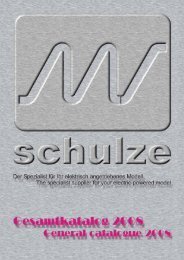Schulze Elektronik GmbH
Schulze Elektronik GmbH
Schulze Elektronik GmbH
You also want an ePaper? Increase the reach of your titles
YUMPU automatically turns print PDFs into web optimized ePapers that Google loves.
SEITE 16<br />
8 Modification des paramètres chargeur<br />
8.1 Vue de l'arborescence<br />
Légende<br />
Pressez et maintenez les touches<br />
- - & + +<br />
Information 1<br />
© Schultze gmbh<br />
isl6-xxxx V6.xx<br />
Information 2<br />
BattAutoVide=10V<br />
puissance limitée<br />
relâcher touche « - »<br />
Information 3<br />
Point de détection A1<br />
P. ex. « Normal »<br />
Information<br />
Prêt<br />
Connectez le chargeur isl6 à la batterie<br />
Information :<br />
© Schultze gmbh<br />
isl6-xxxx V6.xx<br />
Menu 1<br />
Courant Accu 1 Reset<br />
Ancien - + Autom<br />
Menu 2<br />
Accu 1 détection<br />
xxxxx - + plus<br />
Menu 3<br />
clignotant<br />
Clignotant « - » « + » continu<br />
Menu 4<br />
Choix mélodie #xx<br />
Ok = - + = suivante<br />
Affichage<br />
Sensibilité et<br />
Prêt<br />
Information<br />
Prêt<br />
Message pour état "prêt" ou réglages<br />
Action sur l'affichage ou choix d'un paramètre du chargeur<br />
Affichage de paramètres chargeur modifiables<br />
Information :<br />
© Schultze gmbh<br />
isl6-xxxx V6.xx<br />
Menu 1<br />
Choix nbre éléments accu 2<br />
4 = - + = 5<br />
Relâcher touche « + »<br />
Touche « + » = 5 éléments<br />
Touche « - » = 4 éléments<br />
Menu 2<br />
Choix courant charge<br />
xxx mA = - + = Plus<br />
Touche « + » change courant<br />
Touche « - » valide choix<br />
Information :<br />
Nombre éléments Accu 2<br />
Et courant de charge<br />
Information<br />
Prêt