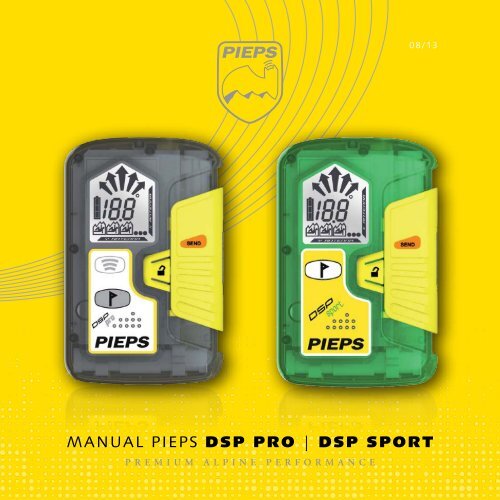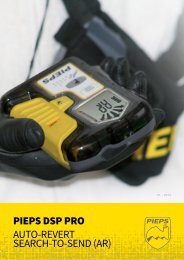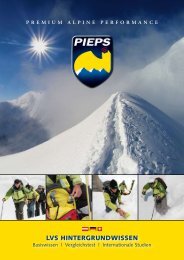MANUAL PIEPS DSP Pro | DSP SPort - Pieps.com
MANUAL PIEPS DSP Pro | DSP SPort - Pieps.com
MANUAL PIEPS DSP Pro | DSP SPort - Pieps.com
Create successful ePaper yourself
Turn your PDF publications into a flip-book with our unique Google optimized e-Paper software.
DEUTSCHENGLISHespañolfrançaisITALIanoČeskýSlovenskýРУССКИЙslovenščina…….....…………… 03 – 19…….....…………… 20 – 36…….....…………… 37 – 53…….....…………… 54 – 70…….....…………… 71 – 87…….....…………… 88 – 104…….....…………… 105 – 121…….....…………… 122 – 138…….....…… www.pieps.<strong>com</strong>
LIEBER BERG- und SCHIFREUND!Wir freuen uns, dass Sie sich für den Kauf eines <strong>PIEPS</strong> <strong>DSP</strong> PRO/<strong>DSP</strong> SPORTentschieden haben.Das <strong>PIEPS</strong> <strong>DSP</strong> PRO/<strong>DSP</strong> SPORT ist ein digitales 3-Antennen-LVS-Gerät für einfachste Bedienungbei der Kameradenrettung. <strong>DSP</strong>-Technologie (=Signalverarbeitung mit einem Digitalen Signal<strong>Pro</strong>zessor) und ein 3-Antennen-System garantieren maximale kreisförmige Empfangsreichweiteund ein Optimum an Einfachheit auch in schwierigen Situationen (Mehrfachverschüttung). DieFunktionen des Intelligenten Senders unterstützen auch im SEND-Modus maximal – mit Ihrem<strong>PIEPS</strong> <strong>DSP</strong> PRO/<strong>DSP</strong> SPORT werden Sie schneller gefunden!Ein LVS-Gerät schützt nicht vor Lawinen! Intensives Befassen mit der ThematikLawinenprävention ist ebenso unabdingbar wie das regelmäßige Üben des Ernstfalles zurVerschüttetensuche. Die nachfolgend beschriebenen Verfahren und Hinweise beziehen sich lediglichauf die spezielle Anwendung in Verbindung mit dem <strong>PIEPS</strong> <strong>DSP</strong> PRO/<strong>DSP</strong> SPORT. GrundlegendeVerhaltensregeln im Ernstfall – entsprechend einschlägigen Fachpublikationen sowie Lehrinhaltenvon Lawinenkursen – sind unbedingt einzuhalten.IT FR ES EN DE<strong>PIEPS</strong> <strong>DSP</strong> PRO<strong>PIEPS</strong> <strong>DSP</strong> SportCZ1 12 23 3 164 556 678159141013SKRU11121 LCD-Display (beleuchtet)2 HauptschalterOFF-SEND-SEARCH3 Verriegelung4 Taste SCAN *5 Taste MARK6 Lautsprecher7 Richtungsanzeige8 Numerische Anzeige9 Batterieanzeige10 Sende-Anzeige11 Anzahl der Verschütteten12 aktuelle Sende-Antenne13 Meter-Anzeige bei SCAN *14 Frequenzmessung *15 TX600-Modus *16 Neigungsmesser ** Gilt nur für <strong>DSP</strong> PRO08/13 | 3
SCHNELLSTART IN 3 SCHRITTENIhr <strong>PIEPS</strong> <strong>DSP</strong> PRO/<strong>DSP</strong> SPORT ist einsatzbereit,sobald Sie es aus der Verpackung nehmen!Schritt 1:Legen Sie das Tragesystem an,indem Sie die Schultergurt-Schlaufe über Kopf undSchulter legen. Führen Siedas Körperband um denRücken, fixieren Sie denSchnellverschluß und stellenSie die erforderliche Länge ein.Schritt 2:Schalten Sie das <strong>PIEPS</strong> <strong>DSP</strong>PRO/<strong>DSP</strong> SPORT ein (SEND)und warten Sie das Ergebnisdes Selbsttests ab.Trageempfehlung: <strong>PIEPS</strong> empfiehlt die Verwendungdes mitgelieferten Tragesystems. Das Neopren-Material wirkt wasser-abweisend, für dieFunktionskontrolle genügt ein Blick auf das sichtbareDisplay, das „Quick-Pull-System“ ermöglicht imErnstfall die Verwendung des <strong>PIEPS</strong> <strong>DSP</strong> PRO/<strong>DSP</strong>SPORT in Sekundenschnelle.Schritt 3:Stecken Sie das <strong>PIEPS</strong> <strong>DSP</strong>PRO/<strong>DSP</strong> SPORT zurück in dasTragesystem und genießen SieIhre Tour.„Quick-Pull-System“Weiters besteht die Möglichkeit, das <strong>PIEPS</strong><strong>DSP</strong> PRO/<strong>DSP</strong> SPORT mit der mitgeliefertenHandschlaufe (Hand Loop) ohne Schutztasche ineiner sicher verschließbaren Hosentasche zu tragen.Die Handschlaufe kann beim Suchen am Handgelenkfixiert werden um ein Verlieren des <strong>PIEPS</strong> <strong>DSP</strong> PRO/<strong>DSP</strong> SPORT ausschließen zu können.4| 08/13
SEND-MODUSDrücken Sie die Hauptschalter-Verriegelung und schieben Sieden Hauptschalter in die Position “SEND“. Am Display wird dasSendesymbol, der Batteriezustand sowie die sendende Antenneangezeigt. Zusätzlich blinkt die Kontrollleuchte im Sendetakt.Die Position “SEND” ist während der gesamten Aufenthaltszeitim freien Gelände zu wählen. Das <strong>PIEPS</strong> <strong>DSP</strong> PRO/<strong>DSP</strong> SPORTsendet dabei kontinuierlich ein Signal, das auch von allen weiterennormgerechten Geräten empfangen wird (gemäß EN300718).FRDEENESDer Intelligente Sender – maximale Unterstützung im SEND-ModusIm SEND-Modus arbeiten im <strong>PIEPS</strong> <strong>DSP</strong> PRO/<strong>DSP</strong> SPORT Funktionen im Hintergrund, die im Falleeiner Verschüttung dabei helfen, schneller und besser gefunden zu werden.Auto-Antenna-SwitchWird die Sende-Antenne durch externe Störungen (z.B. Mobiltelefon) negativ beeinflusst, hat dasdirekten Einfluss auf die Empfangs-Reichweite von Empfänger-Geräten (Reduktion von 30% undmehr).Das <strong>PIEPS</strong> <strong>DSP</strong> PRO/<strong>DSP</strong> SPORT sendet immer mit der stärksten Antenne für größtmöglicheReichweite zum Empfänger-Gerät!iPROBE-SupportDie <strong>PIEPS</strong> iPROBE ONE ist eine elektronische Lawinensonde mit automatischer Deaktivierfunktionund akustischer Treffer- und Näherungsanzeige. Die <strong>PIEPS</strong> iPROBE ONE deaktiviert das stärksteLVS-Sendesignal aller LVS-Geräte mit iPROBE ONE Support*. Signalüberlagerungen werdendadurch ausgeschlossen und am Empfänger-LVS wird automatisch das nächst stärkste Signalangezeigt (ohne Reichweitenreduktion!) Der <strong>PIEPS</strong> iPROBE Support unterstützt maximal beiMehrfachverschüttung!RU SK CZ IT*dzt. LVS-Geräte mit iPROBE ONE Support: <strong>PIEPS</strong> VECTOR, <strong>PIEPS</strong> <strong>DSP</strong> PRO, <strong>PIEPS</strong> <strong>DSP</strong> SPORT,<strong>PIEPS</strong> <strong>DSP</strong> (ab Softwareversion 5.0), <strong>PIEPS</strong> <strong>DSP</strong> Tour, <strong>PIEPS</strong> FREERIDEWeitere Information zum Thema finden Sie auf www.pieps.<strong>com</strong>.08/13 | 7
DER ERNSTFALLDie größte Chance auf eine rasche Rettung hat ein Verschütteter, wenn möglichstviele Kameraden einer Gruppe nicht verschüttet wurden und diese eine effizienteKameradenrettung als Teamwork beherrschen! Falls der Ernstfall eintritt, gilt vor allemRUHE BEWAHREN, BEOBACHTEN, ALARMIEREN, KOORDINIERT HANDELN!(1) Erfassungs- und Verschwindepunkt festhalten:Wie viele Verschüttete? Mehrere einsatzbereite Kameradenretter?Der Erfahrenste übernimmt die Einteilung und Leitung.(2) Notruf absetzen: Wählen Sie 140 (Österreich), 1414 (Schweiz), 118 (Italien),18 (Frankreich) oder 112 (EU), wenn ohne Zeitverlust möglich.(3) Suchbereiche festlegen: Wo sind wahrscheinliche Verschüttungspunkte?(4) Oberflächensuche: Suchen Sie den Lawinenkegel mit Augen und Ohren ab.(5) LVS-Suche: Schalten Sie nicht suchende LVS-Geräte auf Empfang (SEARCH-Modus).Suchphasen (ICAR 2009): A Signalsuche, B Grobsuche, C Feinsuche, D Punktsuche(Überprüfen Sie das Suchergebnis mit der Sonde. Lassen Sie diese stecken.)A B C D(6) Ausschaufeln: Beginnen Sie mit demSchaufeln unterhalb der Sonde und so weitvon der Sonde entfernt, so tief sie dieVerschüttung anzeigt. Graben Sie großflächig.(7) Bergen und Erste Hilfe: Legen Sie zuerst Gesicht und Atemwege frei.Achten Sie auf die eventuelle Atemhöhle des Verschütteten! Kälteschutz.8| 08/13
SEARCH-MODUS | Signalsuche1Drücken Sie die Hauptschalter-Verriegelung und schiebenSie den Hauptschalter in die Position “SEARCH“.2DEBeobachten Sie den Verlauf der Lawine und prägen Sie sichdie Punkte genau ein, wo der Verschüttete von der Lawineerfasst wurde (1) und das letzte Mal gesehen wurde (2).Die Verlängerung dieser Punkte ergibt die Fließrichtung(3) der Lawine! Links und rechts davon ist der primäreSuchbereich.31 Erfassungspunkt2 Verschwindepunkt3 FließrichtungENESFRSie beginnen nun mit der Suche nach dem Erstempfang (Signalsuche). Das <strong>PIEPS</strong> <strong>DSP</strong> PRO/<strong>DSP</strong>SPORT hat eine kreisförmige Empfangsreichweite und ermöglicht dadurch eine korrekte RichtungsundEntfernungsanzeige ab dem Erstempfang – eine spezielle Arbeitsweise wie Drehen/Schwenkenist nicht notwendig. Alle Signale der Verschütteten, die innerhalb der maximalen Empfangsreichweiteliegen, werden gleichzeitig empfangen. Gehen Sie den festgelegten Suchbereich bei der Suche nachdem Erstempfang in der angegebenen Suchstreifenbreite zügig ab. Die empfohlene Suchstreifenbreitebeträgt 60 m für <strong>PIEPS</strong> <strong>DSP</strong> PRO / 50 m für <strong>PIEPS</strong> <strong>DSP</strong> SPORT.ITSKCZEin Retter mit Skibei der SignalsucheEin Retter zu Fußbei der SignalsucheMehrere Retterbei der Signalsuched = SuchstreifenbreiteRUWICHTIG! Alle Beteiligten (auch die Beobachter) schalten ihre LVS-Geräte auf Empfang (SEARCH-Modus). Vermeiden Sie grundsätzlich, dass sich während der Suche in unmittelbarer Umgebungelektronische Geräte (z.B. Mobiltelefone, Funkgeräte) oder massive Metallteile befinden.08/13 | 9
Grobsuche(1) Sobald das <strong>PIEPS</strong> <strong>DSP</strong> PRO/<strong>DSP</strong> SPORT Signaleempfängt, wird am Display die Entfernung unddie Richtung zum stärksten Signal angezeigt. DieAnzahl der Verschütteten, die sich innerhalb derEmpfangsreichweite befinden, wird durch die Anzahlder „Männchen” dargestellt. Mit der Anzeige derPfeilrichtung und der Entfernung nähern Sie sichentlang der Feldlinie dem stärksten Sende-Signal.(2) Bewegen Sie sich in die vom Pfeil angezeigteRichtung. Dabei muss die Entfernungsanzeigegeringer werden. Sollte der Wert größer werden, istdie Suchrichtung um 180° zu ändern. Drehen Sie sichum und gehen Sie in die Gegenrichtung.1 Anzahl der Verschüttetenein zwei drei2 Richtungsanzeigegehe nach geheLINKSGERADEAUSvier odermehrgehe nachRECHTSWICHTIG!Arbeiten Sie imSEARCH-Modus ruhigund konzentriert.Vermeiden Sie hastigeBewegungen!10 | 08/13
Feinsuche(1)(2)(3)Ab einer Annäherung von 5 m sollte die Suchgeschwindigkeit unbedingt verringertwerden (50 cm/sec). Gleichzeitig arbeiten Sie mit dem <strong>PIEPS</strong> <strong>DSP</strong> PRO/<strong>DSP</strong> SPORT indieser Suchphase möglichst nahe an der Schneeoberfläche um die Distanz zum Sende-LVSgering zu halten.Um Verwirrungen bei der Feinsuche vorzubeugen, werden die Richtungspfeile unter 2 mAbstand ausgeblendet. Führen Sie die letzte Richtungskorrektur exakt aus, bevor derRichtungspfeil ausgeblendet wird.Reduzieren Sie erneut die Suchgeschwindigkeit (10 cm/sec). Sie bewegen sich nun in dieseRichtung weiter. Wenn die Entfernung wieder ansteigt bewegen Sie sich zurück zum Punktmit der minimalen Entfernungsanzeige. An diesem Punkt versuchen Sie durch mehrmaligesAuskreuzen, jeweils um 90 Grad versetzt, die geringste Entfernung zu bestimmen. BeimAuskreuzen soll das Gerät nicht mehr gedreht werden. Unabhängig von der Lage desSenders, gibt es bei der Feinsuche mit einem <strong>PIEPS</strong> <strong>DSP</strong> PRO/<strong>DSP</strong> SPORT immer nur einEntfernungsminimum!Die dynamische Tonausgabe unterstützt die Feinsuche: je näher desto höher/schneller.RUCZ IT FR ES EN DESKWICHTIG! Führen Sie die letzte Richtungskorrekturexakt aus, bevor der Richtungspfeil ausgeblendet wird.Sie bewegen sich dann in bester Koppellage auf dasSende-LVS-Gerät zu und sparen Zeit beim Auskreuzen!Bei einer Tiefverschüttung kann es vorkommen, dass dieminimalste Entfernungsanzeige mehr als 2 m beträgt!WICHTIG! Machen Sie beider Feinsuche keine schnellenBewegungen, reduzieren Sie beimAuskreuzen die Suchgeschwindigkeitauf 10 cm/sec und vermeiden SieDrehen/Schwenken!08/13 | 11
MEHRFACHVERSCHÜTTUNGDie optimierte Mehrfachverschütteten-Suche basiert auf einer Signaltrennungmittels digitalem Signalprozessor (<strong>DSP</strong>).(1)(2)(3)(4)(5)Eine Mehrfachverschüttung wird Ihnen durch die Anzahl der ”Männchen” eindeutigangezeigt.Standardmäßig sucht das <strong>PIEPS</strong> <strong>DSP</strong> PRO/<strong>DSP</strong> SPORT automatisch das stärkste Signal.Nachdem die Position des ersten Verschütteten eindeutig lokalisiert wurde (sieheFeinsuche), richten Sie sich auf, halten das <strong>PIEPS</strong> <strong>DSP</strong> PRO/<strong>DSP</strong> SPORT ruhig und drückendie MARK-Taste ohne sich dabei von diesem Punkt zu entfernen. Dieses Signal wird nun„ausgeblendet”. Das erfolgreiche Ausblenden wird mit einem Rahmen um das „Männchen”bestätigt.Das <strong>PIEPS</strong> <strong>DSP</strong> PRO/<strong>DSP</strong> SPORT zeigt automatisch das nächst stärkste Signal am Display an.Setzen Sie die Suche nun wie zuvor beschrieben fort und wiederholen Sie die Abläufesolange, bis alle Sender lokalisiert sind. Wenn sich kein weiteres Signal im Empfangsbereichbefindet erscheint am Display die Anzeige für „Signalsuche“.Anzahl möglicherMarkierungen:max. 5 Sender,3 davon werden amDisplay angezeigt12 | 08/13
MEHRFACHVERSCHÜTTUNGAufheben einzelner Markierungen:Um die Markierung eines einzelnen Signals aufzuheben, halten Sie die Taste MARK 3 Sekundenlang gedrückt.DEENAufheben aller Markierungen:Um alle Markierungen aufzuheben schalten Sie das <strong>PIEPS</strong> <strong>DSP</strong> PRO/<strong>DSP</strong> SPORT kurz in denSEND-Modus und dann wieder in den SEARCH-Modus. Beim <strong>PIEPS</strong> <strong>DSP</strong> PRO haben Siezusätzlich die Möglichkeit, mit der nachfolgend beschriebenen SCAN-Funktion ausgeblendeteSignale zu löschen.Alle Informationen von zuvor “ausgeblendeten” Signalen werden zurückgesetzt und Sie könnenmit dem “Ausblenden” (MARK) neu beginnen.ESDauerträger-Anzeige:Ältere Analog-Geräte senden zusätzlich zum Pulssignal ein schwaches Dauersignal, das imNahbereich zu einer Einschränkung der digitalen Signaltrennung führen kann. In einemsolchen Fall kann es vorkommen, dass kurzzeitig mehr Signale angezeigt werden als tatsächlichvorhanden sind – die Anzeige „Anzahl der Verschütteten“ beginnt dann am <strong>PIEPS</strong> <strong>DSP</strong> PRO/<strong>DSP</strong> SPORT zu blinken (= Anzeige „Dauerträger“). Das Ausblenden (MARK) solcher Senderfunktioniert am besten in einem Abstand größer als 1 m.SKFRITCZSignal ohne DauerträgerSignal mit DauerträgerRUWICHTIG!Bei Mehrfachverschüttung treten Signalüberlagerungen auf, die speziell bei einer Mehrfachverschüttungauf engem Raum zu einer Einschränkung der digitalen Signaltrennung führen können. Auswirkungensind verlängerte Rechenzeiten oder zeitlich begrenzte Einschränkungen der MARK-Funktion. WeitereInformation zum Thema finden Sie auf www.pieps.<strong>com</strong>.08/13 | 13
ZUSATZFUNKTIONEN FÜR <strong>PIEPS</strong> <strong>DSP</strong> <strong>Pro</strong>Die beschriebenen Zusatzfunktionen gelten für das <strong>PIEPS</strong> <strong>DSP</strong> PRO. Ein Aktivieren dieserFunktionen beim <strong>PIEPS</strong> <strong>DSP</strong> SPORT ist nicht möglich.1. SCAN-FUNKTIONDrücken Sie im SEARCH-Modus die Taste SCAN. Das <strong>PIEPS</strong> <strong>DSP</strong> PRO beginnt den gesamtenEmpfangsbereich zu scannen. Bleiben Sie während des SCAN-Ablaufes stehen und halten Siedas <strong>PIEPS</strong> <strong>DSP</strong> PRO ruhig. Dadurch erhalten Sie einen Überblick aller verschütteten LVS-Geräteinnerhalb der Empfangsreichweite in drei Gruppierungen:Anzeige 1: Sender-Anzahl innerhalb einer Entfernung von ca. 5 mAnzeige 2: Sender-Anzahl innerhalb einer Entfernung von ca. 20 mAnzeige 3: Sender-Anzahl innerhalb einer Entfernung von ca. 50 mAlle Informationen von zuvor“ausgeblendeten” Signalen werdenhierbei zurückgesetzt und Sie könnenmit dem “Ausblenden” (MARK) neubeginnen oder dem Richtungspfeilzum stärksten Sende-Signal folgen.Drücken Sie die Taste SCAN erneutum den SCAN abzubrechen.50 m20 m5 mWICHTIG! Nachdem Sie alleVerschütteten lokalisiert haben,bewegen Sie sich sternförmig von denVerschüttungspunkten weg und prüfenSie mit der SCAN-Funktion nochmalsdas Szenario. Damit können Siesicherstellen, dass Ihr <strong>PIEPS</strong> <strong>DSP</strong> PROkeinen Verschütteten “übersehen” hat.1 Ein Sender innerhalb 5 m2 Ein weiterer Sender zwischen 5 und 20 m3 Zwei oder mehr Sender zwischen 20 und 50 m14 | 08/13
ZUSATZFUNKTIONEN FÜR <strong>PIEPS</strong> <strong>DSP</strong> <strong>Pro</strong>2. FREQUENZMESSUNGHalten Sie im SEARCH-Modus die Taste SCAN länger als 3 Sekundengedrückt. Das <strong>PIEPS</strong> <strong>DSP</strong> PRO beginnt mit der Frequenzmessungzur Überprüfung der Sendefrequenz von anderen LVS-Sendern.Die Frequenz des stärksten (nähersten) Signals wird vermessen.Die Abweichung von der standardisierten Frequenz 457 kHz wirdin Hertz angezeigt, wobei der Richtungspfeil jeweils für + (rechts)und – (links) steht. Die Frequenzmessung endet, wenn die TasteSCAN losgelassen wird.WICHTIG! Überprüfen Sie die LVS-Sendefrequenz IhrerTourenpartner regelmäßig. Laut Norm EN300718 muss ein LVS-Gerät im Bereich 457 kHz +/- 80 Hz senden. Ideal und technischsinnvoll ist eine Abweichung von max. +/- 30 Hz.Beispiel: die Frequenzdes vermessenen Signalsbeträgt 457 kHz + 10 Hz(= 457.010 Hz)IT FR ES EN DE3. TX600-SupportCZDer <strong>PIEPS</strong> TX600 ist ein spezieller Mini-Sender für Tiere undAusrüstung, der abseits der Norm EN300718 sendet und vom<strong>PIEPS</strong> <strong>DSP</strong> PRO empfangen werden kann.Drücken Sie im SEARCH-Modus gleichzeitig die Tasten MARKund SCAN 3 Sekunden lang. Das <strong>PIEPS</strong> <strong>DSP</strong> PRO wechselt inden TX600-Modus („TX“-Anzeige am Display) und zeigt nunRichtung und Entfernung zum stärksten TX600 Signal an. Auch dieFunktionen MARK, SCAN und Frequenzmessung sind im TX600-Modus verfügbar. Um wieder die Suche nach LVS-Norm EN300718zu aktivieren, schalten Sie das <strong>PIEPS</strong> <strong>DSP</strong> PRO kurz in den SEND-Modus und dann wieder in den SEARCH-Modus.WICHTIG! Im Standard SEARCH-Modus wird der TX600 vom<strong>PIEPS</strong> <strong>DSP</strong> PRO nicht angezeigt. Aktive LVS-Suchoperationen bleibendadurch unbeeinflusst. Nur in unmittelbarer Nähe (
ZUSATZFUNKTIONEN FÜR <strong>PIEPS</strong> <strong>DSP</strong> <strong>Pro</strong>4. NeigungsmesserIm <strong>PIEPS</strong> <strong>DSP</strong> PRO ist ein dreidimensionaler Neigungsmesser integriert.Damit können Sie die punktuelle Neigung eines Hanges messen:1) Legen Sie den Skistock in Falllinie auf den Punkt im Hang,den Sie messen wollen.2) Drücken Sie im SEND-Modus 3 Sekunden lang die Taste SCAN.3) Positionieren Sie Ihr <strong>PIEPS</strong> <strong>DSP</strong> PRO am Skistock und lesen Siedie Neigung ab. Das Display wechselt nach 20 Sekunden wiederautomatisch in die SEND-AnzeigeWICHTIG! Während der Messung sendet Ihr <strong>PIEPS</strong> <strong>DSP</strong> PRO weiter. Allerdings kann es imFalle eines Lawinenunfalles zum Geräte-Verlust kommen. <strong>PIEPS</strong> empfiehlt, Messungen imlawinengefährdeten Gelände nur in Kombination mit dem <strong>PIEPS</strong> BACKUP durchzuführen!5. NACHLAWINE | AUTO-SEARCH-TO-SENDDie Funktion Auto-Search-to-Send schaltet das <strong>PIEPS</strong> <strong>DSP</strong> PRO automatisch vom SEARCH-Modus in den SEND-Modus wenn das Gerät eine bestimmte Zeit in Ruhe liegt (Verschüttung).Standardmäßig ist diese Funktion deaktiviert! Registrierte Benutzer können die Funktionam <strong>PIEPS</strong> Service-Portal aktivieren bzw. deaktivieren. Dazu ist das optional erhältliche <strong>DSP</strong>-Datenkabel notwendig. Oder Sie bringen Ihr <strong>PIEPS</strong> <strong>DSP</strong> PRO zu einem <strong>PIEPS</strong> Service-Center.<strong>PIEPS</strong> weist darauf hin, dass die Funktion Auto-Search-to-Send nicht hilft, wenn der Retter dasGerät beim Abgang einer Nachlawine verliert. Nur wenn ein Retter einen aktiven Sender amKörper trägt, ist er für den Fall einer Nachlawine wirklich ausgerüstet!<strong>PIEPS</strong> BACKUP: <strong>PIEPS</strong> empfiehlt bei allen LVS-Geräten die Funktion Auto-Search-to-Send zu deaktivieren und einen Notfallsender wie den <strong>PIEPS</strong> BACKUP zu verwenden.Der <strong>PIEPS</strong> Backup ist ein Mini-Sender (Frequenz 457 kHz) der zusätzlich zu jedemLVS-Gerät direkt am Körper getragen wird und nur im Notfall aktiv sendet. Damit bietet<strong>PIEPS</strong> die weltweit erste 100%-Lösung zur Ortung nach einer eventuellen Nachlawine!16 | 08/13
Technische DatenGerätebezeichnung <strong>PIEPS</strong> <strong>DSP</strong> PRO <strong>PIEPS</strong> <strong>DSP</strong> SportSendefrequenz 457 kHz (EN 300718) 457 kHz (EN 300718)Stromversorgung3 Batterien, Alkaline (AAA),IEC-LR03, 1,5V3 Batterien, Alkaline (AAA),IEC-LR03, 1,5VBatterielebensdauer min. 400 h SEND min. 200 h SENDMaximale Reichweite 60 m 50 mSuchstreifenbreite 60 m 50 mTemperaturbereich -20°C bis +45°C -20°C bis +45°CGewicht 198 g (inkl. Batterien) 198 g (inkl. Batterien)Abmessungen (LxBxH) 115 x 74 x 27 mm 115 x 74 x 27 mmFR ES EN DEUnterschiede <strong>PIEPS</strong> <strong>DSP</strong> PRO <strong>PIEPS</strong> <strong>DSP</strong> Sport3 Empfangsantennen ✓ ✓Maximale Reichweite 60 m 50 mSuchstreifenbreite 60 m 50 mKreisförmiger Empfangsbereich ✓ ✓Selbstcheck ✓ ✓Intelligenter Sender:• Auto-Antennen-Switch✓✓• i<strong>Pro</strong>be-SupportMARK ✓ ✓SCAN ✓ –Dauerträger-Anzeige ✓ ✓Frequenzmessung ✓ –TX600-Support ✓ –Auto-Search-to-Send ✓ –Hangneigungsmesser ✓ –Bewegungssensor ✓ –Batterielebensdauer min. 400 h min. 200 hErgonomische Form ✓ ✓Gehärtetes Display-Glas ✓ ✓Tragesystem Gelbes Printing Grünes PrintingHand Loop ✓ ✓Updatefähig ✓ ✓RU SK CZ IT08/13 | 17
SOFTWARE UPDATEJedes <strong>PIEPS</strong> <strong>DSP</strong> PRO / <strong>DSP</strong> SPORT ist mit der neuesten <strong>PIEPS</strong>-Softwareupdatefähig und überprüfbar. Im Auftrag Ihrer Sicherheit arbeitetunser Entwicklungsteam permanent an der Verbesserung der Software,wobei besonders Erfahrungen aus der Praxis berücksichtigt werden.Jede neue Software wird so angepasst, dass alle bisher produzierten<strong>PIEPS</strong> <strong>DSP</strong> PRO/<strong>DSP</strong> SPORT bei dem Update berücksichtigt werdenkönnen. Eine Übersicht der Neuerungen der verschiedenen Versionenfinden Sie auf www.pieps.<strong>com</strong>. Updates können Sie selbst am <strong>PIEPS</strong>Service-Portal durchführen (benötigt <strong>DSP</strong>-Updatekabel) oder Siebringen das Gerät zu einem <strong>PIEPS</strong> Service-Center.Wie können Sie Ihre aktuelle Software abfragen?Beim Einschalten wird der aktuelle Softwarestand am Display angezeigt.Weitere Informationen zur aktuellen <strong>PIEPS</strong>-Software finden Sie unter www.pieps.<strong>com</strong>.Optional erhältlich: <strong>DSP</strong>-Datenkabel für Software-Updates und Online-Funktions-CheckFehlercodesERROR (E)Warning (W)E1E2E3E4WBESCHREIBUNGKeine Anzeige am Display.Das Gerät ist nicht funktionstüchtig.Tour abbrechen!Das Gerät ist eingeschränktfunktionstüchtig. Die Sende- undEmpfangsleistung sind reduziert.Das Gerät ist eingeschränkt funktionstüchtig.Die Sende- und Empfangsleistungsind von der Einschränkung nichtbetroffen.FEHLERBEHEBUNGBatterien überprüfen (Polarität undSpannung) und bei Bedarf ersetzen.Wird erneut kein Display angezeigt,bringen Sie das LVS-Gerät zum Händler.Bringen Sie das LVS-Gerät zum Händler.Wiederholen Sie den Vorgang im störungsfreienBereich (im Freien). Kontrollieren SieIhr unmittelbares Umfeld auf externe Störquellen(z.B. sendende LVS-Geräte, Mobiltelefon).Wird der Fehlercode erneut angezeigt,bringen Sie das LVS-Gerät zum Händler.Bringen Sie das LVS-Gerät zum Händler.18 | 08/13
GARANTIE | SERVICEKostenlose <strong>PIEPS</strong>-Garantieverlängerung: Verlängern Sie die Garantie Ihres <strong>PIEPS</strong> <strong>DSP</strong> PRO/<strong>DSP</strong> SPORTvon 2 auf 5 Jahre. Mit der <strong>PIEPS</strong> Garantieverlängerung haben Sie die Möglichkeit, die Standard-GarantieIhres <strong>PIEPS</strong> <strong>DSP</strong> PRO/<strong>DSP</strong> SPORT einfach und kostenlos zu verlängern. Registrieren Sie sich online unterwww.pieps.<strong>com</strong> und erhalten Sie Ihr Garantie-Zertifikat für 5 Jahre ab Kaufdatum. Die Garantie kanninnerhalb 3 Monate ab Kaufdatum verlängert werden.Garantiebestimmungen: Der Hersteller garantiert während 2 Jahren ab Kaufdatum für Verarbeitungs- undMaterialfehler. Die Garantie gilt nicht für Schäden, entstanden durch falschen Gebrauch, Hinunterfallenoder Zerlegen des Gerätes durch nicht autorisierte Personen. Jede weitergehende Gewährleistung undjegliche Haftung für Folgeschäden sind ausdrücklich ausgenommen. Garantieansprüche mit Beilage desKaufbelegs richten Sie bitte an die jeweilige Verkaufsstelle.Service: Um die Vorteile exklusiver <strong>PIEPS</strong>-Services nutzen zu können, registrieren Sie sich bitte am <strong>PIEPS</strong>Service-Portal. Versorgen Sie Ihr Gerät mit Software Updates. Führen Sie einen umfassenden Geräte-Check durch. Aktivieren/deaktivieren Sie die Funktion Auto-Search-to-Send. Kompetente Unterstützungerhalten Sie in einem der zahlreichen <strong>PIEPS</strong> Service-Center. Eine Übersicht der <strong>PIEPS</strong> Service-Centerfinden Sie auf www.pieps.<strong>com</strong>. Anfragen können auch direkt an support@pieps.<strong>com</strong> geschickt werden.CZIT FR ES EN DEZULASSUNG | KONFORMITÄTSKZulassung: Hersteller: <strong>PIEPS</strong> GmbH; Herstellerland: Österreich; Typ: <strong>PIEPS</strong> <strong>DSP</strong>02; Das Gerät entsprichtder Norm ETS 300718 WEEE Direktive 2002/96/EC; Canada: IC: 7262A-<strong>DSP</strong>02; USA: FCC ID:REM<strong>DSP</strong>02; Dieses Gerät entspricht dem Paragraph 15 der FCC-Vorschriften und RSS-210. Beim Betriebsind folgende Punkte zu beachten: 1) Dieses Gerät verursacht keine Störungen und 2) dieses Gerätnimmt keinen Schaden durch externe Funkstörungen, auch wenn das Gerät selbst vorübergehend inseiner Funktion gestört wird. Warnung: Änderungen oder Modifikationen, die nicht ausdrücklich vomHersteller freigegeben wurden, führen dazu, dass Sie das Gerät nicht mehr betreiben dürfen! Am Gerätsind Zulassungs-Codes und Seriennummer im Batteriefach zu finden.Konformität: Hiermit erklärt die <strong>PIEPS</strong> GmbH die Übereinstimmung des Gerätes <strong>PIEPS</strong> <strong>DSP</strong>02 mit dengrundlegenden Anforderungen und Bestimmungen der Direktive 1999/5/EC. Die Konformitätserklärungkann unter folgender Adresse gefunden werden: http://www.pieps.<strong>com</strong>/certificationHersteller, Vertrieb & Service:<strong>PIEPS</strong> GmbH, Parkring 4, 8403 Lebring, Österreich, office@pieps.<strong>com</strong>, www.pieps.<strong>com</strong>Alle Angaben ohne Gewähr. Stand 08/2013.RU08/13 | 19
DEAR WINTER SPORTS ENTHUSIAST!Congratulations on having purchased a <strong>PIEPS</strong> <strong>DSP</strong> PRO/<strong>DSP</strong> SPORT.The <strong>PIEPS</strong> <strong>DSP</strong> PRO/<strong>DSP</strong> SPORT is a digital 3-antenna transceiver designed to be the easiestto use in a <strong>com</strong>panion rescue. Equipped with <strong>DSP</strong> technology (Digital Signal <strong>Pro</strong>cessing) anda triple-antenna-search system, the <strong>PIEPS</strong> <strong>DSP</strong> PRO/<strong>DSP</strong> SPORT not only offers a maximumcircular range, but also simplifies the rescue, especially in a case with multiple burials. The newfunctions of the Intelligent Transmitter also support the user in SEND-mode at a maximum – youwill be found faster with your <strong>PIEPS</strong> <strong>DSP</strong> PRO/<strong>DSP</strong> SPORT!A transceiver cannot protect you against avalanches! Obtaining the proper levelof avalanche education, and regular practicing with all avalanche rescue equipment is essentialto carry out a safe, and effective rescue. The procedures and instructions described refer solely tospecific applications in connection with <strong>PIEPS</strong> <strong>DSP</strong> PRO/<strong>DSP</strong> SPORT. The basic rules of conduct incase of an emergency – as defined in the relevant specialist publications and in training sessions –must be observed without fail.<strong>PIEPS</strong> <strong>DSP</strong> PRO<strong>PIEPS</strong> <strong>DSP</strong> Sport1 12 23 3 164 556 67815914101311121 LCD-Display (backlight)2 Main switchOFF-SEND-SEARCH3 Lock4 SCAN Button *5 MARK Button20 | 08/136 Loudspeaker7 Direction Indicator8 Numeric Information9 Battery Level10 Display “SEND”11 Number of Burials12 Current Sending Antenna13 Meter-indication at SCAN *14 Frequency measurement *15 TX600-Mode *16 Inclinometer ** Only for <strong>DSP</strong> PRO
QUICKSTART IN 3 STEPSYour <strong>PIEPS</strong> <strong>DSP</strong> PRO/<strong>DSP</strong> SPORTis ready to use directly out of the box!Step 1:Putting on the carryingharness, place the shoulderstrap loop over head andshoulder. Lead the body straparound your back, fix the quickfastener and adjust to theproper length.Step 2:Switch on the <strong>PIEPS</strong> <strong>DSP</strong> PRO/<strong>DSP</strong> SPORT (SEND) and waitfor the results of the self-check.Step 3:Put the <strong>PIEPS</strong> <strong>DSP</strong> PRO/<strong>DSP</strong>SPORT back into the carryingsystem and enjoy your tour.Carrying re<strong>com</strong>mendation: <strong>PIEPS</strong> re<strong>com</strong>mendscarrying the <strong>PIEPS</strong> <strong>DSP</strong> PRO/<strong>DSP</strong> SPORT using thesupplied carrying harness. The neoprene-material iswater repellent, and the “Quick-pull-System” enablesyou to access the <strong>PIEPS</strong> <strong>DSP</strong> PRO/<strong>DSP</strong> SPORT veryquickly in case of emergency.RU SK CZ IT FR ES EN DE„Quick-Pull-System“There is also the option to carry the <strong>PIEPS</strong> <strong>DSP</strong> PRO/<strong>DSP</strong> SPORT with the supplied hand loop in a securelycloseable trouser pocket without a protective case.The hand loop can be fixed around your wrist duringthe search to rule out losing the <strong>PIEPS</strong> <strong>DSP</strong> PRO/<strong>DSP</strong>SPORT.08/13 | 21
BATTERIESThe battery <strong>com</strong>partment is located on the backside of the housing. The safety screw connectioncan be easily opened and closed using a coin. Only use battery type alkaline LR03/AAA andalways replace all 3 batteries with new ones of the same type. Never use rechargeable batteriesand always change all batteries at the same time!The battery indication is based on measuring the actual battery voltage. Due to the temperatureinfluence the actual battery voltage may vary. A change from cold (outdoor) to warm (mountainhut) the battery capacity obviously recovers.<strong>PIEPS</strong> <strong>DSP</strong> PRO<strong>PIEPS</strong> <strong>DSP</strong> Sport3/3 filled 400–250 h SEND 200–120 h SEND2/3 filled 250–120 h SEND 120–60 h SEND1/3 filled 120–20 h SEND 60–20 h SENDempty20 h SEND (+10°C) + 1 h SEARCH (-10°C)empty, flashing last reserve, transceiver can be switched off at anytimeIMPORTANT! During a longer time of no use (e.g. summer) the batteries have to be taken outof the <strong>PIEPS</strong> <strong>DSP</strong> PRO/<strong>DSP</strong> SPORT. Damages because of leaked batteries are not included in thewarranty.Electromagnetic Compatibility (EMC) and <strong>PIEPS</strong> Auto-Antenna-Switch:All beacons are very sensitive against electrical and magnetic interferences. Due to this, it’sa re<strong>com</strong>mendation from all manufacturers that minimum distances should be maintainedbetween avalanche beacons and electronic, magnetic or metallic influences (like radios,mobile phones, MP3-players, bunch of keys)!<strong>PIEPS</strong> re<strong>com</strong>mends: Minimum distance in SEND-mode: 15 cm | SEARCH-mode: 50 cmYour <strong>PIEPS</strong> <strong>DSP</strong> PRO/<strong>DSP</strong> SPORT has an Auto-Antenna-Switch included:If there is an external influence the strongest antenna will begin transmitting.Further information can be found in the chapter “Intelligent Transmitter”.22 | 08/13
SWITCHING ON | SELF-CHECKPress the main switch lock and push the main switch to the position “SEND“ or “SEARCH“. The<strong>PIEPS</strong> <strong>DSP</strong> PRO/<strong>DSP</strong> SPORT is now in SEND- or SEARCH-mode.During power-on, the <strong>PIEPS</strong> <strong>DSP</strong> PRO/<strong>DSP</strong> SPORT will carry out a self-check. The transmittingfrequency, all antennas, amplifiers, and processors are tested and the latest firmware is displayed.During the self-check, a minimum distance of 5 meters should be maintained to other beacons,and any electronic or magnetic interference.If the self-check is successful, “OK“ is indicated on the display. In the event of a device warning,an alert signal sounds and the display indicates “E“ in <strong>com</strong>bination with a warning-code(overview table in chapter warning-codes). If the warnings are still shown in an interferencefreearea the <strong>PIEPS</strong> <strong>DSP</strong> PRO/<strong>DSP</strong> SPORT is not fully functional. Bring your <strong>PIEPS</strong> <strong>DSP</strong> PRO/<strong>DSP</strong>SPORT to a <strong>PIEPS</strong> authorized service center.RUSKCZFR ES EN DEITDisplayFirmware-VersionDisplaySelf-check OKDisplaySelf-check errorIMPORTANT! In addition to the <strong>com</strong>plex self-check a beacon-group-checkis strongly re<strong>com</strong>mended before each tour!08/13 | 23
SEND-MODEPress the main switch lock and push the main switch to the “SEND“position. The display indicates the SEND-symbol, the remainingbattery capacity, and the transmitting antenna. Additionally an LEDindicator light flashes simultaneous with the transmitter bit timing.When you are on a tour, make sure the “SEND“-mode is selectedthroughout. The <strong>PIEPS</strong> <strong>DSP</strong> PRO/<strong>DSP</strong> SPORT will transmit acontinuously defined signal (457kHz) that can be picked up from allother avalanche beacons (according EN300718).The Intelligent Transmitter – Gives maximum support in SEND-modeIn SEND-mode there are functions working in the background of <strong>PIEPS</strong> <strong>DSP</strong> PRO/<strong>DSP</strong> SPORT thathelp to be found faster and more efficiently in case of an emergency.Auto-Antenna-SwitchIf the transmitting antenna is negatively influenced through external devices (i.e. mobile phone), therange of receiving beacons is directly influenced (reduction up to 30% and more).The <strong>PIEPS</strong> <strong>DSP</strong> PRO/<strong>DSP</strong> SPORT is always transmitting with the strongest antenna for themaximum range to the receiving beacon!iPROBE-SupportThe <strong>PIEPS</strong> iPROBE ONE is an electronic probe with an automatic deactivating function and anoptical and acoustic target indicator. The <strong>PIEPS</strong> iPROBE ONE deactivates the strongest signal of allbeacons with iPROBE ONE Support*. Signal overlap is eliminated and the next strongest signal isautomatically shown on the display of the receiving beacon (without reduction of range!) The <strong>PIEPS</strong>iPROBE Support gives maximum assistance to multiple burial situations!*Beacons with iPROBE ONE Support: <strong>PIEPS</strong> VECTOR, <strong>PIEPS</strong> <strong>DSP</strong> PRO, <strong>PIEPS</strong> <strong>DSP</strong> SPORT, <strong>PIEPS</strong><strong>DSP</strong> (with Software version 5.0 or greater), <strong>PIEPS</strong> <strong>DSP</strong> Tour, <strong>PIEPS</strong> FREERIDEMore information can be found on www.pieps.<strong>com</strong>.24 | 08/13
IN CASE OF EMERGENCYA victim has the best chance of being rescued if the largest possible number of <strong>com</strong>panionsin a given group have not been buried and work efficiently as a team to search and rescuetheir <strong>com</strong>panion. In the event of an accident, the most important considerations are to:STAY CALM, BE OBSERVEANT, and RAISE THE ALARM.DE(1) Determine the search area and last point seen:How many victims are buried? Are there several <strong>com</strong>panions ready to engagein rescue? The most experienced person takes over assignment and management.(2) Call emergency services: Dial 112 (EU) if this is possible without losing time.(3) Establish search areas: Where are the probable burial locations?(4) Visual Sweep Search: Search for the avalanche cone with your eyes and ears.(5) Search with avalanche transceiver: Switch non-searching avalanchetransceivers in SEARCH-mode. The search is divided in the following search phases(ICAR 2009): A Signal search, B Coarse search, C Fine search, D Pinpointing(Check the search results with a probe. Leave probe in place.)A B C DRUENESFRITCZSK(6) Dig: Start digging at a distance downhillfrom the probe equal to the indicated depthof burial. Dig over a large area.(7) Rescue and first aid: First clear the face and airways.Watch out for any breathing cavity (air pocket) for the victim. <strong>Pro</strong>tect from cold.08/13 | 25
SEARCH-Mode | SIGNAL SEARCH1Press the main switch lock and push the main switch tothe “SEARCH“ position.2Observe the course of the avalanche and make an exactmental note of (1) where the victim was impacted by theavalanche, (2) the point of disappearance. (3) The extensionof these points indicates the flow direction of the avalanche!The primary search area is to the left and right of this.31 Point of impact2 Point of disappearance3 Flow directionYou are now beginning with the search for initial detection. The <strong>PIEPS</strong> <strong>DSP</strong> PRO/<strong>DSP</strong> SPORT has acircular receiving range and allows a direction and distance indication from the first signal (no specialmethod of operation necessary). All signals of the burials that are within the maximum receivingrange are received at the same time. To find the first signal walk along the defined search area in thestated search-strip width quickly. The re<strong>com</strong>mended search strip width is 60 m for <strong>PIEPS</strong> <strong>DSP</strong> PRO/ 50 m for <strong>PIEPS</strong> <strong>DSP</strong> SPORT.One rescuer with skisfor signal searchOne rescuer by footfor signal searchMore rescuersfor signal searchd = Search strip widthIMPORTANT! All participants (including observers) must switch their devices to receiving(SEARCH) mode. Always make sure there are no electronic devices (e.g. mobiles, radios) or solid metalitems in the direct vicinity of the search.26 | 08/13
COARSE SEARCH(1) As soon as the <strong>PIEPS</strong> <strong>DSP</strong> PRO/<strong>DSP</strong> SPORT picksup signals, the approximate distance and directionappear in the display. Matchstick men represent thenumber of burials within the range of the device.Using the arrow and distance reading, follow thestrongest of the received signals along the field lines.1 Number of Burialsone twothreefour or moreDEEN(2) Move in the direction indicated by the <strong>PIEPS</strong><strong>DSP</strong> PRO/<strong>DSP</strong> SPORT. The distance reading shouldbe<strong>com</strong>e progressively smaller. If it gets larger, switchthe search direction by 180°, i.e. turn round andfollow the opposite direction.2Direction IndicationturnLEFTmoveSTRAIGHTAHEADturnRIGHTRUSKCZESFRITIMPORTANT!When working in theSEARCH-mode, remaincalm and concentrated,and avoid hastymovements!08/13 | 27
FINE SEARCH(1)(2)(3)When you are closer than 5 m to the burial, it is strongly re<strong>com</strong>mended to reduce yourmoving speed (50 cm/sec). Keep the <strong>PIEPS</strong> <strong>DSP</strong> PRO/<strong>DSP</strong> SPORT as close as possible tothe surface of the snow to have the minimum distance to the transmitting beacon.To avoid confusion, the direction indication is suppressed at distances less than 2 m. Makean exact last direction correction before the directional arrows are suppressed.Reduce your moving speed again (10 cm/sec). Continue in the last displayed direction.If the distance reading starts increasing again, move back to the point with the lowestdistance reading. At this point, try to get the lowest distance reading, using cross-likemovements (90°). Repeat the cross-like approach as long as no lower distance readingcan be determined. Do not rotate your <strong>PIEPS</strong> <strong>DSP</strong> PRO/<strong>DSP</strong> SPORT during the cross-likemovements. The <strong>PIEPS</strong> <strong>DSP</strong> PRO/<strong>DSP</strong> SPORT only shows one minimum pertaining to anyorientation of the transmitting beacon.The dynamic acoustic signal supports the fine search:the nearer the faster pace/higher pitch.Important! Before the direction arrows are suppressed,the last distance correction has to be done exactly. You arethen moving to the transmitting beacon in best couplingposition and save time during the cross-like movements. Inthe case of a deep burial it could happen that the minimumdirection indication is higher than 2 m!Important! It’s strongly re<strong>com</strong>mendedto avoid hasty movements(move approx. 10 cm/sec)and avoid turning and rotating the<strong>PIEPS</strong> <strong>DSP</strong> PRO/<strong>DSP</strong> SPORT.28 | 08/13
MULTIPLE BURIALSThe optimized multiple burial search is based on a separation of signals via the digitalsignal processor (<strong>DSP</strong>).DE(1)If there are multiple burials, this is clearly indicated by the number of matchstick men.EN(2)(3)(4)(5)By default, the <strong>PIEPS</strong> <strong>DSP</strong> PRO/<strong>DSP</strong> SPORT will automatically search for the strongest signal.Once the position of the first burial has been located (see fine search), press the buttonMARK without moving away from this point. This signal is now suppressed. Once a signalhas been successfully suppressed, an outline appears around the matchstick man.The <strong>PIEPS</strong> <strong>DSP</strong> PRO/<strong>DSP</strong> SPORT will automatically search for the next strongest signal.Now continue the search as described above, and repeat the procedures until alltransmitters are located. If there are no further signals within the receiving range thedisplay indicates “No Signal”.ESNumber ofpossible marks:RUSKFRITCZmax. 5 transmitters,3 are indicated onthe display08/13 | 29
MULTIPLE BURIALSMark reset of single suppressed signals:To reset the MARK function for single signals, press the button MARK for 3 seconds.Mark reset of all suppressed signals:To reset the MARK function switch your <strong>PIEPS</strong> <strong>DSP</strong> PRO/<strong>DSP</strong> SPORT into SEND-mode and thenback to SEARCH-mode. With the <strong>PIEPS</strong> <strong>DSP</strong> PRO you also have the possibility to reset MARKwith the following described SCAN-function. All information from previously suppressed signalsis now reset and you can start with MARK again.Old device mode:Older analog transceivers are transmitting a weak continuous signal additional to the digitalpulse signal that can have an impact on the digital signal separation. In such cases, you mayfind for a short time that more signals are indicated than actually exist – the display “number ofburials” starts flashing (display of “old device mode”). To suppress (MARK) these transmitterskeep a distance of more than 1 m.signal without continuous carriersignal with continuous carrierIMPORTANT!In the case of multiple burials, an overlapping of signals can occur and especially in small areas can havean impact on the digital signal separation. Results are longer operating times or a limited MARK-function.More information can be found on www.pieps.<strong>com</strong>.30 | 08/13
ADDITIONAL FUNCTIONS FOR <strong>PIEPS</strong> <strong>DSP</strong> PROThe following additional functions are only valid for <strong>PIEPS</strong> <strong>DSP</strong> PRO. The functions cannot beused or added with the <strong>PIEPS</strong> <strong>DSP</strong> SPORT.1. SCAN-FUNCTIONPress the SCAN button while in the SEARCH-mode. The <strong>PIEPS</strong> <strong>DSP</strong> PRO will begin scanningthe entire receiving range. During the scan, stand still and hold the device steady. This will giveyou an overview of all buried devices within the detectable range, classified according to threegroups:Reading 1: Number of beacons within a distance of approx. 5mReading 2: Number of beacons within a distance of approx. 20 mReading 3: Number of beacons within a distance of approx. 50 mAll information from previouslysuppressed (MARKED) signalswill be reset and you can start thesuppression again (MARK) or followthe direction indication to the nextstrongest signal.50 m20 mSK CZ IT FR ES EN DEPress the button SCAN again to stopthe SCAN function.5 mRUIMPORTANT! Once you havelocated all burials, move away fromtheir locations in a star shape anduse the SCAN function to check thescenario again. That way you canmake sure you haven’t missed anyother burials.1 One beacon within 5 m2 One further beacon between 5 and 20 m3 Two or more further beacons between 20 and 50 m08/13 | 31
ADDITIONAL FUNCTIONS FOR <strong>PIEPS</strong> <strong>DSP</strong> PRO2. Frequency measurementPress the SCAN button for more than 3 seconds while inthe SEARCH-mode. The <strong>PIEPS</strong> <strong>DSP</strong> PRO uses the frequencymeasurement to check the frequency of all other beacons. Thefrequency of the strongest (closest) beacon is measured. Thedeviation from the standardized frequency 457kHz is indicated.The shown number is the deviation in Hz and the arrows indicates+ (right) or – (left). The frequency measurement ends when thebutton SCAN is not pressed any longer.IMPORTANT! Check the transmitting frequency of your partnerson tour regularly. According the standard EN300718 a beacon musttransmit within the range of 457 kHz +/- 80 Hz. Ideal and reasonabletechnical operation will have a maximum deviation of no more than+/- 30 Hz.Example: the frequencyof the measured signalis 457 kHz + 10 Hz(=457.010 Hz)3. TX600-SupportThe <strong>PIEPS</strong> TX600 is a mini-transmitter for dogs and equipment thatis transmitting out of the standard, EN300718 and can be receivedwith every <strong>PIEPS</strong> <strong>DSP</strong> PRO.Press the MARK and SCAN buttons simultaneously for 3 secondswhile in the SEARCH-mode. The <strong>PIEPS</strong> <strong>DSP</strong> PRO switches intothe TX600-mode (“TX”-indication on the display) and indicatesthe direction and distance to the strongest TX600 signal. Also thefunctions MARK, SCAN and frequency measurement are availablein TX600-mode. To activate the search according to the standardEN300718 again, switch the <strong>PIEPS</strong> <strong>DSP</strong> PRO to the SEND-modeand then back to the SEARCH-mode.IMPORTANT! In the standard SEARCH-mode the <strong>PIEPS</strong> <strong>DSP</strong>PRO does not indicate the TX600. Active search operations are neverinfluenced. A detection of the TX600 without switching to a specialmode is only possible in immediate vicinity (
ADDITIONAL FUNCTIONS FOR <strong>PIEPS</strong> <strong>DSP</strong> PRO4. InclinometerThe <strong>PIEPS</strong> <strong>DSP</strong> PRO has an integrated three dimensional inclinometer.You can check punctually the angle of a slope:1) Put your ski pole in slope line at that point of the slopeyou want to measure.2) Press the button SCAN for 3 seconds while in SEND-mode.3) Put your <strong>PIEPS</strong> <strong>DSP</strong> PRO next to the ski pole and the angle of theslope is indicated. The display switches back into SEND-modeautomatically after 20 seconds.Important! During the measurement the <strong>PIEPS</strong> <strong>DSP</strong> PRO is transmitting. In case ofan emergency the beacon can be lost. <strong>PIEPS</strong> re<strong>com</strong>mends to make measurements in avalanchedangerous areas only in <strong>com</strong>bination with the <strong>PIEPS</strong> BACKUP!IT FR ES EN DE5. SECONDARY AVALANCHE | AUTO-SEARCH-TO-SENDThe function Auto-Search-to-Send switches the <strong>PIEPS</strong> <strong>DSP</strong> PRO automatically from SEARCHinto SEND-mode when the beacon is not moving for a certain time (in case of a burial).By default, this function is deactivated! Registered user can activate/deactivate this functiononline on the <strong>PIEPS</strong> Service-Portal. Therefore the optional available <strong>DSP</strong> data cable is necessary.Or bring your beacon to a <strong>PIEPS</strong> Service Center.<strong>PIEPS</strong> advises that the function Auto-Search-to-Send does not help, when the rescuer haslost his/her beacon in the case of a secondary avalanche. Only if a rescuer wears an activetransmitter, is the rescuer perfectly equipped in the case of a secondary avalanche.CZSKRU<strong>PIEPS</strong> BACKUP: <strong>PIEPS</strong> re<strong>com</strong>mends to deactivate the Auto-Search-to-Send functionin every beacon and instead use an emergency transmitter such as the <strong>PIEPS</strong> BACKUP.The <strong>PIEPS</strong> BACKUP is a mini emergency-transmitter (frequency 457 kHz) that is worn inaddition to a beacon directly on the body and only starts to transmit in case of an emergency.So <strong>PIEPS</strong> provides the first 100% solution for locating in case of a possible secondaryavalanche!08/13 | 33
Technical DataDevice designation <strong>PIEPS</strong> <strong>DSP</strong> PRO <strong>PIEPS</strong> <strong>DSP</strong> SportTransmission frequency 457 kHz (EN 300718) 457 kHz (EN 300718)Power supply3 batteries, Alkaline (AAA),IEC-LR03, 1.5V3 batteries, Alkaline (AAA),IEC-LR03, 1.5VBattery lifetime min. 400 h SEND min. 200 h SENDMaximum range 60 m 50 mSearch strip width 60 m 50 mTemperature range -20°C to +45°C -20°C to +45°CWeight 198 g (incl. batteries) 198 g (incl. batteries)Dimensions (LxWxH) 115 x 74 x 27 mm 115 x 74 x 27 mmDifferences <strong>PIEPS</strong> <strong>DSP</strong> PRO <strong>PIEPS</strong> <strong>DSP</strong> Sport3 Receiving Antennas ✓ ✓Maximum Range 60 m 50 mSearch Strip Width 60 m 50 mCircular Receiving Shape ✓ ✓Self-check ✓ ✓Intelligent Transmitter• Auto-Antenna-Switch✓✓• i<strong>Pro</strong>be-SupportMARK ✓ ✓SCAN ✓ –Old Device Mode ✓ ✓Frequency Measurement ✓ –TX600-Support ✓ –Auto-Search-to-Send ✓ –Inclinometer ✓ –Motion Sensor ✓ –Battery Lifetime min. 400 h min. 200 hErgonomic Shape ✓ ✓Hardened Display-Glass ✓ ✓Carrying Harness yellow printing green printingHand Loop ✓ ✓Updating Possibility ✓ ✓34 | 08/13
SOFTWARE UPDATEEvery <strong>PIEPS</strong> <strong>DSP</strong> PRO/<strong>DSP</strong> SPORT can be tested and updated withthe latest <strong>PIEPS</strong> software. With your safety in mind our R&D teamis constantly working on improving the software to reflect andincorporate all our experiences in the field. Every new software isdeveloped to be <strong>com</strong>patible with any <strong>PIEPS</strong> <strong>DSP</strong> PRO/<strong>DSP</strong> SPORT.You can have your <strong>PIEPS</strong> <strong>DSP</strong> PRO/<strong>DSP</strong> SPORT checked and itssoftware updated at every <strong>PIEPS</strong> Service Center and <strong>PIEPS</strong> distributoror you can do it on your own online on the <strong>PIEPS</strong> Service-Portal (<strong>DSP</strong>update cable needed).How can you display your software?When you are switching the beacon on the latest software is indicated on the display.Further information about the <strong>PIEPS</strong> software can be found on www.pieps.<strong>com</strong>Optional available: <strong>PIEPS</strong> <strong>DSP</strong>-data cable for Software-Updates and Online-Function-CheckIT FR ES EN DEWARNING CODESCZERROR (E)Warning (W)WARNING DESCRIPTIONNo indication on display.E1 The beacon is not fully functional –stop your tour!E2E3E4WThe beacon is limited functional.The transmitting and receivingfunction is reduced.The beacon is limited functional.The transmitting and receivingfunction is not reduced.WARNING CORRECTIONCheck batteries (polarity and voltage) andreplace if required. If there is no indicationagain, bring beacon to your nearest authorizedservice center.Bring beacon to your nearest authorizedservice center.Repeat the process in an interference freearea (outdoor). Check your immediateenvironment due to external interferences(f.e. transmitting beacons, mobile phones). Ifthe warning is indicated again, bring beaconto your nearest authorized service center.Bring beacon to your nearest authorizedservice center.SKRU08/13 | 35
WARRANTY | SERVICE<strong>PIEPS</strong> warranty extension free of charge: Extend the warranty of your <strong>PIEPS</strong> <strong>DSP</strong> PRO/<strong>DSP</strong> SPORTfrom 2 to 5 years: With the <strong>PIEPS</strong> warranty extension you have the possibility to extend the standardwarranty of your <strong>PIEPS</strong> <strong>DSP</strong> PRO/<strong>DSP</strong> SPORT free of charge. Simply register online at www.pieps.<strong>com</strong>and get your warranty certificate for 5 years valid from the date of purchase. The warranty can beextended within 3 months from the date of purchase.Warranty Conditions: The device is guaranteed by the manufacturer against defects in material andworkmanship for a period of 2 years from the date of purchase. This warranty does not apply to damagecaused by incorrect use, dropping or dismantling of the device by unauthorized persons. Any furtherwarranty or liability for consequential damage is expressly excluded. • Warranty claims should beaddressed - enclosing the receipt of purchase - to the relevant sales outlet.Service: To use the advantages of exclusive <strong>PIEPS</strong> services, you have to register on the <strong>PIEPS</strong> Service-Portal. Do Firmware Updates on your own. Make an extensive beacon check. Activate/deactivate thefunction Auto-Search-to-Send. You get a <strong>com</strong>petent support in one of the numerous <strong>PIEPS</strong> ServiceCenter. An overview of the <strong>PIEPS</strong> Service Center can be found on www.pieps.<strong>com</strong>. If there are anyquestions please contact support@pieps.<strong>com</strong>.CERTIFICATION | CONFORMITYCertification: Manufacturer: <strong>PIEPS</strong> GmbH; Country of manufacture: Austria; Model: <strong>PIEPS</strong> <strong>DSP</strong>02; Thedevice <strong>com</strong>plies with the Standard ETS 300718 WEEE 2002/96/EC; Canada: IC: 7262A-<strong>DSP</strong>02; USA:FCC ID: REM<strong>DSP</strong>02; This device <strong>com</strong>plies with Part 15 of the FCC Rules and IC RSS-210. Operation issubject to the following two conditions: 1) This device may not cause harmful interference, and 2) thisdevice must accept any interference received, including interference that may cause undesired operation.Warning: Any changes or modifications not expressly approved by the manufacturer, responsible for<strong>com</strong>pliance, could void the user’s authority to operate this device. On the device, the certification codesand serial number can be found within the battery <strong>com</strong>partment.Conformity: <strong>PIEPS</strong> GmbH declares hereby, that the product <strong>PIEPS</strong> <strong>DSP</strong>02 fulfils all requirements andregulations of directive 1999/5/EC. The declaration of conformity can be downloaded at the followingsource: http://www.pieps.<strong>com</strong>/certificationManufacturer, Sales & Service<strong>PIEPS</strong> GmbH, Parkring 4, 8403 Lebring, Austria, office@pieps.<strong>com</strong>, www.pieps.<strong>com</strong>All information is supplied without liability. 08/201336 | 08/13
¡QUERIDO AFICIONADO A LOS DEPORTES DE INVIERNO!Felicidades por la <strong>com</strong>pra de un <strong>PIEPS</strong> <strong>DSP</strong> PRO/<strong>DSP</strong> SPORT.<strong>PIEPS</strong> <strong>DSP</strong> PRO/<strong>DSP</strong> SPORT es un transmisor-receptor digital de 3 antenas de uso más fácil enel rescate de un <strong>com</strong>pañero. Equipado con la tecnología <strong>DSP</strong> (procesamiento de señales conun procesador de señal digital) y el sistema de triple antena, el <strong>PIEPS</strong> <strong>DSP</strong> PRO/<strong>DSP</strong> SPORT nosolo ofrece un alcance circular máximo sino que también simplifica el rescate, incluso en casode enterramiento múltiple.El transmisor-receptor no puede protegerte de las avalanchas! Es tan esencialrealizar un estudio aproximado de las técnicas de prevención <strong>com</strong>o la práctica regular de situacionesde rescate de avalanchas. Los procedimientos y las instrucciones descritas se refieren exclusivamentea aplicaciones específicas relacionadas con <strong>PIEPS</strong> <strong>DSP</strong> PRO/<strong>DSP</strong> SPORT. Las normas básicas deconducta en caso de emergencia (tal <strong>com</strong>o se definen en las publicaciones especialistas relevantes yen las sesiones de entrenamiento) deben ser respetadas sin exclusiones.IT FR ES EN DE<strong>PIEPS</strong> <strong>DSP</strong> PRO<strong>PIEPS</strong> <strong>DSP</strong> SportCZ1 12 23 3 164 556 678159141013SKRU11121 Pantalla LCD (retroiluminada)2 Botón principalOFF-SEND-SEARCH3 Bloqueo4 Botón SCAN*5 Botón MARK6 Altavoz7 Indicador de dirección8 Información numérica9 Carga de las pilas10 Pantalla-enviar11 Número de enterramientos12 Antena que está emitiendo13 Indicación de metros*14 Medición de frecuencia*15 Modo TX600*16 Inclinómetro** sólo para <strong>DSP</strong> PRO08/13 | 37
COMENZAR A USARLO EN TAN SOLO 3 PASOSTu <strong>PIEPS</strong> <strong>DSP</strong> PRO/<strong>DSP</strong> SPORT está listo paraque lo uses¡ nada más sacarlo de su caja!Paso 1:Al ponerte el arnés de soporte,pasa el bucle de la hombrerapor encima de la cabezay el hombro. Guía la cintadel cuerpo alrededor de tuespalda, cierra la hebilla yajústala a la longitud adecuada.Paso 2:Enciende el <strong>PIEPS</strong> <strong>DSP</strong>PRO/<strong>DSP</strong> SPORT (SEND) yespera los resultados de laauto<strong>com</strong>probación.Re<strong>com</strong>endaciones sobre cómo llevarlo: <strong>PIEPS</strong>re<strong>com</strong>ienda llevar el <strong>PIEPS</strong> <strong>DSP</strong> PRO/<strong>DSP</strong> SPORTusando el arnés suministrado con el mismo. El materialde neopreno repele el agua y el sistema „Quick-pull“te permite acceder al <strong>PIEPS</strong> <strong>DSP</strong> PRO/<strong>DSP</strong> SPORTmuy rápidamente en caso de emergencia.Paso 3:Vuelve a poner el <strong>PIEPS</strong> <strong>DSP</strong>PRO/<strong>DSP</strong> SPORT en el sistemade transporte y disfruta de tuactividad.„Quick-Pull-System“También se tiene la posibilidad de llevar el <strong>PIEPS</strong><strong>DSP</strong> PRO/<strong>DSP</strong> SPORT con la cinta para la mano quese entrega con el instrumento, metiéndolo en algúnbolsillo del pantalón que pueda cerrarse, y llevarlo asídirectamente sin funda protectora. El bucle de cintate lo puedes pasar por la muñeca mientras hagasbúsquedas con el <strong>PIEPS</strong> <strong>DSP</strong> PRO/<strong>DSP</strong> SPORT, paraasí evitar la posibilidad de perderlo.38 | 08/13
PILASEl <strong>com</strong>partimento de las pilas está ubicado en la parte trasera de la carcasa. El tornillo deseguridad se puede abrir y cerrar fácilmente utilizando una moneda. Utiliza únicamente pilasalcalinas LR03/AAA y siempre sustituye las 3 pilas por otras nuevas del mismo tipo. Nuncautilices pilas recargables y ¡siempre cambia las 3 pilas al mismo tiempo!El indicador de pila mide el voltaje actual de la pila. Debido a la influencia de la temperatura,el voltaje de la pila puede variar. En un cambio de frío (al aire libre) a calor (refugio) el nivel depila se recupera obviamente.DEENES<strong>PIEPS</strong> <strong>DSP</strong> PRO<strong>PIEPS</strong> <strong>DSP</strong> Sport3/3 lleno 400–250 h SEND 200–120 h SEND2/3 lleno 250–120 h SEND 120–60 h SEND1/3 lleno 120–20 h SEND 60–20 h SENDvacíovacío, intermitente20 h SEND (+10°C) + 1 h SEARCH (-10°C)a punto de agotarse, el transceptor se puede apagar encualquier momento¡IMPORTANTE! Durante un largo periodo en desuso (ej. verano), se deben retirar las pilas del <strong>PIEPS</strong><strong>DSP</strong> PRO/<strong>DSP</strong> SPORT. Los deterioros por filtraciones de las pilas no están incluidos en la garantía.SK CZ IT FRCompatibilidad electromagnética (EMC) y conmutador automático de antena <strong>PIEPS</strong>Todos los dispositivos son muy sensibles a las interferencias eléctricas y magnéticas. Debidoa esto, la re<strong>com</strong>endación de todos los fabricantes es que se debe mantener una distanciamínima entre los dispositivos de avalanchas y las influencias electrónicas, magnéticas ometálicas (<strong>com</strong>o radios, móviles, MP3, manojo de llaves)!RU<strong>PIEPS</strong> re<strong>com</strong>ienda: Distancia mínima de 15 cm en el modo ENVIAR · Distancia mínimade 50 cm en modo BUSCAR.Tu <strong>PIEPS</strong> <strong>DSP</strong> PRO/<strong>DSP</strong> SPORT lleva incluido un conmutador automático de antena.Si hay alguna influencia externa, <strong>com</strong>enzará a transmitir la antena más potente. En elcapítulo „Transmisor inteligente“ podrás encontrar información adicional.08/13 | 39
ENCENDIENDO | AUTOCHEQUEOPresiona y pulsa el interruptor principal hasta la posición “ENVIAR” O “BUSCAR”. <strong>PIEPS</strong> <strong>DSP</strong>PRO/<strong>DSP</strong> SPORT está ya en el modo enviar o buscar.Durante el encendido, el <strong>PIEPS</strong> <strong>DSP</strong> PRO/<strong>DSP</strong> SPORT realizará un único autochequeo. Seprueban la frecuencia de transmisión, todas las antenas, amplificadores y procesadores y semuestra “la versión” más reciente. Durante el autochequeo se debe mantener una distanciamínima de 5 metros de otros dispositivos e interferencias electrónicas y magnéticas.Si la auto<strong>com</strong>probación tiene éxito, en la pantalla aparece „OK“. En caso de que el dispositivode un aviso, suena una señal de alerta y la pantalla indica „E“ en <strong>com</strong>binación con un códigode advertencia (ver tabla en capítulo códigos de aviso). Si las advertencias siguen apareciendoen un área libre de interferencias, el <strong>PIEPS</strong> <strong>DSP</strong> PRO/<strong>DSP</strong> SPORT no funciona correctamente.Aconsejamos llevarlo al servicio técnico para revisión.mostrarFirmware versiónmostrar„Self-check OK“mostrar„Self-check error“¡IMPORTANTE! Además del <strong>com</strong>plejo chequeo personal, es extremadamente re<strong>com</strong>mendablerealizar una revisión de los dispositivos en grupo antes de cada travesía!40 | 08/13
MODO ENVIARPresiona el interruptor principal y púlsalo hasta la posición“ENVIAR”.La pantalla muestra el símbolo send (enviar), la carga depilas que queda y la antena que está transmitiendo. Además el LEDdestellará simultaneamente con el transmisor bit timing.Cuando estés de travesía, asegúrate de que el modo “ENVIAR”está seleccionado. El <strong>PIEPS</strong> <strong>DSP</strong> PRO/<strong>DSP</strong> SPORT trasmitirácontinuamente una señal definida, que se podrá captar desde todoslos demás dispositivos (de acuerdo a la norma EN300718).DEENESEl transmisor inteligente - Ofrece la máxima ayuda en modo SENDEn modo SEND, hay funciones activas del <strong>PIEPS</strong> <strong>DSP</strong> PRO/<strong>DSP</strong> SPORT que ayudan a ser encontradoantes y de manera más eficiente en caso de emergencia.Conmutador automático de antenaSi la antena de transmisión se ve influida negativamente por aparatos externos (<strong>com</strong>o un teléfonomóvil), el rango de los dispositivos que reciben se verá influenciado directamente (y se reduciráhasta un 30% o más).El <strong>PIEPS</strong> <strong>DSP</strong> PRO/<strong>DSP</strong> SPORT siempre transmite con la antena más potente para que el rangode alcance sea máximo y llegue a los dispositivos de recepción de la señal.Compatibilidad iPROBELa <strong>PIEPS</strong> iPROBE ONE es una sonda electrónica con función automática de desactivación y unindicador óptico y acústico de la víctima que se está buscando. La <strong>PIEPS</strong> iPROBE ONE desactiva laseñal más potente de todos los emisores <strong>com</strong>patibles con la iPROBE ONE*. El solape de la señalse elimina y en la pantalla del dispositivo que esté recibiendo se muestra de manera automática lasiguiente señal más fuerte (¡sin reducción del rango de alcance!) La <strong>com</strong>patibilidad <strong>PIEPS</strong> iPROBEaporta máxima asistencia en múltiples situaciones de enterramiento.RU SK CZ IT FR* Emisores <strong>com</strong>patibles con iPROBE ONE: <strong>PIEPS</strong> VECTOR, <strong>PIEPS</strong> <strong>DSP</strong> PRO, <strong>PIEPS</strong> <strong>DSP</strong> SPORT, <strong>PIEPS</strong><strong>DSP</strong> con versión de software 5.0 o posterior), <strong>PIEPS</strong> <strong>DSP</strong> Tour, <strong>PIEPS</strong> FREERIDEEn www.pieps.<strong>com</strong> puede encontrarse más información.08/13 | 41
EN CASO DE EMERGENCIAUna víctima tiene mayor oportunidad de ser rescatada cuantos más miembros de dichogrupo no hayan quedado enterrados y cuando trabajen eficazmente en equipo para buscary rescatar a su <strong>com</strong>pañero. En caso de un accidente, las consideraciones más importantesson MANTENER LA CALMA, OBSERVAR y DAR LA ALARMA.(1) Determina el área de búsqueda y el último punto dondese ha visto a la víctima: ¿Cuántas víctimas hay enterradas? ¿Hay varios<strong>com</strong>pañeros preparados para involucrarse en el recate? La persona con mayorexperienciase hará cargo de la asignación y la gestión.(2) Llama a los servicios de emergencia:Marca 112 (EU), si es posible, sin perder tiempo.(3) Establece áreas de búsqueda:¿Donde están los problables lugar de enterramiento?(4) Búsqueda por rastreo visual: busca el cono de la avalancha con ojos y oídos.(5) Busca con el detector de víctimas de avalanchas:Conmuta los transmisores de avalancha que no estén buscando al modo SEARCH(búsqueda). La búsqueda se divide en las siguientes fases de búsqueda (ICAR 2009):A búsqueda de señal, B búsqueda a grandes rasgos C búsqueda cercana D precisión(Comprueba los resultados de la búsqueda con una sonda. Deja la sonda clavada)A B C D(6) Cava: Empieza a cavar a una distancia de lasonda igual a la indicada del enterramientodela víctima. Cava en una gran superficie.(7) Rescate y primeros auxilios:Primero limpia la cara y las vías respiratorias. Ten cuidado con cualquier cavidadrespiratoria (bolsa de aire) por la víctima. <strong>Pro</strong>tege del frío.42 | 08/13
MODO BÚSQUEDA | BÚSQUEDA DE SEÑAL1Presiona y pulsa el interruptor principal hasta la posición“BUSCAR”.2DEObserva el recorrido de la avalancha y realiza una imagenmental exacta de donde fue golpeada la víctima por laavalancha (1) y donde fue vista por última vez (2). Laextensión de estos puntos indica la dirección del flujo (3) dela avalancha! El área de búsqueda primaria es a la izquierday a la derecha de este.31 Punto de impacto2 Punto de desaparición3 Dirección de flujoENESFRAhora <strong>com</strong>ienza la búsqueda de la primera detección. El <strong>PIEPS</strong> <strong>DSP</strong> PRO/<strong>DSP</strong> SPORT tiene un rangode recepción circular y permite una dirección e indicación de distancia de la primera señal (no esnecesario un método especial de funcionamiento). Todas las señales de los enterramientos que seencuentran dentro del rango máximo de recepción se reciben al mismo tiempo. Para encontrar laprimera señal, camina rápidamente a lo largo de la zona de búsqueda definida. La anchura de franjade búsqueda re<strong>com</strong>endada es de 60 m para el <strong>PIEPS</strong> <strong>DSP</strong> PRO y de 50 m para el <strong>PIEPS</strong> <strong>DSP</strong> SPORT.ITCZUn rescatador con esquíspara buscar la señalUn rescatador a piepara buscar la señalMás rescatadores enbúsqueda de señald = anchura de la franja de búsquedaSKRU¡IMPORTANTE! Todos los participantes (incluyendo los observadores) deben cambiar sus aparatosa modo receptor (BUSCAR). Asegúrate siempre de que no hay dispositivos electrónicos (por ejemplomóviles, radios) o artículos de metal sólido en las inmediaciones de la búsqueda.08/13 | 43
BÚSQUEDA A GRANDES RASGOS(1) Tan pronto <strong>com</strong>o el <strong>PIEPS</strong> <strong>DSP</strong> PRO/<strong>DSP</strong> SPORTrecibe señales, la distancia aproximada y la direcciónaparecen en la pantalla. Unas figuras representanel número de enterramientos dentro del radio debúsqueda del aparato. Usando la flecha y el lector dedistancia, sigue la más fuerte de las señales recibidasa lo largo de las líneas de campo.(2) Muévete en la dirección indicada por <strong>PIEPS</strong> <strong>DSP</strong>PRO/<strong>DSP</strong> SPORT. La lectura de la distancia deberíaser progresivamente menor. Si se amplía, cambia ladirección de búsqueda en 180 °, es decir, date lavuelta y sigue la dirección opuesta.1 Número de enterramientosuna dos tres2 Indicación de la direccióngire a lasigaIZQUIERDA RECTOcuatro o másgire a laDERECHA¡IMPORTANTE!Cuando trabajes en modoBUSQUEDA, mantén lacalma y la concentración,¡y evita los movimientosbruscos!44 | 08/13
BÚSQUEDA CERCANA(1)(2)(3)Cuando estés a menos de 5 metros del enterramiento, es muy re<strong>com</strong>endable que reduzcastu velocidad de movimiento (50 cm/seg). Mantén el <strong>PIEPS</strong> <strong>DSP</strong> PRO/<strong>DSP</strong> SPORT todolo cerca posible que puedas respecto a la superficie de la nieve, para que la distancia alinstrumento que esté transmitiendo sea la mínima.Para evitar confusión, la indicación de dirección queda suprimida a distancias inferiores alos 2 metros. Antes de que las flechas de dirección se supriman, haz una última correcciónexacta de la dirección.Reduce de nuevo tu velocidad de movimiento (10 cm/seg). Continúa en la última direcciónmostrada. Si la distancia mostrada <strong>com</strong>ienza a aumentar de nuevo, retrocede hasta elpunto que diera la menor distancia. En ese punto, trata de obtener la lectura de mínimadistancia a base de movimientos en cruz (90º). Repite la búsqueda en cruz mientras nopuedas lograr una lectura menor de distancia. No gires tu <strong>PIEPS</strong> <strong>DSP</strong> PRO/<strong>DSP</strong> SPORTdurante los movimientos en cruz. El <strong>PIEPS</strong> <strong>DSP</strong> PRO/<strong>DSP</strong> SPORT sólo muestra un mínimoindependientemente de la orientación del instrumento que esté transmitiendo. La señalacústica dinámica sirve de ayuda para la búsqueda cercana: cuanto más cerca se esté, másrápido/agudo será el sonido.CZ IT FR ES EN DERUSK¡IMPORTANTE! Antes de que desaparezcan las flechasde dirección, hay que hacer con exactitud la últimacorrección de distancia. Así te estarás moviendo hacia elinstrumento que transmite en la mejor posición de acople,y ahorrarás tiempo durante los movimientos en cruz. En elcaso de un enterramiento profundo, podría ocurrir que laindicación mínima de dirección sea más alta de 2 metros.¡IMPORTANTE! Se re<strong>com</strong>iendaencarecidamente evitar movimientosbruscos (muévete aproximadamentea 10 cm/seg), así <strong>com</strong>o evitar girar orotar el <strong>PIEPS</strong> <strong>DSP</strong> PRO/<strong>DSP</strong> SPORT.08/13 | 45
ENTERRAMIENTOS MÚLTIPLESLa búsqueda múltiple optimizada se basa en una separación de señales mediante elprocesador de señal digital (<strong>DSP</strong>).(1)(2)(3)(4)(5)Si hay enterramiento múltiple, queda claramente indicado por las figuras de los cuerposen la pantalla.Por defecto, el <strong>PIEPS</strong> <strong>DSP</strong> PRO/<strong>DSP</strong> SPORT buscará automáticamentea la señal más fuerte.Una vez que la posición del primer enterramiento ha sido localizada, presiona el botónMARK durante 3 segundos aproximadamente sin moverte de este punto. Esta señal sesuprime. Una vez que una señal haya sido suprimida satisfactoriamente, aparece una línearodeando a la figura del cuerpo.El <strong>PIEPS</strong> <strong>DSP</strong> PRO/<strong>DSP</strong> SPORT buscará automáticamente la segunda señal más fuerte.Entoncescontinúa la búsqueda <strong>com</strong>o se ha descrito arriba y repite los procedimientoshasta que todos los transmisores sean localizados. Si no hay más señales dentro del rangode recepción, la pantalla muestra „signal search“ (búsqueda de señal).Número demarcas posibles:máx. 5 transmisores,3 mostrados en pantalla46 | 08/13
ENTERRAMIENTOS MÚLTIPLESPuesta a cero de señales sencillas suprimidas:Para poner a cero la función MARK para señales simples, pulsa el botón MARK durante 3segundos.DEENPuesta a cero de todas las señales suprimidas:Toda la información de las señales previamente suprimidas se restablece y se puede <strong>com</strong>enzar denuevo con la opción de MARCAJE. Para restablecer la opción de MARCAJE, hay que apagar el<strong>PIEPS</strong> <strong>DSP</strong> PRO/<strong>DSP</strong> SPORT durante un tiempo corto o colocar el interruptor en modo ENVIARy volver al modo BUSQUEDA. Con <strong>PIEPS</strong> <strong>DSP</strong> PRO también existe la posibilidad de restablecerla opción de MARCAJE con la función SCAN descrita a continuación.ESModo de dispositivo antiguo:Los transmisores analógicos más antiguos emiten una débil señal continua además de la señalde pulso digital, y eso puede influir en la separación de la señal digital. En tales casos, puedeque te encuentres con que durante un breve periodo de tiempo aparezcan más señales delas que realmente existen. El „número de enterramientos“ <strong>com</strong>ienza a parpadear (pantalla de„modo de dispositivo antiguo“). Para suprimir (MARK) esos transmisores, mantén una distanciade más de 1 metro.SKFRITCZseñal sin portadora continuaseñal con portadora continuaRU¡IMPORTANTE! En caso de enterramientos múltiples, puede darse un solapado de señales ysobre todo en áreas pequeñas puede afectar a la separación de la señal digital. El resultado es que eltiempo de operación se alarga o se limita la función MARK. En www.pieps.<strong>com</strong> puede encontrarse másinformación.08/13 | 47
FUNCIONES ADICIONALES DEL <strong>PIEPS</strong> <strong>DSP</strong> PROLas siguientes funciones adicionales sólo son válidas para el modelo <strong>PIEPS</strong> <strong>DSP</strong> PRO. Lasfunciones no se pueden activar en el <strong>PIEPS</strong> <strong>DSP</strong> SPORT.1. FUNCIÓN ESCANERPresiona el botón SCAN en el modo BUSCAR. El <strong>PIEPS</strong> <strong>DSP</strong> PRO empezará a explorar todo elrango de recepción. Durante la exploración permanece quieto y agarra el aparato firmemente.Esto te dará una perspectiva general de todos los aparatos de los enterrados dentro del rangodetectable, que se clasifican de acuerdo a 3 grupos:Lectura 1: dispositivos a una distancia aproximada de 5mLectura 2: dispositivos a una distancia aproximada de 20mLectura 3: dispositivos a una distancia aproximada de 50mToda la información de las señalespreviamente suprimidas está ahorareseteada y puedes empezar denuevo la supresión (MARK) o seguirla dirección indicada a la siguienteseñal más fuerte.Pulsa el botón SCAN de nuevo paradetener la función de escaneo.50 m20 m5 m¡IMPORTANTE! Una vez tengaslocalizados todos los enterramientos,desplázate del lugar en forma deestrella y utiliza la función ESCANERpara revisar el escenario de nuevo. Deesta forma te aseguras de no habertedejado a ninguna víctima enterrada.1 Un dispositivo en un rango de 5 metros2 Un dispositivo adicional entre 5 y 20 metros3 Dos o más dispositivos adicionales entre 20 y 50 metros48 | 08/13
FUNCIONES ADICIONALES DEL <strong>PIEPS</strong> <strong>DSP</strong> PRO2. MEDICIÓN DE FRECUENCIAPresiona el botón SCAN durante más de 3 segundos en el modobúsqueda. El <strong>PIEPS</strong> <strong>DSP</strong> PRO emplea la medición de frecuenciapara <strong>com</strong>probar la frecuencia de todos los demás dispositivos. Semide la frecuencia del dispositivo más fuerte (más cercano). Seindica la desviación de la frecuencia estándar 457kHz. El númeroque aparece es la desviación en Hz y las flechas indican + (derecha)o - (izquierda). La medición de frecuencia acaba cuando el botónSCAN se deja de pulsar.¡IMPORTANTE! Revisa la frecuencia de transmisión de tus<strong>com</strong>pañeros de travesía regularmente. De acuerdo a la norma EN300718el dispositivo debe transmitir dentro del rango 457 kHz +/- 80 Hz. Ladesviación ideal y técnicamente razonable es de max. +/- 30Hz.Ejemplo: la frecuenciade la señal medidaes 457kHz + 10 Hz(=457.010 Hz)IT FR ES EN DE3. CAMBIAR LA FUNCION A BUSQUEDA TX600CZEl <strong>PIEPS</strong> TX600 es un mini-transmisor para perros y equipos quetransmite fuera de la norma EN300718 y puede ser recibido portodos los <strong>PIEPS</strong> <strong>DSP</strong> PRO.Pulsa de manera simultánea los botones MARK y SCAN durante3 segundos mientras estés en modo SEARCH. El <strong>PIEPS</strong> <strong>DSP</strong> PROconmuta a modo TX600 (aparece „TX“ en la pantalla) e indica ladirección y distancia a la señal TX600 más potente. En el modoTX600 también están disponibles las funciones MARK, SCAN y lamedición de frecuencia. Para activar la búsqueda de acuerdo con lanorma EN300718 otra vez, cambia el <strong>PIEPS</strong> <strong>DSP</strong> PRO en el modoENVIAR y vuelve al modo BUSQUEDA.¡IMPORTANTE! En el modo de BUSQUEDA estándar, el <strong>PIEPS</strong> <strong>DSP</strong>PRO no indica TX600. Las operaciones de búsqueda activa no estáninfluenciadas. La detección sólo es posible en las inmediaciones ( ≤ 1m).SKRU08/13 | 49
FUNCIONES ADICIONALES DEL <strong>PIEPS</strong> <strong>DSP</strong> PRO4. InclinómetroEl <strong>PIEPS</strong> <strong>DSP</strong> PRO incorpora un inclinómetro tridimensional. Con él puedes<strong>com</strong>probar de manera puntual el ángulo de una pendiente:1) Pon tu bastón de esquí en la línea de pendiente en el puntode la pendiente que quieras medir.2) Pulsa el botón SCAN durante 3 segundos en el modo SEND (enviar).3) Pon tu <strong>PIEPS</strong> <strong>DSP</strong> PRO junto al bastón de esquí y verás indicado elángulo de la pendiente. La pantalla cambia automáticamente almodo SEND tras 20 segundos.¡Importante! Durante la medición, el <strong>PIEPS</strong> <strong>DSP</strong> PRO está transmitiendo. En caso deemergencia la baliza puede perderse. <strong>PIEPS</strong> re<strong>com</strong>ienda tomar mediciones en áreas con peligro deavalancha únicamente en <strong>com</strong>binación con el <strong>PIEPS</strong> BACKUP.5. AVALANCHA SECUNDARIA | AUTO-SEARCH-TO-SENDLa función Auto-Search-to-Send conmuta automáticamente el <strong>PIEPS</strong> <strong>DSP</strong> PRO del modo SEARCH(búsqueda) al modo SEND (enviar) cuando el instrumento que emite no se mueve durante ciertotiempo (en caso de enterramiento). !Esta función está desactivada por defecto! Un usuario registradopuede activar/desactivar esta función online en el portal de servicios de <strong>PIEPS</strong>. Para ello, es necesarioel cable opcional de datos <strong>DSP</strong> disponibles. O llevar tu emisor a un centro de servicio <strong>PIEPS</strong>.<strong>PIEPS</strong> avisa que la función Auto-Search-to-Send no ayuda cuando el rescatador ha perdido suemisor en el caso de una avalancha secundaria. Únicamente si un rescatador lleva un transmisoractivo estará perfectamente equipado en caso de avalancha secundaria.<strong>PIEPS</strong> BACKUP: <strong>PIEPS</strong> re<strong>com</strong>ienda desactivar la función Auto-Search-to-Send en cadaemisor y en su lugar usar un transmisor de emergencia <strong>com</strong>o el <strong>PIEPS</strong> BACKUP.El <strong>PIEPS</strong> BACKUP es un minitransmisor de emergencia (frecuencia 457 kHz) que se llevadirectamente sobre el cuerpo junto a la baliza emisora y que únicamente <strong>com</strong>ienza a transmitiren caso de emergencia. Por lo que el <strong>PIEPS</strong> proporciona la primera solución mundial 100% parabúsqueda en caso de una posible avalancha secundaria.50 | 08/13
Datos técnicosNombre del dispositivo <strong>PIEPS</strong> <strong>DSP</strong> PRO <strong>PIEPS</strong> <strong>DSP</strong> SportFrecuencia de transmisión 457 kHz (EN 300718) 457 kHz (EN 300718)Fuente de alimentación3 pilas alcalinas (AAA),IEC-LR03M 1.5V3 pilas alcalinas (AAA),IEC-LR03M 1.5VDuración de la pila min. 400 h modo ENVIAR min. 200 h modo ENVIARRango máximo 60 m 50 mAnchura banda de búsqueda 60 m 50 mRango de temperatura -20°C to +45°C -20°C to +45°CPeso 198 g (pilas incluidas) 198 g (pilas incluidas)Dimensiones (LxAxA) 115 x 74 x 27 mm 115 x 74 x 27 mmFR ES EN DEDiferencias <strong>PIEPS</strong> <strong>DSP</strong> PRO <strong>PIEPS</strong> <strong>DSP</strong> SPORT3 antenas receptoras ✓ ✓Máximo rango 60 m 50 mAnchura de la franja de búsqueda 60 m 50 mForma de recepción circular ✓ ✓Auto<strong>com</strong>probación ✓ ✓Transmisor inteligente:• Conmutador automático de antena✓✓• Compatibilidad con i<strong>Pro</strong>beMARK ✓ ✓SCAN ✓ –Modo de dispositivo antiguo ✓ ✓Medición de frecuencia ✓ –Compatibilidad TX600 ✓ –Auto-Search-to-Send ✓ –Inclinómetro ✓ –Sensor de movimiento ✓ –Duración de la batería min. 400 h min. 200 hForma ergonómica ✓ ✓Pantalla de cristal endurecido ✓ ✓Arnés de transporte impresión amarilla impresión verdeCinta para la mano ✓ ✓Posibilidad de actualizaciones ✓ ✓RU SK CZ IT08/13 | 51
ACTUALIZACIÓN DE SOFTWARECada <strong>PIEPS</strong> <strong>DSP</strong> PRO/<strong>DSP</strong> SPORT se puede testar y actualizar con laversión más reciente de <strong>PIEPS</strong>. Con tu seguridad en mente, nuestroequipo de I+D está constantemente trabajando para mejorar el programapara reflejar e incorporar todas nuestra experiencia de trabajar al aire libre.Cada nuevo programa se desarrolla para que sea <strong>com</strong>patible con cualquier<strong>PIEPS</strong> <strong>DSP</strong> PRO/<strong>DSP</strong> SPORT. Puedes tener tu <strong>PIEPS</strong> <strong>DSP</strong> PRO/<strong>DSP</strong> SPORTtestado y actualizado en cada centro de servicio y en el distribuidor <strong>PIEPS</strong>o (actualización de software) la puedes hacer tú mismo online en el portalde servicios de <strong>PIEPS</strong> (hace falta cable de actualización <strong>DSP</strong>).¿Cómo puedes visualizar tu versión? Durante el encendido, la pantalla muestra la última versión.Para más información sobre las versiones de software de <strong>PIEPS</strong> visita www.pieps.<strong>com</strong>. Opcióndisponible: cable de datos <strong>PIEPS</strong> <strong>DSP</strong> para actualizar el software y la función de <strong>com</strong>probación en línea.CÓDIGOS DE AVISOERROR (E)Warning (W)E1E2E3E4WDESCRIPCIÓN DE AVISOSSin indicación en la pantalla.El emisor no funciona perfectamente¡detén tu salida!La funcionalidad del emisor estálimitada. Las funciones de transmisióny recepción están reducidas.La funcionalidad del emisor estálimitada. Las funciones de transmisióny recepción no están reducidas.CORRECIÓN DE AVISORevisa las pilas (polaridad y voltaje) ysustitúyelas si es necesario. Si sigue sinhaber indicaciones, lleva tu dispositivo a uncentro de servicio autorizado.Lleva tu dispositivo al centro de servicioautorizado más cercano.Repite el proceso en un área libre deinterferencias (al aire libre). Compruebatu entorno inmediato para ver si hayinterferencias externas (por ejemplo,dispositivos transmitiendo, teléfonosmóviles…). Si vuelve a mostrarse el aviso,lleva el dispositivo al centro de servicioautorizado más cercano.Lleva tu dispositivo al centro de servicioautorizado más cercano.52 | 08/13
GARANTÍA | SERVICIOAmpliación gratuita de la garantía del <strong>PIEPS</strong>: Amplía la garantía de tu <strong>PIEPS</strong> <strong>DSP</strong> PRO/<strong>DSP</strong> SPORT de2 a 5 años. Con la ampliación de garantía <strong>PIEPS</strong> tienes la posibilidad de extender la garantía estándarde tu <strong>PIEPS</strong> <strong>DSP</strong> PRO/<strong>DSP</strong> SPORT gratis. Simplemente registrate online a www.pieps.<strong>com</strong> y consigue tucertificado de garantía para 5 años válida desde la fecha de <strong>com</strong>pra. La garantía se puede ampliar en elplazo de 3 meses desde la fecha de <strong>com</strong>pra.Condiciones de la Garantía: El dispositivo está garantizado por el fabricante por defectos en el materialy la mano de obra por un periodo de 2 años desde la fecha de <strong>com</strong>pra. Esta garantía no se aplica a dañoscausados por un uso incorrecto, por caída o si el dispositivo ha sido desmontado por una persona noautorizada. Cualquier otra garantía o responsabilidad adicional queda expresamente excluida. Las quejasen garantía deben dirigirse – adjuntando el ticket de <strong>com</strong>pra – a la tienda donde lo <strong>com</strong>pró.Servicio: Para aprovechar las ventajas de los servicios exclusivos de <strong>PIEPS</strong> te tienes que registrar en elportal de <strong>PIEPS</strong> Service. Haz actualizaciones de firmware por tu cuenta. Haz una <strong>com</strong>probación a fondodel dispositivo. Activa/desactiva la función Auto-Search-to-Send. En cualquiera de los numerosos centrosde servicio <strong>PIEPS</strong> recibirás ayuda <strong>com</strong>petente. En la página www.pieps.<strong>com</strong> podrás ver un resumen delcentro de servicios de <strong>PIEPS</strong>. Si tienes alguna duda o pregunta, por favor contacta con www.pieps.<strong>com</strong>.HOMOLOGACIÓN | CONFORMIDADHomologación: Fabricante: <strong>PIEPS</strong> GmbH; País de fabricación: Austria; Tipo: <strong>PIEPS</strong> <strong>DSP</strong>02; El dispositivocumple el estándar ETS 300718 WEEE 2002/96/EC; Canada: IC: 7262A-<strong>DSP</strong>02; USA: FCC ID: REM<strong>DSP</strong>02;Este dispositivo cumple el párrafo 15 de las regulaciones FCC y RSS-210. Su uso está sujeto a las condicionessiguientes: 1) Este dispositivo no debe causar interferencias dañinas y 2) este dispositivo debe aceptarcualquier interferencia recibida, incluidas aquellas interferencias que pudieran dar lugar a un funcionamientono deseado. Aviso: Cualquier cambio o modificación que no esté aprobado de manera expresa por el fabricanteresponsable de su cumplimiento, podría anular la potestad del usuario para usar este dispositivo. Los códigosde homologación y el número de serie se encuentran en el <strong>com</strong>partimento de las pilas del instrumento.Conformidad: <strong>PIEPS</strong> GmbH declara que el producto <strong>PIEPS</strong> <strong>DSP</strong>02 cumple todos los requisitos y regulacionesde la directiva 1999/5/EC. La declaración de conformidad puede descargarse de la siguiente dirección:http://www.pieps.<strong>com</strong>/certificationFabricante, ventas y servicio: <strong>PIEPS</strong> GmbH, Parkring 4, 8403 Lebring, Austria,office@pieps.<strong>com</strong>, www.pieps.<strong>com</strong>Toda la información se suministra exenta de responsabilidades: 08/2013RU SK CZ IT FR ES EN DE08/13 | 53
Cher passionné de sports d’hiver !Félicitations pour votre achat de ce <strong>PIEPS</strong> <strong>DSP</strong> PRO/<strong>DSP</strong> SPORT.Le <strong>PIEPS</strong> <strong>DSP</strong> PRO/<strong>DSP</strong> SPORT est un appareil numérique à 3 antennes pour la recherchede victime d’avalanche. Doté de la technologie <strong>DSP</strong> (signal fonctionnant avec un processeurdigital), et d’une triple antenne, le <strong>PIEPS</strong> <strong>DSP</strong> PRO/<strong>DSP</strong> SPORT n’offre pas seulement unchamp de recherche circulaire optimum mais il simplifie également la recherche, même encas d’accident multivictimes. La nouvelle fonction du transmetteur intelligent aide égalementl‘utilisateur en mode émission - vous serez trouvé plus rapidement avec votre <strong>PIEPS</strong> <strong>DSP</strong> PRO/<strong>DSP</strong> SPORT!Un DVA ne vous protège pas contre le risque d’avalanche ! Une étude approfondiedes techniques de prévention est autant essentielle qu’un entraînement régulier à la technique derecherche. Les procédures et instructions énoncées ne sont applicables que pour les applicationsspécifiques au <strong>PIEPS</strong> <strong>DSP</strong> PRO/<strong>DSP</strong> SPORT. Les règles de base de conduite à tenir en cas d’urgence– telles que définies dans les publications réalisées par des spécialistes en la matière et aux sessionsd’entraînement- doivent être appliquées à la lettre.<strong>PIEPS</strong> <strong>DSP</strong> PRO<strong>PIEPS</strong> <strong>DSP</strong> Sport1 12 23 3 164 556 67815914101311121 Ecran LCD2 Curseur (barrette)Off – émission – recherche3 Verrouillage4 Bouton “Scan”*5 Bouton “Marquage”54 | 08/136 Haut-parleur7 Indicateur directionnel8 Information numérique9 Niveau de batterie10 Affiche „SEND“11 Nombre de victimes12 Antenne émettant actuellement13 Indication mètrée pendant le „SCAN“*14 Mesure de Fréquence *15 Mode TX600 *16 Inclinomètre** Suelement pour le <strong>DSP</strong> PRO
Départ rapide en 3 étapesVotre <strong>PIEPS</strong> <strong>DSP</strong> PRO/<strong>DSP</strong> SPORT est prêtà l‘usage dès que vous le sortez de l‘emballage!Etape 1:DEENMettez le harnais de portage,placez la sangle épaule pardessus la tête et l‘épaule.Placez la sangle corps autourde votre dos, fixez l‘ajustementrapide et ajustez le à lalongueur appropriée.Etape 2:Allumez le <strong>PIEPS</strong> <strong>DSP</strong> PRO/<strong>DSP</strong> SPORT (SEND) et attendezles résultats de l‘auto-contrôle.Etape 3:Remettez le <strong>PIEPS</strong> <strong>DSP</strong> PRO/<strong>DSP</strong> SPORT dans le harnais deportage et profitez de votresortie.Re<strong>com</strong>mandations de portage: <strong>Pieps</strong> re<strong>com</strong>mandede porter le <strong>PIEPS</strong> <strong>DSP</strong> PRO/<strong>DSP</strong> SPORT en utilisantle système de portage fourni. Le matériau néoprèneest déperlant, pour contrôler la fonction vous pouvezjeter un coup d‘œil à l‘écran visible, le système„quick pull“ vous permet de le sortir très rapidementen cas d‘urgence.RU SK CZ IT FR ES„Quick-Pull-System“Vous pouvez également porter le <strong>PIEPS</strong> <strong>DSP</strong> PRO/<strong>DSP</strong> SPORT avec la boucle poignet fournie dans unepoche de votre pantalon bien fermée sans boîtier deprotection. La boucle poignet peut être fixée à votremain durant la recherche pour éviter de perdre le<strong>PIEPS</strong> <strong>DSP</strong> PRO/<strong>DSP</strong> SPORT.08/13 | 55
BATTERIELe <strong>com</strong>partiment de la batterie est situé à l’arrière du boîtier. La vis de sécurité du <strong>com</strong>partiments’ouvre et se ferme facilement à l’aide d’une pièce de monnaie. Insérer uniquement des pilesde type alcalines LR03/AAA et toujours remplacer les 3 piles avec 3 nouvelles piles du mêmetype. Ne jamais utiliser de piles rechargeables et changer systématiquement toutes les piles enmême temps !L’indicateur de batterie se base sur la mesure de la tension réelle des piles. La tension réelle despiles peut varier sous l’influence de la température extérieure. En passant du froid (extérieur) auchaud (refuge en montagne) la batterie récupère en puissance.<strong>PIEPS</strong> <strong>DSP</strong> PRO<strong>PIEPS</strong> <strong>DSP</strong> Sport3/3 pleine 400–250 h SEND 200–120 h SEND2/3 pleine 250–120 h SEND 120–60 h SEND1/3 pleine 120–20 h SEND 60–20 h SENDvide20 h SEND (+10°C) + 1 h SEARCH (-10°C)vide, clignotant dernière réserve, l‘appareil peut s‘éteindre à tout momentIMPORTANT ! Pendant les longues périodes d’inutilisation (ex : été) les piles doivent impérativementêtre retirées du boîtier <strong>PIEPS</strong> <strong>DSP</strong> PRO/<strong>DSP</strong> SPORT. Les dégâts causés par des piles usagées ne sont pasinclus dans la garantie.Compatibilité Electromagnétique (EMC) et bascule automatique de l‘antenne <strong>PIEPS</strong>:Tous les émetteurs sont sensibles aux interférences magnétiques et électriques. Ainsitous les fabricants re<strong>com</strong>mandent de maintenir les émetteurs d’avalanche à distance desinfluences métalliques, électroniques, ou magnétiques (<strong>com</strong>me les radios, les téléphonesportables, les lecteurs MP3, les trousseaux de clés) !<strong>PIEPS</strong> re<strong>com</strong>mande : Distance minimale en mode émission (SEND) : 15 cm I moderecherche (SEARCH) : 50 cmVotre <strong>PIEPS</strong> <strong>DSP</strong> PRO/<strong>DSP</strong> SPORT a une bascule automatique de l‘antenne incluse:En cas d‘influence externe, c‘est toujours l‘antenne la plus forte qui émet. Pour plusd‘informations, consultez la rubrique „Emetteur Intelligent“.56 | 08/13
ALLUMAGE | AUTO-CONTRÔLEDéverrouillez la barrette en pressant sur le bouton et placez le curseur sur la position “SEND“(émission) ou “SEARCH“ (recherche). Le <strong>PIEPS</strong> <strong>DSP</strong> PRO/<strong>DSP</strong> SPORT est maintenant en modeémission ou en mode recherche.Pendant l’allumage, le <strong>PIEPS</strong> <strong>DSP</strong> PRO/<strong>DSP</strong> SPORT procède à un auto-contrôle. La fréquenced’émission, toutes les antennes, les amplificateurs et les processeurs sont testés et l’écran indiquele numéro de version du logiciel intégré. Pendant l’auto-contrôle, une distance minimum de 5mètres doit être respectée entre le <strong>PIEPS</strong> <strong>DSP</strong> PRO/<strong>DSP</strong> SPORT et d’autres DVA ou sourcesd’interférences électroniques et magnétiques.Si l‘auto-contrôle se déroule sans problème, l‘écran affiche „OK“. En cas de problème avec le<strong>PIEPS</strong> <strong>DSP</strong> PRO/<strong>DSP</strong> SPORT, un signal d’alerte sonore retenti et l’écran indique „E“ suivi dunuméro d’erreur (voir la signification des codes dans le chapitre « messages d’erreur »). Si lemessage d’erreur apparaît toujours dans une zone sans aucune interférence électronique oumagnétique, ole <strong>PIEPS</strong> <strong>DSP</strong> PRO/<strong>DSP</strong> SPORT n’est pas opérationnel. Envoyez votre <strong>PIEPS</strong> <strong>DSP</strong>PRO/<strong>DSP</strong> SPORT au service après-vente via votre magasin.RUSKIT FR ES EN DECZAffichela version du logicielAffichage„Self-check OK“Affichage„Self-check error“IMPORTANT ! En plus de cet auto-contrôle, le test croisé des DVAest hautement re<strong>com</strong>mandé avant chaque sortie !08/13 | 57
MODE EMISSIONDéverrouillez la barrette en pressant sur le bouton et placez lecurseur sur la position „SEND“ (émission). L’écran montre lesymbole d’émission,t le niveau de charge de la batterie, et l‘antenneémettrice. En plus, la LED clignote au rythme du signal émis.Quand vous êtes sur le terrain, vérifiez bien que le mode „SEND“(émission) est toujours sélectionné. Le <strong>PIEPS</strong> <strong>DSP</strong> PRO/<strong>DSP</strong> SPORTtransmettra alors le signal standard 457 kHz (selon la normeEN300718), détectable par tous les autres DVA.L‘Emetteur Intelligent - un soutien maximal en mode EmissionEn mode émission, certaines fonctions de support du <strong>PIEPS</strong> <strong>DSP</strong> PRO/<strong>DSP</strong> SPORT aident à êtretrouvé plus rapidement et facilement en cas d‘urgence.Bascule automatique de l‘antenne d‘émissionSi l‘antenne qui émet est perturbée par des incidents externes (ex: téléphone portable), la portée del‘appareil qui reçoit le signal est directement influencée (réduction de l‘ordre de 30% ou plus).Le <strong>PIEPS</strong> <strong>DSP</strong> PRO/<strong>DSP</strong> SPORT émet toujours via l‘antenne la plus forte, pour une portéemaximale de réception de l‘appareil le recherchant!Support iPROBELa sonde <strong>PIEPS</strong> iPROBE ONE est une sonde électronique avec une fonction de désactivation etun indicateur de cible optique et acoustique. La sonde <strong>PIEPS</strong> iPROBE ONE désactive le signal leplus fort de tous les appareils possédant la fonction iPROBE ONE Support*. Le chevauchement dessignaux cesse, et le signal suivant le plus fort est automatiquement affiché sur l‘écran de l‘appareilde recherche (sans réduction de portée !). La fonction <strong>PIEPS</strong> iPROBE Support est très utile en casd‘ensevelissements multiples !*Les appareils avec la fonction iPROBE ONE Support sont: <strong>PIEPS</strong> VECTOR, <strong>PIEPS</strong> <strong>DSP</strong> PRO, <strong>PIEPS</strong><strong>DSP</strong> SPORT, <strong>PIEPS</strong> <strong>DSP</strong> (avec la version 5.0 du logiciel, ou plus), <strong>PIEPS</strong> <strong>DSP</strong> Tour, <strong>PIEPS</strong> FREERIDE.Plus d‘informations sur www.pieps.<strong>com</strong>.58 | 08/13
EN CAS D’URGENCEUne victime a les meilleures chances d’être secourue si la majorité des personnes du groupen’a pas été ensevelie et travaille efficacement en équipe pour rechercher et secourir leur<strong>com</strong>pagnon. En cas d’accident, le plus important est de RESTER CALME, OBSERVER ET DEDONNER L’ALARME.(1) Déterminer la zone de recherche et le dernier point où la victimea été vue : <strong>com</strong>bien de victimes ont été ensevelies ? Y a-t-il plusieurs personnesprêtes à effectuer la recherche ? La personne la plus expérimentée doit donner un rôlea chacun et prendre la tête des opérations.(2) Appeler les services d’urgences : <strong>com</strong>poser le 112 (EU) si cela et possibleet sans perdre de temps.(3) Etablir des zones de recherche : quelles sont les zones probables où lespersonnes ont étés enfouies ?(4) Recherche visuelle et auditive : effectuer une recherche dans le côned’avalanche en regardant et en écoutant.(5) Recherche avec un détecteur de victime en avalanche : Passe les appareilsqui ne recherchent pas en mode recherche. La recherche est divisée dans les phases derecherches suivantes (ICAR 2009): A Recherche de signal, B Recherche grossière,C Recherche fine, D Pointage (vérifier la recherche avec une sonde, laisser la sonde en place.)SK CZ IT FR ES EN DEA B C DRU(6) Creuser : <strong>com</strong>mencer à creuser à une distanceégale à la profondeur d’enfouissement de lavictime. Creuser sur une large zone.(7) Sauvetage et premiers secours : dégager tout d’abord le visage et les voiesrespiratoires. Faire attention aux éventuelles poches d’air permettant à la victimede respirer. <strong>Pro</strong>téger la victime du froid.08/13 | 59
MODE RECHERCHE I RECHERCHE DU SIGNAL1Appuyez sur le bouton et positionnez la barrette sur laposition “SEARCH” (recherche).2Analysez le parcours de l’avalanche et retenez l’endroit oùla victime a été emportée (1) et le lieu où elle a été vuepour la dernière fois (2). L’extension de ces points indiquela direction prise par l’avalanche (3) ! La première zone derecherche est située à gauche et à droite de cette ligne.1 Lieu de l’impact2 Lieu de la disparition3 Direction prise par l’avalanche3Vous <strong>com</strong>mencez désormais votre recherche de signaux. Le <strong>PIEPS</strong> <strong>DSP</strong> PRO/<strong>DSP</strong> SPORT fonctionnesur une onde circulaire de recherche et permet ainsi d’avoir des indications de direction et dedistance dès le premier signal (il ne nécessite donc pas de méthodologie spécifique). Tous les signauxdes victimes présentes dans la zone de portée sont captés en même temps. Pour trouver le premiersignal, marchez rapidement le long de la bande de recherche. La largeur re<strong>com</strong>mandée est de 60 mpour le <strong>PIEPS</strong> <strong>DSP</strong> PRO et 50 m pour le <strong>PIEPS</strong> <strong>DSP</strong> SPORT.Un secouriste à skispour la recherche de signalUn secouriste à piedspour la recherche de signalPlusieurs sauveteursen mode recherched = largeur de la bande derechercheIMPORTANT ! Tous les participants (observateurs inclus) doivent placer leurs appareils de rechercheen mode “Recherche” (SEARCH). Assurez-vous systématiquement qu’aucun appareil électronique (ex :téléphone mobile, radios…) ou objet métallique ne se trouvent à proximité immédiate du DVA.60 | 08/13
RECHERCHE GROSSIÈRE(1) Dès que le <strong>PIEPS</strong> <strong>DSP</strong> PRO/<strong>DSP</strong> SPORT reçoitles premiers signaux, la distance et la directionapproximatives s’affichent. Le nombre des victimesensevelies se trouvant à l’intérieur du périmètrede portée du détecteur est symbolisé par desbonhommes. En suivant la flèche et la distancedécroissante rapprochez-vous du signal le plus forten longeant les lignes de champ.(2) Avancez ensuite dans la direction indiquée par le<strong>PIEPS</strong> <strong>DSP</strong> PRO/<strong>DSP</strong> SPORT. La distance doit alorsdiminuer. Si la distance augmente, il faut changer ladirection de 180°. Retournez-vous et avancez dansle sens inverse.1 Nombre de victimesune deux trois2 Direction indiquéetournez à continuezgauchetout droitquatre ouplustournez àdroiteRUSKCZFR ES EN DEITIMPORTANT !Si vous travaillez en modeSEARCH (RECHERCHE),soyez calme et concentré.Evitez les mouvementshâtifs !08/13 | 61
RECHERCHE FINE(1)(2)(3)Lorsque vous êtes à moins de 5 m de la victime, il est fortement re<strong>com</strong>mandé de diminuervotre vitesse (50 cm/sec). Gardez le <strong>PIEPS</strong> <strong>DSP</strong> PRO/<strong>DSP</strong> SPORT aussi proche que possiblede la surface de la neige pour avoir une distance minimale à l‘appareil émetteur.Pour éviter la confusion, l‘indication de direction s‘arrête lorsque vous êtes à unedistance de moins de 2 m. Corrigez votre direction de façon exacte avant que la flèchene disparaisse.Réduisez encore votre vitesse d‘approche (10 cm/sec). Dirigez vous dans cette direction. Sila distance <strong>com</strong>mence à réaugmenter, reculez jusqu‘au point où la distance était minimale. Ace moment là, essayez de trouver le point où la distance est la plus faible en vous déplaçanten croix (90°). Répétez ce déplacement en croix tant que vous n‘identifiez pas une distanceplus faible, sans jamais tourner le <strong>PIEPS</strong> <strong>DSP</strong> PRO/<strong>DSP</strong> SPORT. Indépendamment de laposition de l‘appareil émetteur, le <strong>PIEPS</strong> <strong>DSP</strong> PRO/<strong>DSP</strong> SPORT n‘affiche toujours qu‘uneseule distance minimale !Le signal acoustique dynamique aide la recherche: plus vous êtes proche, plus le signalest rapide et aigu.IMPORTANT ! Avant que la flèche de direction nedisparaisse, la dernière correction de direction doit êtrefaite parfaitement. Vous vous déplacez ensuite versl‘appareil émetteur dans la meilleure position de couplageet gagnez du temps pendant la phase de recherche encroix. En cas d‘ensevelissement profond, il peut arriverque la direction minimale soit de plus de 2 m!IMPORTANT ! Il estfortement re<strong>com</strong>mandé d‘éviterles mouvements hâtifs (déplacezvous à environ 10 cm/sec) et lesrotations.62 | 08/13
RECHERCHE MULTIPLELa recherche multiple optimisée est basée sur la séparation des signaux par un processeurnumérique (<strong>DSP</strong>).(1) L’ensevelissement de plusieurs personnes est clairement symbolisé par des bonhommes.(2) Le <strong>PIEPS</strong> <strong>DSP</strong> PRO/<strong>DSP</strong> SPORT détecte automatiquement le signal le plus fort.(3) Après avoir repéré la position de la première victime, appuyer sur le bouton MARK sanschanger de position. Le signal est maintenant supprimé. Le masquage réussi est indiquépar le symbole d’un bonhomme encadré.(4) Le <strong>PIEPS</strong> <strong>DSP</strong> PRO/<strong>DSP</strong> SPORT cherche automatiquement le deuxième signal le plus fort.(5) Continuer la recherche en suivant les instructions ci-dessus et répéter la procédurejusqu’au repérage de tous les émetteurs. S‘il n‘y a plus de signaux à portée de réception del‘appareil, celui-ci indique „No Signal“.IT FR ES EN DENombre possiblede marquages :RUCZSK5 émetteurs maximum,3 sont affichés àl‘écran.08/13 | 63
RECHERCHE MULTIPLERéinitialisation du marquage pour les signaux simples supprimés :Pour réinitialiser la fonction marquage pour les signaux simples, appuyez sur le bouton MARKpendant 3 secondes.Réinitialisation du marquage de tous les signaux supprimés :Pour réinitialiser cette fonction, éteignez votre <strong>PIEPS</strong> <strong>DSP</strong> PRO/<strong>DSP</strong> SPORT pendant un courtmoment ou passez–le en mode émission (SEND) avant de le relancer en mode recherche «SEARCH ». Avec le <strong>PIEPS</strong> <strong>DSP</strong> PRO vous pouvez également réinitialiser la fonction MARK avecla fonction SCAN expliquée ci-après. Toutes les informations concernant les signaux supprimésprécédemment, sont désormais effacées et vous pouvez re<strong>com</strong>mencer à utiliser la fonction «mark ».Mode Vieil EmetteurLes émetteurs analogiques les plus anciens émettent un signal continu faible en plus du signaldigital, qui peuvent avoir un impact sur la séparation digitale du signal. Dans ce cas, vous pouvezcroire pendant un court lapse de temps qu‘il y a plus de signaux qu‘en réalité - l‘affichage„nombre de victimes“ <strong>com</strong>mence à clignoter (affichage de „old device mode). Pour supprimer(MARK) ces émetteurs, gardez une distance minimale d‘1 m.sans un signal continuavec un signal continuIMPORTANT !En cas d‘ensevelissements multiples, un chevauchement des signaux peut arriver, tout particulièrementdans les petites zones de recherche : il peut impacter la séparation digitale du signal. Les conséquencessont des temps de recherche augmentés ou une fonction MARK limitée. Vous trouverez plus d‘informationsur www.pieps.<strong>com</strong>.64 | 08/13
FonctiOns <strong>com</strong>plémentaires de votre <strong>PIEPS</strong> <strong>DSP</strong> PROLes fonctions <strong>com</strong>plémentaires décrites ci-dessous sont uniquement valables pour le modèle<strong>PIEPS</strong> <strong>DSP</strong> PRO. Elles ne peuvent être activées sur un <strong>PIEPS</strong> <strong>DSP</strong> SPORT.1. FONCTION SCANAppuyez sur le bouton SCAN dans le mode SEARCH (RECHERCHE). Le <strong>PIEPS</strong> <strong>DSP</strong> PRO<strong>com</strong>mence à scanner toute la zone à sa portée de réception. Restez immobile pendant quel’appareil scanne le périmètre. La fonction SCAN permet de détecter tous les émetteursensevelis dans le périmètre de portée de l’appareil :Affichage 1 : émetteurs dans un périmètre de 5 m environAffichage 2 : émetteurs dans un périmètre de 20 m environAffichage 3 : émetteurs dans un périmètre de 50 m environToutes les informations concernantles signaux supprimés au préalable(marqués) vont être réinitialisées,et vous pouvez <strong>com</strong>mencer à lessupprimer à nouveaux (MARK)ou suivre l‘indication de directionjusqu‘au signal le plus fort.Appuyez à nouveau sur le boutonSCAN pour stopper la fonctionSCAN.50 m20 m5 mRU SK CZ IT FR ES EN DEIMPORTANT ! Après avoir détectétoutes les victimes, écartez-vous despoints d’ensevelissement et scannezà nouveau le périmètre en utilisantla fonction SCAN, pour être sûr quevotre <strong>PIEPS</strong> <strong>DSP</strong> PRO a repéré toutesles victimes.1 Un poste émetteur dans un rayon de 5 m2 Un appareil supplémentaire entre 5 et 20 m3 Deux ou plus autres appareils entre 20 et 50 m08/13 | 65
FonctiOns <strong>com</strong>plémentaires de votre <strong>PIEPS</strong> <strong>DSP</strong> PRO2. MESURAGE DES FRÉQUENCESAppuyez sur le bouton SCAN pendant plus de 3 secondes enmode recherche. Le <strong>PIEPS</strong> <strong>DSP</strong> PRO utilise la mesure de fréquencepour vérifier la fréquence d‘émission des autres appareils. Lefréquence de l‘appareil le plus proche est mesurée. La déviationde la fréquence standardisée de 457kHz est indiquée. Le nombrequi s‘affiche est la déviation en Hz et la flèche indique + (droite)ou - (gauche).La mesure de la fréquence s‘arrête lorsque l‘on n‘appuie plus surle bouton SCAN.IMPORTANT ! Vérifiez régulièrement la fonction émission devotre partenaire. Selon la norme EN300718 un DVA doit transmettresur la fréquence 457 kHz +/- 80 Hz. Idéalement, la déviation ne doitpas excéder +/- 30 Hz.Exemple: la fréquence dusignal mesuré est de 457kHZ + 10 Hz (=457.010 HZ)3. Fonctions du TX600 SEARCHLe <strong>PIEPS</strong> TX600 est un mini transmetteur pour les chiens et leséquipements qui émet en-dehors de la norme EN300718 et peutêtrereçu par les <strong>PIEPS</strong> <strong>DSP</strong> PRO.Appuyez sur les boutons MARK et SCAN simultanément pendant 3secondes en mode recherche (SEARCH). Le <strong>PIEPS</strong> <strong>DSP</strong> PRO passeen mode TX600 (la mention „TX“ s‘affiche à l‘écran) et indique ladirection et la distance du plus fort signal TX600. Les fonctionsMARK, SCAN et mesure de fréquence sont désormais égalementdisponibles en mode TX600. Pour repasser en mode recherchesur la norme EN300718, éteignez le <strong>PIEPS</strong> <strong>DSP</strong> en mode émission(SEND) et relancez le mode recherche (SEARCH).IMPORTANT ! En mode « standard » de recherche, le <strong>PIEPS</strong> <strong>DSP</strong>PRO n’indique pas le TX600. Les opérations de recherche de victimene sont donc jamais affectés par la présence d’un chien ou appareilporteur du TX600. Une détection n’est possible qu’à une proximitéimmédiate de l’appareil (
FonctiOns <strong>com</strong>plémentaires de votre <strong>PIEPS</strong> <strong>DSP</strong> PRO4. InclinomètreLe <strong>PIEPS</strong> <strong>DSP</strong> PRO a un inclinomètre 3 dimension intégré.Vous pouvez ponctuellement mesurer l‘angle d‘une pente.1) Mettez vos bâtons de ski sur la pente à l‘endroit où vous voulezla mesurer.2) Appuyez sur le bouton SCAN pendant 3 secondes en mode émission.3) Mettez votre <strong>PIEPS</strong> <strong>DSP</strong> PRO à côté du bâton de ski et l‘angle de lapente est indiquée. L‘écran repasse en mode émission automatiquementaprès 20 secondes.IMPORTANT ! Pendant la mesure, le <strong>PIEPS</strong> <strong>DSP</strong> PRO continue à émettre. En cas d‘urgence,l‘appareil peut être perdu. <strong>PIEPS</strong> vous re<strong>com</strong>mande de ne prendre des mesures dans des zonesexposées que lorsque vous êtes équipé du <strong>PIEPS</strong> BACKUP !FR ES EN DEIT5. SECONDE AVALANCHE I PASSAGE AUTOMATIQUE RECEPTION-EMISSIONLa fonction „Auto-Search-to-Send“ fait passer le <strong>PIEPS</strong> <strong>DSP</strong> PRO du mode réception au modeémission automatiquement lorsque l‘appareil ne bouge plus depuis un certain temps (en casd‘ensevelissement). Par défaut, cette fonction est désactivée! Les utilisateurs enregistréspeuvent activer ou désactiver cette fonction en ligne sur le portail <strong>PIEPS</strong> Service-Portal. Pourcela, le cable de données optionnel du <strong>DSP</strong> est obligatoire. Vous pouvez également apportervotre appareil au <strong>PIEPS</strong> Service Center.<strong>PIEPS</strong> vous informe que la fonction Auto-Search-to-Send n‘aide pas lorsque le secouriste perdson appareil en cas de seconde avalanche. Le secouriste n‘est parfaitement équipé en cas deseconde avalanche que s‘il porte un émetteur actif.CZSKRU<strong>PIEPS</strong> BACKUP: <strong>PIEPS</strong> vous re<strong>com</strong>mande de désactiver la fonction Auto-Searchto-Sendsur tous les appareils, et d‘utiliser à sa place un émetteur d‘urgence <strong>com</strong>mele <strong>PIEPS</strong> BACKUP.Le <strong>PIEPS</strong> BACKUP est un mini émetteur d‘urgence (fréquence 457kHz) qui se porte en plus d‘unappareil classique, directement sur le corps, et ne <strong>com</strong>mence à émettre qu‘en cas d‘urgence.<strong>PIEPS</strong> vous fournit donc la première solution à 100% en cas de seconde avalanche.08/13 | 67
Caractéristiques techniquesDésignation del’appareil<strong>PIEPS</strong> <strong>DSP</strong> PRO<strong>PIEPS</strong> <strong>DSP</strong> SportFréquence d’émission 457 kHz (EN 300718) 457 kHz (EN 300718)Alimentation 3 piles alcalines (AAA), IEC-LR03, 1,5 V 3 piles alcalines (AAA), IEC-LR03, 1,5 VDurée de vie des piles min. 400 h SEND min. 200 h SENDPortée maximale 60 m 50 mLargeur de la bande de 60 m 50 mrecherchePlage de températures -20°C á +45°C -20°C á +45°CPoids 198 g (piles incluses) 198 g (piles incluses)Dimensions (LxLxH) 115 x 74 x 27 mm 115 x 74 x 27 mmLes différences <strong>PIEPS</strong> <strong>DSP</strong> PRO <strong>PIEPS</strong> <strong>DSP</strong> Sport3 antennes de réception ✓ ✓Portée maximale 60 m 50 mLargeur de bande de recherche 60 m 50 mPortée de réception circulaire ✓ ✓Auto-contrôle ✓ ✓Emetteur intelligent• Bascule automatique del‘antenne d‘émission✓✓• Fonction i<strong>Pro</strong>beMARK ✓ ✓SCAN ✓ –Mode Vieil Emetteur ✓ ✓Mesure de la fréquence ✓ –Compatible TX600 ✓ –Auto-Search-to-Send ✓ –Inclinomètre ✓ –Capteur de mouvements ✓ –Durée de vie de la batterie min. 400 h min. 200 hForme ergonomique ✓ ✓Ecran solidifié ✓ ✓Harnais de portage Impression jaune Impression verteSangle poignet ✓ ✓Possibilité de mises à jour ✓ ✓68 | 08/13
MISE À JOURChaque <strong>PIEPS</strong> <strong>DSP</strong> PRO/<strong>DSP</strong> SPORT peut être mis à jour et révisé grâce autout nouveau logiciel <strong>PIEPS</strong> software. Notre équipe de développement aun souci permanent de l’amélioration du software qui prend en <strong>com</strong>ptetoutes les expériences pratiques. En adoptant le nouveau software nousprenons en <strong>com</strong>pte la mise à jour de tous les <strong>PIEPS</strong> <strong>DSP</strong> PRO/<strong>DSP</strong> SPORT.Vous trouvez un aperçu des nouveautés de versions différentes dans lagrille ci-dessous. Vous avez la possibilité de réviser et mettre à jour votre<strong>PIEPS</strong> <strong>DSP</strong> PRO/<strong>DSP</strong> SPORT dans les centres de service de <strong>PIEPS</strong> et chezles distributeurs, ou vous pouvez le faire vous même à travers le <strong>PIEPS</strong>Service Portal (vous aurez alors besoin du cable de mise à jour du <strong>DSP</strong>).Comment est-ce que je peux consulter mon logiciel actuel ?Lors de l’allumage, le logiciel en cours d’utilisation s’affiche sur l’écran.Plus d’informations sur www.pieps.<strong>com</strong>. Option disponible: câble de données<strong>PIEPS</strong> pour la mise à jour du logiciel et fonction Auto-Contrôle en ligne.IT FR ES EN DEMESSAGES D’ERREURCZERROR (E)Warning (W)E1E2E3E4WDESCRIPTION DE L’ERREURPas d’indication sur l’écran.L‘appareil ne fonctionne pas correctement- interrompez votre sortie!L’appareil fonctionne de façon limitée.La fonction d’émission et de réceptionest entravée.L’appareil fonctionne de façon limitée.La fonction d’émission et de réceptionn’est entravée.CORRIGER L’ERREURVérifiez les piles (polarité et voltage) etremplacez si nécessaire S’il n’y a toujourspas d’indication, apportez votre appareilau SAV.Apportez votre appareil à un centrede service certifié.Répétez le procédé dans une zone sans interférences(à l‘extérieur). Observez les possiblesinterférences de votre environnement(autres émetteurs, téléphones mobiles). Si lesignal d‘alerte est maintenu, apportez votreappareil dans un centre de service certifié.Apportez votre appareil à un centrede service certifié.SKRU08/13 | 69
Garantie | ServiceExtension gratuite de la garantie <strong>PIEPS</strong> : prolongez la garantie de votre <strong>PIEPS</strong> <strong>DSP</strong> PRO/<strong>DSP</strong> SPORT de2 à 5 ans : Avec l’extension de garantie <strong>PIEPS</strong>, vous avez la possibilité de prolonger la garantie standardde votre <strong>PIEPS</strong> <strong>DSP</strong> PRO/<strong>DSP</strong> SPORTgratuitement. Inscrivez-vous sur le site internet www.pieps.<strong>com</strong> etvous obtiendrez votre certificat de garantie pour 5 ans, valide à partir de la date d’achat .Cette garantiepeut être prolongée dans les 3 mois suivant la date d’achat.Conditions de garantie : L’appareil est garanti contre les défauts de fabrication et de matière pendantune durée de 2 ans à partir de la date d’achat. La garantie ne couvre pas les dégâts causes par unemauvaise utilisation, une chute ou un démontage de l’appareil par des personnes non autorisées. Touteextension de garantie et toute garantie pour dommages ou pertes indirects sont exclues. Veuillez fairevaloir vos droits de garantie au point de vente de votre appareil en joignant le ticket de caisse à votreréclamationService : Pour avoir recours aux services exclusifs de <strong>PIEPS</strong>, vous devez vous enregistrer sur le <strong>PIEPS</strong>Service-Portal. Faites les mises à jour vous-même. Faites un contrôle de l‘appareil approfondi. Activezou désactivez la fonction Auto-Search-to-Send. Vous obtiendrez un service <strong>com</strong>pétent dans l‘un de nosnombreux <strong>PIEPS</strong> Service Center. Une liste des centres est disponible sur www.pieps.<strong>com</strong>; Si vous avezdes questions, contactez support@pieps.<strong>com</strong>Certification | ConformitéCertification : Fabricant: <strong>PIEPS</strong> GmbH; Pays de fabrication: Autriche; Modèle: <strong>PIEPS</strong> <strong>DSP</strong>02; L’appareilcorrespond à la norme ETS 300718 WEEE 2002/96/EC; Canada : IC: 4710A-<strong>DSP</strong>02; USA : FCC ID:REM<strong>DSP</strong>02; L’appareil correspond au paragraphe 15 des règlementations FCC et RSS-210. Lors del’utilisation, veuillez tenir <strong>com</strong>pte des informations suivantes : 1) Cet appareil ne cause pas de signauxparasites et 2) cet appareil n’est pas perturbé par des signaux parasites, même s’il est momentanémentvictime d’un dysfonctionnement. Attention: toute modification non approuvée expressément par lefabricant, responsable de sa conformité, peut rendre nulle la capacité de l‘utilisateur à se servir de l‘appareil.Sur l‘appareil, les codes de certification et le numéro de série se trouvent dans le <strong>com</strong>partiment batteries.Conformité : <strong>PIEPS</strong> GmbH déclare que l’appareil <strong>PIEPS</strong> <strong>DSP</strong>02 est conforme aux exigences et dispositionsde la directive 1999/5/CE. La déclaration de conformité est disponible à l’adresse suivante :http://www.pieps.<strong>com</strong>/certificationFabrication, Distribution, Service :<strong>PIEPS</strong> GmbH, Parkring 4, 8403 Lebring, Austria office@pieps.<strong>com</strong>, www.pieps.<strong>com</strong>Toute information fournie n‘engage pas la responsabilité: 08/2013.70 | 08/13
PER GLI AMANTI DELLO SCIALPINISMO E DEGLI SPORT INVERNALI!Complimenti per aver scelto l’apparecchio per la ricerca in valanga <strong>PIEPS</strong> <strong>DSP</strong> PRO/<strong>DSP</strong> SPORT.Il <strong>PIEPS</strong> <strong>DSP</strong> PRO/<strong>DSP</strong> SPORT è una apparecchio digitale a 3 antenne progettato per esserefacilmente utilizzato durante la ricerca di sepolti in valanga. Dotato di tecnologia <strong>DSP</strong> (DigitalSignal <strong>Pro</strong>cessing = elaborazione dei segnali tramite un processore di segnali digitale) ed unsistema di 3 antenne, esso offre oltre alla portata circolare eccezionale anche una semplicitàd’uso ottimale per il soccorso di <strong>com</strong>pagni anche in caso di sepolture multiple. Le nuove funzionidell‘Intelligent Transmitter aiutano in modo decisivo l‘utente quando utilizza la modalità SEND -sarai molto più veloce nella ricerca e nel ritrovamento con il nuovo <strong>PIEPS</strong> <strong>DSP</strong> PRO/<strong>DSP</strong> SPORT!L‘apparecchio è utile nella ricerca persone ma NON PREVIENE le valanghe! Èquindi fondamentale curare l’informazione preventiva, l’aggiornamento tecnico in tema di valanghee l’atteggiamento da adottare in caso di situazioni di emergenza e di ricerca persone. I procedimentie le indicazioni menzionati di seguito fanno riferimento esclusivamente all’applicazione specificain casi di emergenza, in linea con le istruzioni fornite dalla relativa letteratura specializzata <strong>com</strong>eanche dai contenuti didattici dei corsi sulle valanghe, e vanno rigorosamente osservate.IT FR ES EN DE<strong>PIEPS</strong> <strong>DSP</strong> PRO<strong>PIEPS</strong> <strong>DSP</strong> SportCZ1 12 23 3 164 556 678159141013SKRU11121 Display LCD (illuminato)2 Interruttore principaleOFF-SEND-SEARCH3 Blocco4 Tasto SCAN5 Tasto MARK6 Altoparlante7 Visualizzazione di direzione8 Visualizzazione numerica9 Livello della batteria10 Display “SEND”11 Numero di Sepolti12 Antenna attualmente trasmittente13 Indicatore dei metri in modalità SCAN*14 Indicatore di frequenza*15 Modalità TX600*16 Misuratore di pendenza** Solo per <strong>DSP</strong> PRO08/13 | 71
PRIMO UTILIZZO IN 3 STEPIl tuo <strong>PIEPS</strong> <strong>DSP</strong> PRO/<strong>DSP</strong> SPORT è pronto all‘usonon appena estratto dalla confezione!Step 1:Indossare la custodia portaArtva, far passare la tracollasopra la testa e la spalla. Farpassare la fettuccia lombaredietro la schiena, sistemareil cursore per raggiungerela lunghezza desiderata eagganciare.Step 2:Accendere il <strong>PIEPS</strong> <strong>DSP</strong> PRO/<strong>DSP</strong> SPORT (SEND) e aspettareil risultato del self-check.Rac<strong>com</strong>andazioni per il trasporto: <strong>PIEPS</strong> consigliadi trasportare il <strong>PIEPS</strong> <strong>DSP</strong> PRO/<strong>DSP</strong> SPORTutilizzando il sistema fornito. Il materiale in neopreneè impermeabile e il sistema “Quick-pull-System” tipermette di accedere velocemente al <strong>PIEPS</strong> <strong>DSP</strong>PRO/<strong>DSP</strong> SPORT in caso di emergenza.Step 3:Rimettere il <strong>PIEPS</strong> <strong>DSP</strong> PRO/<strong>DSP</strong> SPORT nella custodia ediniziare il tour!„Quick-Pull-System“C‘è anche la possibilità di trasportare il <strong>PIEPS</strong> <strong>DSP</strong>PRO/<strong>DSP</strong> SPORT utilizzando la cinghia fornita indotazione, riponendolo in una taschina richiudibiledei pantaloni senza una custodia protettiva. Lacinghia può essere infilata intorno al polso durantela ricerca per evitare di perdere il proprio <strong>PIEPS</strong> <strong>DSP</strong>PRO/<strong>DSP</strong> SPORT.72 | 08/13
BATTERIELo s<strong>com</strong>parto della batteria si trova sul retro dell‘apparecchio. La vite di sicurezza può esserefacilmente aperta e chiusa con una moneta. Utilizzare solamente batterie del tipo alcalina LR03/AAA e sostituire sempre nello stesso momento tutte le batterie con nuove dello stesso tipo.NON servirsi di batterie ricaricabili e sostituire le batterie tutte allo stesso momento!L‘indicazione di carica della batteria è basata sulla misura della tensione attuale. Ci possonoessere innalzamenti o diminuzioni forti. Il passaggio dal freddo (fuori) al caldo (p.e. nel rifugio)può far caricare le batterie anche “apparentemente”.DEENES<strong>PIEPS</strong> <strong>DSP</strong> PRO<strong>PIEPS</strong> <strong>DSP</strong> Sport3/3 cariche 400–250 h SEND 200–120 h SEND2/3 cariche 250–120 h SEND 120–60 h SEND1/3 cariche 120–20 h SEND 60–20 h SENDesaurite20 h SEND (+10°C) + 1 h SEARCH (-10°C)esaurite,lampeggiantebatterie in esaurimento, l‘apparecchio potrebbespegnersi da un momento all‘altroImportante! Durante lunghi periodi di non utilizzo dell’apparecchio (p.e. estate) le batteriedevono essere tolte dal <strong>PIEPS</strong> <strong>DSP</strong> PRO/<strong>DSP</strong> SPORT. Danni causati dalla perdita del fluido di batteriesono esclusi dalla garanzia.SK CZ IT FRCompatibilità Elettromagnetica(EMC) e <strong>PIEPS</strong> Auto-Antenna-Switch:Tutti i dispositivi di ricerca sono di natura molto sensibili ai disturbi elettrici e magnetici.A causa di questo fattore, tutti i produttori rac<strong>com</strong>andano all’unanimità, durante l’usodi apparecchi ARTVA (uguale se analoghi o digitali), di rispettare le distanze minime dafattori elettrici, magnetici <strong>com</strong>e anche metallici (radio, cellulare, MP3-Player, orologio dapolso, grande mazzo di chiavi ecc.)!<strong>PIEPS</strong> rac<strong>com</strong>anda: Distanza minima in modalità SEND: 15 cm | SEARCH: 50 cmRUIl <strong>PIEPS</strong> <strong>DSP</strong> PRO/<strong>DSP</strong> SPORT è dotato di un sistema chiamato Auto-Antenna-Switch:Se c‘è un‘interferenza esterna l‘antenna più forte <strong>com</strong>incerà a trasmettere. Per maggioriinformazioni andare al paragrafo“Intelligent Transmitter”.08/13 | 73
ACCENSIONE | SELF-CHECKPremere il bottone principale e spingerlo in posizione “SEND” o “SEARCH”. Il <strong>PIEPS</strong> <strong>DSP</strong> PRO/<strong>DSP</strong> SPORT si trova in modalità trasmissione (SEND) o ricezione/ricerca (SEARCH).Durante la fase di accensione, il <strong>PIEPS</strong> <strong>DSP</strong> PRO/<strong>DSP</strong> SPORT esegue un self-check. In questafase controlla la frequenza di trasmissione, funzionalità delle antenne, amplificatori e processori.Viene anche visualizzata la versione del software. Durante il self-check si dovrebbe mantenereuna distanza minima di 5 metri da altri apparecchi ARTVA e da ogni altro apparecchio che puòcausare disturbi elettronici e/o magnetici.Se il self-check ha esito positivo, sul display appare la scritta „OK“. In caso di errore, ildispositivo emette un segnale d’allarme e sul display viene segnalato “E” con il codice di errore(vedi Tabella riassuntiva degli errori). Se non vi sono elementi di disturbo nell’area circostante(durante un segnale d’allarme, vi preghiamo di provare ancora una volta nell’aperto) e se leindicazioni di avvertimento appaiono ancora sul display, l’apparecchio potrebbe essere guasto onon funzionante. Si consiglia di contattare il <strong>PIEPS</strong> SERVICE CENTER.DisplayFirmware-VersionDisplay„Self-check OK“Display„Self-check error“Importante! In aggiunta al <strong>com</strong>pletamento del self-check,rac<strong>com</strong>andiamo vivamente un check <strong>com</strong>pleto del proprio ARTVA prima di ogni uscita!74 | 08/13
TRASMISSIONE (SEND-MODE)Premere il bottone principale e spingere questo in posizione “SEND”.Sul display appare il simbolo di trasmissione, la batteria rimanentee il segnale di trasmissione dell‘antenna. Inoltre un indicatore a LEDlampeggia indicando il ritmo di trasmissione.Durante una uscita o escursione, assicurarsi che il dispositivo siain modalità “SEND” durante l’intero tour. Il <strong>PIEPS</strong> <strong>DSP</strong> PRO/<strong>DSP</strong>SPORT trasmette costantemente un segnale definito (457kHz) chepuò essere intercettato anche da tutti gli altri apparecchi di ricerca.(secondo la normativa EN 300718).FR ES EN DEL‘Intelligent Transmitter – Garantisce il massimo supporto in modalità SENDsIn modalità SEND ci sono delle funzioni che lavorano sullo sfondo del <strong>PIEPS</strong> <strong>DSP</strong> PRO/<strong>DSP</strong> SPORTche, in caso di emergenza, aiutano ad essere trovati più velocemente ed efficacemente.Auto-Antenna-SwitchSe l‘antenna trasmittente è disturbata da altri apparecchi esterni (ad.es. il cellulare), il campod‘azione degli apparecchi riceventi viene direttamente influenzato (riduzione fino al 30% ed oltre).Il <strong>PIEPS</strong> <strong>DSP</strong> PRO/<strong>DSP</strong> SPORT trasmette sempre con l‘antenna più forte per ottenere il campodi ricezione più alto per gli apparecchi riceventi!iPROBE-SupportLa <strong>PIEPS</strong> iPROBE ONE è una sonda elettronica con una funzione di disattivazione automatica e unrilevatore acustisco e ottico. La <strong>PIEPS</strong> iPROBE ONE disattiva i segnali più forti di tutti gli apparecchidi ricerca con il iPROBE ONE Support*. La sovrapposizione di segnali è eliminata e il segnale più forteviene automaticamente mostrato sul display dell‘apparecchio ricevente (senza riduzione di portata!)Il <strong>PIEPS</strong> iPROBE Support garantisce la massima assistenza in caso di sepolture multiple!RU SK CZ IT*Apparecchi con l‘iPROBE ONE Support: <strong>PIEPS</strong> VECTOR, <strong>PIEPS</strong> <strong>DSP</strong> PRO, <strong>PIEPS</strong> <strong>DSP</strong> SPORT, <strong>PIEPS</strong><strong>DSP</strong> (con il Software versione 5.0 o successivo), <strong>PIEPS</strong> <strong>DSP</strong> Tour, <strong>PIEPS</strong> FREERIDEPer maggiori informazioni visitare il sito www.pieps.<strong>com</strong>.08/13 | 75
IN CASO DI EMERGENZAUna persona sepolta da una valanga ha maggiori probabilità di essere salvata rapidamentese molti dei <strong>com</strong>pagni del gruppo non sono stati sepolti e sono in grado di coordinareefficientemente il lavoro di squadra per salvare il <strong>com</strong>pagno! Qualora si verificasse unasituazione d’emergenza, è necessario in primo luogo MANTENERE LA CALMA, OSSERVARE,LANCIARE L’ALLARME!(1) Determinare l‘area di ricerca, il punto di travolgimento e il puntodi s<strong>com</strong>parsa: Quante persone sono state sepolte? Ci sono più <strong>com</strong>pagni chepossono concorrere al soccorso? La persona con più esperienza prende la gestionedel gruppo e attribuisce i <strong>com</strong>piti.(2) Lanciare l’allarme: Comporre il numero 118 (per l’Italia) oppure il 112(numero d’emergenza europeo), possibilmente senza perdere tempo.(3) Stabilire l‘area di ricerca: Quali sono i probabili punti di seppellimento?(4) Avvistamento in superficie: Ricerca „vista-udito“ del cono di valanga.(5) Ricerca con il dispositivo ARTVA: Posizionare gli apparecchi di ricerca inmodalità SEARCH. La ricerca è suddivisa nelle seguenti fasi (ICAR 2009): A Ricercadel segnale, B Ricerca Primaria, C Ricerca Secondaria D Sondaggio (Controllare laveridicità dei risultati della ricerca con una sonda. Lascia la sonda sul posto.)A B C D(6) Spalare: Iniziare a spalare ad una distanzadalla sonda pari alla profondità di seppellimentoindicata. Spalare una superficie ampia.(7) Estrazione e primo soccorso: Liberare prima di tutto il viso e le vie respiratorie.Fare attenzione all’eventuale camera d’aria del sepolto! <strong>Pro</strong>teggere dal freddo.76 | 08/13
MODALITÀ SEARCH | RICERCA DEL SEGNALE1È necessario premere il bottone principale e spingere questoin posizione “SEARCH”.Osservare lo sviluppo e il corso della valanga e memorizzareil punto di s<strong>com</strong>parsa, dove il sepolto è stato impattato dallavalanga (1) e il punto di s<strong>com</strong>parsa (2). L’allungamentodi questi punti rispecchia la direzione del flusso (3) dellavalanga! L‘area di ricerca primaria è a sinistra e a destra diquesto.1 Punto di travolgimento2 Punto di s<strong>com</strong>parsa3 Direzione di scorrimento32FR ES EN DEIniziare ora con la ricerca della prima ricezione. Il <strong>PIEPS</strong> <strong>DSP</strong> PRO/<strong>DSP</strong> SPORT ha una portatautile di ricezione circolare e consente quindi una corretta segnalazione della direzione e distanzadal primo segnale (non è necessario un metodo di ricerca particolare). Tutti i segnali dei sepolti,che si trovano nel raggio di ricezione utile vengono ricevuti simultaneamente. Percorri il campodi ricerca velocemente durante la ricerca del primo segnale nel corridoio di ricerca definito.L‘ampiezza del corridoio di ricerca consigliato è di 60 m per il <strong>PIEPS</strong> <strong>DSP</strong> PRO / 50 m per il<strong>PIEPS</strong> <strong>DSP</strong> SPORT.ITCZUn soccorritore sugli sciper la ricerca del segnaleUn soccorritore a piediper la ricerca del segnaleVari soccorritorid = Cercare l‘ampiezza delcorridoio di ricercaSKRUImportante! Tutti i partecipanti (anche l’osservatore) portano il proprio apparecchio inricezione in modalità ricerca (SEARCH). Assicurarsi che non ci siano apparecchi elettronici (peresempio: telefonini mobili, apparecchi radiomobile) o grossi pezzi di metallo all‘interno o nellevicinanze dell‘area di ricerca.08/13 | 77
RICERCA PRIMARIA(1) Non appena il <strong>PIEPS</strong> <strong>DSP</strong> PRO/<strong>DSP</strong> SPORT ricevesegnali, vengono visualizzate sul display la distanza ela direzione approssimative. Il numero dei sepolti chesi trovano all’interno della portata dell’apparecchioviene rappresentato con il numero degli “uomini”.Utilizzando la visualizzazione della direzione indicatadalla freccia e la visualizzazione della distanza, seguireil segnale più forte ricevuto seguendo il corridoio diricerca.1 Numero di sepoltiuno due tre2 Visualizzazione della direzionequattroo più(2) Muoversi nella direzione visualizzata dal <strong>PIEPS</strong> <strong>DSP</strong>PRO/<strong>DSP</strong> SPORT. Allo stesso tempo la visualizzazionedella distanza dovrebbe progressivamente ridursi.Qualora il valore andasse aumentando, la direzionedi ricerca va modificata di 180°. Girarsi e camminarein direzione opposta.andarea sinistraandaredirittoandarea destraImportante!In modalità SEARCH,operare in modo silenziosoe concentrato. Evitaremovimenti veloci!78 | 08/13
RICERCA SECONDARIA(1)(2)(3)Quando ci si trova a meno di 5 metri dal sepolto, è fortemente consigliato diminuire lavelocità di movimento (50 cm/sec). Tenere il <strong>PIEPS</strong> <strong>DSP</strong> PRO/<strong>DSP</strong> SPORT il più vicinopossibile alla superficie della neve per avere così la minima distanza dall‘apparecchiotrasmittente.Per evitare confusione, l‘indicazione di direzione s<strong>com</strong>pare quando si è a meno di 2 metri.Assicurarsi di effettuare un‘ultima correzione di destinazione corretta prima che le freccedirezionali vengano eliminate.Diminuire ulteriormente la velocità di movimento (10 cm/sec). Continuare a muoversisecondo quanto indicato dall‘ultima direzione apparsa sul display. Se la lettura delladistanza inizia nuovamente ad aumentare, ritornare al punto con la distanza di letturapiù bassa. A questo punto, cercare di ottenere la distanza di lettura minima facendomovimenti a croce (90°). Ripetere quest‘azione fino a che sia fissata una distanza di letturaminima. Non ruotare il <strong>PIEPS</strong> <strong>DSP</strong> PRO/<strong>DSP</strong> SPORT mentre si stanno facento movimentiincrociati. Il <strong>PIEPS</strong> <strong>DSP</strong> PRO/<strong>DSP</strong> SPORT mostra solo una distanza di lettura minimarispetto a qualunque orientamento abbia il segnale trasmittente.Il segnale acustico dinamico aiuta molto durante la ricerca secondaria: più vicino e piùveloce è l‘andatura/più alto è il suono.CZ IT FR ES EN DERUSKImportante! Prima che le frecce direzionali venganoeliminate, l‘ultima correzione di distanza deve essereeffettuata in modo corretto. Posizionarsi quindi versoil segnale trasmittente nella miglior posizione doppiatapossibile e risparmiare tempo durante i movimentiincrociati. In caso di sepoltura profonda può succedereche l‘indicazione di direzione minima sia più alta di 2 m!Importante! È fortementeconsigliato evitare movimentibruschi e improvvisi (muoversicirca 10 cm/sec) e evitare digirare e ruotare il <strong>PIEPS</strong> <strong>DSP</strong>PRO/<strong>DSP</strong> SPORT.08/13 | 79
RICERCA MULTIPLALa ricerca multipla si basa su di una separazione del segnaletramite un processore di segnali digitale (<strong>DSP</strong>).(1)(2)(3)(4)(5)Se ci si trova in una situazione di sepoltura multipla, ciò viene visualizzato in modoinequivocabile con il numero degli “ometti”.Come standard, il <strong>PIEPS</strong> <strong>DSP</strong> PRO/<strong>DSP</strong> SPORT ricerca automaticamente il segnale più forte.Dopo aver localizzato la posizione del primo sepolto (vedi ricerca secondaria), premereper ca. 3 secondi il tasto MARK senza allontanarsi da quel punto. Questo segnale vieneora escluso. Una volta che l‘esclusione del segnale ha esito positivo, appare una corniceintorno all’ ”ometto”.Il <strong>PIEPS</strong> <strong>DSP</strong> PRO/<strong>DSP</strong> SPORT ricerca ora automaticamente il secondo segnale più forte.Riprendere ora la ricerca <strong>com</strong>e descritto sopra e ripetere le sequenze finché non sianostati localizzati tutti i trasmettitori. Se non ci sono ulteriori segnali nel raggio di ricezioneil display indica „No Signal“.Numero dipossibili marcature:max. 5 trasmittenti,3 sono indicati suldisplay80 | 08/13
RICERCA MULTIPLAReset della funzione Mark per segnali singoli esclusi:Per resettare la funzione MARK per segnali singoli, premere il pulsante MARK per 3 secondi.Reset della funzione Mark per tutti i segnali esclusi:Per resettare la funzione MARK spostare il <strong>PIEPS</strong> <strong>DSP</strong> PRO/<strong>DSP</strong> SPORT in modalità SEND epoi tornare in modalità SEARCH. Con il <strong>PIEPS</strong> <strong>DSP</strong> PRO c‘é anche la possibilità di resettare lafunzione MARK con la funzione SCAN di seguito descritta.Tutte le informazioni sui segnali precedentemente esclusi sono state ora resettate ed é possibileri<strong>com</strong>inciare nuovamente con la funzione MARK.Modalità Dispositivi Analogici:I vecchi dispositivi analogici trasmettono un segnale debole continuo in aggiunta al segnaledigitale che può avere un impatto sulla separazione del segnale digitale. In questi casi, si puòriscontrare che per un breve periodo di tempo siano indicati più segnali di quanti realmenteesistano – il “numero di sepolti” sul display <strong>com</strong>incia a lampeggiare (vengono mostrati gli„apparecchi vecchia modalità”). Per escludere (MARK) questi trasmettitori tenere una distanzadi più di un metro.CZ IT FR ES EN DESKsegnale senza portata continuasegnale con portata continuaRUImportante!In caso di sepolture multiple, può verificarsi una sovrapposizione di segnali e specialmente in piccolearee può avere un impatto sulla separazione del segnale digitale. Il risultato è un rallentamento nellatempistica a livello operativo, oppure una funzione MARK limitata. Maggiori informazioni possono esseretrovate sul sito www.pieps.<strong>com</strong>.08/13 | 81
FUNZIONALITÀ AGGIUNTIVE PER IL <strong>PIEPS</strong> <strong>DSP</strong> PROLe funzionalità aggiuntive di seguito sono valide per il <strong>PIEPS</strong> <strong>DSP</strong> PRO. L‘attivazione di questafunzionalità sul <strong>PIEPS</strong> <strong>DSP</strong> SPORT non è possibile.1. FUNZIONE SCANPremere il tasto SCAN in modalità SEARCH. L’apparecchio effettua una scansione dell’interaarea di ricezione. Durante la scansione restare fermi e tenere l’apparecchio senza muoverlo. Intal modo si ottiene una visione d’insieme sul totale degli apparecchi sepolti all’interno dellaportata dell’apparecchio, suddivisa in tre gruppi:Visualizzazione 1: numero di apparecchi entro una distanza di ca. 5mVisualizzazione 2: numero di apparecchi entro una distanza di ca. 20mVisualizzazione 3: numero di apparecchi entro una distanza di ca. 50mTutte le informazioni di segnaliprecedentemente esclusi vengonoqui azzerate, ed è possibile iniziarenuovamente con il processo diesclusione (MARK) o seguirel‘indicazione di direzione verso ilsegnale vicino più forte.Premere nuovamente il pulsanteSCAN per bloccare la funzione SCAN.50 m20 m5 mImportante! Dopo averlocalizzato tutti i sepolti, muoversiallontanandosi a stella dai punti disepoltura e controllare nuovamente lo“scenario” con la funzione SCAN. Intal modo è possibile accertarsi di averindividuato tutti i sepolti.1 Un trasmettitore entro 5m2 Un ulteriore trasmettitore tra i 5 e i 20 m3 Due o più trasmettitori tra i 20 e i 50 m82 | 08/13
FUNZIONALITÀ AGGIUNTIVE PER IL <strong>PIEPS</strong> <strong>DSP</strong> PRO2. Misurazione di frequenzaPremere il tasto SCAN per più di 3 secondi mentre è in modalitàSEARCH. Il <strong>PIEPS</strong> <strong>DSP</strong> PRO utilizza la misurazione di frequenza percontrollare la frequenza degli altri dispositivi. Viene così misuratala frequenza del segnale di trasmissione più forte (più vicino).La deviazione dalla frequenza standard di 457kHz é indicata. Ilnumero visualizzato é lo scarto di deviazione espresso in Hz e lefreccie indicano l’orientamento con segni + (destra) e – (sinistra).La misurazione di frequenza termina quando il pulsante SCAN nonviene premuto per un lungo periodo di tempo.Importante! Controlla la frequenza di trasmissione degliARTVA dei <strong>com</strong>pagni regolarmente. Secondo lo standard EN300718una ARTVA deve trasmettere nella frequenza 457 kHz +/- 80 Hz. Lamassima deviazione per svolgere le operazioni tecniche in modo idealee ragionevole non deve essere superiore a +/- 30 Hz.Esempio: la frequenzadel segnale misuratoè di 457 kHz + 10 Hz(=457.010 Hz)IT FR ES EN DECZ3. Funzione spostamentoper la ricerca nel modo TX600Il <strong>PIEPS</strong> TX600 è un mini trasmettitore speciale per cani e perattrezzatura che trasmette fuori dallo Standard EN300718 e chepuò essere ricevuto con ogni <strong>PIEPS</strong> <strong>DSP</strong> PRO.Premere in modalità SEARCH contemporaneamente il pulsanteMARK e SCAN per 3 secondi. Il <strong>PIEPS</strong> <strong>DSP</strong> PRO cambia in modalitàTX600 e segnala la direzione e la distanza del segnale più forteTX600. In modalità TX600 sono disponibili la funzione MARK,SCAN e il misuratore di frequenza. Per attivare la modalità diricerca “normale” secondo lo standard EN300718, portare il <strong>PIEPS</strong><strong>DSP</strong> PRO in modalità SEND e di nuovo in ricezione SEARCH.Importante! In modalità SEARCH standard il <strong>PIEPS</strong> <strong>DSP</strong>PRO non indica il TX600. Le operazioni di ricerca attiva non sonoinfluenzate. Il riconoscimento del TX600 senza passare ad unamodalità particolare è possibile solo nelle immediate vicinanze (
FUNZIONALITÀ AGGIUNTIVE PER IL <strong>PIEPS</strong> <strong>DSP</strong> PRO4. Misuratore di pendenzaIl <strong>PIEPS</strong> <strong>DSP</strong> PRO ha un misuratore di pendenza integrato tridimensionale.Puoi verificare costantemente l‘angolazione di un pendio:1) Mettere il bastoncino sulla linea di pendenza nel puntodel pendio che si desidera misurare.2) Premere il pulsante SCAN per 3 secondi mentre è in modalità SEND.3) Avvicinando il <strong>PIEPS</strong> <strong>DSP</strong> PRO al bastoncino, apparirà l‘angolaturadel pendio. Il display torna automaticamente in modalità SENDdopo 20 secondi.Importante! Durante la misurazione il <strong>PIEPS</strong> <strong>DSP</strong> PRO trasmette. In caso di emergenzail segnale può s<strong>com</strong>parire. <strong>PIEPS</strong> consiglia di effettuare rilievi in zone a rischio valanga solo in<strong>com</strong>binazione con il <strong>PIEPS</strong> BACKUP!5. VALANGA SECONDARIA | AUTO-SEARCH-TO-SENDLa funzione Auto-Search-to-Send fa passare automaticamente il <strong>PIEPS</strong> <strong>DSP</strong> PRO dalla modalitàSEARCH a quella SEND quando il dispositivo non viene mosso per un certo periodo di tempo(in caso di sepoltura). Di default questa funzione è disattivata! Gli utenti registrati possonoattivare/disattivare questa funzione online sul portale <strong>PIEPS</strong> Service. Per far ciò è necessario avereil cavo dati opzionale <strong>DSP</strong>. Oppure portare il dispositivo presso un centro servizi della <strong>PIEPS</strong>.<strong>PIEPS</strong> informa che la funzione Auto-Search-to-Send non aiuta quando il soccorritore ha persoil proprio dispositivo in caso di una valanga secondaria. Solo se un soccorritore indossa untrasmettitore attivo è perfettamente equippaggiato in caso di una valanga di questo tipo.<strong>PIEPS</strong> BACKUP: <strong>PIEPS</strong> consiglia di disattivare la funzione Auto-Search-to-Send in ognidispositivo ed utilizzare invece un trasmettitore di emergenza <strong>com</strong>e il <strong>PIEPS</strong> BACKUP.Il <strong>PIEPS</strong> BACKUP è un mini-trasmettitore (frequenza 457 kHz), che viene indossato inaggiunta un apparecchio in contatto con il corpo e trasmette solo in caso di emergenza. Conquesto sistema <strong>PIEPS</strong> offre la prima vera soluzione per la localizzazione dopo una eventualevalanga secondaria!84 | 08/13
Dati tecniciDenominazioneapparecchio<strong>PIEPS</strong> <strong>DSP</strong> PRO<strong>PIEPS</strong> <strong>DSP</strong> SportFrequenza di trasmissione 457 kHz (EN 300718) 457 kHz (EN 300718)Alimentazione3 batterie, alcalina (AAA),IEC-LR03, 1,5V3 batterie, alcalina (AAA),IEC-LR03, 1,5VDurata batterie min. 400 ore SEND min. 200 ore SENDPortata massima 60 m 50 mLarghezza della fascia di ricerca 60 m 50 mVariazione temperatura -20°C a +45°C -20°C a +45°CPeso 198 g (batterie incluse) 198 g (batterie incluse)Dimensioni (LxLxA) 115 x 74 x 27 mm 115 x 74 x 27 mmFR ES EN DEDifferenze <strong>PIEPS</strong> <strong>DSP</strong> PRO <strong>PIEPS</strong> <strong>DSP</strong> Sport3 Antenne Riceventi ✓ ✓Range d'azione massimo 60 m 50 mRicerca dell'ampiezza dell'area 60 m 50 mCampo di ricezione circolare ✓ ✓Self-check ✓ ✓Intelligent Transmitter:• Auto-Antennen-Switch✓✓• i<strong>Pro</strong>be-SupportMARK ✓ ✓SCAN ✓ –Modalità Dispositivi Analogici ✓ ✓Misurazione di frequenza ✓ –TX600-Support ✓ –Auto-Search-to-Send ✓ –Misuratore di Pendenza ✓ –Sensore di movimento ✓ –Durata delle Batterie min. 400 ore min. 200 oreForma Ergonomica ✓ ✓Display con vetro temperato ✓ ✓Sistema di trasporto del dispositivo stampa gialla stampa verdeCinghia da polso ✓ ✓Aggiornamenti disponibili ✓ ✓RU SK CZ IT08/13 | 85
AGGIORNAMENTO DEL SOFTWAREOgni <strong>PIEPS</strong> <strong>DSP</strong> PRO/<strong>DSP</strong> SPORT puo‘ essere testato e aggiornato conl‘innovativo <strong>PIEPS</strong> Software. Avendo <strong>com</strong>e obiettivo la vostra sicurezza,il nostro team ricerca&sviluppo lavora costantemente per migliorare ilsoftware in modo che rifletta ed incorpori tutte la varie esperienze raccoltesul campo. Ogni nuovo software viene sviluppaoa in modo da essere<strong>com</strong>patibile con ogni <strong>PIEPS</strong> <strong>DSP</strong> PRO/<strong>DSP</strong> SPORT. É possibile ottenereun controllo del <strong>PIEPS</strong> <strong>DSP</strong> PRO/<strong>DSP</strong> SPORT e un aggiornamento delsoftware in qualsiasi <strong>PIEPS</strong> Service Center e distributore <strong>PIEPS</strong> oppureonline sul portale <strong>PIEPS</strong> Service (è necessario avere il cavo aggiornamenti).Come visualizzare il software? Durante l’accensione del dispositivoviene segnalata la versione attuale del software sul display.Maggiori informazioni sul software <strong>PIEPS</strong> possono essere reperite sul sito www.pieps.<strong>com</strong>.Optional disponibili: Cavo dati <strong>PIEPS</strong> <strong>DSP</strong> per gli aggiornamenti del software e per l‘Online-Function-Check.CODICI DI ALLERTAERROR (E)Warning (W)E1E2E3E4WDESCRIZIONE DELL‘ERRORENessun segnale sul display.Il dispositivo non funzionacorrettamente – interrompere il tour!Il dispositivo ha funzionalità limitata.La funzione di trasmissione e ricezioneè ridotta.Il dispositivo ha funzionalità limitata.La funzione di trasmissione e ricezionenon è diminuita.CORREZIONE DELL‘ERROREControllare le batterie. (Polarità e tensione)e se necessario sostituire le batterie. Se nonappare nulla di nuovo, portare il propriodispositivo al centro di assistenza più vicino.Porta il tuo dispositivo al centro di assistenzaautorizzato più vicino.Ripetere il procedimento in un‘area esenteda interferenze (all‘aperto). Controllare chenelle immediate vicinanze non ci siano interferenzeesterne (ad es. segnali trasmittenti,telefoni cellulari). Se il segnale di avvertimentoappare di nuovo, portare il dispositivo alcentro di assistenza autorizzato più vicino.Porta il tuo dispositivo al centro di assistenzaautorizzato più vicino.86 | 08/13
GARANZIA | ASSISTENZAEstensione gratuita della garanzia <strong>PIEPS</strong>: Estensione della garanzia del tuo <strong>PIEPS</strong> <strong>DSP</strong> PRO/<strong>DSP</strong>SPORT da 2 a 5 anni: Con l‘estensione di garanzia <strong>PIEPS</strong> hai la possibilità di prolungare gratuitamentela garanzia-standard del tuo <strong>PIEPS</strong> <strong>DSP</strong> PRO/<strong>DSP</strong> SPORT. Iscriviti online al sito web www.pieps.<strong>com</strong> ericeverai il tuo certificato di garanzia per 5 anni dalla data di acquisto. La garanzia può essere estesa entro3 mesi dalla data di acquisto.Condizioni di garanzia: L‘apparecchio é coperto da garanzia del produttore per i difetti di materialiimpiegati e di produzione per un periodo di 2 anni dalla data di acquisto. La garanzia non copredanni derivanti da un utilizzo non regolamentare, cadute o smontaggio dell’apparecchio ad opera dipersone non autorizzate. È espressamente esclusa qualsiasi ulteriore garanzia e responsabilità per danniindiretti. Per far valere la garanzia, allegare alla richiesta una prova d’acquisto (scontrino) e spedirla alcorrispondente punto vendita.Servizi: Per poter usufruire dei vantaggi degli esclusivi servizi offerti da <strong>PIEPS</strong>, é necessario registrarsisul portale <strong>PIEPS</strong> Service. Aggiornare il Firmware autonomamente. Eseguire un controllo approfonditodell‘apparecchio. Attivare/disattivare la funzione Auto-Search-to-Send. Puoi usufruire di un servizio diassistenza molto <strong>com</strong>petente in uno dei tanti <strong>PIEPS</strong> Service Center. Una panoramica dei <strong>PIEPS</strong> ServiceCenter esistenti puo‘ essere trovata sul sito www.pieps.<strong>com</strong>. Per dubbi o domande inviare un‘e-mail asupport@pieps.<strong>com</strong>.CERTIFICAZIONE | CONFORMITA‘Certificazione: <strong>Pro</strong>duttore: <strong>PIEPS</strong> GmbH, Paese di produzione: Austria, Tipologia: <strong>PIEPS</strong> <strong>DSP</strong>02, Ildispositivo è conforme allo Standard ETS 300718 WEEE 2002/96/EC, Canada: IC: 7262A-<strong>DSP</strong>02, USA:FCC ID: REM<strong>DSP</strong>02. Questo dispositivo è conforme al Paragrafo 15 delle regolamentazioni FCC e RSS-210. L‘operazione è soggetta alle seguenti condizioni: 1) Il dispositivo non causa interferenze dannose,e 2) questo dispositivo deve accettare qualunque interferenza ricevuta, <strong>com</strong>presa un‘interferenzache puo‘ generare un‘operazione indesiderata. Avvertenza: Qualunque modifica o cambiamento nonesplicitamente approvato dal produttore, responsabile per legge, puo‘ annullare la possibilita‘ di utilizzodel dispositivo da parte dell‘utente. Il codice di certificazione e il numero di serie sono indicati suldispositivo, nello s<strong>com</strong>partimento delle batterie.Conformita‘: <strong>PIEPS</strong> GmbH dichiara che il prodotto <strong>PIEPS</strong> <strong>DSP</strong>02 soddisfa tutti i requisiti e regolamentidella direttiva 1999/5/EC. La dichiarazione di conformita‘ puo‘ essere scaricata dal sito:http://www.pieps.<strong>com</strong>/certification<strong>Pro</strong>duttore, Vendita, Assistenza: <strong>PIEPS</strong> GmbH, Parkring 4, 8403 Lebring, Austria, www.pieps.<strong>com</strong>Tutte le informazioni fornite non <strong>com</strong>portano responsabilità: 08/2013RU SK CZ IT FR ES EN DE08/13 | 87
HERSTELLER / MANUFACTURER<strong>PIEPS</strong> GmbH, Parkring 4, 8403 Lebring, Austriawww.pieps.<strong>com</strong>