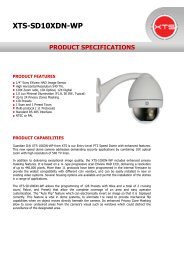XTS-SD20XDN2MP-WIP Series Quick Installation Guide - XTS Corp
XTS-SD20XDN2MP-WIP Series Quick Installation Guide - XTS Corp
XTS-SD20XDN2MP-WIP Series Quick Installation Guide - XTS Corp
- TAGS
- installation
- corp
You also want an ePaper? Increase the reach of your titles
YUMPU automatically turns print PDFs into web optimized ePapers that Google loves.
asdasdIntelligent Security SolutionsClick on the add-on message, and choose Run Add-onRepeat the above until all ActiveX controls have been initiated. Once the process is complete, the Live View will be displayed in IE.6 Adding the Camera to an NVR SystemPlease refer to the NVR instructions and firmware User’s Manual for additional details.To add the 8180 to an NVR using RTSP protocol, specify the camera’s RTSP URL which will by default be in the following format:rtsp://[IP ADDRESS]/rtpvideo1.sdp7 Restoring Factory Default SettingsRestore the factory default settings via the camera’s web UI:The web UI Setup (System -> Factory Default) ; network and user account data can be saved if desired. Please refer to the User’sManual for more information on the web UI Factory Default functionality.DDD88808880 NW 18 th Terrace Doral, FL 33172 USA T: 1.305.863.7779 F: 1.305.863.7478 TollFree: 1.855.797.8<strong>XTS</strong>Brasil: 55.11. 7561.1089 Colombia: 571.610.0843 Mexico: 52.55.917.2118