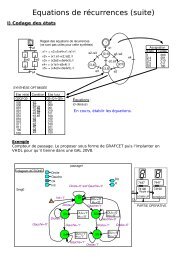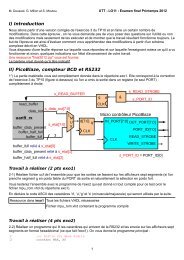TP 1 Prise en main
TP 1 Prise en main
TP 1 Prise en main
- No tags were found...
You also want an ePaper? Increase the reach of your titles
YUMPU automatically turns print PDFs into web optimized ePapers that Google loves.
<strong>TP</strong> -II2 Programmation C sur PIC avec EasyPIC5 et MikroC (IUT Troyes)S. Moutou et F. Morain-Nicolier1 unsigned int cnt;2 void interrupt () {3 cnt ++; // Increm<strong>en</strong>t value of cnt on every interrupt4 TMR0 = 96;5 INTCON = 0x20; // Set T0IE , clear T0IF6 }7 void <strong>main</strong> () {8 OPTION_REG = 0x84; // Assign prescaler to TMR09 ANSEL = 0; // Configure AN pins as digital I/O10 ANSELH = 0;11 TRISB = 0; // PORTB is output12 PORTB = 0xFF; // Initialize PORTB13 TMR0 = 96; // Timer0 initial value14 INTCON = 0xA0; // Enable TMRO interrupt15 cnt = 0; // Initialize cnt16 while (1) {17 if (cnt == 400) {18 PORTB = ~ PORTB ; // Toggle PORTB LEDs19 cnt = 0; // Reset cnt20 }21 }22 }2°) Modifier ce programme pour réaliser le signal de 1 kHz de l'exercice 7-2 avec une interruption.2. Réalisation de PWM (avec librairie Mikroelektronika)On vous donne le programme suivant tiré de la docum<strong>en</strong>tation mikroelektronika :1 unsigned short curr<strong>en</strong>t_duty, old_duty, curr<strong>en</strong>t_duty1, old_duty1;23 void InitMain() {4 ANSEL = 0; // Configure AN pins as digital5 ANSELH = 0;6 C1ON_bit = 0; // Disable comparators7 C2ON_bit = 0;89 PORTA = 255;10 TRISA = 255; // configure PORTA pins as input11 PORTB = 0; // set PORTB to 012 TRISB = 0; // designate PORTB pins as output13 PORTC = 0; // set PORTC to 014 TRISC = 0; // designate PORTC pins as output15 PWM1_Init(5000); // Initialize PWM1 module at 5KHz16 PWM2_Init(5000); // Initialize PWM2 module at 5KHz17 }1819 void <strong>main</strong>() {20 InitMain();21 curr<strong>en</strong>t_duty = 16; // initial value for curr<strong>en</strong>t_duty22 curr<strong>en</strong>t_duty1 = 16; // initial value for curr<strong>en</strong>t_duty12324 PWM1_Start(); // start PWM125 PWM2_Start(); // start PWM226 PWM1_Set_Duty(curr<strong>en</strong>t_duty); // Set curr<strong>en</strong>t duty for PWM127 PWM2_Set_Duty(curr<strong>en</strong>t_duty1); // Set curr<strong>en</strong>t duty for PWM22829 while (1) { // <strong>en</strong>dless loop30 if (RA0_bit) { // button on RA0 pressed17/22 Réalisé avec Op<strong>en</strong>Office sous Linux