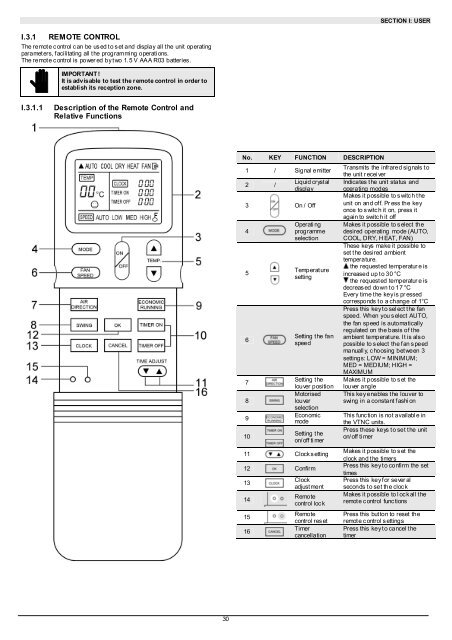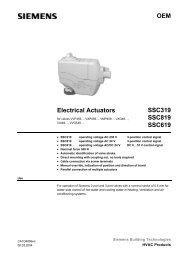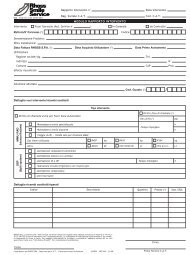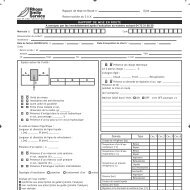H57752-v00 Manuale Istruzioni VTNC - Rhoss
H57752-v00 Manuale Istruzioni VTNC - Rhoss
H57752-v00 Manuale Istruzioni VTNC - Rhoss
- No tags were found...
Create successful ePaper yourself
Turn your PDF publications into a flip-book with our unique Google optimized e-Paper software.
SECTION I: USERI.3.1 REMOTE CONTROLThe remot e c ontrol c an be us ed t o s et and display all t he unit operatingparameters, facilitating all the programming operations.The remot e c ontrol is power ed by t wo 1. 5 V AAA R03 batteries .IMPORTANT !It is advisable to test the remote control in order toestabli sh its reception zone.I.3.1.1Description of the Remote Control andRelative FunctionsNo. KEY FUNCTION DESCRIPTION1 / Signal emitter2 /Liquid crystaldisplay3 On / Off45678910Operati ngprogrammeselectionTemperat uresettingSetting t he fanspeedSetting t helouver positionMotorisedlouverselectionEconomicmodeSetting t heon/off ti mer11 Clock s etting12 Confirm13141516Clockadjust mentRemotecontrol lockRemotecontrol resetTimercancellationTransmits the infrared signals t othe unit r ecei verIndicates t he unit status andoperating modesMakes it possible to switch theunit on and of f. Pr ess the keyonce to s witc h it on, press itagain to switc h it offMakes it possible to select thedesired operating mode (AUTO,COOL, DRY, H EAT, FAN)These keys make it possible toset t he desired ambienttemperature.the request ed temperatur e isincreased up to 30 °Cthe request ed temperatur e isdecreas ed down t o 17 °CEvery time t he key is pr essedcorresponds t o a change of 1°CPress this key to sel ect the fanspeed. When you s elect AUTO,the fan speed is automaticallyregulated on the basis of theambient temperat ure. I t is als opossible to s elect the f an s peedmanuall y, c hoosing bet ween 3settings: LOW = MINIMUM;MED = MEDIUM; HIGH =MAXIMUMMakes it possible to s et thelouver angleThis key enables the louver toswing in a constant f ashi onThis func tion is not availabl e inthe <strong>VTNC</strong> units.Press these keys t o set t he uniton/off ti merMakes it possible to s et theclock and t he timersPress this key to confirm the settimesPress this key for sever alseconds to set the clockMakes it possible to l ock all theremot e c ontrol func tionsPress this button to reset theremot e c ontrol s ettingsPress this key to cancel thetimer30