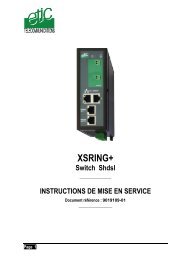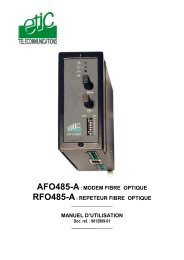You also want an ePaper? Increase the reach of your titles
YUMPU automatically turns print PDFs into web optimized ePapers that Google loves.
MISE EN SERVICE17.3 Paramétrage d’une connexion distante de type PPTPEtape 1 : Configurer le routeur• Sélectionner le menu« Système » puis« Securité » puis«VPN », puis« paramètres VPN ».• A l’alinéa « Accèsdistant utilisateurs »,sélectionner le choix« PPTP ».Etape 2 : Configurer la connexion PPTP dans le PCVoir procédure en annexe 2.Page 68 Notice d’utilisation ref 9016509-02 Routeur 3G GPRS EDGE ref. <strong>IPL</strong>-<strong>G12</strong>