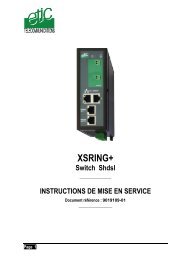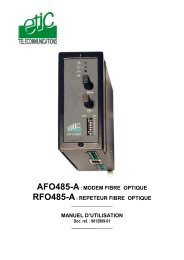You also want an ePaper? Increase the reach of your titles
YUMPU automatically turns print PDFs into web optimized ePapers that Google loves.
MISE EN SERVICE• Sélectionner le menu « Routage » ; cliquer sur « Connexionsdistantes ».• Cliquer sur le bouton « Ajouter un noeud».• Choisir « Connexion entrante ».Paramètre « Identifiant et mot de passe » :Indiquer l'identifiant et le mot de passe du routeur distant.Paramètre « Adresse LAN distante » :L’adresse et le masque de sous-réseau LAN distants correspondent àceux du réseau local des machines distantes.Paramètre « Nom commun » :Entrer la valeur du champ "Commun name" du certificat que le routeurdistant devra utiliser pour s'identifier.Page 48 Notice d’utilisation ref 9016509-02 Routeur 3G GPRS EDGE ref. <strong>IPL</strong>-<strong>G12</strong>