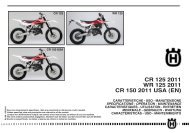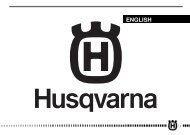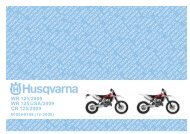- Page 1 and 2:
Manuale utente_Owner’s manual_Man
- Page 3 and 4:
ITTR 650 TERRA MY13TR 650 STRADA MY
- Page 5 and 6:
PRESENTAZIONEBenvenuti nella famigl
- Page 7:
pneumatici al peso totale.- Verific
- Page 10 and 11:
DATI TECNICIMOTOREMonocilindrico a
- Page 12 and 13: VISTA GENERALE MOTO1971381116141221
- Page 14 and 15: COMANDIRIFORNIMENTO DI CARBURANTEUt
- Page 16 and 17: DESCRIZIONE SPIE DI SEGNALAZIONEABS
- Page 18 and 19: IMPOSTAZIONE PARAMETRICon cruscotto
- Page 20 and 21: BLOCCASTERZOIl motociclo è fornito
- Page 22 and 23: ISTRUZIONI PER L’USO DEL MOTOCICL
- Page 24 and 25: SALITA /DISCESA PILOTA E PASSEGGERO
- Page 26 and 27: AVVIAMENTO DEL MOTOREON1) Porre la
- Page 28 and 29: GUIDA SICURADi seguito elenchiamo a
- Page 30: ARRESTO DEL MOTORE IN EMERGENZA- In
- Page 33 and 34: CONTROLLO LIVELLO FLUIDO FRENO ANTE
- Page 35 and 36: REGOLAZIONE CORSA A VUOTO LEVA FRIZ
- Page 37 and 38: CONTROLLO USURA CATENA, PIGNONE COR
- Page 39 and 40: CONTROLLO USURA PASTIGLIE FRENICont
- Page 41 and 42: SOSTITUZIONE LAMPADINE FANALE ANTER
- Page 43 and 44: SOSTITUZIONE LAMPADA LUCE TARGA- Sv
- Page 45 and 46: APPENDICEINATTIVITA’ PROLUNGATADo
- Page 47 and 48: OPERAZIONI DI PRECONSEGNADESCRIZION
- Page 49 and 50: ENTR 650 TERRA MY13TR 650 STRADA MY
- Page 51 and 52: PRESENTATIONWelcome to the Husqvarn
- Page 53 and 54: - The heavier objects must be posit
- Page 55 and 56: IDENTIFICATION DATAThe engine ident
- Page 57 and 58: Cold tyre pressure (Rider only)Fron
- Page 59 and 60: LEGEND1. Front wheel2. Left-hand fr
- Page 61: COMBINED DASHBOARDThe motorcycle ha
- Page 65 and 66: THROTTLE CONTROLThe throttle twistg
- Page 67 and 68: CLUTCH CONTROLThe clutch control le
- Page 69 and 70: TROUBLESHOOTINGThe following list i
- Page 71 and 72: Place your left hand on the rider's
- Page 73 and 74: RIDING YOUR MOTORCYCLEWARNING*:Befo
- Page 75 and 76: STOPPING THE MOTORCYCLE AND THE ENG
- Page 77 and 78: COOLANT LEVELWhen the engine is col
- Page 79 and 80: CHECK THE FRONT BRAKE FLUID LEVELTh
- Page 81 and 82: CLUTCH LEVER FREE PLAY ADJUSTMENTFr
- Page 83 and 84: CHECKING CHAIN AND SPROCKETS FOR WE
- Page 85 and 86: CHECKING BRAKE PADS FOR WEARCheckin
- Page 87 and 88: FRONT HEADLAMP BULB REPLACEMENTProc
- Page 89 and 90: REPLACING THE NUMBER PLATE BULB- lo
- Page 91 and 92: APPENDIXLONG PERIOD OF INACTIVITYWh
- Page 93 and 94: PRE - DELIVERY INSPECTIONDESCRIPTIO
- Page 95 and 96: FRTR 650 TERRA MY13TR 650 STRADA MY
- Page 97 and 98: PRÉSENTATIONBienvenus dans la fami
- Page 99 and 100: isquent de compromettre la stabilit
- Page 101 and 102: ÉLÉMENTS D’IDENTIFICATIONLe num
- Page 103 and 104: PNEUSTR 650 STRADAAvant ...........
- Page 105 and 106: LÉGENDE1. Roue avant2. Disque de f
- Page 107 and 108: INSTRUMENT COMBINÉLa moto est équ
- Page 109 and 110: RÉGLAGE HORLOGELa configuration de
- Page 111 and 112: POIGNÉE DES GAZLa poignée (1) des
- Page 113 and 114:
COMMANDE DE L’EMBRAYAGELe levier
- Page 115 and 116:
LOCALISATION DES PROBLÈMES DE FONC
- Page 117 and 118:
Poser la main gauche sur l'épaule
- Page 119 and 120:
CONDUITE DE LA MOTOATTENTION* :Avan
- Page 121 and 122:
ARRÊT DE LA MOTO ET DU MOTEUR- Fer
- Page 123 and 124:
CONTRÔLE DU NIVEAU DU LIQUIDE DE R
- Page 125 and 126:
CONTRÔLE DU NIVEAU DU FLUIDE FREIN
- Page 127 and 128:
RÉGLAGE DE LA COURSE À VIDE DU LE
- Page 129 and 130:
CONTRÔLE DE L'USURE DE LA CHAÎNE,
- Page 131 and 132:
CONTRÔLE DE L'USURE DES PLAQUETTES
- Page 133 and 134:
REMPLACEMENT DES AMPOULES DU PHARE
- Page 135 and 136:
REMPLACEMENT DE L’AMPOULE D’ÉC
- Page 137 and 138:
ANNEXELONGUES PÉRIODES D’INACTIV
- Page 139 and 140:
OPERATIONS DE PRE - LIVRAISONDESCRI
- Page 141 and 142:
DETR 650 TERRA MY13TR 650 STRADA MY
- Page 143 and 144:
EINFÜHRUNGWillkommen in der Famili
- Page 145 and 146:
Taschen und TopcasesACHTUNG*:Zuviel
- Page 147 and 148:
RAHMEN UND MOTORNUMMERDie Motor-Ide
- Page 149 and 150:
REIFENTR 650 STRADAVorne ..........
- Page 151 and 152:
ZEICHENERKLÄRUNG1. Vorderrad2. Bre
- Page 153 and 154:
KOMBIINSTRUMENTDas Motorrad ist mit
- Page 155 and 156:
EINSTELLEN DER ZEITUHRDie Einstellu
- Page 157 and 158:
GASGRIFFDer Gasgriff (1) befindet s
- Page 159 and 160:
KUPPLUNGSHEBELDer Hebel (1) zum Bed
- Page 161 and 162:
FESTSTELLEN VON BETRIEBSSTÖRUNGEND
- Page 163 and 164:
Die linke Hand auf die Schulter des
- Page 165 and 166:
FAHREN DES MOTORRADSACHTUNG*:Vor de
- Page 167 and 168:
ANHALTEN DES MOTORRADS UND ABSTELLE
- Page 169 and 170:
KONTROLLE KÜHLFLÜSSIGKEITSSTANDBe
- Page 171 and 172:
KONTROLLE BREMSFLÜSSIGKEITSSTAND V
- Page 173 and 174:
EINSTELLUNG KUPPLUNGSHEBEL-LEERHUBD
- Page 175 and 176:
VERSCHLEISSKONTROLLE KETTE, RITZEL
- Page 177 and 178:
VERSCHLEISSKONTROLLE BREMSBELÄGEKo
- Page 179 and 180:
AUSWECHSELN DER FRONTSCHEINWERFERLA
- Page 181 and 182:
WECHSELN DER LAMPE IN DER NUMMERNSC
- Page 183 and 184:
ANHANGLÄNGERE NICHTBENUTZUNGSoll d
- Page 185 and 186:
VORGÄNGE ZUR AUSLIEFERUNGBESCHREIB
- Page 187 and 188:
ESTR 650 TERRA MY13TR 650 STRADA MY
- Page 189 and 190:
PRESENTACIÓN¡Bienvenidos a la fam
- Page 191 and 192:
No superar el peso total admitido y
- Page 193 and 194:
DATOS PARA LA IDENTIFICACIÓNEl nú
- Page 195 and 196:
NEUMÁTICOSTR 650 STRADADelantero .
- Page 197 and 198:
LEYENDA1. Rueda delantera2. Disco f
- Page 199 and 200:
INSTRUMENTO COMBINADOLa motocicleta
- Page 201 and 202:
REGULACIÓN RELOJLa configuración
- Page 203 and 204:
MANDO DEL ACELERADOREl puño (1) de
- Page 205 and 206:
MANDO EMBRAGUELa palanca (1) de man
- Page 207 and 208:
IDENTIFICACIÓN DE LOS INCONVENIENT
- Page 209 and 210:
Apoyar la mano izquierda en el homb
- Page 211 and 212:
CONDUCCIÓN DE LA MOTOATENCIÓN*:An
- Page 213 and 214:
PARADA DE LA MOTOCICLETA Y DEL MOTO
- Page 215 and 216:
COMPROBACIÓN DEL NIVEL DEL LÍQUID
- Page 217 and 218:
CONTROL NIVEL LÍQUIDO FRENO DELANT
- Page 219 and 220:
REGULACIÓN CARRERA EN VACÍO PALAN
- Page 221 and 222:
CONTROL DESGASTE CADENA, PIÑÓN, C
- Page 223 and 224:
CONTROL DESGASTE PASTILLAS FRENOSCo
- Page 225 and 226:
SUSTITUCIÓN BOMBILLAS FARO DELANTE
- Page 227 and 228:
SUSTITUCIÓN BOMBILLA LUCES MATRÍC
- Page 229 and 230:
APÉNDICEINACTIVIDAD PROLONGADACuan
- Page 231 and 232:
OPERACIONES DE PRE - ENTREGADESCRIP
- Page 233 and 234:
AAPPENDICE AAPPENDIX AAPPENDICE AAN
- Page 235 and 236:
ATR 650 STRADATR 650 TERRAWARTUNGSP
- Page 237 and 238:
ATR 650 STRADATR 650 TERRAWARTUNGSP
- Page 239 and 240:
ATR 650 STRADATR 650 TERRAWARTUNGSP
- Page 241 and 242:
ATR 650 STRADATR 650 TERRAWARTUNGSP
- Page 243:
ATR 650 STRADATR 650 TERRAWARTUNGSP