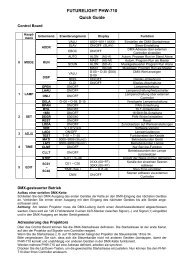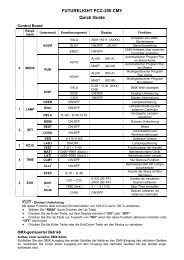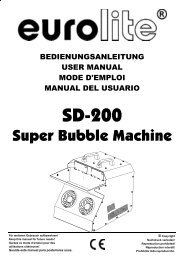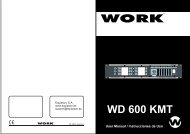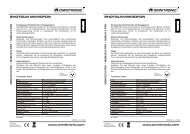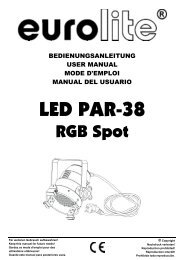Pro-Head-Spot
Pro-Head-Spot
Pro-Head-Spot
Create successful ePaper yourself
Turn your PDF publications into a flip-book with our unique Google optimized e-Paper software.
- Main menu 3• Press [MODE/ENTER] to enter the main menu (display flashing).• Press [UP] or [DN] to select “ADJU”.- Lamp adjustmentWith this function you can adjust the lamp via the Control Board. The shutter opens and the lamp can beadjusted. In this mode, the device will not react to any control signal.• Select “LADJ” by pressing [UP] or [DN].• Press [MODE/ENTER], the display shows“ON” or “OFF”.• Press [UP] or [DN] to select “ON” if you wish to enable this function or “OFF” if you don’t.• Press [MODE/ENTER] to confirm.• Press [EXIT] in order to return to the main menu.- Test function of each channelWith this function you can test each channel on its (correct) function.• Select “tESt” by pressing [UP] button.• Press [MODE/ENTER], the display shows“T-XX”, “X” stands for the channel number.• The current channel will be tested.• Select the desired channel by pressing [UP] or [DN].• Press [MODE/ENTER] to confirm.• Press [EXIT] in order to return to the main menu.- Main menu 4• Press [MODE/ENTER] to enter the main menu (display flashing).• Press [UP] or [DN] to select “TIME”.- Fixture running timeWith this function you can display the running time of the device.• Select “MATI” by pressing [UP] or [DN].• Press [MODE/ENTER], the display shows“XXXX”, “X“ stands for the number of hours.• Press [MODE/ENTER] to confirm.• Press [EXIT] in order to return to the main menu.- Lamp running timeWith this function you can display the running time of the lamp.• Select “LATI” by pressing [UP] or [DN].• Press [MODE/ENTER], the display shows“XXXX”, “X“ stands for the number of hours.• Press [MODE/ENTER] to confirm.• Press [EXIT] in order to return to the main menu.52/11351838326_V_1_2.DOC