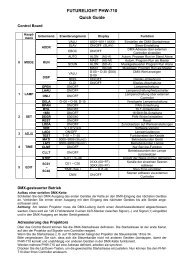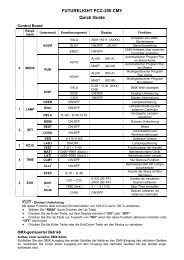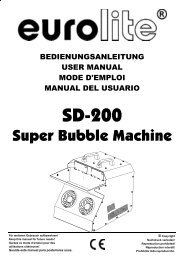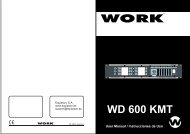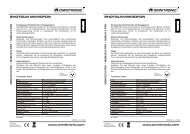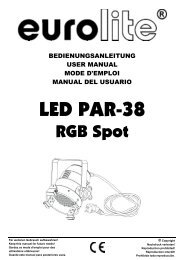Pro-Head-Spot
Pro-Head-Spot
Pro-Head-Spot
Create successful ePaper yourself
Turn your PDF publications into a flip-book with our unique Google optimized e-Paper software.
pan - Pan ReverseWith this function you can reverse the Pan-movement.• Select “rPAN” by pressing [UP] or [DN].• Press [MODE/ENTER], the display shows“ON” or “OFF”.• Press [UP] to select “ON” if you wish to enable this function or [DN] to select “OFF” if you don’t.• Press [MODE/ENTER] to confirm.• Press [EXIT] in order to return to the main menu.rtil - Tilt ReverseWith this function you can reverse the Tilt-movement.• Select “rTIL” by pressing [UP] or [DN].• Press [MODE/ENTER], the display shows“ON” or “OFF”.• Press [UP] to select “ON” if you wish to enable this function or [DN] to select “OFF” if you don’t.• Press [MODE/ENTER] to confirm.• Press [EXIT] in order to return to the main menu.- Switch 16 bit/8 bitWith this function you can switch the device from 16 bit to 8 bit resolution.• Select “16BI” by pressing [UP] or [DN].• Press [MODE/ENTER], the display shows“ON” or “OFF”.• Press [UP] or [DN] to select “ON” in order to set 16 bit, or “OFF” in order to set 8 bit. The channelsPAN Fine and TILT Fine will be disabled.• Press [MODE/ENTER] to confirm.• Press [EXIT] in order to return to the main menu.- Select PAN-degreeWith this function you can delay the lamp ignition.• Select "DEGR" by pressing [UP] or [DN].• Press [MODE/ENTER] to confirm; the display shows “ 630”.• Press [[UP] or [DN] to select the desired delgree between "630" and "540".• Press [MODE/ENTER] to confirm.• Press [EXIT] in order to return to the main menu.Rest - ResetWith this function you can Reset the device via the Control Board.• Select “rEST” by pressing [UP] or [DN].• Press [MODE/ENTER], the display shows“ON” or “OFF”.• Press [UP] to select “ON” if you wish to enable this function or [DN] to select “OFF” if you don’t.• Press [MODE/ENTER] to confirm.• Press [EXIT] in order to return to the main menu.- Restore factory settingsWith this function you can restore the factory settings of the device. All settings will be set back to thedefault values (shaded). Any edited scenes will be lost.• Select “LODA” by pressing [UP] or [DN].• Press [MODE/ENTER], the display shows“ON” or “OFF”.• Press [UP] to select “ON” if you wish to enable this function or [DN] to select “OFF” if you don’t.• Press [MODE/ENTER] to confirm.• Press [EXIT] in order to return to the main menu.Ver - Software versionWith this function you can display the software version of the device.• Select “VER” by pressing [UP] or [DN].• Press [MODE/ENTER], the display shows “V-X.X”, “X.X“ stands for the version number, e.g. “V-1.0”,“V-2.6”.• Press [MODE/ENTER] to confirm.• Press [EXIT] in order to return to the main menu.51/11351838326_V_1_2.DOC