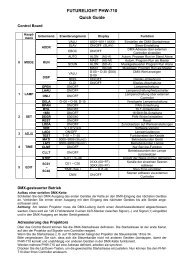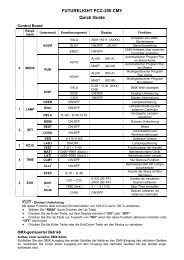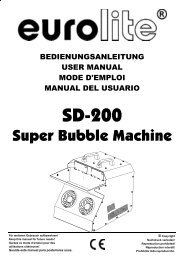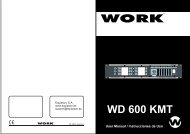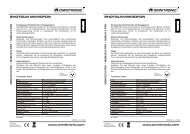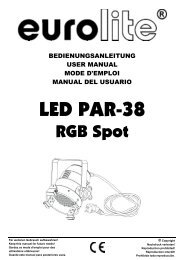Pro-Head-Spot
Pro-Head-Spot
Pro-Head-Spot
Create successful ePaper yourself
Turn your PDF publications into a flip-book with our unique Google optimized e-Paper software.
Control BoardThe Control Board offers several features: you can simply set the starting address, switch on and off thelamp, run the pre-programmed program or make a reset.The main menu is accessed by pressing the Mode/Enter-button until the display starts flashing. Browsethrough the menu by pressing by pressing Up or Down. Press the Mode/Enter-button in order to select thedesired menu. You can change the selection by pressing Up or Down. Confirm every selection by pressingthe Mode/Enter-button. You can leave every mode by pressing the Exit-button. The functions provided aredescribed in the following sections.Default settings shaded.Mainmenu0 MODE1 LAMP2 SET3 ADJU4 TIME5 EDITSubmenuExtension Display FunctionVALU A001~A511 (AXX) DMX address settingADDRSLAV ON/OFF (SLAV) Slave settingEBOC ON/OFF Change DMX address via externalcontrollerAUTO ALON (AU-A) Automatic <strong>Pro</strong>gram Run in Stand AloneMAST (AU-M) Automatic <strong>Pro</strong>gram Run as MasterRUNSOUN ALON (SO-A) Sound-control <strong>Pro</strong>gram Run in StandAloneMAST (SO-M) Sound-controlled <strong>Pro</strong>gram Run asMasterVALU D-00 ~ D-30 (DXX) Display the DMX 512 value of eachDISPD-00channelRDIS ON/OFF Reverse displayCLDI ON/OFF Shut off LED displayOPEN ON/OFF Lamp on/offLAAU ON/OFF Lamp on/off/Power switchONLI ON/OFF Lamp on/off via controllerDELA D–00 ~ D-59, D-15 Delay lamp onRPAN ON/OFF Pan ReverseRTIL ON/OFF Tilt Reverse16BI ON/OFF Switch 16 bit/8 bitDEGR 630/540 Select PAN-degreeREST ON/OFF ResetLODA ON/OFF Restore factory settingsVER V-1.0~V-9.9 Software versionLADJ ON/OFF Lamp adjustmentTEST T–01 ~ T–30 Test function of each channelMATI 0000~9999 (hours) Fixture running timeLATI 0000~9999 (hours) Lamp running timeCLMT ON/OFF Service-functionCLLT ON/OFF Clear lamp timeSTEP S–01 ~ S–48 Steps of <strong>Pro</strong>gram RunSC01 C01 ~ C30 01XX (00~FF)Edit the channels of each scene~30XX (00~FF)SC48 TIME (sec.) T – – X (1~9) Time for each sceneCNIN ON/OFF Edit program via controller47/11351838326_V_1_2.DOC