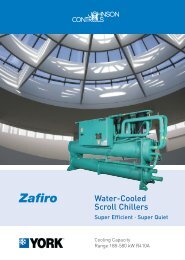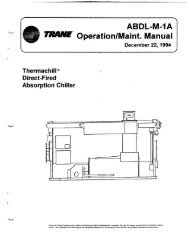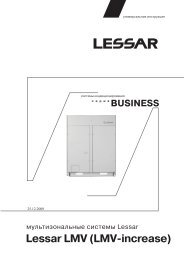273014D-7I LIB. Silenclima.indd
273014D-7I LIB. Silenclima.indd
273014D-7I LIB. Silenclima.indd
Create successful ePaper yourself
Turn your PDF publications into a flip-book with our unique Google optimized e-Paper software.
15i) Tramite i tasti (4) o (5) fissarel’orario in cui si vuole inizi il 2° programma.l) Premere ancora una volta iltasto (6) per far apparire l’indicazioneProgr. 2 OF (orario di disattivazione2° programma).m) Tramite i tasti (4) o (5) fissarel’orario in cui si vuole disattivare il 2°programma.n) Per tornare al funzionamentonormale premere una volta il tasto(6).ATTIVAZIONE E DISATTIVAZIONEDEI PROGRAMMI DI FUNZIONA-MENTOUna volta impostati i programmidi funzionamento possono essereattivati, singolarmente o entrambi, apiacimento.Ogni volta che si preme il tasto (6) lasituazione cambia come segue:• Attivazione del solo 1° programma.• Attivazione del solo 2° programma.• Attivazione del 1° e del 2° programma.Per attivare la programmazioneoraria impostata si prema il tasto (7).L’inserimento del Timer è segnalatodall’accensione del led giallo.i) Au moyen des touches (4) ou (5),fixer l’heure à laquelle le 2ème programmedoit commencer.l) Appuyer encore sur la touche (6)pour faire apparaître l’indication progr.2OF (heure de fin du 2ème programme).m) Au moyen des touches (4) ou (5),fixer l’heure à laquelle le 2ème programmedoit terminer.n) Pour revenir au fonctionnementnormal, appuyer une fois sur la touche(6).ACTIVATION ET DÉSACTIVATIONDES PROGRAMMES DE FONCTION-NEMENTUne fois que les programmes de fonctionnementsont introduits, ils peuventêtre activés individuellement ou tous lesdeux, au choix.A chaque fois que l’on appuie sur latouche (6), la situation change de lafaçon suivante:• Activation du 1er programme seulement• Activation du 2ème programmeseulement• Activation du 1er et du 2ème programme.Pour activer la programmation horaireintroduite, il faut appuyer sur la touche(7). L’enclenchement du Timer est signalépar le LED jaune allumé.the indication Progr.2 OF (time at whichyou want the 2nd program to switchoff).m) Use key (4) or (5) to set the timeat which you want the 2nd program toswitch off.n) To restore normal functioning,press key (6) once.HOW TO SWITCH OPERATING PRO-GRAMS ON/OFF.Once the operating programs have beenset, they can be activated individually orboth together, as required.Once key (6) has been pressed, thesituation changes as follows:• Activation of the 1st program only.• Activation of the 2nd programonly.• Activation of the 1st and 2nd program.Press key (7) to activate the time programmingset. The yellow light switcheson to indicate that the Timer has beenactivated.gewünschte Uhrzeit für den Beginn des2.Programms einstellen.l) Erneut Taste (6) drücken. Eserscheint die Anzeige Progr.2 OFF(gewünschte Uhrzeit für das Ende des2. Programms)m) Mit den Tasten (4) oder (5) diegewünschte Uhrzeit für das Ende des2. Programms einstellenn) Für die Wiederaufnahme desnormalen Betriebs einmal Taste (6)drücken.EIN-UND AUSSCHALTE DER BE-TRIEBSPROGRAMMENach Einstellung der Betriebsprogrammekönnen diese wahlweise einzelnoder beide aktiviert werden.Durch jedes Drücken der Taste (6) ändertsich die Situation wie folgt:• nur 1. Programm aktiviert• nur 2. Programm aktiviert• 1. und 2. Programm aktiviertZur Aktivierung des StundenprogrammsTaste (7) drücken. Das Einschalten desTimers wird durch Aufleuchten desgelben Leds angezeigt.Progr. 2 ON (horario de activación del2° programa).i) Con las teclas (4) ó (5) fijar el horarioen que se desea que comience el2° programa.l) Apretar nuevamente una vez la tecla(6) para hacer aparecer la indicaciónProgr. 2 OFF (horario de desactivacióndel 2° programa).m) Con las teclas (4) ó (5) fijar el horarioen que se desea desactivar el 2°programa.n) Para volver al funcionamientonormal apretar una vez la tecla (6).ACTIVACIÓN Y DESACTIVACIÓN DELOS PROGRAMAS DE FUNCIONA-MIENTOUna vez que se han determinado losprogramas de funcionamiento puedenser activados, uno o los dos, segúnse desee.Cada vez que se aprieta la tecla (6)la situación cambia de la siguientemanera:• Activación sólo del 1° programa.• Activación sólo del 2° programa.• Activación sólo del 1° y 2° programa.Para activar la programación horarioprogramada apretar la tecla (7). Laactivación del “Timer” está indicada porel encendido del led amarillo.drukken om de indicatie Progr. 1 ONop de display te laten verschijnen (tijdwaarop het 1e programma start).e) Stel met behulp van toets (4) of(5) de tijd in waarop u wilt dat het 1eprogramma begint.f) Druk nogmaals op toets (6) omde indicatie Progr. 1 OF op de displayte laten verschijnen (tijd waarop het1e programma stopt).g) Stel met behulp van toets (4) of(5) de tijd in waarop u wilt dat het 1eprogramma stopt.h) Druk nogmaals op toets (6) omde indicatie Prog. 2 ON op de displayte laten verschijnen (tijd waarop het2e programma start).i) Stel met behulp van toets (4) of(5) de tijd in waarop u wilt dat het 2eprogramma begint.l) Druk nogmaals op toets (6) omde indicatie Progr. 2 OF op de displayte laten verschijnen (tijd waarop het2e programma stopt).m) Stel met behulp van toets (4) of(5) de tijd in waarop u wilt dat het 2eprogramma stopt.n) Druk één keer op toets 86) omnaar de gewone werking terug tegaan.DE WERKINGSPROGRAMMA’SIN- EN UITSCHAKELENAls de werkingsprogramma’s ingesteldzijn dan kunnen zij naar wensafzonderlijk of samen ingeschakeldworden.Telkens als u op toets (6) drukt danverandert de situatie als volgt:• Inschakeling van alleen het 1eprogramma.• Inschakeling van alleen het 2eprogramma.• Inschakeling van het 1e en het2e programma.Om de programmering van de ingesteldetijd in te schakelen moet u optoets (7) drukken. Het feit dat de timeringeschakeld is wordt gesignaleerddoordat de gele led gaat branden