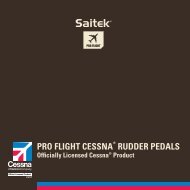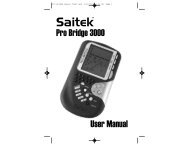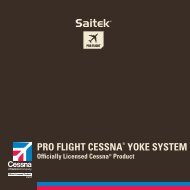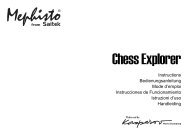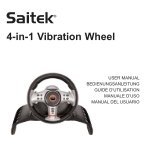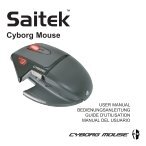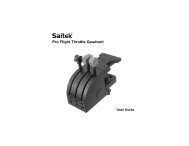Create successful ePaper yourself
Turn your PDF publications into a flip-book with our unique Google optimized e-Paper software.
PM55_manual.qxd 14/08/2008 09:58 Page 1<strong>Saitek</strong>®<strong>M100Z</strong> <strong>Wireless</strong> <strong>Laser</strong><strong>Mouse</strong>USER MANUALBEDIENUNGSANLEITUNGGUIDE D’UTILISATIONMANUALE D’USOMANUAL DEL USUARIO
PM55_manual.qxd 14/08/2008 09:58 Page 2<strong>M100Z</strong> WIRELESS LASER MOUSESystem CompatibilityPC running Windows XP/XP64/Vista/Mac OS XInstallation1 2On the underside of the mouse,open the battery compartment,insert the batteries in thecompartment in the directionshown and replace the cover.Insert the wireless receiver inone of your PC’s USB ports. Withyour PC switched on, follow thedevice installation wizard tocomplete the installation of thenew USB device.Powering the mouse on/offThe mouse will switch itself on when you insert new batteries. It will enter sleepmode when not being used and can be woken simply by moving the mouse.To switch the mouse off when not using for long periods, press and hold thebutton next to the battery compartment on the underside of the mouse for threeseconds. To restart the mouse, press and hold the button for three seconds.An LED behind the scroll wheel will flash to indicate low battery life. We suggestyou replace the batteries when this happens.TroubleshootingIf the mouse does not work:1 Check the batteries have not expired and are inserted properly.2 Make sure the mouse is switched on by pressing the button on theunderside for three seconds.3 Check the wireless receiver is properly inserted in one of your PC’s USBports.4 Insert the wireless receiver in another of your PC’s USB ports.5 Press the button on the underside of the mouse once to re-establish themouse’s wireless connection with the receiver.Important InformationSome experts believe that using any mouse or trackball may cause seriousinjury to hands, wrists, arms, neck, or back. If you feel pain, numbness, orweakness in these areas, please consult a qualified health professionalimmediately.To reduce the risk of injury, please follow these precautions:• Take frequent breaks, get up and walk around several times every hour.• Vary your tasks throughout the day.• Keep your shoulders relaxed with your elbows at your side. Position yourkeyboard and mouse so you do not have to reach.• Adjust your chair and keyboard so your upper arms and wrists are straight.• Avoid resting your wrists on sharp edges.Technical SupportCan't get started - don't worry, we're here to help you!Nearly all the products that are returned to us as faulty are not faulty at all - theyhave just not been installed properly.If you experience any difficulty with this product, please first visit our websitewww.saitek.com. The technical support area will provide you with all theinformation you need to get the most out of your product and should solve anyproblems you might have.If you do not have access to the internet, or if the website cannot answer yourquestion, please contact your local <strong>Saitek</strong> Technical Support Team. We aim tooffer quick, comprehensive and thorough technical support to all our users so,before you call, please make sure you have all the relevant information at hand.To find your local <strong>Saitek</strong> Technical Support Center, please see the separateTechnical Support Center sheet that came packaged with this product.Information for Customers in the United StatesFCC Compliance and Advisory StatementWarning: Changes or modifications to this unit not expressly approved by the
PM55_manual.qxd 14/08/2008 09:58 Page 4party responsible for compliance could void the user's authority to operate theequipment.This device complies with Part 15 of the FCC Rules. Operation is subject to thefollowing two conditions:1 This device may not cause harmful interference, and;2 This device must accept any interference received, including interferencethat may cause undesired operation.NOTE: This equipment has been tested and found to comply with the limits for aClass B digital device, pursuant to Part 15 of the FCC Rules. These limits aredesigned to provide reasonable protection against harmful interference in aresidential installation. This equipment generates, uses and can radiate radiofrequency energy and, if not installed and used in accordance with theinstructions, may cause harmful interference to radio communications. However,there is no guarantee that interference will not occur in a particular installation. Ifthis equipment does cause harmful interference to radio or television reception,which can be determined by turning the equipment off and on, the user isencouraged to try to correct the interference by one or more of the followingmeasures:• Reorient or relocate the receiving antenna;• Increase the separation between the equipment and receiver;• Connect the equipment into an outlet on a circuit different from that to whichthe receiver is connected;• Consult the dealer or an experienced radio/TV technician for help.<strong>Saitek</strong> Industries, 2295 Jefferson Street, Torrance, CA 90501, USACanada ICES-003Operation is subject to the following two conditions:1 This device may not cause interference, and;2 This device must accept any interference, including interference that maycause undesired operation of the device.This Class B digital apparatus complies with Canadian ICES-003.Cet appareil numérique de la classe B est conforme à la norme NMB-003 duCanada.Battery Information• 2 AAA rechargeable batteries (included)• Must be disposed of properly• May explode if damaged or disposed of in fire• Do not short circuitImporter's Declaration of ConformityAuthorised representatives address:<strong>Saitek</strong> plc4 West Point RowGreat Park RoadAlmondsburyBristolUnited Kingdom BS32 4QGIdentification of Equipment:Rechargeable <strong>Wireless</strong> Notebook <strong>Mouse</strong>!Intended usage:For home use1313Conformity specification:Reference to European harmonised standardsEN60950-1:2002EN 300 220-3:2000EN 301 489-3:2002Technical Construction File Ref.: PCID/PM56The above equipment conforms to the essential requirements of the followingdirective:1999/5/EC EC Radio and Telecom Terminal Equipment directiveThe essential requirements the above equipment conforms to are:Article 3.1a (Safety)Article 3.1b (EMC)Article 3.2 (Use of radio spectrum)Limitations of frequency usage:Countries in which this product may not be sold/used:Signed: Andrew Young
PM55_manual.qxd 14/08/2008 09:58 Page 6Position: Engineering DirectorDate: 1 August 2008Company: <strong>Saitek</strong> plcPlace: United KingdomConditions of Warranty1 Warranty period is 2 years from date of purchase with proof of purchasesubmitted.2 Operating instructions must be followed.3 Specifically excludes any damages associated with leakage of batteries.Note: Batteries can leak when left unused in a product for a period of time,so it is advisable to inspect batteries regularly.4 Product must not have been damaged as a result of defacement, misuse,abuse, neglect, accident, destruction or alteration of the serial number,improper electrical voltages or currents, repair, alteration or maintenance byany person or party other than our own service facility or an authorizedservice center, use or installation of non-<strong>Saitek</strong> replacement parts in theproduct or the modification of this product in any way, or the incorporation ofthis product into any other products, or damage to the product caused byaccident, fire, floods, lightning, or acts of God, or any use violative ofinstructions furnished by <strong>Saitek</strong> plc.5 Obligations of <strong>Saitek</strong> shall be limited to repair or replacement with the sameor similar unit, at our option. To obtain repairs under this warranty, presentthe product and proof of purchase (eg, bill or invoice) to the authorized<strong>Saitek</strong> Technical Support Center (listed on the separate sheet packaged withthis product) transportation charges prepaid. Any requirements thatconflict with any state or Federal laws, rules and/or obligations shall not beenforceable in that particular territory and <strong>Saitek</strong> will adhere to those laws,rules, and/or obligations.6 When returning the product for repair, please pack it very carefully,preferably using the original packaging materials. Please also include anexplanatory note.7 IMPORTANT: To save yourself unnecessary cost and inconvenience, pleasecheck carefully that you have read and followed the instructions in thismanual.This warranty is in lieu of all other expressed warranties, obligations orliabilities. ANY IMPLIED WARRANTIES, OBLIGATIONS, OR LIABILITIES,INCLUDING BUT NOT LIMITED TO THE IMPLIED WARRANTIES OFMERCHANTABILITY AND FITNESS FOR A PARTICULAR PURPOSE,SHALL BE LIMITED IN DURATION TO THE DURATION OF THISWRITTEN LIMITED WARRANTY. Some states do not allow limitations onhow long an implied warranty lasts, so the above limitations may not applyto you. IN NO EVENT SHALL WE BE LIABLE FOR ANY SPECIAL ORCONSEQUENTIAL DAMAGES FOR BREACH OF THIS OR ANY OTHERWARRANTY, EXPRESS OR IMPLIED, WHATSOEVER. Some states do notallow the exclusion or limitation of special, incidental or consequentialdamages, so the above limitation may not apply to you. This warranty givesyou specific legal rights, and you may also have other rights which vary fromstate to state.This symbol on the product or in the instructions means thatyour electrical and electronic equipment should be disposedat the end of its life separately from your household waste.There are separate collection systems for recycling in theEU.For more information, please contact the local authority or your retailer whereyou purchased the product.
PM55_manual.qxd 14/08/2008 09:58 Page 8<strong>M100Z</strong> WIRELESS LASER MOUSESystemkompatibilitätPC mit Windows XP/XP64/Vista/Mac OS XInstallationÖffnen Sie das Batteriefach aufder Unterseite der Maus, legenSie die Batterien in derangezeigten Richtung ein undsetzen Sie die Abdeckungwieder auf.Schließen Sie den drahtlosenEmpfänger an einen USB-PortIhres PC an. Befolgen Sie beieingeschaltetem PC dieInstallationshilfe zur Installationdes neuen USB-Geräts.Ein-/Ausschalten der MausDie Maus schaltet sich selbst aus, wenn Sie neue Batterien einlegen. Sie gehtbei Nichtverwendung in den Sleep-Modus und kann durch Bewegen wieder inden Normalbetrieb versetzt werden.Um die Maus bei längerer Nichtverwendung auszuschalten, halten Sie denSchalter neben dem Batteriefach auf der Unterseite der Maus drei Sekundenlang gedrückt. Zum Einschalten der Maus halten Sie den Schalter drei Sekundenlang gedrückt.Eine LED hinter dem Drehrad blinkt, um das Nachlassen der Batterienanzuzeigen. In diesem Fall empfiehlt es sich, die Batterien zu ersetzen.FehlerbehebungFalls die Maus nicht funktioniert:1 Überprüfen Sie, dass die Batterien nicht leer sind und korrekt eingelegtwurden.2 Drücken Sie den Knopfs auf der Unterseite der Maus drei Sekunden langum sicherzustellen, dass diese eingeschaltet ist.3 Überprüfen Sie, dass der drahtlose Empfänger korrekt an einen USB-PortIhres PC angeschlossen ist.4 Schließen Sie den drahtlosen Empfänger an einen anderen USB-Port IhresPC an.5 Drücken Sie den Schalter auf der Unterseite der Maus einmal, um diedrahtlose Verbindung der Maus mit dem Empfänger wiederherzustellen.Wichtige InformationManche Experten vertreten die Meinung, dass die Verwendung einer Maus odereines Trackballs unter Umständen zu ernsthaften Verletzungen der Hände,Handgelenke, Arme, des Nackens oder Rückens führen kann. Falls SieSchmerzen, Gefühllosigkeit oder Schwäche in diesen Bereichen verspüren,wenden Sie sich bitte sofort an einen Facharzt.Um das Verletzungsrisiko reduzieren, befolgen Sie bitte folgendeVorsichtsmaßnahmen:• Legen Sie regelmäßig Pausen ein, stehen Sie auf und gehen Sie mehrmalspro Stunde herum.• Wechseln Sie Ihre Tätigkeiten im Lauf des Tages ab.• Halten Sie Ihre Schultern entspannt, die Ellbogen sollten seitlich aufliegen.Positionieren Sie Tastatur und Maus so, dass Sie sich nicht danach streckenmüssen.• Passen Sie Stuhl und Tastatur so an, dass Ihre Oberarme und Handgelenkegerade ausgerichtet sind.• Vermeiden Sie es, Ihre Handgelenke auf Kanten oder Unebenheitenaufliegen zu lassen.Technischer SupportProbleme - keine Angst, wir lassen Sie nicht im Stich!Wussten Sie, dass fast alle Produkte, die als fehlerhaft an uns zurückgeschicktwerden, überhaupt nicht defekt sind? Sie wurden einfach nicht richtig installiert!
PM55_manual.qxd 14/08/2008 09:58 Page 10Sollten Sie Probleme mit diesem Produkt haben, besuchen Sie bitte zuerstunsere Website www.saitek.de. Unsere Website, speziell der BereichTechnischer Support, wurde erstellt, damit Sie von Ihrem <strong>Saitek</strong>-Produkt diebestmögliche Leistung erhalten.Sollten Sie trotzdem noch Probleme haben oder kein Internetanschluss haben,dann stehen Ihnen unsere Produktspezialisten im <strong>Saitek</strong> Technical Support Teamzur Verfügung, die Sie telefonisch um Rat und Hilfe bitten können.Wir möchten, dass Sie viel Freude an Ihrem Gerät haben. Bitte rufen Sie uns an,falls Sie Probleme oder Fragen haben. Bitte stellen Sie auch sicher, dass Siealle relevanten Informationen zu Hand haben, bevor Sie anrufen.Rufnummern und Adressen finden Sie auf der mit dem Produkt gelieferten Listeder Zentren für Technischen Support.Garantiebedingungen1 Die Garantiezeit beträgt 2 Jahre ab dem nachgewiesenen Kaufdatum.2 Die Bedienungsanleitung ist zu beachten.3 Schäden im Zusammenhang mit dem Auslaufen von Batterien sindspezifisch aus dem Garantieumfang ausgenommen.Hinweis: Batterien können auslaufen, wenn sie über einen längerenZeitraum ungenutzt in einem Gerät verbleiben. Es ist daher ratsam, dieBatterien regelmäßig zu überprüfen.4 Die Garantie ist ausgeschlossen beiVerunstaltung des Geräts, unsachgemäßer oder missbräuchlicherBenutzung, mangelnder Sorgfalt, Unfall, Beseitigung oder Änderung derSeriennummer; Anschluss an eine falsche Spannung oder Stromart;Reparatur, Umbau oder Wartung des Geräts durch fremde Personenaußerhalb unserer Serviceeinrichtung oder eines autorisiertenServicecenters; Verwendung oder Einbau von nicht von <strong>Saitek</strong> stammendenErsatzteilen in das Gerät oder sonstigen Veränderungen: Einbau in andereGeräte; Beschädigung des Geräts durch höhere Gewalt (z.B. Unfall, Brand,Hochwasser oder Blitzschlag) oder eine den Anweisungen von <strong>Saitek</strong>zuwider laufende Benutzung des Geräts.5 Die Garantiepflicht beschränkt sich darauf, dass <strong>Saitek</strong> das Gerät nacheigener Wahl entweder repariert oder durch ein gleiches oder ähnlichesGerät ersetzt. Zur Inanspruchnahme der Garantie sind dem autorisierten<strong>Saitek</strong> Technical Support Center (Anschrift liegt dem Gerät in derVerpackung bei) Gerät und Kaufbeleg (z.B. Kassenzettel oder Rechnung)frachtfrei zu übersenden.6 Bei Einsendung des Geräts zur Reparatur ist eine angemesseneVerpackung (vorzugsweise die Originalverpackung) zu wählen und eineSchilderung des Problems beizufügen.7 WICHTIGER HINWEIS: Achten Sie zur Vermeidung unnötiger Kosten undUnannehmlichkeiten darauf, die Anweisungen in dieser Bedienungsanleitungsorgfältig durchzulesen und zu beachten.Dieses Produkt darf am Ende seiner Lebensdauer nichtüber den normalen Haushaltsabfall entsorgt werden,sondern muss an einem Sammelpunkt für das Recyclingvon elektrischen und elektronischen Geräten abgegebenwerden. Das Symbol auf dem Produkt, derGebrauchsanleitung oder der Verpackung weist darauf hin.
PM55_manual.qxd 14/08/2008 09:58 Page 12<strong>M100Z</strong> WIRELESS LASER MOUSECompatibilité systèmePC sous Windows XP/XP64/Vista/Mac OS XInstallationEn dessous de la souris, ouvrezle compartiment des piles,insérez les piles dans lecompartiment tel qu'indiqué etreplacez le couvercle.Insérez le récepteur sans fil dansun des ports USB de votre PC.Votre PC en marche, suivez lesinstructions de l'assistantd'installation pour terminerl'installation du nouveau dispositifUSB.Allumer/éteindre la sourisLa souris s'allumera automatiquement quand vous insérerez de nouvelles piles.Elle entrera en mode Veille lorsqu'elle n'est pas utilisée et peut être réactivée enbougeant simplement la souris.Pour éteindre la souris quand vous ne l'utilisez pas pendant une longue période,maintenez enfoncé le bouton situé à côté du compartiment des piles sur la faceinférieure de la souris, pendant 3 secondes. Pour redémarrer la souris,maintenez enfoncé ce bouton pendant 3 secondes.Une DIODE sous la molette de défilement clignotera pour indiquer que les pilessont faibles. Nous vous conseillons de changer les piles quand cela arrive.DépannageSi la souris ne fonctionne pas:1 Vérifiez que les piles fonctionnent et sont correctement installées.2 Vérifiez que la souris est allumée en pressant pendant 3 secondes lebouton situé en dessous.3 Vérifiez que le récepteur est correctement inséré dans un des ports USB devotre ordinateur.4 Insérez le nano récepteur dans un autre port USB de votre ordinateur.5 Pressez une fois le bouton situé sous la souris pour rétablir la connexionsans fil entre votre souris et son récepteur.Information importanteSelon certains experts, l'utilisation d'une souris ou d'un trackball peut entraînerdes blessures importantes aux mains, aux poignets, aux bras, au cou ou au dos.Si vous ressentez des douleurs, des engourdissements ou des faiblesses auniveau de ces parties du corps, veuillez consulter un médecin dans les plusbrefs délais.Pour réduire les risques de blessure, veuillez respecter les précautionssuivantes :• Faites régulièrement une pause, levez-vous et marchez un petit peu,plusieurs fois par heure.• Variez vos tâches au cours de la journée.• Détendez vos épaules, les coudes sur les côtés. Positionnez votre clavier etvotre souris de façon à ne pas avoir à tendre les mains.• Ajustez votre chaise et votre clavier de façon à ce que vos avant-bras et vospoignets soient droits.• Evitez de reposer vos poignets sur un rebord à arête vive.Support TechniqueJe ne peux pas démarrer. Ne vous inquiétez pas, nous sommes là pourvous aider !La plupart des produits qui nous sont retournés comme étant défectueux ne lesont pas du tout en réalité : ils n'ont tout simplement pas été installéscorrectement.Si vous rencontrez la moindre difficulté avec ce produit, merci de vous rendre
PM55_manual.qxd 14/08/2008 09:58 Page 18Troverete nel foglio separato fornito con questo prodotto i dati relativi al vostroCentro di Assistenza Tecnica locale.Condizioni della garanzia1 Il periodo di garanzia è di 2 anni dalla data d'acquisto con presentazionedella prova d'acquisto.2 Seguire le istruzioni per il funzionamento.3 Esclude espressamente qualsiasi danno associato alla perdita delle batterie.NB: le batterie possono perdere se sono lasciate inutilizzate in un prodottoper un periodo di tempo prolungato, e per questo è consigliabile controllarleregolarmente.4 Il prodotto non deve essere stato danneggiato a causa di deturpazione, usoerrato, abuso, negligenza, incidente, distruzione o alterazione del numero diserie, incorrette tensioni o correnti elettriche, riparazione, modificazione omanutenzione effettuata da qualsiasi persona o parte eccetto dal nostroservizio di manutenzione o un centro di manutenzione autorizzato, utilizzo oinstallazione di parti di ricambio non <strong>Saitek</strong> nel prodotto o la modifica diquesto prodotto in qualsiasi modo, o l'incorporazione di questo prodotto inqualsiasi altro prodotto, o danni al prodotto provocato da incidente, incendio,inondazione, fulmini o forza maggiore, o qualsiasi uso che contravviene alleistruzioni fornite da <strong>Saitek</strong> plc.5 Gli obblighi di <strong>Saitek</strong> saranno limitati alla riparazione o sostituzione con lastessa unità o con un'unità simile, a scelta di <strong>Saitek</strong>. Per ottenere leriparazioni ai sensi della presente garanzia, presentare il prodotto e la provad'acquisto (ad es. la ricevuta o la fattura) al Centro Assistenza Tecnica<strong>Saitek</strong> (elencato nel foglio separato contenuto nella confezione di questoprodotto), con le spese di trasporto prepagate. Qualsiasi requisito che è inconflitto con qualsiasi legge, regolamento e/o obbligo statale o federale nonsarà applicabile in quel territorio particolare e <strong>Saitek</strong> aderirà a quelle leggi,regole e/o obblighi.6 Quando il prodotto viene reso per la riparazione, imballarlo moltoattentamente, preferibilmente utilizzando i materiali d'imballaggio iniziali.Includere inoltre una nota esplicativa.7 IMPORTANTE: per risparmiare costi e inconvenienti inutili, controllareattentamente di aver letto e seguito le istruzioni in questo manuale.8 Questa garanzia sostituisce tutte le altre garanzie, gli obblighi o leresponsabilità esplicite. LA DURATA DI QUALSIASI GARANZIA, OBBLIGO,O RESPONSABILITÀ IMPLICITI, COMPRESI MA NON LIMITATI ALLEGARANZIE IMPLICITE DI RESPONSABILITÀ E IDONEITÀ PER UNOSCOPO PARTICOLARE, SARÀ LIMITATA ALLA DURATA DELLAPRESENTE GARANZIA LIMITATA SCRITTA. Alcuni Stati non consentonolimitazioni sulla durata di una garanzia implicita, perciò le suddettelimitazioni possono non essere pertinenti nel vostro caso. NON SAREMOMAI RESPONSABILI PER QUALSIASI DANNO SPECIALE OCONSEGUENTE PER VIOLAZIONE DI QUESTA O DI QUALSIASI ALTRAGARANZIA, ESPLICITA O IMPLICITA, DI QUALSIASI TIPO. Alcuni Statinon consentono l'esclusione o la limitazione di danni speciali, incidentali oconseguenti, per cui la suddetta limitazione può non applicarsi nel vostrocaso. La presente garanzia vi conferisce diritti legali speciali, e potete avereanche altri diritti che variano da uno Stato all'altro.Questo simbolo riportato sul prodotto o nelle istruzioni indicache, al termine della loro vita, le apparecchiature elettricheed elettroniche devono essere smaltite separatamente dairifiuti domestici. Nell'Unione Europea sono disponibili sistemiper la raccolta separata e il riciclaggio dei rifiuti.Per richiedere ulteriori informazioni contattare le autorità locali o il rivenditoredove è stato effettuato l'acquisto del prodotto.
PM55_manual.qxd 14/08/2008 09:58 Page 20<strong>M100Z</strong> WIRELESS LASER MOUSECompatibilidad del sistemaPC con Windows XP/XP64/Vista/Mac OS XInstalaciónEn la parte inferior del ratón,abra el compartimiento de lasbaterías, introduzca las bateríasen el compartimiento en ladirección mostrada y coloquede nuevo la cubierta.Introduzca el receptorinalámbrico en uno de lospuertos USB de su PC. Con suPC encendido, siga el asistentede instalación del dispositivopara completar la instalación delnuevo dispositivo USB.Encendido/apagado del ratónEl ratón se enciende automáticamente al introducir las nuevas baterías. Entraráen el modo en espera si no lo utiliza y puede despertarlo con sólo mover elratón.Para apagar el ratón cuando no lo vaya a utilizar durante largas temporadas,presione y mantenga presionado el botón al lado del compartimiento de lasbaterías en la parte inferior del ratón durante tres segundos. Para reiniciar elratón, presione y mantenga presionado el botón durante tres segundos.Destellará un LED (diodo de emisor de luz) detrás de la rueda deslizante paraindicar que las baterías están bajas. Sugerimos que reemplace las bateríascuando esto ocurra.Resolución de problemasSi no funciona el ratón:1 Asegúrese que no han caducado las baterías y que se han introducidocorrectamente.2 Asegúrese que el ratón está encendido presionando el botón en la parteinferior durante tres segundos.3 Compruebe que se ha introducido correctamente el receptor inalámbrico enuno de los puertos USB de su PC.4 Introduzca el receptor inalámbrico en uno de los otros puertos USB de suPC.5 Presione el botón en la parte inferior del botón una vez para restablecer laconexión inalámbrica del ratón con el receptor.Información importanteAlgunos expertos opinan que el uso de un ratón o una bola de control del cursorpuede ocasionar lesiones graves en manos, muñecas, brazos, cuello o espalda.Si siente dolor, entumecimiento o debilidad en estas áreas, consulteinmediatamente con un sanitario cualificado.Para reducir el riesgo de lesiones, rogamos que siga las siguientesprecauciones:• Descanse frecuentemente; levántese y camine un poco varias veces cadahora.• Varíe las tareas a lo largo del día.• Mantenga los hombros relajados con los codos a los lados. Coloque elteclado y el ratón de manera que no tenga que estirarse para alcanzarlos.• Ajuste la silla y el teclado para que los brazos superiores y las muñecasqueden rectos.• Evite reposar las muñecas en bordes afilados.Asistencia técnica¿No puede empezar?: No se preocupe, ¡aquí estamos para ayudarle!Casi la totalidad de los productos que nos devuelven como averiados no tienenningún fallo: es simplemente que no se han instalado correctamente.Si experimenta alguna dificultad con este producto, rogamos que visiteprimeramente nuestro sitio web: www.saitek.com.
PM55_manual.qxd 14/08/2008 09:58 Page 22El área de asistencia técnica le proporcionará toda la información que necesitapara obtener el mayor rendimiento de su producto y debería resolvercualesquiera problemas que pudiese tener.Si no dispone de acceso a Internet o si no encuentra en el sitio web respuesta asu pregunta, rogamos que se ponga en contacto con el equipo de asistenciatécnica de <strong>Saitek</strong>. Nuestro objetivo es ofrecer asistencia técnica rápida ycompleta a todos nuestros usuarios, así que le rogamos que antes de llamartenga a mano toda la información relevante.Para hallar el Centro de asistencia técnica de <strong>Saitek</strong> de su localidad, rogamosque consulte la hoja de Centros de asistencia técnica incluida en el paquete deeste producto.Condiciones de la garantía1 El período de garantía es de 2 años desde la fecha de compra conpresentación de comprobante.2 Se deben seguir las instrucciones de funcionamiento.3 Se excluye específicamente cualquier daño asociado con pérdidas de pilas.Nota: Las pilas pueden perder cuando se dejan en un producto sin usardurante cierto tiempo, por lo que se recomienda inspeccionar las pilasregularmente.4 El producto no se deberá haber dañado como resultado de modificación,uso indebido, abuso, negligencia, accidente, destrucción o alteración delnúmero de serie, tensiones o corrientes eléctricas inadecuadas, reparación,modificación o mantenimiento por parte de cualquier persona que no sea denuestras instalaciones de servicio o de un centro de servicio autorizado, usoo instalación de piezas de repuesto que no sean de <strong>Saitek</strong> en el producto omodificación de este producto de cualquier manera o la incorporación deeste producto en cualesquiera otros productos o daños causados poraccidente, incendio, inundación, rayos o fuerza mayor o por cualquier usoque viole las instrucciones suministradas por <strong>Saitek</strong> plc.5 Las obligaciones de <strong>Saitek</strong> se limitarán a reparar o sustituir la unidad porotra igual o similar, según optemos. Para obtener reparaciones de acuerdoa esta garantía, deberá presentar el producto y comprobante de compra (p.ej., una factura o un albarán) al Centro de asistencia técnica de <strong>Saitek</strong>autorizado (listado en una hoja separada empaquetada con este producto) ypagando los gastos de transporte. Cualesquiera requisitos que entren enconflicto con cualesquiera leyes, normas y/u obligaciones estatales ofederales no serán aplicables en dicho territorio en particular y <strong>Saitek</strong> seatendrá a dichas leyes, normas y/u obligaciones.6 Cuando se devuelva el producto para reparar, rogamos que se empaquetecon mucho cuidado, preferentemente utilizando los materiales de envasadooriginales. Se ruega adjuntar una nota explicativa.7 IMPORTANTE: Para ahorrarse costes e inconvenientes innecesarios,rogamos que compruebe cuidadosamente que ha leído y seguido lasinstrucciones de este manual.8 Esta garantía sustituye a cualesquiera otras garantías, obligaciones oresponsabilidades explícitas. CUALESQUIERA GARANTÍAS,OBLIGACIONES O RESPONSABILIDADES IMPLÍCITAS, INCLUYENDO,SIN LIMITARSE A LO MISMO, LAS GARANTÍAS IMPLÍCITAS DECOMERCIABILIDAD Y APTITUD PARA UN FIN PARTICULAR, SELIMITARÁN EN CUANTO A DURACIÓN AL PERÍODO DE ESTAGARANTÍA LIMITADA ESCRITA. Algunos estados no permiten limitacionesen cuanto al tiempo de duración de una garantía implícita, así que laslimitaciones anteriores podrían no ser aplicables para usted. EN NINGÚNCASO SEREMOS RESPONSABLES DE NINGÚN DAÑO ESPECIAL OINDIRECTO POR INCUMPLIENTO DE ESTA O CUALESQUEIRA OTRASGARANTÍAS, EXPLÍCITAS O IMPLÍCITAS Y DE LA NATURALEZA QUEFUESEN. Algunos estados no permiten la exclusión o limitación de dañosespeciales, incidentales o indirectos, así que la limitación anterior podría noaplicarse a usted. Esta garantía le da derechos legales específicos ytambién podría tener otros derechos, que varían entre estados.Este símbolo en el producto o en las instrucciones significaque no debería tirar a la basura doméstica el equipoeléctrico o electrónico al final de su vida útil. En los paísesde la UE existen sistemas de recogida separados parareciclaje. Para más información, rogamos que se ponga en contactocon la autoridad local o con el vendedor al que compró el producto.
PM55_manual.qxd 14/08/2008 09:58 Page 24Windows 2000/XP/XP64/Vista/Mac OS XHU RendszerkövetelményekPC Windows 2000/XP/XP64/Vista/Mac OS XCsatalakoztatás a számítógéphezCsatlakoztassa <strong>Saitek</strong> egerét számítógépe USB portján keresztül.Kövesse a telepítési varázsló utasításait a sikeres installálás érdekében.HRWindows 2000/XP/XP64/Vista/Mac OS XPLWindows 2000/XP/XP64/Vista/Mac OS XPT Compatibilidade com sistemaPC Windows 2000/XP/XP64/Vista/Mac OS XNL Systeem compatibiliteitPC met Windows 2000/XP/XP64/Vista/Mac OS XHet aansluiten van het apparaatMet uw PC in geschakeld, sluit de USB connector aan op de PC. Volg deinstallatiestappen van het apparaat om zo de installatie te voltooien van het nieuwe USBapparaat op het systeem.CZWindows 2000/XP/XP64/Vista/Mac OS XComo conectar o aparelhoLigue o computador, inserte o plugue USB do aparelho com uma das entradas USB docomputador. Siga as intruções indicadas para completar a instalação do novo aparelhono sistema do computador.SE MaskinvarukravDK PC med windows 2000/XP/XP64/Vista/Mac OS XNO Anslutning / InstallationStarta din dator, koppla in enheten till din dators USB port. Följ anvisningarna för attslutföra installationen av den nya USB-enheten.RUWindows 2000/XP/XP64/Vista/Mac OS XGRWindows 2000/XP/XP64/Vista/Mac OS XTKWindows 2000/XP/XP64/Vista/Mac OS X
PM55_manual.qxd 14/08/2008 09:58 Page 26
PM55_manual.qxd 14/08/2008 09:58 Page 28<strong>Saitek</strong>®<strong>M100Z</strong> <strong>Wireless</strong> <strong>Laser</strong><strong>Mouse</strong>www.saitek.com© 2008 <strong>Saitek</strong> Ltd. Made and printed in China.All trademarks are the property of their respective owners.V.1.0 01/08/08PM55