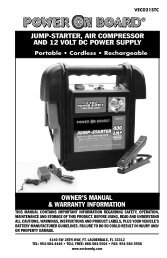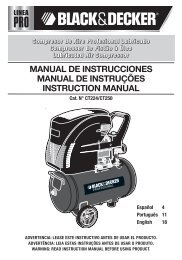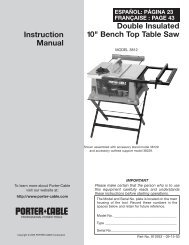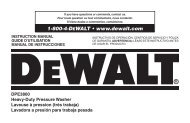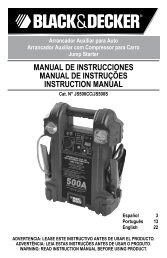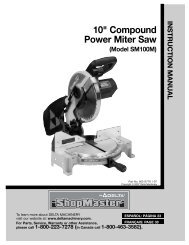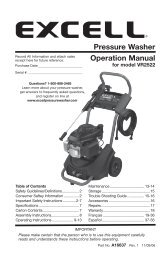90528012 BDMS200 miter saw
90528012 BDMS200 miter saw
90528012 BDMS200 miter saw
You also want an ePaper? Increase the reach of your titles
YUMPU automatically turns print PDFs into web optimized ePapers that Google loves.
MACHINE USETYPICAL OPERATIONS AND HELPFUL HINTSWARNING: Cuttinghead must return quickly to the fullup position. Sluggish or incomplete return of thecuttinghead will effect lower guard operation possiblyresulting in personal injury.1. Before cutting, make certain that the cutting arm and table are attheir correct settings and firmly locked in place.2. Place the workpiece on the table and hold or clamp it firmlyagainst the fence. The optional clamp (A) Fig. 30 can also beused on the right side of the machine.3. WARNING: If the position or size of the workpiece causesyour hand to be in the “Hazard Zone”, use the work clamp tosecure the workpiece. Keep your hands out of the “HazardZone”.4. For best results, cut at a slow, even cutting rate.5. Never attempt freehand cutting (wood that is not held firmlyagainst the fence and table).AUXILIARY WOOD FENCEWARNING: When performing multiple or repetitiveoperations that result in small cut-off pieces (one inch or less),the <strong>saw</strong> blade can catch the cut-off pieces and project themout of the machine or into the blade guard and housing,causing damage or injury. To limit the risk, mount an auxiliarywood fence on your <strong>saw</strong> (Fig. 31).Holes are provided in the fence to attach an auxiliary fence (A) Fig.31. This auxiliary fence is constructed of straight wood approximately1/2 in. thick by 3 in. high by 20 in. long.NOTE: The auxiliary fence (A) is used ONLY with the <strong>saw</strong> blade inthe 0° bevel position (90° to the table). When you bevel cut (bladetilted), remove the auxiliary fence.34LASER USE AND ADJUSTMENTThe battery-operated laser unit (AA batteries not included) is mountedin a housing that is fitted into the upper blade guard of the <strong>miter</strong> <strong>saw</strong>(Fig. A). (To insert the batteries, remove the screw (C) Fig. B, andslide the battery cover (D) from the handle.) The laser projects abeam of light downward. This beam of light produces a red line-of-cutindicator, where the <strong>saw</strong> blade will cut the workpiece. The laser unit isaligned at the factory and secured in place. A test cut has been madewith each <strong>saw</strong> to verify the laser setup. If your <strong>saw</strong> becomesmisaligned or you desire additional precision, use the followingguidelines to fine tune your laser <strong>miter</strong> <strong>saw</strong>.HOW TO CHECK LASER ALIGNMENTMake sure the <strong>saw</strong> is set to 0 degrees <strong>miter</strong> and bevel and clamp a 2in.x 4 in. board on the <strong>saw</strong>. Create a partial/test cut in the workpiece(Fig. C). Turn the laser “ON/OFF” switch (A) Fig. B) to the “ON”position. Leave the workpiece clamped in place for the remainder ofthe adjustment.WARNING: Place and lock a padlock with a 3/16 in. shackle(B) Fig. B through the hole in the trigger switch to prevent accidentalmotor startup.The padlock MUST remain in place during theadjustment procedure.The laser line is properly positioned when the beam of light falls onthe cut created by the blade (Fig. D).TO CHECK FOR VERTICAL ALIGNMENT1. The vertical alignment is set correctly when the line does notmove horizontally (sideways) as the cutting head is raised andlowered. If the vertical alignment is correct, disregard this sectionand move to “To set kerf adjustment”.2. If the vertical alignment is not correct, turn the kerf adjustmentscrew one half turn, clockwise. Remove the screws on bothsides of the laser unit cover (Fig. A). Remove the cover.