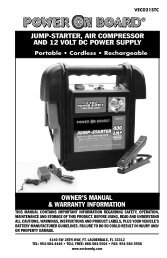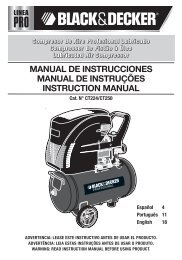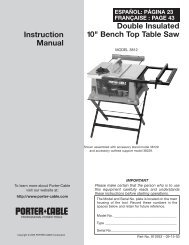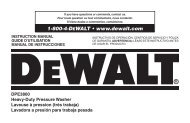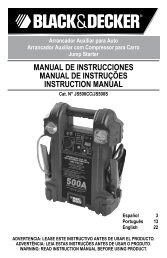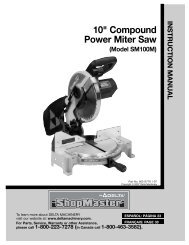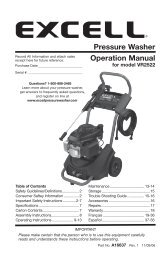90528012 BDMS200 miter saw
90528012 BDMS200 miter saw
90528012 BDMS200 miter saw
Create successful ePaper yourself
Turn your PDF publications into a flip-book with our unique Google optimized e-Paper software.
and 45° to the table. Refer to the section of this manual titled“ADJUSTING 90° AND 45° BEVEL STOPS.” The bevel angle of thecuttinghead is determined by the position of the pointer (C) Fig.18 onthe scale (D).A triangle indicator is provided on the bevel scale at the 33.86° bevelangle for cutting crown molding. Refer to the “CUTTING CROWNMOLDING” section of this manual.ADJUSTING SLIDING FENCEThe sliding fence (A) Fig. 18A provides support for extra largeworkpieces used with your <strong>saw</strong>. Set it as close as possible to the<strong>saw</strong> blade. When <strong>miter</strong> cutting (blade 90° to the table and at anangle to the right or left), set the fence all the way toward the blade(Fig. 18B). When bevel cutting, however (blade tilted at an angle tothe table), move the fence (A) far enough away from the blade toallow for proper clearance. To reposition the fence, loosen the lockhandle (B), and slide the fence (A) to the desired location. Tightenthe lock handle (B).REAR SUPPORT/CARRYING HANDLEA rear support bar (A) Fig. 19 is provided to prevent the machine fromtipping to the rear when the cuttinghead returns to the up position. Formaximum support, pull the bar (A) out as far as possible.You can also use the support bar (A) Fig. 20 to carry the machine.ADJUSTING THE BLADE PARALLEL TO THE TABLE SLOTWARNING: DISCONNECT MACHINE FROM POWERSOURCE!1. Lower the cutting arm. The <strong>saw</strong> blade (A) Fig. 21 should beparallel to the left edge (B) of the table opening.2. To adjust, loosen the three bolts (C) Fig. 21 and move the cuttingarm until the blade is parallel with the left edge (B) of the tableopening and centered in the slot. Tighten the three bolts (C).32FENCE ADJUSTMENTWARNING: DISCONNECT MACHINE FROM POWERSOURCE!In order that the <strong>saw</strong> can bevel to a full 47 degrees left, the left side ofthe fence can be adjusted to the left to provide clearance. To adjustthe fence, loosen the plastic knob shown in Figure 22 and slide thefence to the left. Make a dry run with the <strong>saw</strong> turned off and check forclearance. Adjust the fence to be as close to the blade as practical toprovide maximum workpiece support, without interfering with arm up& down movement. Tighten knob securely. When the beveloperations are complete, don’t forget to relocate the fence to the right.NOTE: The guide groove in the left side fence can become cloggedwith <strong>saw</strong>dust. If you notice that it is becoming clogged, use a stick orsome low pressure air to clear the guide groove.ADJUSTING THE DOWNWARD TRAVEL OF THE SAW BLADEWARNING: DISCONNECT MACHINE FROM POWERSOURCE!1. You can limit the downward travel of the <strong>saw</strong> blade to prevent itfrom contacting any metal surfaces of the machine. Make thisadjustment by loosening the locknut (A) Fig. 23 and turning theadjusting screw (B) in or out.2. Lower the blade as far as possible. Rotate the blade by hand tomake certain the teeth do not contact any metal surfaces.3. Tighten the locknut (A)ADJUSTING 90° AND 45° BEVEL STOPSWARNING: DISCONNECT MACHINE FROM POWERSOURCE!1. Loosen the bevel lock handle (A) Fig. 18 and move the cuttingarm (B) Fig. 19 all the way to the right. Tighten the bevel lockhandle.2. Place one end of a square (A) Fig. 24 on the table and the otherend against the blade. Check to see if the blade is 90° to thetable (Fig. 24).