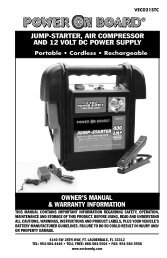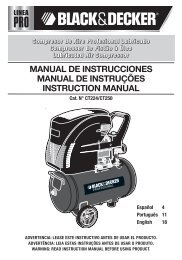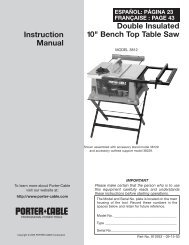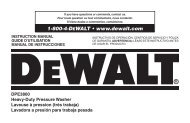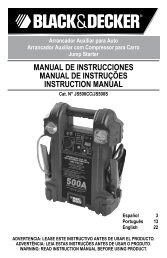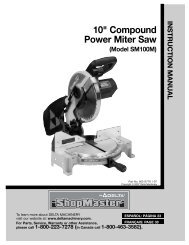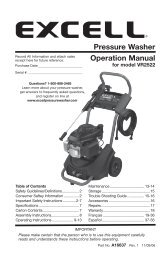90528012 BDMS200 miter saw
90528012 BDMS200 miter saw
90528012 BDMS200 miter saw
Create successful ePaper yourself
Turn your PDF publications into a flip-book with our unique Google optimized e-Paper software.
ASSEMBLYASSEMBLY TOOLS REQUIRED(Supplied) * 5mm hex wrench * 1/2 in. Blade wrench(Not supplied) * Phillips head screw driver * A square to makeadjustmentsWARNING: For your own safety, do not connect themachine to the power source until the machine iscompletely assembled and you read and understand theentire instruction manual.WARNING: DISCONNECT MACHINE FROM POWERSOURCE!ATTACHING THE TABLE LOCK HANDLEThread the table lock handle (A) Fig. 2 into the threaded hole (B) ofthe arm bracket.ROTATING THE TABLE TO THE 90° DEGREE POSITION1. Turn the table lock handle (A) Fig. 3 counter-clockwise one ortwo turns, and depress the index lever (B) to release the 45°positive stop.2. Rotate the table to the left until the index stop engages with the90° positive stop (Fig. 4). Tighten the table lock handle (A).MOVING CUTTINGHEAD TO THE UP POSITION1. Push down on handle (A), Inset, Fig. 5. Pull out the cuttingheadlock pin (B).2. Move the cuttinghead (C) to the up position (Fig. 6).ATTACHING THE DUST BAGSqueeze the spring clips (A) Fig. 7 of the dust bag (B) and clip thedust bag (B) over the ribs of the dust chute.30FASTENING THE MACHINE TO A SUPPORTING SURFACEBefore operating your compound <strong>miter</strong> <strong>saw</strong>, make sure that it is firmlymounted to a sturdy workbench or other supporting surface. Fourholes are provided, two of which are shown at (A) Fig. 8.When frequently moving the <strong>saw</strong> from place to place, mount the <strong>saw</strong>on a 3/4 in. piece of plywood, and clamp the plywood to a supportingsurface with “C” clamps.OPERATIONOPERATIONAL CONTROLS AND ADJUSTMENTSTABLE HAZARD AREAWARNING: The area inside the two red lines on the table(A) Fig. 9 is designated as a "hazard zone". Never place yourhands inside this area while the machine is running. Maintainhands 6 in. from blade.USING THE OPTIONAL WORK CLAMP1. An optional work clamp (A) Fig. 10 is available. Use thisaccessory clamp, especially with short workpieces. Never allowyour hands to be in the “Hazard Zone”.2. Two holes (B) Fig. 9 are provided in the base of the <strong>miter</strong> <strong>saw</strong>,enabling you to use the clamp (A) Fig.10 on either the right orleft hand side of the <strong>saw</strong> blade.WARNING: Keep your hands out of path of <strong>saw</strong> blade. Ifnecessary, clamp the workpiece in place before making the cutif hands would be within 6 in. of the blade.STARTING AND STOPPING THE MITER SAWTo start the <strong>miter</strong> <strong>saw</strong>, depress the switch trigger (A) Fig. 11 To stopthe <strong>miter</strong> <strong>saw</strong>, release the switch trigger.This <strong>saw</strong> is equipped with an automatic electric blade brake. As