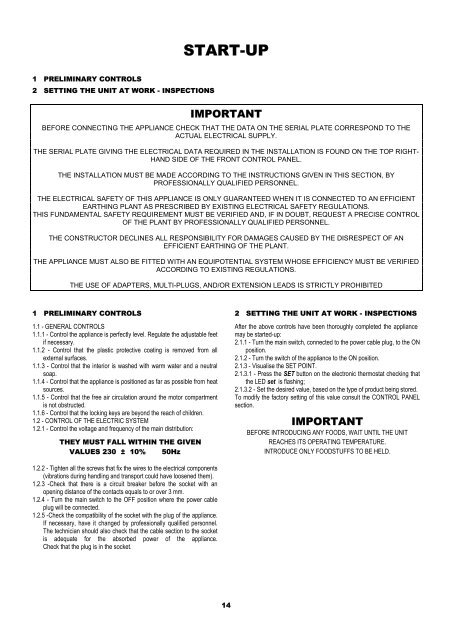I GB D F
I GB D F I GB D F
START-UP1 PRELIMINARY CONTROLS2 SETTING THE UNIT AT WORK - INSPECTIONSIMPORTANTBEFORE CONNECTING THE APPLIANCE CHECK THAT THE DATA ON THE SERIAL PLATE CORRESPOND TO THEACTUAL ELECTRICAL SUPPLY.THE SERIAL PLATE GIVING THE ELECTRICAL DATA REQUIRED IN THE INSTALLATION IS FOUND ON THE TOP RIGHT-HAND SIDE OF THE FRONT CONTROL PANEL.THE INSTALLATION MUST BE MADE ACCORDING TO THE INSTRUCTIONS GIVEN IN THIS SECTION, BYPROFESSIONALLY QUALIFIED PERSONNEL.THE ELECTRICAL SAFETY OF THIS APPLIANCE IS ONLY GUARANTEED WHEN IT IS CONNECTED TO AN EFFICIENTEARTHING PLANT AS PRESCRIBED BY EXISTING ELECTRICAL SAFETY REGULATIONS.THIS FUNDAMENTAL SAFETY REQUIREMENT MUST BE VERIFIED AND, IF IN DOUBT, REQUEST A PRECISE CONTROLOF THE PLANT BY PROFESSIONALLY QUALIFIED PERSONNEL.THE CONSTRUCTOR DECLINES ALL RESPONSIBILITY FOR DAMAGES CAUSED BY THE DISRESPECT OF ANEFFICIENT EARTHING OF THE PLANT.THE APPLIANCE MUST ALSO BE FITTED WITH AN EQUIPOTENTIAL SYSTEM WHOSE EFFICIENCY MUST BE VERIFIEDACCORDING TO EXISTING REGULATIONS.THE USE OF ADAPTERS, MULTI-PLUGS, AND/OR EXTENSION LEADS IS STRICTLY PROHIBITED1 PRELIMINARY CONTROLS1.1 - GENERAL CONTROLS1.1.1 - Control the appliance is perfectly level. Regulate the adjustable feetif necessary.1.1.2 - Control that the plastic protective coating is removed from allexternal surfaces.1.1.3 - Control that the interior is washed with warm water and a neutralsoap.1.1.4 - Control that the appliance is positioned as far as possible from heatsources.1.1.5 - Control that the free air circulation around the motor compartmentis not obstructed.1.1.6 - Control that the locking keys are beyond the reach of children.1.2 - CONTROL OF THE ELECTRIC SYSTEM1.2.1 - Control the voltage and frequency of the main distribution:THEY MUST FALL WITHIN THE GIVENVALUES 230 ± 10% 50Hz2 SETTING THE UNIT AT WORK - INSPECTIONSAfter the above controls have been thoroughly completed the appliancemay be started-up:2.1.1 - Turn the main switch, connected to the power cable plug, to the ONposition.2.1.2 - Turn the switch of the appliance to the ON position.2.1.3 - Visualise the SET POINT.2.1.3.1 - Press the SET button on the electronic thermostat checking thatthe LED set is flashing;2.1.3.2 - Set the desired value, based on the type of product being stored.To modify the factory setting of this value consult the CONTROL PANELsection.IMPORTANTBEFORE INTRODUCING ANY FOODS, WAIT UNTIL THE UNITREACHES ITS OPERATING TEMPERATURE.INTRODUCE ONLY FOODSTUFFS TO BE HELD.1.2.2 - Tighten all the screws that fix the wires to the electrical components(vibrations during handling and transport could have loosened them).1.2.3 -Check that there is a circuit breaker before the socket with anopening distance of the contacts equals to or over 3 mm.1.2.4 - Turn the main switch to the OFF position where the power cableplug will be connected.1.2.5 -Check the compatibility of the socket with the plug of the appliance.If necessary, have it changed by professionally qualified personnel.The technician should also check that the cable section to the socketis adequate for the absorbed power of the appliance.Check that the plug is in the socket.14
CONTROL PANEL1 THERMOREGULATION2 COMPRESSOR OPERATION3 ADDITIONAL DEFROST CYCLES4 CHANGING THE SET POINT5 UNIT OPERATING STATUS6 DAMAGED SENSORThe control panel is made up of the following:A BACKLIGHTED ON-OFF SWITCH:to turn the refrigerator on and off; when in ON, the electricalsystem is energised;B ELECTRONIC THERMOSTAT:it governs and controls the refrigerator.1 THERMOREGULATIONThe parameter called "dif" defines the variation of cold-storage roomtemperature in relation to the Set point.Example: having set a Set point = -2°C and a "dif" = 2°C, operationwill be as follows:Compressor will start when cold-storage room temperature exceeds:-2°C +(2°C)=+0°CCompressor will stop when cold-storage room temperature drops to:-2°CSet point. can be changed within a factory-set range.2 COMPRESSOR OPERATIONWhen the compressor is on, LED (L3) found on the thermostat frontclose to the symbol, lights up.3 ADDITIONAL DEFROST CYCLESThe defrost cycle has the purpose of melting away any frost or iceformed on the evaporator surface; frost and ice form when you openthe doors of your equipment and when you introduce hot foods in it.Should the need arise, it is possible to start a manual defrost cycle bypressing key P1 and holding it down for more than 5 seconds; thecorresponding LED L2 will light up and blink.4 CHANGING THE SET-POINT- Access the "Machine Status" menu by pressing and quicklyreleasing the "set" (L4) key. The label of the "Set" folder appears. Todisplay the Setpoint value press the "set" key again. The valueappears on the display.- To change the Setpoint value, use the P1 and P2 keys within 15seconds.5 UNIT OPERATING STATUSTo find out the unit operating status, you just have to look at thethermostat LED's.The table below shows their meaning:LED status meaningal L1 off The alarm isn't enabledal L1 on The alarm is enableddef L2 off No defrost in progressdef L2 on Defrost in progressdef L2 blinking Manual defrostcomp L3 off Compressor offcomp L3blinkingIn case of delay, protectionor blocked enablingcomp L3 on Compressor onvent L4 (ID 974) off Fan offvent L4 (ID 974) on Fan on6 DAMAGED SENSORShould the sensor break down, the thermostat will display thefollowing message:E1 cold-storage room temperature sensor failureE2 Evap.temperature sensor failure (ID 974)15
- Page 1 and 2: R134aTAVOLI REFRIGERATIREFRIGERATED
- Page 3 and 4: AVVERTENZE GENERALIIl presente manu
- Page 5 and 6: RICEVIMENTO E DISMISSIONE1 CONTROLL
- Page 7 and 8: PANNELLO DI COMANDO1 TERMOREGOLAZIO
- Page 9 and 10: RICERCA GUASTI1 ALTA PRESSIONE ANOM
- Page 11 and 12: GENERAL RECOMMENDATIONSThe purpose
- Page 13: RECEPTION AND DISPOSING OF UNIT1 CO
- Page 17 and 18: FAULT FINDING1 ABNORMALLY HIGH PRES
- Page 19 and 20: ALLGEMEINE HINWEISEDieses Handbuch
- Page 21 and 22: ERHALT DER WARE UND BESEITIGUNG1 KO
- Page 23 and 24: SCHALTTAFEL1 TEMPERATURREGLUNG2 KOM
- Page 25 and 26: STÖRUNGSSUCHE1 NICHT NORMALER HOCH
- Page 27 and 28: AVERTISSEMENTS GENERAUXLe présent
- Page 29 and 30: RECEPTION ET ELIMINATION DE L’APP
- Page 31 and 32: PANNEAU DE COMMANDE1 THERMOREGLAGE2
- Page 33: RECHERCHE DES PANNES1 HAUTE PRESSIO
- Page 36: NOTE / NOTE / ANMERKUNG / NOTE / NO
START-UP1 PRELIMINARY CONTROLS2 SETTING THE UNIT AT WORK - INSPECTIONSIMPORTANTBEFORE CONNECTING THE APPLIANCE CHECK THAT THE DATA ON THE SERIAL PLATE CORRESPOND TO THEACTUAL ELECTRICAL SUPPLY.THE SERIAL PLATE GIVING THE ELECTRICAL DATA REQUIRED IN THE INSTALLATION IS FOUND ON THE TOP RIGHT-HAND SIDE OF THE FRONT CONTROL PANEL.THE INSTALLATION MUST BE MADE ACCORDING TO THE INSTRUCTIONS GIVEN IN THIS SECTION, BYPROFESSIONALLY QUALIFIED PERSONNEL.THE ELECTRICAL SAFETY OF THIS APPLIANCE IS ONLY GUARANTEED WHEN IT IS CONNECTED TO AN EFFICIENTEARTHING PLANT AS PRESCRIBED BY EXISTING ELECTRICAL SAFETY REGULATIONS.THIS FUNDAMENTAL SAFETY REQUIREMENT MUST BE VERIFIED AND, IF IN DOUBT, REQUEST A PRECISE CONTROLOF THE PLANT BY PROFESSIONALLY QUALIFIED PERSONNEL.THE CONSTRUCTOR DECLINES ALL RESPONSIBILITY FOR DAMAGES CAUSED BY THE DISRESPECT OF ANEFFICIENT EARTHING OF THE PLANT.THE APPLIANCE MUST ALSO BE FITTED WITH AN EQUIPOTENTIAL SYSTEM WHOSE EFFICIENCY MUST BE VERIFIEDACCORDING TO EXISTING REGULATIONS.THE USE OF ADAPTERS, MULTI-PLUGS, AND/OR EXTENSION LEADS IS STRICTLY PROHIBITED1 PRELIMINARY CONTROLS1.1 - GENERAL CONTROLS1.1.1 - Control the appliance is perfectly level. Regulate the adjustable feetif necessary.1.1.2 - Control that the plastic protective coating is removed from allexternal surfaces.1.1.3 - Control that the interior is washed with warm water and a neutralsoap.1.1.4 - Control that the appliance is positioned as far as possible from heatsources.1.1.5 - Control that the free air circulation around the motor compartmentis not obstructed.1.1.6 - Control that the locking keys are beyond the reach of children.1.2 - CONTROL OF THE ELECTRIC SYSTEM1.2.1 - Control the voltage and frequency of the main distribution:THEY MUST FALL WITHIN THE GIVENVALUES 230 ± 10% 50Hz2 SETTING THE UNIT AT WORK - INSPECTIONSAfter the above controls have been thoroughly completed the appliancemay be started-up:2.1.1 - Turn the main switch, connected to the power cable plug, to the ONposition.2.1.2 - Turn the switch of the appliance to the ON position.2.1.3 - Visualise the SET POINT.2.1.3.1 - Press the SET button on the electronic thermostat checking thatthe LED set is flashing;2.1.3.2 - Set the desired value, based on the type of product being stored.To modify the factory setting of this value consult the CONTROL PANELsection.IMPORTANTBEFORE INTRODUCING ANY FOODS, WAIT UNTIL THE UNITREACHES ITS OPERATING TEMPERATURE.INTRODUCE ONLY FOODSTUFFS TO BE HELD.1.2.2 - Tighten all the screws that fix the wires to the electrical components(vibrations during handling and transport could have loosened them).1.2.3 -Check that there is a circuit breaker before the socket with anopening distance of the contacts equals to or over 3 mm.1.2.4 - Turn the main switch to the OFF position where the power cableplug will be connected.1.2.5 -Check the compatibility of the socket with the plug of the appliance.If necessary, have it changed by professionally qualified personnel.The technician should also check that the cable section to the socketis adequate for the absorbed power of the appliance.Check that the plug is in the socket.14