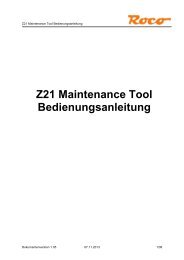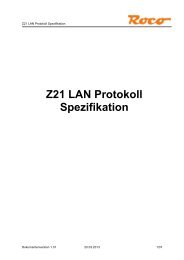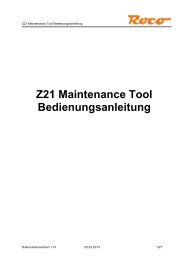Digitalsystem | Digital System | Système numérique - Z21
Digitalsystem | Digital System | Système numérique - Z21
Digitalsystem | Digital System | Système numérique - Z21
- No tags were found...
You also want an ePaper? Increase the reach of your titles
YUMPU automatically turns print PDFs into web optimized ePapers that Google loves.
<strong>Digital</strong> centreNote: Easy programming of yourloco decoder▶ Place loco onto programming track▶ Start the <strong>Z21</strong> mobile app▶ Switch to programming mode▶ Enter the new parameters▶ Ready!2.4 Operation of <strong>Digital</strong> LocomotivesThe <strong>Z21</strong> <strong>Digital</strong> <strong>System</strong> is suitable for the control of all locomotives using Roco loco decoders or anyDCC-compatible decoders. Your <strong>Z21</strong> <strong>Digital</strong> <strong>System</strong> can administer up to 9,999 loco decoders.The preconfiguration by the factory of all Roco and Fleischmann locos is decoder address 3. If youuse several locos on your system simultaneously, you need to assign a separate decoder address toeach one.With the <strong>Z21</strong> <strong>Digital</strong> <strong>System</strong>, this is very simple: put the locomotive as the only loco onto the programmingtrack. Select the locomotive on <strong>Z21</strong> mobile app and give it a name and decoder addressnot yet assigned in the programming mode. That’s it!All magnetic items (switches, decoupling tracks, signal decoders) equipped with a digital decodercan be programmed and controlled with the <strong>Z21</strong> mobile app just as easily.42