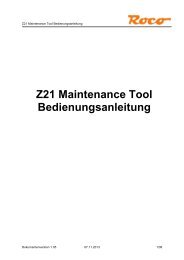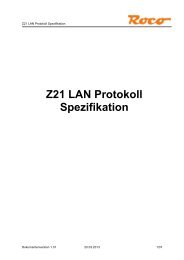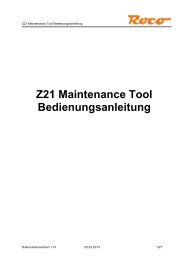Digitalsystem | Digital System | Système numérique - Z21
Digitalsystem | Digital System | Système numérique - Z21
Digitalsystem | Digital System | Système numérique - Z21
- No tags were found...
You also want an ePaper? Increase the reach of your titles
YUMPU automatically turns print PDFs into web optimized ePapers that Google loves.
Quick Start Guide1.2 How to Start Your WLAN RouterConnect the <strong>Z21</strong> <strong>Digital</strong> Centre to the supplied WLAN router to allow operating your layout usingexternal peripherals such as a smartphone or tablet PC.1. Place the WLAN router on top of or next to the controller. Select a location to ensure a troublefreeconnection between router and smartphone or tablet PC.2. Connect the LAN port of the <strong>Digital</strong> Centre to a LAN port of the WLAN router using the suppliednetwork cable.3. If you have an Internet connection, you can optionally cable the WLAN router via a WAN port tothe router of your Internet provider. This allows accessing the existing connection to the Internetfrom your smartphone or tablet PC to download updates or information.Refer to pages 16 and following onwhat other Roco and Fleischmanncomponents can be used with the<strong>Z21</strong> <strong>Digital</strong> Centre.<strong>Z21</strong> mobile app system requirements:▶ iPad as of v1.3▶ iPhone and iPod as of iOS 4.2▶ Android devices as of v2.3Ready! Your <strong>Z21</strong> <strong>Digital</strong> <strong>System</strong> is now ready for use. Next, you will learn how to install the <strong>Z21</strong>mobile control app on your smartphone and how to connect your smartphone or tablet PC withthe <strong>Z21</strong> <strong>Digital</strong> Centre.1.3 How to Install the <strong>Z21</strong> Mobile App▶ Make sure that your smartphone or tablet PC is connected to the Internet.▶ Register the smartphone or tablet PC with the <strong>Z21</strong> WLAN. To register with Android or iOSsystems, consult the manual of your peripheral device.▶ When using an iPad (as of version 1.3) or an iPhone or iPod (as of iOS 4.2), use the AppStore.▶ When using an android smartphone or tablet (as of version 2.3) phone, change to Google Play.▶ Use the search function to look for the “<strong>Z21</strong> Mobile”. Install the app.▶ Start the app. The start-up screen displays. Let’s go!▶ More on the operation of the <strong>Z21</strong> Mobile App, see Pages 50 and following.38