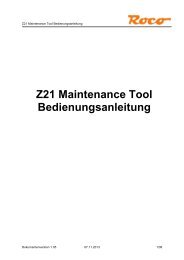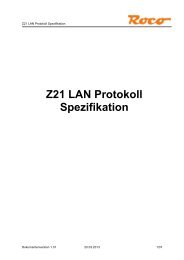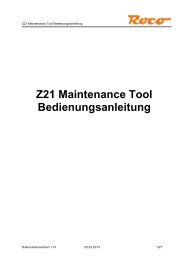Digitalsystem | Digital System | Système numérique - Z21
Digitalsystem | Digital System | Système numérique - Z21
Digitalsystem | Digital System | Système numérique - Z21
- No tags were found...
Create successful ePaper yourself
Turn your PDF publications into a flip-book with our unique Google optimized e-Paper software.
Contents TableContents<strong>Z21</strong> <strong>Digital</strong> Centre Connections .......................................................................................................... 351. Unpack, Connect and Go ................................................................................................................ 361.1 How to Connect Your <strong>Z21</strong> <strong>Digital</strong> <strong>System</strong> .................................................................................... 361.2 How to Start Your WLAN Router .................................................................................................. 381.3 How to Install the <strong>Z21</strong> Mobile App ............................................................................................... 382. <strong>Z21</strong> <strong>Digital</strong> Centre: State-of-the-Art Model Railway Control .......................................................... 392.1 Connection of Additional Control Devices .................................................................................. 402.2 Compatibility with Roco and Fleischmann Components ........................................................... 402.3 Power Supply for the <strong>Z21</strong> <strong>Digital</strong> Centre ...................................................................................... 412.4 Operation of <strong>Digital</strong> Locomotives .............................................................................................. 422.5 Upgrading of Analogue Locomotives .......................................................................................... 432.6 Resetting the <strong>Z21</strong> <strong>Digital</strong> Centre .................................................................................................. 432.7 Update of <strong>Z21</strong> <strong>Digital</strong> Centre ........................................................................................................ 432.8 Programming and Read-Out Track ............................................................................................. 442.9 Feedback at Programming and Main Track ................................................................................. 453. Driving with a Booster ................................................................................................................... 464. Loops in <strong>Digital</strong> Operation ........................................................................................................... 485. <strong>Z21</strong> Mobile App: First Steps ........................................................................................................... 505.1 Controls .......................................................................................................................................... 515.2 Settings .......................................................................................................................................... 525.3 Locomotive Library ........................................................................................................................ 535.4 Programming Loco Settings ......................................................................................................... 545.5 Access to Loco Functions ............................................................................................................. 555.6 Assignment of <strong>Digital</strong> Functions .................................................................................................. 565.7 Setting and Handling of Magnetic Items ..................................................................................... 576. View from the Driver Stand ............................................................................................................ 5834