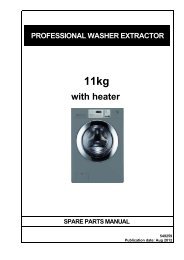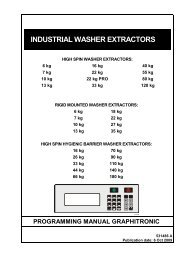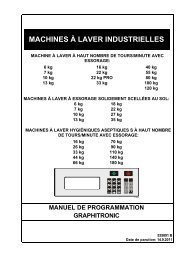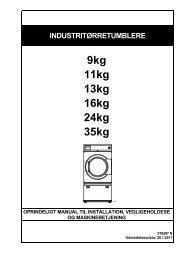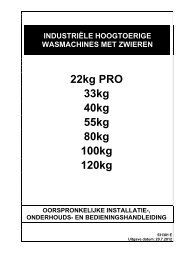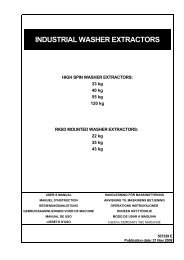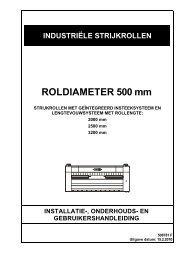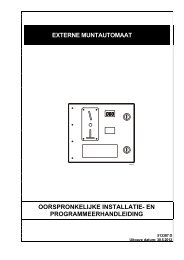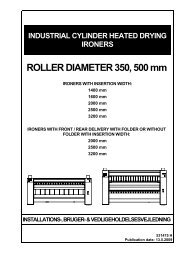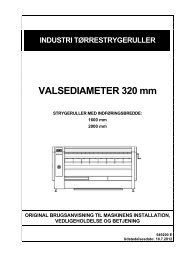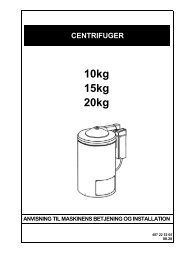F/FS 22-120 X/XS22-43
F/FS 22-120 X/XS22-43
F/FS 22-120 X/XS22-43
- No tags were found...
You also want an ePaper? Increase the reach of your titles
YUMPU automatically turns print PDFs into web optimized ePapers that Google loves.
– When the EMERGENCY STOP button (7) is pressed, all the machines functions are switched off. No lightwill be on, the door remains locked and it is not possible to open it.– To continue in operation, turn the EMERGENCY STOP button (7) located on the right side of the panel inclockwise direction and pull it out. Then press the START button (3).4.7.2. FULL CONTROL MICROPROCESSORFULL CONTROL MICROPROCESSOR MCB FCSELECT PROCESS X XAfter selecting the wished wash program number, by pressing the START button, the wash cycle will bestarted. If there is no washing program available for the selected program number, INVALID will be displayed.Once the program has been started, the name of the selected wash program will be displayed for a few seconds.PrXX StYY ZZ.Z MinSequenceXX: The program numberYY: The program step numberZZ.Z: The remaining program time in 1/10 of Minutes or 1/10 of Hours.Sequence : The executed Sequence. : A row of bars shows the remaining sequence timeAttention !!!The program can only be started when the key switch is in Run Mode.FULL CONTROL MICROPROCESSOR MCG FCAfter selecting the desired wash program number, by pressing the START button the wash cycle will be started.If there is no washing program available for the selected program number, INVALID will be displayed.ProgramNumberWash CycleNameUnitsDoor StateWash/SpinSequenceWash CycleStepProgressionBarRemaining TimeWash Cycle! WARNING!IF NOT READY/DOOR (VALID ONLY FOR „D“, „E“ MACHINES) IS DISPLAYED, IT IS NOT POSSIBLE TOSTART WASHING CYCLE. CHECK WHETHER:– THE MACHINE IS IN BASIC POSITION– THE DRUM DOOR IS CLOSED– THE PRESSURE OF COMPRESSED AIR SUPPLY IS IN PRESCRIBED RANGE.CHECK ON THE MACHINE PRESSURE METER4.8. END OF WASH CYCLE4.8.1. CARD PROGRAMMERThe end of washing cycle will be reported by a sound signal. The light (fig. 4.7.1. pos.9) will switch off(programmer operation), and the green key of the door releasing will turn on. After setting the change-overswitch (fig. 4.7.1. pos.1) to the „0“ position, you can remove the programme card.507 329 PUBLICATION DATE 05/05 USER´S MANUAL 13