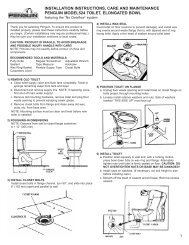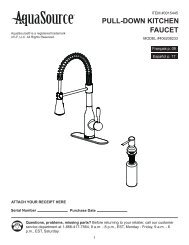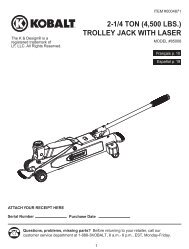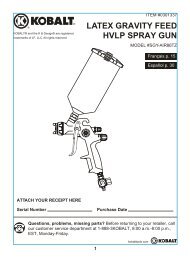DualBrite® Motion Sensing Coach Light
DualBrite® Motion Sensing Coach Light
DualBrite® Motion Sensing Coach Light
- No tags were found...
You also want an ePaper? Increase the reach of your titles
YUMPU automatically turns print PDFs into web optimized ePapers that Google loves.
FINAL ASSEMBLY1. Push the wires into the junction box. Makesure the wires from the fixture go through thewire path, and no wires get pinched.2. Slide the fixture assembly onto the mountingscrews. Tighten decorative nuts removed in step1 of Installation section securely against fixturebase.Decorative NutTESTING AND ADJUSTMENTS1. Turn on the circuit breaker and lightswitch.Note: Sensor has a 1 1 / 2 minute warm up periodbefore it will detect motion. When first turnedon wait 1 1 / 2 minutes.2. Set:• ON-TIME switch to TEST• DualBrite® switch to OFF• SENSITIVITY dial to MidwayTEST 1 5 10MINUTEOFF 3 6 DUSK TOHOUR DAWNJunctionBoxMounting Screw3. Walk through the coverage area noting whereyou are when the lights turn on. In TEST mode,light will stay on for 5 seconds after sensingmotion and then turn off.3. Install one medium base light bulb (100 Wattmaximum).4. Caulk around fixture base with silicone weathersealant after all Testing and Adjustments arecomplete.200254-025