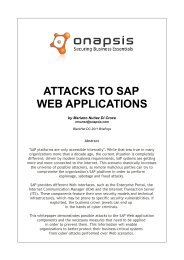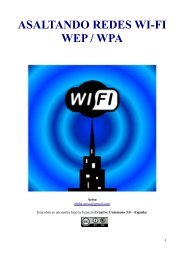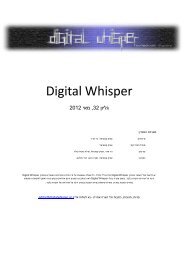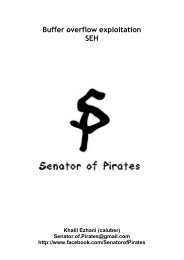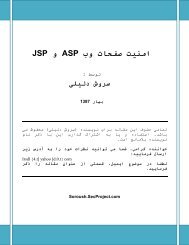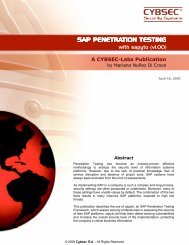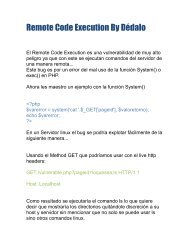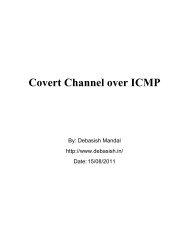w3af Guide de l'Utilisateur - Exploit Database
w3af Guide de l'Utilisateur - Exploit Database
w3af Guide de l'Utilisateur - Exploit Database
Create successful ePaper yourself
Turn your PDF publications into a flip-book with our unique Google optimized e-Paper software.
Please wait some seconds while <strong>w3af</strong> performs an extrusion scan.The extrusion scan failed.Error: The user running <strong>w3af</strong> can't sniff on the specifiedinterface. Hints: Are you root? Does this interface exist?Using inbound port "5060" without knowing if the remote hostwill be able to connect back.Les <strong>de</strong>rniers messages sont affichés quand vous exécutez <strong>w3af</strong> en tantqu'utilisateur normal, la raison est simple, oui tu l'as <strong>de</strong>vinée, quand <strong>w3af</strong> estexécuté en tant qu'utilisateur vous ne pouvez pas renifler et donc pas réaliseravec succès un scan d'extrusion. Un scan d'extrusion réussi va ressemblé à:Please wait some seconds while <strong>w3af</strong> performs an extrusion scan.ExtrusionServer listening on interface: eth1Finished extrusion scan.The remote host: "172.10.10.1" can connect to <strong>w3af</strong> with theseports:- 25/TCP- 80/TCP- 53/TCP- 1433/TCP- 8080/TCP- 53/UDP- 69/UDP- 139/UDP- 1025/UDPThe following ports are not bound to a local process and can beused by <strong>w3af</strong>:- 25/TCP- 53/TCP- 1433/TCP- 8080/TCPSelecting port "8080/TCP" for inbound connections from thecompromised server to <strong>w3af</strong>.Dans les <strong>de</strong>ux cas (superutilisateur et utilisateur), voici les étapes suivantes: