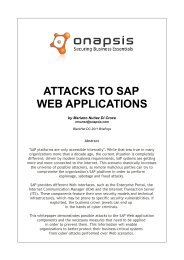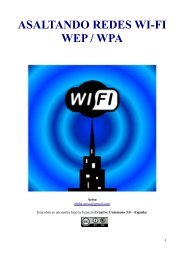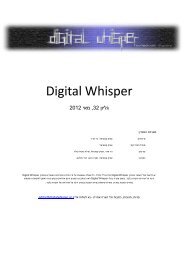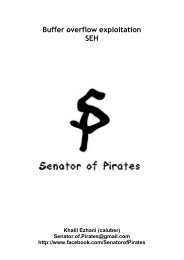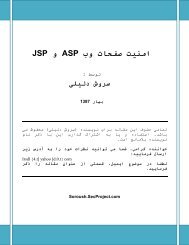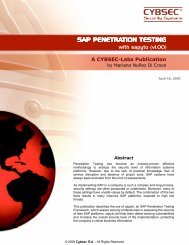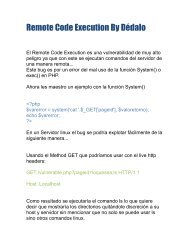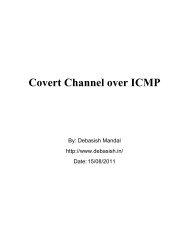w3af Guide de l'Utilisateur - Exploit Database
w3af Guide de l'Utilisateur - Exploit Database
w3af Guide de l'Utilisateur - Exploit Database
Create successful ePaper yourself
Turn your PDF publications into a flip-book with our unique Google optimized e-Paper software.
Configuration <strong>de</strong> PluginLes plugins sont configurés en utilisant le menu <strong>de</strong> configuration “plugins”.Voyons comment le faire:<strong>w3af</strong>>>> plugins<strong>w3af</strong>/plugins>>> help|-------------------------------------------------------------|| list | List available plugins. ||-------------------------------------------------------------|| back | Go to the previous menu. || exit | Exit <strong>w3af</strong>. || assert | Check assertion. ||-------------------------------------------------------------|| mangle | View, configure and enable mangle plugins || evasion | View, configure and enable evasion plugins || discovery | View, configure and enable discovery plugins || grep | View, configure and enable grep plugins || bruteforce | View, configure and enable bruteforce plugins || audit | View, configure and enable audit plugins || output | View, configure and enable output plugins ||-------------------------------------------------------------|<strong>w3af</strong>/plugins>>>Vous vous avez pu le constater, tous les plugins peuvent être configurés ici àl'exception <strong>de</strong>s plugins exploit, nous en reparlerons plus tard. La première étapeici est <strong>de</strong> voir la syntaxe pour configurer les plugins, voyons ça:<strong>w3af</strong>/plugins>>> help auditView, configure and enable audit pluginsSyntax: audit [config plugin | plugin1[,plugin2 ... pluginN] |<strong>de</strong>sc plugin]Example: auditResult: All enabled audit plugins are listed.Example2: audit LDAPi,blindSqli