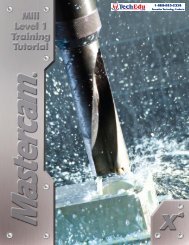HEME GEO 30 - Tequipment.net
HEME GEO 30 - Tequipment.net
HEME GEO 30 - Tequipment.net
Create successful ePaper yourself
Turn your PDF publications into a flip-book with our unique Google optimized e-Paper software.
SpecificationBattery ReplacementWhen the low battery symbol is displayed in LCD, replace the battery.• Turn the power off.• Remove the bottom case screws.• Lift and remove the bottom case.• Remove the old battery.• Install new 9V battery.• Replace the bottom case and secure the screws.<strong>HEME</strong> <strong>GEO</strong> <strong>30</strong> 21SO81<strong>30</strong>Z Rev. B