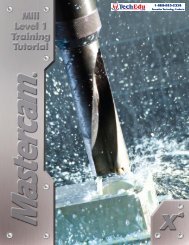HEME GEO 30 - Tequipment.net
HEME GEO 30 - Tequipment.net
HEME GEO 30 - Tequipment.net
You also want an ePaper? Increase the reach of your titles
YUMPU automatically turns print PDFs into web optimized ePapers that Google loves.
Memory and Alarm Functions6.4 Read the Data Stored in Memory1. Press the FUNC button until a symbol of “NO.” is shown in LCD. Thecurrent record number is shown in the upper row of LCD. And the data isshown in the lower row of LCD.2. Press the ▲ or ▼ button to read the next/previous data,3. If the users hold the ▲ or ▼ button longer, the record number will beincremented/decremented faster. The record number will roll over when thelast/first record is reached.6.5 Clear Data MemoryPress and hold the REC button, then turn the power on. Letters of “CL” will be shown toindicate that memory is cleared.6.6 Cancel the Auto Power OffWhen the unit is turned on, a symbol of AP is displayed in LCD. That means the unitwill turn itself off in about 4 to 6 minutes. To cancel this function, user can hold theFUNC button, then turn the power on. Symbol of AP will not be displayed in LCD.16 <strong>HEME</strong> <strong>GEO</strong> <strong>30</strong>SO81<strong>30</strong>Z Rev. B