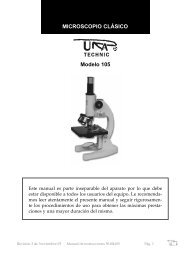INCUBADORAS INCUBATORS INCUBATEURS Serie ... - Auxilab
INCUBADORAS INCUBATORS INCUBATEURS Serie ... - Auxilab
INCUBADORAS INCUBATORS INCUBATEURS Serie ... - Auxilab
You also want an ePaper? Increase the reach of your titles
YUMPU automatically turns print PDFs into web optimized ePapers that Google loves.
ALARMHEATINGCOOLING2. DESCRIPTIONCONSTANT TEMPERATURECULTURING SHAKING TABLEALARM HEATING COLDPicture 1: Control panel1. LCD display2. Alarm indicator3. Heating operation indicator4. Cooling operation indicator5. Key for increasing value6. Key for decreasing value7. Cooling adjustement(Technical service)8. Start/Pause9. Timer10. Temperature11. Rotating speed12. Modify/validate13. Power on/off (security switch)ENGLISHENGLISHStarting up Press “Start/Pause” to switch the incubator with shaking capacity on. Agitation starts.Note: During operation you can stop the incubator by pressing “Start/Pause”. If you press "Timer" twice during operation you will see on display "Remaining time"and the remaining time to finish the operation. If you press "Temperature" twice during operation you will see on display "Measuredtemperature" and the working temperature value. If you press "Rotary Speed" twice during operation you will see on display "Measuredshaking speed" and the working speed value. The equipment operates until the end of the selected period of time. Once it finishes thealarm will ring. Press "Timer" to stop the alarm. If you have chosen the continuous mode you must bear in mind that the incubator willoperate until you turn it off. Press “Start/Pause” for two seconds to turn the incubator off. To turn the incubator off completely, press the power on/off switch.Overheating When the difference between the real and the selected temperature exceeds ±3ºC theincubator alarm starts ringing. The agitating platform and the heating or cooling sourcestop. Press "Temperature" to cancel alarm. Select a new temperature to go out from overheating. If you are not using the equipment for a long period of time please make sure it is disconnectedfrom the net and protected from dust (this way you will avoid accidents andwill extend its working-life).321297SHAKING INCUBATOR41115613108121310CONSTANT TEMPERATURECULTURING SHAKING TABLEALARM HEATING635Security The incubator with shaking capacity must be used by previously qualified staff thatknows how the equipment works thanks to the user manual. You should put the equipment in a horizontal plane stable table, having a safety area ofat least 30 cm per side. Do not place the incubator near any warm supply (burners, blowlamps, etc), nor exposeit directly to the sun. Avoid vibrations, dust and dry environments. During its functioning dangerous materials such as flammable or pathological substancesmust be out of the safety area. When you are not using the incubator with shaking capacity for a long period of timeplease make sure it is unplugged in order to avoid possible accidents. It is essential to have the equipment switched off and unplugged from the net beforecleaning, checking components or replacing any piece (e.g. replacement of a fuse). Never try to repair the incubator by yourself, since you will lose the warranty and mayprovoke damages to the general operating system or the electrical installation, as well asinjuries to the people that usually handle the equipment (burns, hurts…).Page 14 Instruction manual 5064XXXX Version 2 March-09Version 2 March-09 Instruction manual 5064XXXX Page 19