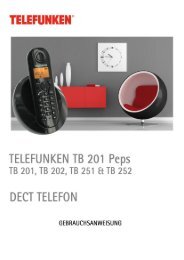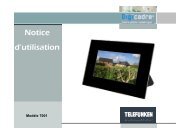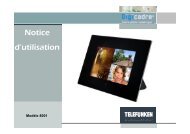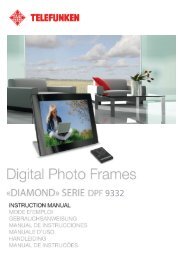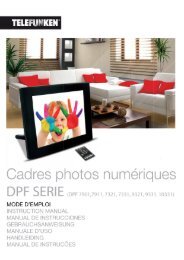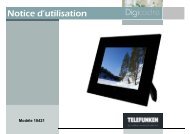Notice d'utilisation Digicadre Notice d utilisation ... - Telefunken
Notice d'utilisation Digicadre Notice d utilisation ... - Telefunken
Notice d'utilisation Digicadre Notice d utilisation ... - Telefunken
You also want an ePaper? Increase the reach of your titles
YUMPU automatically turns print PDFs into web optimized ePapers that Google loves.
<strong>Digicadre</strong>Cadre photo numérique6. Affichage multipleFig.6Le DIGICADRE TELEFUNKEN offre une fonction exclusive : l’affichage multiple.Ce mode vous permet d’afficher simultanément 2, 3 ou 4 images en fonction deleur orientation (verticale ou horizontale).Avec la télécommandeLorsque le menu es t affiché, sélectionnez la ligne « Affichage multiple » à l’ aidedes t ouches « Haut/Bas » de v otre t élécommande (Fi g.6), puis appuyez sur latouche « Enter ».Deux lignes apparaissent : « Activer » et « Aucun ».Avec les flèches « Haut/Bas », sélectionnez l’option qui vous intéresse.Si vous choisissez l’option « Activer », l’affichage multiple sera sélectionné.Si vous sélectionnez l’option « Aucun », c’est l’affichage standard plein écran quisera activé. Appuyez sur la touche « Enter » pour valider votre choix, puis deuxfois sur la touche « Exit » pour sortir du menu. Appuyez ensuite sur la touche« Enter » puis sur la touche « Slide show » pour relancer le diaporama.Avec le cadreLorsque le menu est affiché, sélectionnez la ligne « Affichage multiple » (Fig.6) àl’aide des touches , puis appuyez sur la touche .14Document non contractuel soumis à modifications en cas d’erreurtypographique –MKG 0308