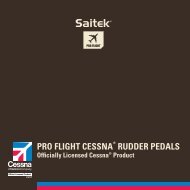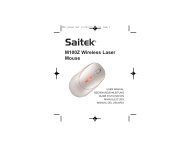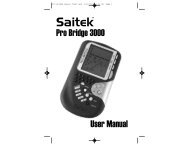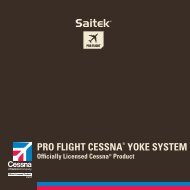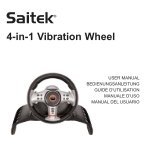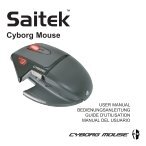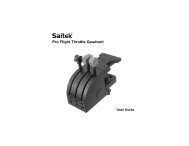Create successful ePaper yourself
Turn your PDF publications into a flip-book with our unique Google optimized e-Paper software.
•To verify the level without changing it: If you press LEVEL toverify the level but you don’t want to actually change levels, pressCLEAR. This returns you to normal play without changing the levelor clock settings, even while the <strong>com</strong>puter is thinking.Other important points to remember regarding levels:• Changing the level always resets the chess clocks.•We do not re<strong>com</strong>mend changing levels while the <strong>com</strong>puter isthinking. If you must do this, first press ENTER to abort the<strong>com</strong>puter’s search, and make its move on the board. Then, takeback the <strong>com</strong>puter’s move and change the level. Finally, pressENTER to make the <strong>com</strong>puter start thinking on the new level.• If you change the level while the <strong>com</strong>puter is thinking, the clock isreset and the current search is aborted.• If you press LEVEL while the <strong>com</strong>puter is thinking but the level isnot changed (if you press CLEAR instead of ENTER), the <strong>com</strong>puterwill also abort its search.3.1 Normal Playing Levels (Squares A1-G2)LEVEL TIME PER MOVE DISPLAYA1 .................... 1 second .................... L 0:01B1 .................... 2 seconds .................. L 0:02C1 .................... 3 seconds .................. L 0:03D1 .................... 5 seconds .................. L 0:05E1 .................. 10 seconds .................. L 0:10F1 .................. 15 seconds .................. L 0:15G1 .................. 20 seconds .................. L 0:20H1 .................. 30 seconds .................. L 0:30A2 .................. 45 seconds .................. L 0:45B2 .................... 1 minute .................... L 1:00C2 .................... 1.5 minutes ............... L 1:30D2 .................... 2 minutes ................... L 2:00E2 .................... 3 minutes ................... L 3:00F2 .................... 5 minutes ................... L 5:00G2 .................. 10 minutes................... L10:00When you choose one of the Normal Playing Levels, you are selectingan average response time for the <strong>com</strong>puter. Note that the times areaveraged over a large number of moves. In the opening and endgame,the <strong>com</strong>puter tends to play faster, but in <strong>com</strong>plicated middlegamepositions, it may take longer to move.3.2 Infinite Level (Square H2)LEVEL TIME DISPLAYH2 ................. No time limit ................. 9:99:99On the Infinite Level, the <strong>com</strong>puter will search indefinitely, until itfinds a forced mate or forced move; until it has fully searched theposition to its maximum depth; or until you stop the search by pressingENTER. If you halt the search, the <strong>com</strong>puter makes the move it currentlythinks is best. Try experimenting with this level—set up interestingboard positions and let the <strong>com</strong>puter analyze them for you! It willthink for hours or even days on end, trying to <strong>com</strong>e up with the bestpossible move. And don’t forget to watch the <strong>com</strong>puter as it thinks—take advantage of the Rotating Display feature (see Section 5.3).3.3 Tournament Levels (Squares A3-H3)LEVEL MOVES/TOTAL TIME ALTERNATING DISPLAYA3 ..... 40 moves in 1 hr. 30 min. ................. tr40 1:30:00B3 ..... 35 moves in 1 hr. 45 min. ................. tr35 1:45:00C3 ..... 40 moves in 1 hr. 45 min. ................. tr40 1:45:00D3 ..... 35 moves in 1 hr. 30 min. ................. tr35 1:30:00E3 ..... 40 moves in 2 hrs. ............................. tr40 2:00:00F3 ..... 45 moves in 2 hrs 30 min. ................. tr45 2:30:00G3 .... 50 moves in 2 hrs. ............................. tr50 2:00:00H3 ..... 40 moves in 3 hrs. ............................. tr40 3:00:00The Tournament Levels require you to make a certain number ofmoves within a given amount of time. If a player exceeds the allottedtime for a given number of moves, the <strong>com</strong>puter flashes TImE alongwith the elapsed time to show that the game is over. If you wish, youcan continue to play even after the time has run out.If you choose a Tournament Level, you may want to set the chessclocks to display countdown time instead of the elapsed time (seeSection 5.1). When the game time runs out, the countdown clockautomatically reverts back to the normal clock display.3.4 Blitz Levels (Squares A4-H4)LEVEL TIME PER GAME DISPLAYA4 .................... 5 minutes ................... bL: 5B4 .................. 10 minutes................... bL:10C4 .................. 15 minutes................... bL:15D4 .................. 20 minutes................... bL:208