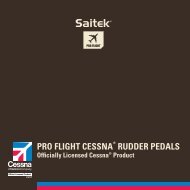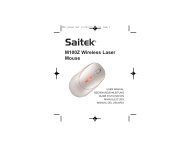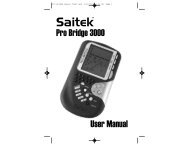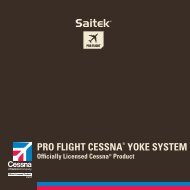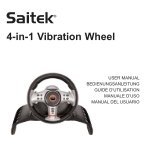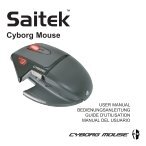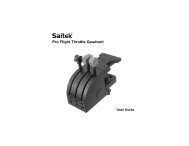You also want an ePaper? Increase the reach of your titles
YUMPU automatically turns print PDFs into web optimized ePapers that Google loves.
KEYS AND FEATURES1. PIECE STORAGE AREAS: Slide open sides of unit to reveal<strong>com</strong>partments for piece storage.2. DISPLAY WINDOW: Used to show moves and moveinformation during a game. Also used for level and optionselection, piece verification, position set-up, and more.3. SENSORY CHESSBOARD: Each square contains asensor that registers piece movement. Certain squarescan also be used within Level Mode and Option Modeto select levels and options.4. BATTERY COMPARTMENT: In base of unit. Usesthree “AA” (AM3/R6) alkaline batteries.5. GAME KEYS• PIECE SYMBOL KEYS: Used in Verify and PositionModes. Also used for pawn promotions.• GO/STOP: Press to turn the unit on and off.• INFO: Press to enter Info Mode; within Info Mode, press tocycle through the main info groups. Press during your moveto request a hint.• LEVEL: Press to enter Level Mode; within Level Mode, pressto skip over eight levels at a time.• WHITE/< and BLACK/> KEYS: Press to change levelsone at a time in Level Mode, and press to cycle throughoptions in Option Mode and Info Mode. Also used to selectthe color in Position Mode.• TAKE BACK: Press to take back an individual move (a movefor either side). You can take back up to a maximum of 30individual moves.• OPTION: Press to enter Option Mode; within Option Mode,press to cycle through the main option groups.• CLEAR: Press simultaneously with ENTER to reset for anew game. Press to exit Option, Verify, and Position Modes.Press to clear Info Displays and cancel Clear Board requestsin Position Mode. Press to cancel Level Mode if you decidenot to make changes (unless you have used board squaresto change levels; then CLEAR will enter the new level, justlike ENTER).• ENTER: Press together with CLEAR to reset for a newgame. Press to change sides with the <strong>com</strong>puter; press whilethe <strong>com</strong>puter is thinking to force it to move. Press to turnoption settings on and off, and to exit Level Mode with yournew level selected. Press to clear the board in PositionMode, and then press again to confirm.• POSITION: Press to enter Position Mode.6. ACL (Reset): In base of unit. Used to eliminate static dischargeafter inserting new batteries.ENGLISH3