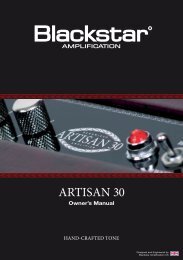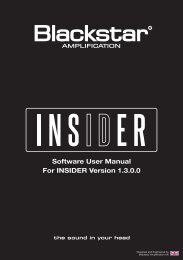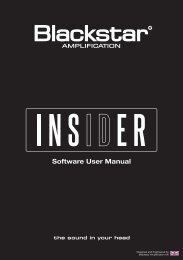HT STAGE 100 HT STAGE 60 - Blackstar Amplification
HT STAGE 100 HT STAGE 60 - Blackstar Amplification
HT STAGE 100 HT STAGE 60 - Blackstar Amplification
Create successful ePaper yourself
Turn your PDF publications into a flip-book with our unique Google optimized e-Paper software.
EnglishFront PanelClean Channel1. InputPlug your guitar in here. Always use a good quality screened guitar lead.will become more overdriven, moving through crunch tones until, at its maximumposition, a full distorted tone is arrived at.11. Overdrive 1 VolumeThis control adjusts the overall volume of the Overdrive 1 Channel. Turning itclockwise increases the volume.English2. Clean IndicatorWhen the green LED is on, the Clean Channel is selected.3. Clean SelectPress this switch to select the Clean Channel.4. Clean VolumeThis controls the volume of the Clean Channel. Turning it clockwise increasesthe volume. At extreme clockwise settings the preamplifier will start to overdrive,particularly in the ‘boutique’ mode.5. VoiceIn the out position the Clean Channel has a ‘boutique’ voicing, more focussed tomiddle and top end, with the power amplifier damping configured like many traditionalClass A type amplifiers. This mode can produce pleasing levels of crunchy overdriveat higher settings of the Clean Volume control. With the switch in the in position theClean Channel has a more ‘modern’ voicing, with a greater bass response and tightersound from increased Class AB style power amplifier damping. The gain structure isalso altered to keep the sound clean at higher settings of the Clean Volume control.12. Overdrive 1 Voice SwitchIn the out position Overdrive 1 has a ‘classic’ overdrive voicing. With the switch in thein position the Overdrive 1 has a more ‘modern’ voicing, with a greater bass responseand a looser more aggressive sound from reduced power amplifier damping.Overdrive 2 Channel13. Overdrive 2 IndicatorWhen the red LED is on Overdrive 2 is selected.14. Overdrive 2 SelectPress this switch to select the Overdrive 2 Channel.15. Overdrive 2 GainThe Overdrive 2 Gain control adjusts the amount of the Overdrive 2 Channel’soverdrive or distortion. Low settings (counter clockwise) will deliver a clean soundon the edge of break-up. As the Gain control is increased clockwise the soundwill become more overdriven moving through crunch tones until, at its maximumposition, there is a full distorted lead tone.6. BassThe Bass control adjusts the amount of bass frequencies in your tone. Fully counterclockwise the sound will be tighter in character. Rotating the control clockwise willprogressively increase the bass response of the channel.7. TrebleThe Treble control allows adjustment of the treble frequencies within the sound. Atlow settings (counter clockwise) the sound will be warm and darker in character. Asthe Treble control is rotated clockwise the sound will become brighter.16. Overdrive 2 VolumeThis controls the overall volume of the Overdrive 2 Channel. Turning it clockwiseincreases the volume.17. Overdrive 2 Voice SwitchWith the Voice switch in the out position, Overdrive 2 has a ‘classic’ overdrive voicingsimilar to Overdrive 1, but with a little more gain. When the switch is in, mid-bandgain is applied to give the overdrive sound more ‘body’ and a smoother overdrivecharacteristic.Overdrive 1 ChannelOverdrive 1 and Overdrive 2 EQ8. Overdrive 1 IndicatorWhen the orange LED is on the Overdrive 1 Channel is selected.9. Overdrive 1 SelectPress this switch to select the Overdrive 1 Channel.10. Overdrive 1 GainThe Overdrive 1 Gain control adjusts the amount of the Overdrive 1 Channel’soverdrive or distortion. Low settings (counter clockwise) will deliver a clean soundon the edge of break-up. As the Gain control is increased clockwise the sound18. BassThe Bass control adjusts the amount of low-end frequencies in your tone. This amphas an advanced tone shaping circuit which allows the tone to be varied from tightand cutting when counter clockwise, to warm and thumping when fully clockwise.19. MiddleThe Middle control adjusts the amount of middle frequencies in your tone. The middlefrequencies are particularly important in setting the amount of ‘body’ your tone has.With the Middle control set to its minimum position (fully counter clockwise) the soundwill be aggressive and scooped, a tone ideal for aggressive rhythm playing. As the89