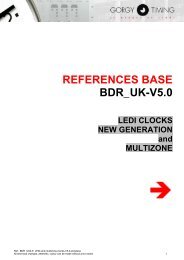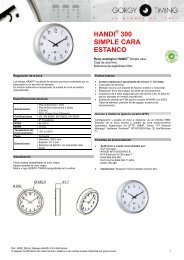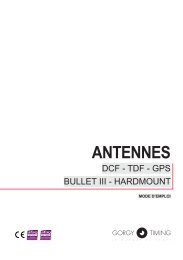LEDI® 1S LEDI® 1S VERSION NTP LEDI® 2S - Gorgy Timing
LEDI® 1S LEDI® 1S VERSION NTP LEDI® 2S - Gorgy Timing
LEDI® 1S LEDI® 1S VERSION NTP LEDI® 2S - Gorgy Timing
You also want an ePaper? Increase the reach of your titles
YUMPU automatically turns print PDFs into web optimized ePapers that Google loves.
☛☛It is also possible to obtain an intermediate time by keeping one of the“LAPS” buttons on the timer pressed.☛☛When a set time is programmed in either stopwatch or count-downfunction, the timer may be stopped and restarted at any moment by pressingon the “STOP” and “ START” buttons, without modifying the set time initiallyprogrammed.☛☛It is possible to trip a dry contact at zero seconds with the pip option(consult us).7.2. SUB.D CHRONOMETER PIN-OUTFemale SUBD9 pin out on the rear panel►►Pin 1 : NC►►Pin 2 : GND►►Pin 3 : Switch clock/chrono►►Pin 4 : push button “–“►►Pin 5 : push button “+”►►Pin 6 : push button “PROG”ENGLISH1Male SUBD9 pin-out of the chronometer control►►Pin 1 : push button “PROG”►►Pin 2 : push button “+”►►Pin 3 : push button “–“►►Pin 4 : Switch clock/chrono Pin 5 : GND►►Pin 6 : NC1MDE-LEDI<strong>1S</strong>-<strong>2S</strong>-1066V1.025