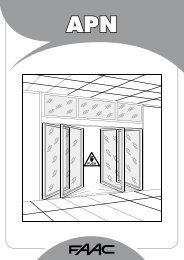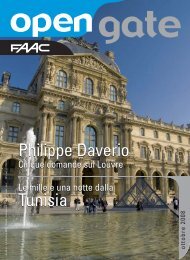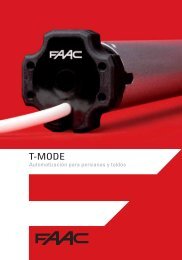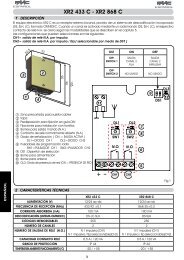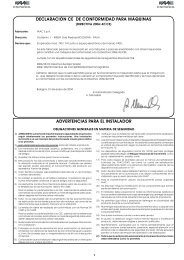Untitled - FAAC
Untitled - FAAC
Untitled - FAAC
Create successful ePaper yourself
Turn your PDF publications into a flip-book with our unique Google optimized e-Paper software.
ADVANCED PROGRAMMING F + +Display Function DefaultADVANCED PROGRAMMING F + +Display Function DefaultENGLISHECrPrAPOtENCODER:If the encoder is used, you may select its presence.If the encoder is present and enabled, “decelerations”and “partial opening” are controlled bythe encoder (see relevant paragraphs).The encoder operates as an anti-crushing device:If the gate strikes an obstacle during opening orclosing, the encoder immediately reverses gateleaf movement for 2 seconds. If the encoder operatesagain during the 2-seconds reversing time,it stops movement (STOP) without commandingany reversing. If no sensor is supplied, the parametermust be set on 00. If there is the encoder,adjust the sensitivity of the anti-crushing system,by varying the parameter between 01 (maximumsensitivity) and 99 (minimum sensitivity).From 01 to 99 = Encoder active and sensitivityadjustment00 = Encoder disabledPre-limit switch DECELERATION:You can select gate deceleration before theopening and closing limit-switches have beentripped.Time can be adjusted from 00 to 99.If an encoder is used, the adjustment is not determinedby time but by motor revs, thus obtaininggreater deceleration precision.00 = Deceleration disabledfrom 01 to 99 = Deceleration enabledPost-limit switch DECELERATIONS:You can select gate deceleration after theopening and closing limit-switches have beentripped.Time can be adjusted from 00 to 20 sec. in 0.04-second steps.If an encoder (optional) is used, the adjustmentis not determined by time but by motor revs, thusobtaining greater deceleration precision.00 = Deceleration disabledfrom 01 to 20 = Deceleration enabledPARTIAL OPENING:You can adjust the width of leaf partial opening.Time can be adjusted from 01 to 20 sec. in 0.1-second steps.If an encoder (optional) is used, the adjustmentis not determined by time but by motor revs, thusobtaining greater precision of partial opening.E.g. for a gate with a sliding speed of 10 m /min,value 10 corresponds to about 1.7 metres ofopening.E.g. for a gate with a sliding speed of 12 m/min, value 10 corresponds to about 2 metresof opening.WORK TIME:We advise you to set a value of 5 to 10 secondsover the time taken by the gate to travel from theclosing limit-switch to the opening limit-switch andvice versa. This will protect the motor against anyoverheating if a limit-switch fails.Adjustable from 0 to 59 sec. sec. in one-secondsteps.Subsequently, viewing changes to minutes andtens of seconds (separated by a point) and timeis adjusted in 10 second steps, up to a maximumvalue of 4.1 minutes.E.g. if the display shows 2.5, work time is 2 min.and 50 sec.000005054.1ncStNote 1:Note 2:CYCLE PROGRAMMING:For setting countdown of system operation cycles.Settable (in thousands) from 00 to 99 thousandcycles.The displayed value is updated as cycles proceed.This function can be used to check use of theboard or to exploit the “Assistance request”.GATE STATUS:Exit from programming and return to gate statusviewing (see Chpt 5.1.).6. START-UP00to reset the programming default settings, check if the edgeinput is opened (SAFE LED OFF), and simultaneously press keys +,- and F, holding them down for 5 seconds.modification of programming parameters comes into effectimmediately, whereas definitive memory storage occurs onlywhen you exit programming and return to gate status viewing. Ifthe equipment is powered down before return to status viewing,all modifications will be lost.6.1. INPUTS CHECKThe table below shows the status of the LEDs in relation to to the status ofthe inputs.Note the following: Led lighted = closed contactLed off = open contactCheck the status of the LEDs as per Table.Operation of the signalling status LEDsd1 = -3 = Right-hand opening movementLEDS LIGHTED OFFFCA Limit-switch free Limit-switch engagedFCC Limit-switch free Limit-switch engagedOPEN B Command activated Command inactiveOPEN A Command activated Command inactiveFSW OP Safety devices disengaged Safety devices engagedFSW CL Safety devices disengaged Safety devices engagedSTOP Command inactive Command activatedEDGE Safety devices disengaged Safety devices engagedThe status of the LEDs while the gate is closed at rest are shown inbold.d1 = E- = Left-hand opening movementLEDS LIGHTED OFFFCA Limit-switch free Limit-switch engagedFCC Limit-switch free Limit-switch engagedOPEN B Command activated Command inactiveOPEN A Command activated Command inactiveFSW OP Safety devices disengaged Safety devices engagedFSW CL Safety devices disengaged Safety devices engagedSTOP Command inactive Command activatedEDGE Safety devices disengaged Safety devices engagedThe status of the LEDs while the gate is closed at rest are shown inboldASthe set value does not exactly match the motor’smaximum operating time, becausethe latter is modified according to theperformed deceleration spaces.ASSISTANCE REQUEST (combined with next function):If activated, at the end of countdown (settablewith the next function i.e. “Cycle programming”)it effects 2 sec. of pre-flashing (in addition to thevalue already set with the PF function) at everyOpen pulse (job request). Can be useful for settingscheduled maintenance jobs.Y = Activeno = Disabledno7. AUTOMATED SYSTEM TESTWhen you have finished programming, check if the system is operatingcorrectly.Most important of all, check if the force is adequately adjusted and if thesafety devices are operating correctly.17