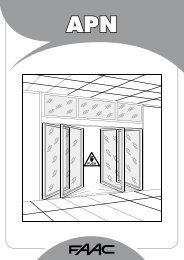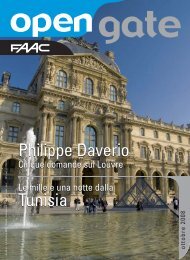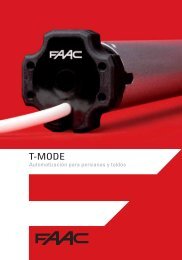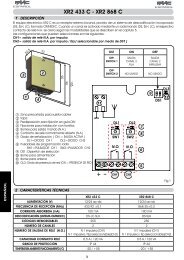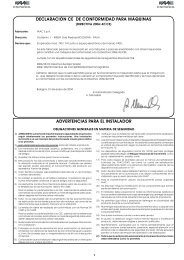Untitled - FAAC
Untitled - FAAC
Untitled - FAAC
Create successful ePaper yourself
Turn your PDF publications into a flip-book with our unique Google optimized e-Paper software.
5. PROGRAMMINGTo program operation of the automated system, you have to access the“PROGRAMMING” mode.Programming is split into two parts: BASIC and ADVANCED.5.1. BASIC PROGRAMMINGTo access BASIC PROGRAMMING, press key F:• if you press it (and hold it down), the display shows the name of the firstfunction.• if you release the key, the display shows the value of the function that canbe modified with keys + and -.• if you press F again (and hold it down), the display shows the name ofthe next function, etc.• when you reach the last function, press F to exit the program, and thedisplay resumes showing the gate status.The following table shows the sequence of functions accessible in BASICPROGRAMMING:BASIC PROGRAMMINGDisplay Function DefaultLOFUNCTION LOGICS (see tab. 3/a - h):A =AutomaticAP =“Stepped” automaticS = “Safety” AutomaticE = Semi-automaticEP = “Stepped” Semi-automaticC = Dead-manEP= “B” Semi-automaticPAF0d1StbbC = Mixed Log. (b opening / C closing)PAUSE TIME:This has effect only if the automatic logic wasselected. Adjustable from 0 to 59 sec. in onesecondsteps.Subsequently, display changes to minutes andtens of seconds (separated by a point) and timeis adjusted in 10-second steps, up to the maximumvalue of 4.1 minutes.E.g. if the display shows 2.5, pause time is 2 min.and 50 sec.FORCE:Adjusts Motor thrust.01 = minimum force50 = maximum forceOPENING DIRECTION:Indicates the gate opening movement andmakes it possible not to change the motor andlimit-switch connections on the terminal board.-3 = Right-hand opening movementE- = Left-hand opening movementGATE STATUS:Exit from programming and return to gate statusviewing.00 = Closed01 = Now opening02 = Stopped03 = Open04 = Pause05 = “FAIL SAFE” tripped (chpt. 5.2)06 = Now closing07 = Now reversing08 = Photocells trippedF2.050-35.2. ADVANCED PROGRAMMINGTo access ADVANCED PROGRAMMING, press key F and, as you hold itdown, press key +:• if you release key + , the display indicates the name of the first function.• if you release key F too, the display shows the value of the function thatcan be modified with keys + and -.• if you press key F (and hold it down), the display shows the name of thenext function, and if you release it, the value that can be modified withkeys + and - is shown.• when you reach the last function, press F to exit the program, and thedisplay resumes showing the gate status.The following table shows the sequence of functions accessible in ADVAN-CED PROGRAMMING:ADVANCED PROGRAMMING F + +Display Function Defaultb0MAXIMUM TORQUE AT INITIAL THRUST:The motor operate at maximum torque (ignoringthe torque setting) at start of movement. Usefulfor heavy leaves.Y = Activeno = DisabledYADVANCED PROGRAMMING F + +Display Function DefaultbrFSPFSPPhoPFINAL BRAKING:When the gate engages the opening or closinglimit-switch, a braking stroke can be selectedto ensure the leaf is stopped immediately. Ifdecelerations are selected, braking starts whenthey finish.At 00 value, braking is disabled.Time can be adjusted from 01 to 20 sec. in 0.1-second steps.E.g. if the display indicates 10, braking time is 1second.00 = Braking disabledfrom 01 to 20 = Timed brakingFAIL SAFE:If this function is activated, it enables a functiontest of the photocells before any gate movement.If the test fails (photocells not serviceable signalledby value 05 on the display), the gate doesnot start moving.Y = Activeno = DisabledPRE-FLASHING (5 s):Activates the flashing lamp for 5 seconds beforestart of movement.no = DisabledoP = Only before openingCL = Only before closingOC = Before every movementINDICATOR-LIGHT:If 00 is selected, the output functions as a standardindicator-light (lighted at opening andpause, flashing at closing, and off when gateclosed).Courtesy light: Different figures correspond to timedactivation of the output, which can be used(by a relay) to power a courtesy lamp. Time canbe adjusted from 0 to 59 sec. in 1-second steps,and from 1.0 to 4.1 min. in 10-second steps.Electric lock command and ‘traffic lights’ functions:If you press key - from the 00 setting, thecommand for the E1 closing electric lock isactivated;If you press - again, the command for the E2closing and opening electric lock is set;if you press the - key again, you can set the‘traffic lights’ functions E3 and E4.00 = Standard indicator-lightfrom 01 to 4.1 = Timed output.E1 = electric lock command before openingmovementE2 = electric lock command before opening andclosing movementsE3 = ‘traffic lights’ function: the output is activein “open” and “open on pause” status and isdisabled 3 seconds before the closing manoeuvrestarts.there is 3 seconds of pre-flashing before theclosing manoeuvre.E4 = ‘traffic lights’ function: the output is activeonly in “closed” status.Do not exceed the output’s maximum load(24Vdc-3W). If necessary, use a relayand a power supply source outside theequipment.CLOSING PHOTOCELLS LOGIC:Select the tripping mode of the closing photocells.They operate for the closing movement only: theystop movement and reverse it when they arereleased, or they reverse it immediately.Y = Reverse on releaseno = Reverse immediately when openingOPENING PHOTOCELLS LOGIC:Select the tripping mode of the opening photocells.They operate for the opening movement only:they stop the movement and restart it when theyare released, or they reverse it immediately.Y = Reverse immediately when closingno = Restart movement on release05nono00nonoENGLISH16