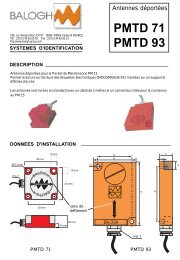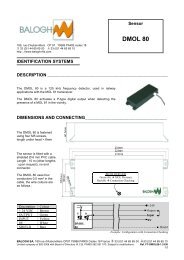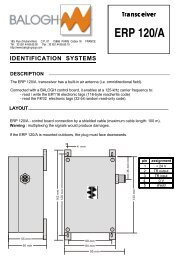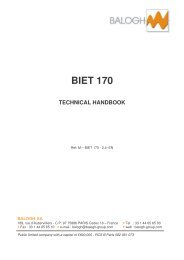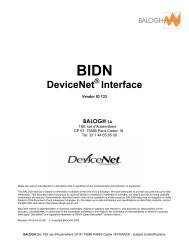MOF 100/M-485 - Balogh technical center
MOF 100/M-485 - Balogh technical center
MOF 100/M-485 - Balogh technical center
You also want an ePaper? Increase the reach of your titles
YUMPU automatically turns print PDFs into web optimized ePapers that Google loves.
<strong>MOF</strong> <strong>100</strong> / M<strong>485</strong>5 CONFIGURATION ET/OU TELECHARGEMENT A L’AIDE D’UN PC5.1 TELECHARGEMENTConnecter le <strong>MOF</strong> <strong>100</strong> M <strong>485</strong> à un port RS232 du PC conformément aux indications du schéma et dutableau ci-dessous :<strong>MOF</strong><strong>100</strong>AlimPC1 + 24 V2 Rx3 Tx4 0 V5 0 V<strong>MOF</strong><strong>100</strong>AlimentationPCSuivez les indications de l’utilitaire MO Manager ou consulter <strong>Balogh</strong> pour la procédure detéléchargement.Si vous ne disposez pas de l’utilitaire MO Manager utiliser hyperterminal en mode texte à 9600bauds, sans parité avec Xon Xoff activé.Le fichier à envoyer doit avoir l’extension « .HEX ».BALOGH SA, 189 rue d’Aubervilliers C.P. 97 75886 PARIS Cedex 18 FRANCETél: 33 (0)1 44 65 65 00 Fax: 33 (0)1 44 65 65 10 Internet: http://www.balogh-group.comS.A. à Directoire au Capital de 800 000 € - RCS B PARIS 582 061 073p 8sous réserve de modification – Réf. doc. : MU-<strong>MOF</strong> <strong>100</strong>-M<strong>485</strong>-1.3-F<strong>MOF</strong> <strong>100</strong> / M<strong>485</strong>