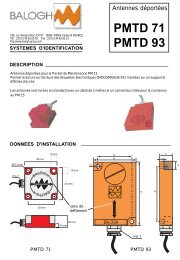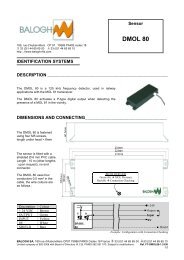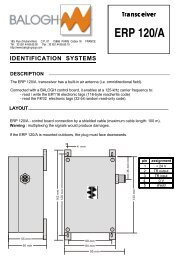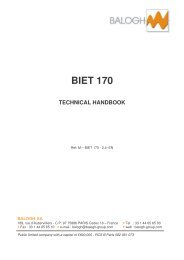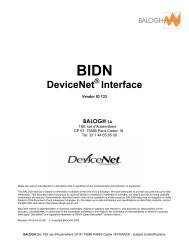MOF 100/M-485 - Balogh technical center
MOF 100/M-485 - Balogh technical center
MOF 100/M-485 - Balogh technical center
Create successful ePaper yourself
Turn your PDF publications into a flip-book with our unique Google optimized e-Paper software.
<strong>MOF</strong> <strong>100</strong> / M<strong>485</strong>ANNEXE C : CONFIGURATION DU <strong>MOF</strong> <strong>100</strong>/M-<strong>485</strong> AU MOYEND’UN PC DOTE DU LOGICIEL BALOGH ST-LAD.CONFIGURATION AVEC ST .LADChoisir le mode Communication (icône ) dans l'écran d'accueil (fond orange).Choisir la fonction Configuration (icône ) dans la fenêtre Dialogue.Choisir les paramètres de communication (4 800 bauds, parité impaire, 8 bits, 1 bit d'arrêt) :configurationPour chaque commande du processus de configuration :• saisir le code de commande dans le champ correspondant (en-tête : com, $ signale un caractèreASCII)• cliquer sur le bouton Emission (ou frapper Entrée),• lire la commande et le résultat dans l'historique en hexadécimal.BALOGH SA, 189 rue d’Aubervilliers C.P. 97 75886 PARIS Cedex 18 FRANCETél: 33 (0)1 44 65 65 00 Fax: 33 (0)1 44 65 65 10 Internet: http://www.balogh-group.comS.A. à Directoire au Capital de 800 000 € - RCS B PARIS 582 061 073p 26sous réserve de modification – Réf. doc. : MU-<strong>MOF</strong> <strong>100</strong>-M<strong>485</strong>-1.3-F<strong>MOF</strong> <strong>100</strong> / M<strong>485</strong>