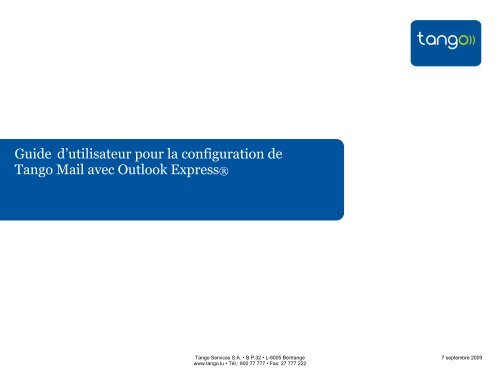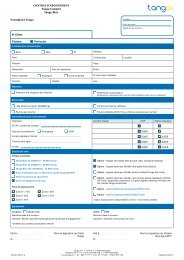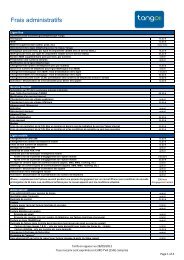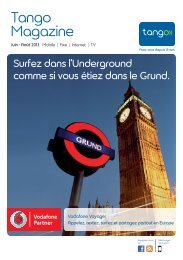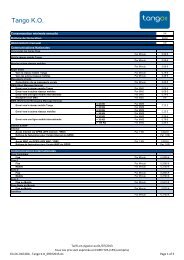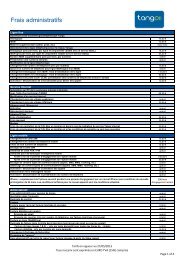Guide d'utilisateur-Tango Mail avec Outlook Express
Guide d'utilisateur-Tango Mail avec Outlook Express
Guide d'utilisateur-Tango Mail avec Outlook Express
You also want an ePaper? Increase the reach of your titles
YUMPU automatically turns print PDFs into web optimized ePapers that Google loves.
Étape 2Cliquer sur « Ajouter »,puis « Courrier »<strong>Tango</strong> Services S.A. • B.P.32 • L-8005 Bertrange 7 septembre 2009www.tango.lu • Tél.: 800 77 777 • Fax: 27 777 222
Étape 3Une fois dans « Assistant Connexion Internet » :A la place de « Votrenom », entrez votrenomCliquer sur « Suivant<strong>Tango</strong> Services S.A. • B.P.32 • L-8005 Bertrange 7 septembre 2009www.tango.lu • Tél.: 800 77 777 • Fax: 27 777 222
Étape 4Dans « Adresse demessagerie », entrez votreadresse <strong>Tango</strong> <strong>Mail</strong>Cliquer sur « Suivant<strong>Tango</strong> Services S.A. • B.P.32 • L-8005 Bertrange 7 septembre 2009www.tango.lu • Tél.: 800 77 777 • Fax: 27 777 222
Étape 5Sélectionner le type de serveur entrant : POP3Serveur de messagerie pour courrier entrant :mail.tango.luServeur de messagerie pour courrier sortant :mail.tango.luCliquer sur « Suivant »<strong>Tango</strong> Services S.A. • B.P.32 • L-8005 Bertrange 7 septembre 2009www.tango.lu • Tél.: 800 77 777 • Fax: 27 777 222
Étape 6Dans le champ « Nom du compte »,entrez votre adresse <strong>Tango</strong> <strong>Mail</strong>Dans le champ « Mot de passe », entrezvotre mot de passeCliquer sur « Suivant »<strong>Tango</strong> Services S.A. • B.P.32 • L-8005 Bertrange 7 septembre 2009www.tango.lu • Tél.: 800 77 777 • Fax: 27 777 222
Étape 7Cliquez sur « Teminer »<strong>Tango</strong> Services S.A. • B.P.32 • L-8005 Bertrange 7 septembre 2009www.tango.lu • Tél.: 800 77 777 • Fax: 27 777 222
Étape 8Une fois de retour sur « Comptes Internet »Sélectionner votre compte <strong>Tango</strong> <strong>Mail</strong>et cliquez (clic droit) sur « Propriétés »<strong>Tango</strong> Services S.A. • B.P.32 • L-8005 Bertrange 7 septembre 2009www.tango.lu • Tél.: 800 77 777 • Fax: 27 777 222
Étape 9Cochez la case « Mon serveur requiert uneauthentification » puis « OK » pour valider.<strong>Tango</strong> Services S.A. • B.P.32 • L-8005 Bertrange 7 septembre 2009www.tango.lu • Tél.: 800 77 777 • Fax: 27 777 222
Étape 10Si vous voulez également consulter vos messages depuisl’interface <strong>Tango</strong> <strong>Mail</strong>, cochez la case « Conserver une copiedes messages sur le serveur »<strong>Tango</strong> Services S.A. • B.P.32 • L-8005 Bertrange 7 septembre 2009www.tango.lu • Tél.: 800 77 777 • Fax: 27 777 222