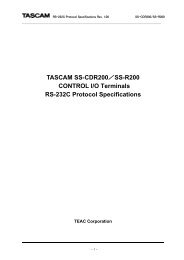AT-LP120-USB Direct-Drive Professional USB and ... - All Pro Sound
AT-LP120-USB Direct-Drive Professional USB and ... - All Pro Sound
AT-LP120-USB Direct-Drive Professional USB and ... - All Pro Sound
Create successful ePaper yourself
Turn your PDF publications into a flip-book with our unique Google optimized e-Paper software.
EnglishTroubleshootingTurntable operates but emits no sound or not enough sound.1. The stylus guard is still in place. Remove the stylus guard.2. The tone arm is in the lift position. Lower the tone arm.3. Mixer/amplifier (system) controls are set incorrectly: wrong inputselected, tape monitor on, speakers switched off, etc. Verifyproper control settings.4. Stylus is broken or missing. Check the stylus assembly <strong>and</strong>replace if necessary.5. The stylus assembly may not be fully seated in the cartridge body.Check the cartridge <strong>and</strong> adjust if necessary.6. The pre-amp selector switch is set in the wrong position. Verifythat it is set for proper output to match mixer/amplifier.- No sound/very weak sound: Phono Out setting into anAux/Line input.- Very loud/distorted sound: Line Out setting into aPhono input.Turntable operates but stylus “skips” across record.1. The stylus guard is still in place. Remove the stylus guard.Record sounds too fast or too slow.1. Turntable is set for wrong speed. Make proper speed selection forrecord type being played with platter speed buttons.2. Variable pitch is engaged. Depress quartz button or return pitchadjust slider to center detent position to engage quartz lock.Moving pitch adjust slider produces no effect.If the LED next to the pitch adjust slider center detent position remainsgreen when the slider is moved, quartz lock is engaged. Depress thequartz button to disengage the quartz lock <strong>and</strong> activate variable pitch.The LED should turn RED.Strobe dots are difficult to see <strong>and</strong>/or stylus illuminator is verydim.1. Excessively bright or fluorescent light interferes with strobeindicator. Hold h<strong>and</strong>, record jacket, etc. over strobe indicator toshield it from bright light.2. Voltage selector switch is set for 230V when AC mains are 115V.Disconnect AC power cord <strong>and</strong> reset the voltage selector switchlocated under the platter. (Note: Even with the voltage selectorset for 230V when AC mains are 115V, the quartz lock will bringthe platter up to proper speed.)2. The tracking force is set too light. Set tracking force per cartridgemanufacturer’s recommendation.3. The tracking force is set too heavy (stylus assembly is bottomingout on record). Set tracking force per cartridge manufacturer’srecommendation.4. The anti-skate control is set improperly. Verify anti-skate is set forsame value as cartridge tracking force.5 Turntable is picking up excessive vibrations from floor, walls, ornearby speakers. Reduce vibrations or place turntable on sturdy/solid surface.Tips For Better Performance• When opening or closing the turntable cover, h<strong>and</strong>le it gently,moving it either at the center or equally from both sides.• Do not touch the stylus tip with your fingers; avoid bumpingthe stylus on the turntable mat or a record’s edge.• Clean the stylus tip frequently, using a soft brush <strong>and</strong> a backto-frontmotion.• If you use a stylus cleaning fluid, use it sparingly.• Wipe the dust cover <strong>and</strong> turntable housing gently with a softcloth. Use only a small amount of mild detergent solution toclean the turntable <strong>and</strong> dust cover.• Never apply harsh chemicals or solvents to any part of theturntable system.• Prior to moving the turntable, always unplug it from the ACoutlet <strong>and</strong> lock the tone arm on the tone arm rest.9