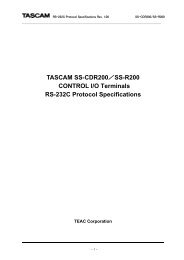AT-LP120-USB Direct-Drive Professional USB and ... - All Pro Sound
AT-LP120-USB Direct-Drive Professional USB and ... - All Pro Sound
AT-LP120-USB Direct-Drive Professional USB and ... - All Pro Sound
You also want an ePaper? Increase the reach of your titles
YUMPU automatically turns print PDFs into web optimized ePapers that Google loves.
EnglishInitial SetupUnpackingCarefully unpack the turntable <strong>and</strong> verify that the following parts areincluded <strong>and</strong> intact:• Slip mat (above the dust cover)• Dust cover (above the turntable)• Platter (under the turntable)• Dust cover hinges (accessory section of thefoam packaging)• 45 RPM adapter (accessory section)• Counterweight (accessory section)• Headshell with pre-mounted cartridge(accessory section)• Power cord (accessory section)• <strong>USB</strong> cable• Dual RCA (female) to 3.5 mm (1/8") mini-plug (male)stereo adapter cable• Dual RCA (female) to 3.5 mm (1/8") mini-plug (female)stereo adapter cable• Audacity software (CD)WE RECOMMEND TH<strong>AT</strong> YOU SAVE ALL PACKAGINGM<strong>AT</strong>ERIALS FOR POSSIBLE FUTURE STORAGE, MOVING ORSHIPPING.Assembling the TurntableThe <strong>AT</strong>-<strong>LP120</strong>-<strong>USB</strong> requires some assembly before first use.IMPORTANT: Do not connect the AC power cord until assembly iscomplete.Setting the Voltage Selector SwitchThis turntable has the capability to be used with either 115V or 230VAC power, 60/50 Hz. The voltage selector switch is located on thetop of the housing deck, under the platter. Set the switch accordingto the voltage in your area. [See Figure 4.] (Note: The turntable comesshipped with the voltage selector switch set for 115V AC.)When using the turntable with a computer sound card, set the switchto LINE OUT <strong>and</strong> connect the turntable to the audio line input on thecomputer sound card. Note: An audio adapter (not included) may berequired to interface the two RCA jacks of the turntable output cable tothe computer sound card input.Assembling the Tone Arm(Note: The headshell <strong>and</strong> cartridge are supplied pre-assembled with the<strong>AT</strong>-<strong>LP120</strong>-<strong>USB</strong>.)1. Remove the vinyl tie used to secure the tone arm duringshipment. Temporarily secure the tone arm in the tone armrest with the locking clamp. [Figure 2, page 4, #23.]2. Attach the headshell assembly by inserting it into thesocket at the front of the tone arm [See Figure 5.] (It’sgood practice always to hold a headshell assembly by theleft <strong>and</strong> right edges of the headshell to reduce thepossibility of damaging the stylus or disrupting thecartridge wiring.)3. While holding the headshell in position, rotate theheadshell locking ring counter‐clockwise (to the left).As the ring turns, it pulls the headshell into its seatedposition. (Rotate the ring a full turn to the right to permitremoval of the headshell.)4. With its black dial toward the front, use a screwing motionto attach the counterweight to the arm extending backfrom the tone arm pivot [Figure 2, page 4, #27]; thecounterweight will engage the spiral groove in the rear armsection <strong>and</strong> move forward.Figure 5 – HeadshellFigure 4 – Voltage SwitchAssembling the Turntable Platter <strong>and</strong> Slip Mat1. Carefully place the turntable platter on the center spindle,making certain the platter is fully seated on the spindle.[See Figure 6.]Voltageswitch2. Place the soft black slip mat on top of the platter.Figure 6 – Platter <strong>and</strong> Slip MatSetting the Pre-amp Selector SwitchFor increased flexibility of use, this turntable has an internal stereophono pre-amplifier. The pre-amp selector switch located in the rearpanelof the turntable [See Figure 3, page 4, #29], selects the internalstereo pre-amplifier (LINE OUT), or bypasses the pre-amp (PHONO OUT)for use with systems having specialized magnetic phono input jacks. Theaudio output cable’s Red RCA-type plug is the Right channel; the Whiteplug is the Left channel.If the system you are using has a PHONO input, set the pre-ampselector switch to the PHONO OUT position <strong>and</strong> connect theturntable’s output cables to the PHONO inputs on your system,observing Red for Right channel <strong>and</strong> White for Left channel.If your system does not have a PHONO (magnetic phono) input, set thepre-amp selector switch to LINE OUT <strong>and</strong> connect the turntable’s outputcables to the Auxiliary (AUX) or other high-level inputs on your system,observing Red for Right channel <strong>and</strong> White for Left channel.5