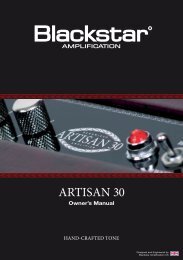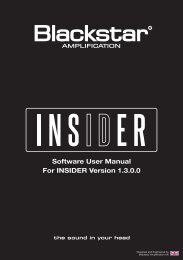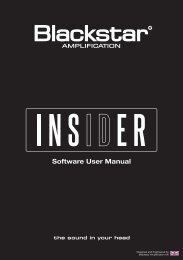Owner's Manual ID:15TVP and ID:30TVP - Blackstar Amplification
Owner's Manual ID:15TVP and ID:30TVP - Blackstar Amplification
Owner's Manual ID:15TVP and ID:30TVP - Blackstar Amplification
You also want an ePaper? Increase the reach of your titles
YUMPU automatically turns print PDFs into web optimized ePapers that Google loves.
Demo ModeFactory ResetEnglishWhen the amplifier is first switched on after purchase, or after a factory reset, it willbe in ‘Demo Mode’. The sound you hear will reflect the physical position of the frontpanel knobs as it will be in <strong>Manual</strong> Mode. All effects, plus TVP, will be switched off.All amplifier patch locations will contain <strong>Blackstar</strong> factory defaults. Patches can becreated <strong>and</strong> stored in Demo Mode but the original factory default patches <strong>and</strong>settings will be restored each time the amplifier is turned off <strong>and</strong> turned on again.To exit Demo Mode, hold down the <strong>Manual</strong> button (19) while switching the amplifieron. The Bank LED (20) will change from red, to orange, to green <strong>and</strong> then turn offto indicate that Demo Mode has been deactivated. If the <strong>Manual</strong> button is releasedbefore the Bank LED has cycled through all colours <strong>and</strong> switched off, then theoperation is cancelled <strong>and</strong> the amplifier will remain in Demo Mode.The default factory patches <strong>and</strong> settings can be restored to your amplifier at anytime. Simply hold down the MOD, DLY <strong>and</strong> REV buttons simultaneously, whilstswitching on the amplifier. The bank LED will illuminate, <strong>and</strong> change from green, toorange, to red, to indicate that a factory reset is imminent. This process will take atotal of two seconds. If any of the MOD, DLY <strong>and</strong> REV buttons are released beforethe bank LED has cycled through all colours <strong>and</strong> switched off, then the operation iscancelled <strong>and</strong> the amplifier will remain unaffected.Once this is complete the amplifier will be in Demo Mode again.IMPORTANT NOTE: This process will overwrite any user saved patches <strong>and</strong>settings.English<strong>Blackstar</strong>’s INS<strong>ID</strong>ER software can also be used to exit Demo Mode. From within theprogram, right click on the Demo Mode label <strong>and</strong> select ‘Disable’.89