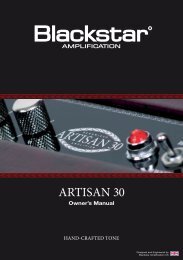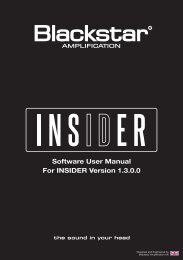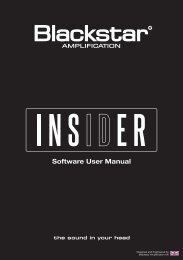Owner's Manual ID:15TVP and ID:30TVP - Blackstar Amplification
Owner's Manual ID:15TVP and ID:30TVP - Blackstar Amplification
Owner's Manual ID:15TVP and ID:30TVP - Blackstar Amplification
You also want an ePaper? Increase the reach of your titles
YUMPU automatically turns print PDFs into web optimized ePapers that Google loves.
EnglishUSB AudioSt<strong>and</strong>ard audio drivers are used to connect the amplifier to a PC or Mac. No specificdrivers are required.The amplifier will appear as an audio capture device within recording software.The output of the audio over USB can be changed via the <strong>Blackstar</strong> INS<strong>ID</strong>ERsoftware, <strong>and</strong> can be one of the following:• Speaker emulated stereo effected audio channels• 2 x mono audio channels- Left – effected amplifier signal- Right – unprocessed guitar signalTechnical Specification<strong>ID</strong>:<strong>15TVP</strong>Power: 15 WattsWeight (kg): 11Dimensions (mm): 450(W) x 417(H) x 220(D)Footswitch (not supplied): FS-4 latching footswitch, FS-10 footcontrollerEnglish• Reamping Mode<strong>ID</strong>:<strong>30TVP</strong>ReampingThe amplifier can be switched into Reamping Mode via <strong>Blackstar</strong> INS<strong>ID</strong>ER software.This is a non-storable setting <strong>and</strong> will be switched off either when the USB cable isremoved, or when the amplifier power is switched off.Power: 30 WattsWeight (kg): 13Dimensions (mm): 500(W) x 460(H) x 250(D)When activated, Reamping Mode allows the amplifier to accept a pre-recorded, dryguitar signal via USB <strong>and</strong> return a fully processed audio signal. This return signal canthen be captured using recording software on the connected PC or Mac.Footswitch (not supplied): FS-4 latching footswitch, FS-10 footcontrollerFirmware UpdateFirmware updates are initiated via <strong>Blackstar</strong> INS<strong>ID</strong>ER software. A new version of the<strong>Blackstar</strong> INS<strong>ID</strong>ER software will be released whenever an update is available. Eachupdate will take approximately 60-120 seconds.When the amplifier is connected (via USB) to a version of the <strong>Blackstar</strong> INS<strong>ID</strong>ERsoftware containing newer firmware, a message will be displayed, prompting youto install the latest files. Whilst updating, the amplifier controls will be unresponsive.The Tap LED will flash to indicate data activity during the update process.The amplifier power should not be switched off during a firmware update. If theamplifier is switched off during an update, the controls will be unresponsive after thepower is reapplied <strong>and</strong> the amplifier will produce no sound. The Tap LED will flashto indicate that the amplifier contains no valid firmware.The amplifier must be connected to the <strong>Blackstar</strong> INS<strong>ID</strong>ER software to reinstallvalid firmware. The update process will start automatically if the <strong>Blackstar</strong> INS<strong>ID</strong>ERsoftware detects that the amplifier is in this state.1819