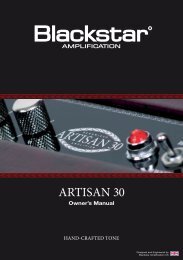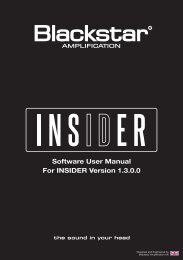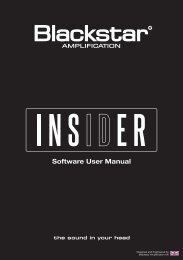Owner's Manual ID:15TVP and ID:30TVP - Blackstar Amplification
Owner's Manual ID:15TVP and ID:30TVP - Blackstar Amplification
Owner's Manual ID:15TVP and ID:30TVP - Blackstar Amplification
You also want an ePaper? Increase the reach of your titles
YUMPU automatically turns print PDFs into web optimized ePapers that Google loves.
<strong>ID</strong>:<strong>15TVP</strong> <strong>and</strong> <strong>ID</strong>:<strong>30TVP</strong>Owner’s <strong>Manual</strong>Designed <strong>and</strong> Engineered by<strong>Blackstar</strong> <strong>Amplification</strong> UK
Warning!Never disconnect the protective mains earth connection.EnglishImportant safety information!READ THE FOLLOWING INFORMATION CAREFULLY. SAVE ALLINSTRUCTIONS FOR FUTURE REFERENCE!Follow all warnings <strong>and</strong> instructions marked on the product!High loudspeaker levels can cause permanent hearing damage. You shouldtherefore avoid the direct vicinity of loudspeakers operating at high levels. Wearhearing protection if continuously exposed to high levels.If the product does not operate normally when the operating instructions arefollowed, then refer the product to a qualified service engineer.EnglishDanger! High internal operating voltages.Do not open the equipment case. There are no user serviceable parts in thisequipment. Refer all servicing to qualified service personnel.The U.S. Government's Occupational Safety <strong>and</strong> Health Administration (OSHA) hasspecified the following permissible noise level exposures:Clean only with a dry cloth.Condensation can form on the inside of an amplifier if it is moved from a coldenvironment to a warmer location. Before switching the unit on, it is recommendedthat the unit be allowed to reach room temperature.Unauthorised modification of this equipment is expressly forbidden by <strong>Blackstar</strong><strong>Amplification</strong> Ltd.Never push objects of any kind into ventilation slots on the equipment casing.Do not expose this apparatus to rain, liquids or moisture of any type.Do not place this product on an unstable trolley, st<strong>and</strong> or table. The product mayfall, causing serious damage to the product or to persons!Do not cover or block ventilation slots or openings. This unit must only be used ina well ventilated area <strong>and</strong> never switched on when it is within a poorly ventilatedspace, such as a bookcase.This product should not be placed near a source of heat such as a stove, radiator,or another heat producing amplifier.Use only the supplied power cord which is compatible with the mains voltage supplyin your area.Duration Per Day In Hours Sound Level dBA, Slow Response8 906 924 953 972 1001½ 1021 105½ 110¼ or less 115According to OSHA, any exposure in excess of the above permissible limits couldresult in some hearing loss.Ear plug protectors in the ear canals or over the ears must be worn when operatingthis amplification system in order to prevent a permanent hearing loss if exposure isin excess of the limits as set forth above. To ensure against potentially dangerousexposure to high sound pressure levels, it is recommended that all personsexposed to equipment capable of producing high sound pressure levels such asthis amplification system be protected by hearing protectors while this unit is inoperation.Power supply cords should always be h<strong>and</strong>led carefully <strong>and</strong> should be replaced ifdamaged in any way.Never break off the earth (ground) pin on the power supply cord.The power supply cord should be unplugged when the unit is to be unused for longperiods of time.An apparatus with Class I construction should be connected to a mains socketoutlet with a protective earthing connection.The mains plug of the power supply cord should remain readily accessible.Before the unit is switched on, the loudspeaker should be connected as describedin the h<strong>and</strong>book using the lead recommended by the manufacturer.Always replace damaged fuses with the correct rating <strong>and</strong> type.All electrical <strong>and</strong> electronic products should be disposed of separatelyfrom the municipal waste stream via designated collection facilitiesappointed by the government or the local authorities.45
IntroductionFeaturesEnglishThank you for purchasing this <strong>Blackstar</strong> <strong>ID</strong>:Series amplifier. Like all our products, thisamp is the result of countless hours of painstaking Research <strong>and</strong> Development byour world-class design team. Based in Northampton (UK), the <strong>Blackstar</strong> team areall experienced musicians themselves <strong>and</strong> the sole aim of the development processis to provide guitarists with products which are the ultimate tools for self-expression.All <strong>Blackstar</strong> products are subjected to extensive laboratory <strong>and</strong> road testing toensure that they are truly uncompromising in terms of reliability, quality <strong>and</strong> aboveall TONE.The <strong>ID</strong>:Series represents a truly ground-breaking achievement, combining uniqueinnovations, an intuitive, traditional control set <strong>and</strong> the versatility of programmability.Please read through this h<strong>and</strong>book carefully to ensure you get the maximum benefitfrom your new <strong>Blackstar</strong> product.If you like what you hear <strong>and</strong> want to find out more about the <strong>Blackstar</strong> range ofproducts please visit our website at www.blackstaramps.com.Thanks!The <strong>Blackstar</strong> TeamIn the five years since its launch, <strong>Blackstar</strong> has led the way in the innovation of guitaramplification. The <strong>ID</strong>:Series represents the culmination of more than seven years’technical Research <strong>and</strong> Development. These amps have an intuitive control set likea traditional amp, but have the versatility of programmability. The unique controlsallow you, the guitarist, to custom design your own sound, store it <strong>and</strong> then havethe confidence that the amp will perform in a live environment.<strong>Blackstar</strong>’s patent-applied-for True Valve Power offers six distinctly different powervalve responses – EL84, 6V6, EL34, KT66, 6L6, KT88. When engaged it delivers theresponse, dynamics, sag <strong>and</strong> break up characteristics of a valve amp <strong>and</strong> uniquelydelivers the same acoustic power output as an equivalent valve power amp. Thismeans these amps deliver live without compromise – True Valve Power meansLOUD as valve TM .The Voice control has six different settings – Clean Warm, Clean Bright, Crunch,Super Crunch, OD 1, OD 2. When used together with <strong>Blackstar</strong>’s patented ISFcontrol you can get the exact tone you’re thinking of.The effects section delivers studio quality modulation, delay <strong>and</strong> reverb effectssimultaneously that you can store with your sound.Deep editing <strong>and</strong> storing of patches is simple using the <strong>Blackstar</strong> INS<strong>ID</strong>ER software.Patches can be shared, uploaded <strong>and</strong> downloaded via the online community. TheUSB connector also allows you to record from your amp directly to your computer.EnglishAn emulated output <strong>and</strong> MP3/line input complete the package.By using the unique Voice control, the patented ISF <strong>and</strong> patent-applied-for TrueValve Power, <strong>ID</strong> amplifiers allow unparalleled flexibility <strong>and</strong> ease of use, enabling youto, in effect, design the sound in your head <strong>and</strong> deliver it live as LOUD as valve TM .Individuality is power!67
Demo ModeFactory ResetEnglishWhen the amplifier is first switched on after purchase, or after a factory reset, it willbe in ‘Demo Mode’. The sound you hear will reflect the physical position of the frontpanel knobs as it will be in <strong>Manual</strong> Mode. All effects, plus TVP, will be switched off.All amplifier patch locations will contain <strong>Blackstar</strong> factory defaults. Patches can becreated <strong>and</strong> stored in Demo Mode but the original factory default patches <strong>and</strong>settings will be restored each time the amplifier is turned off <strong>and</strong> turned on again.To exit Demo Mode, hold down the <strong>Manual</strong> button (19) while switching the amplifieron. The Bank LED (20) will change from red, to orange, to green <strong>and</strong> then turn offto indicate that Demo Mode has been deactivated. If the <strong>Manual</strong> button is releasedbefore the Bank LED has cycled through all colours <strong>and</strong> switched off, then theoperation is cancelled <strong>and</strong> the amplifier will remain in Demo Mode.The default factory patches <strong>and</strong> settings can be restored to your amplifier at anytime. Simply hold down the MOD, DLY <strong>and</strong> REV buttons simultaneously, whilstswitching on the amplifier. The bank LED will illuminate, <strong>and</strong> change from green, toorange, to red, to indicate that a factory reset is imminent. This process will take atotal of two seconds. If any of the MOD, DLY <strong>and</strong> REV buttons are released beforethe bank LED has cycled through all colours <strong>and</strong> switched off, then the operation iscancelled <strong>and</strong> the amplifier will remain unaffected.Once this is complete the amplifier will be in Demo Mode again.IMPORTANT NOTE: This process will overwrite any user saved patches <strong>and</strong>settings.English<strong>Blackstar</strong>’s INS<strong>ID</strong>ER software can also be used to exit Demo Mode. From within theprogram, right click on the Demo Mode label <strong>and</strong> select ‘Disable’.89
EnglishFront Panel1. InputPlug your guitar in here. Always use a good quality screened guitar lead.2. VoiceThe Voice control changes the preamp voicing, ranging from ultra clean to extremelyoverdriven.• Clean Warm – Very clean, dynamic• Clean Bright – ‘Boutique’, will break up when pushed hard• Crunch – Classic medium gain overdrive• Super Crunch – More gain <strong>and</strong> punch than Crunch• OD 1 – Hot-rodded Master Volume overdrive• OD 2 – Mid boosted hot-rod overdriveThis setting is saved when you store a patch.3. GainThe Gain control adjusts the amount of overdrive or distortion. Low settings (counterclockwise) will deliver a clean sound on the edge of break-up. As the Gain control isturned clockwise the sound will become more overdriven, moving through beautifulcrunch tones until, at its maximum position, a full distorted tone is achieved. Thissetting is saved when you store a patch.7. ISFThe patented ISF control works in conjunction withthe Bass <strong>and</strong> Treble controls. It allows you to choosethe exact tonal signature you prefer. Fully counterclockwise has a more American characteristic with atight bottom-end <strong>and</strong> more aggressive middle, <strong>and</strong>fully clockwise has a British characteristic which ismore ‘woody’ <strong>and</strong> less aggressive.Unlike conventional ‘contour’ controls <strong>and</strong> parametricequalisation systems, the Bass <strong>and</strong> Treble controls remain interactive with eachother just like in a traditional guitar amplifier tone stack. This leads to a very familiar,musical response. This setting is saved when you store a patch.8. TVP (True Valve Power) Selector<strong>Blackstar</strong>’s patent-applied-for True Valve Power offers six distinctly different powervalve responses – EL84, 6V6, EL34, KT66, 6L6 <strong>and</strong> KT88. When engaged it deliversthe response, dynamics, sag <strong>and</strong> break-up characteristics of a valve amp <strong>and</strong>uniquely delivers the same acoustic power output as an equivalent valve poweramp. This means that these amps deliver live without compromise – True ValvePower means LOUD as Valve TM .TVP changes the characteristics of the sound from compressed <strong>and</strong> spongy todynamic <strong>and</strong> tight.EL84Bell-like full bodied Class A with lots of compressionUSAUKEnglish4. VolumeThis controls the preamp volume. Turning it clockwise increases the volume.High levels of volume will introduce the effect of valve power amp distortion <strong>and</strong>compression, depending on the TVP (8) setting you have selected. This setting issaved when you store a patch.6V6Crisp Class A with high compression <strong>and</strong> tight midsEL34KT666L6Classic British Class A/B crunch with full bodied soft break-upRich <strong>and</strong> warm vintage British hot biased Class A/BTight dynamic Class A/B with extended high <strong>and</strong> lows5. BassThe bass control adjusts the amount of low-end frequencies in your tone. This amphas an advanced tone shaping circuit which allows the tone to be tight <strong>and</strong> cutting(counter clockwise) to warm <strong>and</strong> thumping (clockwise). This setting is saved whenyou store a patch.KT88Tight, bold <strong>and</strong> dynamic Class A/B with strong low end6. TrebleThe treble control allows exact adjustment of the treble frequencies within the sound.At low settings (counter clockwise) the sound will be warm <strong>and</strong> dark in character.As the treble control is increased (clockwise) the sound will become brighter. At themaximum settings the sound will be aggressive <strong>and</strong> cutting. This setting is savedwhen you store a patch.As you move from EL84 to KT88 the amount of compression <strong>and</strong> overdrive availablefrom each valve response is increased. Additionally, when either of the two cleanvoices is selected the output compression <strong>and</strong> overdrive are affected by the gaincontrol.This setting is saved when you store a patch.9. TVP (True Valve Power) SwitchPressing this switch turns TVP on <strong>and</strong> off. The internal button LED will light to showTVP is on. When the LED is off, TVP is not active <strong>and</strong> the TVP Selector will bedeactivated. This setting is saved in a patch.NOTE: With TVP off the power amplifier has a linear response <strong>and</strong> you will not beable to achieve the valve-like sag, compression <strong>and</strong> power that TVP delivers.EffectsUp to three studio quality effects can be switched on at any time.1011
English10. MOD (Modulation)Press this switch to turn the modulation effect on, off, or focus the effect for editing.This setting is saved when you store a patch.11. DLY (Delay)Press this switch to turn the delay effect on, off, or focus the effect for editing. Thissetting is saved when you store a patch.15. TapThe Tap button is used to set the rate/time of the current ‘focused’ effect. The timebetween each press of the tap button defines the rate set.Once set, the Tap LED will flash in time with the set rate of the currently ‘focused’effect.The Effects Table below shows the modifiable parameters:English12. REV (Reverb)Press this switch to turn the reverb effect on, off, or focus the effect for editing. Thissetting is saved when you store a patch.Effects TableEffect Segment Parameter Level Parameter Tap ParameterWith all three of the effect switches the LED will show what state it is in:MODULATIONLED Effect State DescriptionPhaser Mix Depth SpeedLED not on Effect off Effect not activeFlanger Feedback Depth SpeedLED red Effect on but not ‘focused’ for editing Effect is active, but not affected by the frontpanel effect controlsLED green Effect on <strong>and</strong> ‘focused’ for editing Effect active <strong>and</strong> affected by the front paneleffect controlsChorus Mix Depth SpeedTremolo Frequency modulation depth Amplitude modulation depth SpeedDELAYRepeatedly pressing each effect switch on the front panel has the following effect:Linear Feedback Delay level TimeAnalogue Feedback Delay level TimeEffect offTurns the effect on <strong>and</strong> ‘focuses’ the effect. Any previously focused effectreverts to an ‘on’ stateTape Feedback Delay level TimeMulti Feedback Delay level TimeEffect on but not ‘focused’Focuses the effect. Any previously focused effect reverts to an ‘on’ stateREVERBEffect on <strong>and</strong> ‘focused’Turns the effect off. If any other effect(s) are on, the previously ‘focused’effect resumes being ‘focused’NOTE: Only one effect may be ‘focused’ at any timeRoom Size Reverb level -Hall Size Reverb level -Spring Size Reverb level -13. Effect TypeThis changes the effect type <strong>and</strong> edits a parameter of the currently ‘focused’ effect(modulation, delay, or reverb).Plate Size Reverb level -This setting is saved when you store a patch.Each segment represents a different effect (four for each type of effect). AnLED shows which effect type is currently active. The distance travelled throughthe ‘segment’ modifies an effect parameter. The Effects Table below shows themodifiable parameters:This setting is saved when you store a patch.16. Master VolumeThis controls the overall volume of your amplifier. Turning it clockwise increases thevolume. This is a global setting <strong>and</strong> not saved when storing a patch.If the master volume is at zero this allows for silent recording via the emulated outputor USB. The emulated level is controlled via the preamp volume.14. Effect LevelThis modifies an effect parameter. For modulation <strong>and</strong> delay effects, turning the Levelcontrol while holding down the Tap button (15) modifies the rate/time of the effect.17. Power SwitchThis switch is used to turn the amplifier on <strong>and</strong> off, the white dot means the amplifieris on.The Effects Table below shows the modifiable parameters:This setting is saved when you store a patch.NOTE: when in Demo Mode powering the amplifier off <strong>and</strong> then on restores thefactory default settings. When not in Demo Mode, the amplifier will retain its statewhen powered back up.1213
English18. USBPlug a USB cable in here to connect the amplifier to a Windows PC or Mac.<strong>Blackstar</strong>’s INS<strong>ID</strong>ER software can be downloaded from our website <strong>and</strong> offers ahost of features.See the USB Audio section on page 20 for more information.NOTE: The amplifier will appear on a personal computer as an audio capture devicewithin recording software.19. <strong>Manual</strong>Press this switch to toggle between <strong>Manual</strong> Mode <strong>and</strong> the current patch. When theamplifier is in <strong>Manual</strong> Mode, the sound will reflect the current physical position ofthe knobs. This is applicable to the Voice, Gain, Volume, Bass, Treble, ISF <strong>and</strong> TVPknobs. The TVP on/off state will be retained from the previously active patch. Anyeffects that are active when switching to <strong>Manual</strong> Mode will be turned off.While in <strong>Manual</strong> Mode any of the controls can still be modified by an external source(<strong>Blackstar</strong> INS<strong>ID</strong>ER software, footswitch, M<strong>ID</strong>I controller), but this means that thesound will not represent the positions of the knobs on the front panel.Tuner ModeHolding the <strong>Manual</strong> button (19) for three seconds will engage the tuner. The RecallIndicator LED (28) will flash continuously to indicate the amplifier is in Tuner Mode.By default the amplifier ouput will be muted whilst in Tuner Mode.20. BankPress the button to scroll through the first three banks of patches.Bank 1 2Bank 2 3Bank 3 1The green LED indicates you’re in Bank 1, the orange LED indicates you’re in Bank2 <strong>and</strong> the red LED indicates you’re in Bank 3.NOTE: The first three banks can be selected from the front panel. When you activateBank 4 <strong>and</strong> higher from an external controller (e.g. <strong>Blackstar</strong> INS<strong>ID</strong>ER software,footcontroller), the Bank LED will not be lit but the channel LEDs will continue toshow you the patch location.For example:Patch 11 – Bank LED red, Channel 3 LED lit.Selecting Bank Up from an external controller will switch you to patch 15 – BankLED off, Channel 3 lit.When the amplifier is in <strong>Manual</strong> Mode, the Bank LED will not be lit.The channel will be remembered, therefore the corresponding patch within thecurrent bank will be loaded when scrolling through the banks.EnglishThe <strong>Manual</strong>, Bank <strong>and</strong> Channel LEDs will indicate the closest note to the note beingplayed.Bank LEDCH1 LED String 2CH2 LED String 3CH3 LED String 4String 1 <strong>and</strong> 6 (default E, low/high)21 – 24. Channels 1-4Channel 1 activates the first patch within the currently active bank.Channel 2 activates the second patch within the currently active bank.Channel 3 activates the third patch within the currently active bank.Channel 4 activates the fourth patch within the currently active bank.CH4 LED String 5The MOD, DLY <strong>and</strong> REV LEDs act as indicators to show how close the played noteis to the tuned note.MOD LED redNote is sharp (above pitch)25. FootswitchConnect one of the following supported footswitches here.1 button footswitchUse any latching footswitch (e.g. a <strong>Blackstar</strong> FS-4) to switch between Channels 1<strong>and</strong> 2 of the currently selected Bank.DLY LED greenREV LED redNote is in tuneNote is flat (below pitch)Footswitch latched OFF (e.g. LED extinguished on the FS-4) activates Channel 1Footswitch latched ON (e.g. LED illuminated on the FS-4) activates Channel 2All other LEDs on the front panel will be off in Tuner Mode.Pressing any button will exit Tuner Mode.<strong>Blackstar</strong> FS-10 FootcontrollerThis multi-function footcontroller allows you to access all patches, toggle effects<strong>and</strong> program patches.1415
English26. MP3/Line InConnect the output of your mp3 or CD player here. Adjust the player’s volume tomatch that of your guitar to enable you to play along.NOTE: The connection is stereo summed into mono.27. Emulated Output/Headphone OutThis output emulates the tonal characteristics of a guitar speaker cabinet <strong>and</strong>provides a natural tone for connection to a recording device or mixing desk.To make full use of the stereo effects, use a stereo jack to two mono jacks splitterlead to feed two channels of the recording device or mixer. The output will alsofunction into a mono guitar type lead. Always use a good quality screened lead.ProgrammabilityStoring PatchesTo store the current sound as a patch1. Press <strong>and</strong> hold any of the four Channel buttons for one second. All fourChannel LEDs will begin to flash.2. Press the Bank button to toggle through the three banks (green, orange, red)to choose the store location.3. Press any of the four Channel buttons once to store the patch in the chosenlocation.EnglishTurning the Volume knob (4) will control the Emulated Output level. The MasterVolume only affects any connected speaker(s)/cabinet(s).NOTE: To ‘silently’ record, set the Master Volume to zero. You may also recordfrom this output without a loudspeaker connected, but ensure that no loudspeakerleads are connected to any of the loudspeaker output jack sockets of the amplifier,as this will defeat the load protection circuit <strong>and</strong> will cause damage to the amplifier.28. Recall IndicatorThe Recall Indicator shows if there is a mismatch between the current value of aparameter within the amplifier <strong>and</strong> the corresponding physical front panel control.E.g. when you change to a different patch the controls on the front panel may notalways reflect the setting you are hearing.The LED corresponding to the chosen store location will illuminate <strong>and</strong> the newpatch will be active.Green bank = Patches 1-4Orange bank = Patches 5-8Red bank = Patches 9-12The amplifier controls can be used to edit the patch at any stage of the storeprocess.Press the <strong>Manual</strong> button at any stage to cancel the store process <strong>and</strong> return theamplifier to the last state.Storing a patch will overwrite any previous patch in that location.To prevent unexpected level jumps in the control you are adjusting, the front panelknobs will have no effect on the sound until the knob reaches the current parametervalue. Once reached, the Recall Indicator flashes twice <strong>and</strong> the knob ‘takes control’of the value <strong>and</strong> can increase or decrease the value.Patches can also be stored via <strong>Blackstar</strong>’s INS<strong>ID</strong>ER software or a connected<strong>Blackstar</strong> FS-10 footcontroller.Recalling PatchesThe recall indicator will flash twice each time the physical knob ‘passes through’ thevalue stored within the current patch so you can easily see the programmed value.Recall is only active for Gain, Volume, Bass, Treble <strong>and</strong> ISF.When the Tuner is active the Recall Indicator will flash continuously.Press any Channel button to load that patch.Pressing the Bank button will cycle through the three banks – green-orange-red.The Channel will be preserved, therefore the corresponding patch within the currentBank will be loaded when scrolling through the Banks.Alternatively, patches can be recalled via <strong>Blackstar</strong>’s INS<strong>ID</strong>ER software or anyconnected footswitch.Rear Panel1. Mains InputThe supplied detachable mains lead is connected here. The lead should onlybe connected to a power outlet that is compatible with the voltage, power <strong>and</strong>frequency requirements stated on the rear panel. If in doubt get advice from aqualified technician.1617
EnglishUSB AudioSt<strong>and</strong>ard audio drivers are used to connect the amplifier to a PC or Mac. No specificdrivers are required.The amplifier will appear as an audio capture device within recording software.The output of the audio over USB can be changed via the <strong>Blackstar</strong> INS<strong>ID</strong>ERsoftware, <strong>and</strong> can be one of the following:• Speaker emulated stereo effected audio channels• 2 x mono audio channels- Left – effected amplifier signal- Right – unprocessed guitar signalTechnical Specification<strong>ID</strong>:<strong>15TVP</strong>Power: 15 WattsWeight (kg): 11Dimensions (mm): 450(W) x 417(H) x 220(D)Footswitch (not supplied): FS-4 latching footswitch, FS-10 footcontrollerEnglish• Reamping Mode<strong>ID</strong>:<strong>30TVP</strong>ReampingThe amplifier can be switched into Reamping Mode via <strong>Blackstar</strong> INS<strong>ID</strong>ER software.This is a non-storable setting <strong>and</strong> will be switched off either when the USB cable isremoved, or when the amplifier power is switched off.Power: 30 WattsWeight (kg): 13Dimensions (mm): 500(W) x 460(H) x 250(D)When activated, Reamping Mode allows the amplifier to accept a pre-recorded, dryguitar signal via USB <strong>and</strong> return a fully processed audio signal. This return signal canthen be captured using recording software on the connected PC or Mac.Footswitch (not supplied): FS-4 latching footswitch, FS-10 footcontrollerFirmware UpdateFirmware updates are initiated via <strong>Blackstar</strong> INS<strong>ID</strong>ER software. A new version of the<strong>Blackstar</strong> INS<strong>ID</strong>ER software will be released whenever an update is available. Eachupdate will take approximately 60-120 seconds.When the amplifier is connected (via USB) to a version of the <strong>Blackstar</strong> INS<strong>ID</strong>ERsoftware containing newer firmware, a message will be displayed, prompting youto install the latest files. Whilst updating, the amplifier controls will be unresponsive.The Tap LED will flash to indicate data activity during the update process.The amplifier power should not be switched off during a firmware update. If theamplifier is switched off during an update, the controls will be unresponsive after thepower is reapplied <strong>and</strong> the amplifier will produce no sound. The Tap LED will flashto indicate that the amplifier contains no valid firmware.The amplifier must be connected to the <strong>Blackstar</strong> INS<strong>ID</strong>ER software to reinstallvalid firmware. The update process will start automatically if the <strong>Blackstar</strong> INS<strong>ID</strong>ERsoftware detects that the amplifier is in this state.1819
DeutschDeutschBitte benutzen Sie das Gerät nur in gut belüfteten Räumen und schalten Sie es niein schlecht belüfteten Umgebungen, wie z.B. Schränken o.ä. an.All electrical <strong>and</strong> electronic products should be disposed of separatelyfrom the municipal waste stream via designated collection facilitiesappointed by the government or the local authorities.2021
EinleitungMerkmaleDeutschVielen Dank, dass Sie sich für den <strong>Blackstar</strong> <strong>ID</strong>:Series Verstärker entschiedenhaben. Dieser Amp ist wie alle unsere Verstärker das Ergebnis unzähliger Stundenakribischer Arbeit durch unser erstklassiges Entwickler-Team. <strong>Blackstar</strong> hat seinenSitz in Northampton (UK) und setzt sich aus einem Team erfahrener Musikerzusammen, die nur ein Ziel verfolgen: Gitarristen mit den Werkzeugen zu versorgen,die ihnen dabei helfen, sich selbst zu verwirklichen.Alle <strong>Blackstar</strong>-Produkte wurden sowohl in unseren Labors als auch im Live-Betriebauf Herz und Nieren getestet, um sicherzustellen, dass sie in puncto Zuverlässigkeit,Qualität und KLANG absolut kompromisslose Ergebnisse liefern.Die <strong>ID</strong>:Series ist eine wirklich bahnbrechende Neuvorstellung, die einzigartigeInnovationen mit intuitiv-traditionellen Bedienelemente und einer vielseitigenProgrammierbarkeit kombiniert.Bitte lesen Sie dieses H<strong>and</strong>buch aufmerksam durch, um Ihr neues <strong>Blackstar</strong>-Produkt optimal nutzen zu können.Wenn Sie mehr über die <strong>Blackstar</strong>-Produktreihe erfahren möchten, besuchen Sieunsere Webseite unter www.blackstaramps.com.Vielen Dank!Das <strong>Blackstar</strong>-TeamIn den 5 Jahren seit Gründung hat <strong>Blackstar</strong> sehr viel für die Innovation vonGitarrenverstärkern getan. Die <strong>ID</strong>-Series ist nun das Ergebnis aus siebenJahren technischer Forschung und Entwicklung. Diese Verstärker bieten diegewohnt intuitiven Bedienelemente eines traditionellen Amps, sind aufgrund ihrerProgrammierbarkeit aber deutlich vielseitiger. Die einzigartigen Steuermöglichkeitenerlauben es Ihnen als Gitarrist, Ihren ganz persönlichen Sound zu finden, einzustellenund dann in jeder Live-Situation identisch abzurufen.Die von <strong>Blackstar</strong> zum Patent angemeldete True Valve Power bietet sechsunterschiedliche Charakteristika von Endstufenröhren – EL84, 6V6, EL34, KT66,6L6 und KT88. Diese Funktion sorgt für eine authentische Ansprache, Dynamiksowie das „Sag“- und das Sättigungsverhalten eines Röhren-Amps und liefertdefinitiv dieselbe akustische Power wie eine vergleichbare Röhren-Endstufe. DieseAmps präsentieren sich live absolut kompromisslos – True Valve Power bedeutet:LOUD as Valve TM .Der Voice-Regler bietet sechs unterschiedliche Einstellungen – Clean Warm, CleanBright, Crunch, Super Crunch, OD 1, OD 2. In Verbindung mit dem für <strong>Blackstar</strong>patentierten ISF-Regler erzielen Sie genau den gewünschten Sound.Die Effekt-Sektion erzeugt gleichzeitig Modulations-, Delay- und Reverb-Effekte inStudio-Qualität, die Sie zusammen mit Ihren Sounds abspeichern können.Mit Hilfe der mitgelieferten <strong>Blackstar</strong> INS<strong>ID</strong>ER Software gestaltet sich die tiefgreifende Editierung ebenso wie das Speichern von Patches extrem einfach.Patches können über die Online Community hochgeladen, heruntergeladen undausgetauscht werden. Über den USB-Anschluss können Sie über den Amp direktauf den Computer aufnehmen.DeutschEin emulierter Ausgang, ein MP3/Line-Eingang sowie eine M<strong>ID</strong>I-Umschaltung perFuß komplettieren das Angebot.Dank des einzigartigen Voice-Reglers, der patentierten ISF-Schaltung sowie der zumPatent angemeldeten True Valve Power bieten <strong>ID</strong>-Verstärker eine unvergleichlicheFlexibilität bei einfacher Bedienung, die es in Ihnen erlaubt, den Sound, den Sie sichvorstellen, live mit der LOUD as Valve TM zu realisieren. Individuality is Power!2223
Demo-ModusFactory ResetDeutschWenn der Verstärker zum ersten Mal in Betrieb genommen oder auf dieWerkseinstellungen zurückgesetzt wird, befindet er sich im ‚Demo-Modus’. DerSound, den Sie hören, entspricht – wie im <strong>Manual</strong>-Modus – den physikalischenReglerpositionen. Alle Effekte sowie TVP sind deaktiviert.Alle Patch-Speicherplätze sind mit Werkseinstellungen von <strong>Blackstar</strong> belegt. Siekönnen Patches im Demo-Modus erzeugen und speichern, allerdings werden dieursprünglichen Werks-Patches und -Einstellungen immer wiederhergestellt, wennder Verstärker aus- und wieder eingeschaltet wird.Um den Demo-Modus zu verlassen, halten Sie den Taster <strong>Manual</strong> (19) gedrückt,während Sie den Verstärker einschalten. Die Bank-LED (20) wechselt von rot überorange zu grün und erlischt schließlich: Der Demo-Modus ist nun deaktiviert. WennSie den Taster <strong>Manual</strong> loslassen, bevor die Bank-LED alle Farben durchlaufenhat und erloschen ist, wird der Vorgang abgebrochen und der Verstärker arbeitetweiterhin im Demo-Modus.Die Werks-Patches und -Einstellungen können im Verstärker zu jeder Zeitwiederhergestellt werden. Halten Sie die Tasten MOD, DLY und REV gleichzeitiggedrückt, während Sie den Verstärker einschalten. Die Bank-LED leuchtet undwechselt von grün über orange zu rot: Das bedeutet, dass ein Factory Resetdurchgeführt wird. Dieser Vorgang dauert etwa zwei Sekunden. Wenn Sie eine derTasten MOD, DLY und REV loslassen, bevor die Bank-LED alle Farben durchlaufenhat und erloschen ist, wird der Vorgang abgebrochen und der Verstärker wird nichtzurückgesetzt.Nach diesem Vorgang befindet sich der Verstärker wieder im Demo-Modus.WICHTIGER HINWEIS: Dieser Vorgang überschreibt alle vom Anwenderangelegten Daten.DeutschSie können den Demo-Modus auch über die <strong>Blackstar</strong> INS<strong>ID</strong>ER Software beenden.Klicken Sie innerhalb des Programms mit der rechten Maustaste auf den EintragDemo Mode und wählen Sie ‚Disable’.2425
DeutschVorderseite1. InputHier schließen Sie Ihre Gitarre an. Verwenden Sie in jedem Fall hochwertigegeschirmte Gitarrenkabel.2. VoiceDer Voice-Regler verändert das Preamp-Voicing im Bereich von extrem clean bisextrem übersteuert.• Clean Warm – Sehr clean, dynamisch• Clean Bright – ‚Boutique’, übersteuert bei hartem Anschlag• Crunch – Klassischer Overdrive bei mittlerem Gain• Super Crunch – Mehr Gain und Druck als Crunch• OD 1 – „Aufgebohrter“ Overdrive-Sound über das Master Volume• OD 2 – Heftiger Overdrive-Sound mit Mitten-BoostDiese Einstellung wird beim Sichern eines Patches gespeichert.3. GainMit dem Gain-Regler steuern Sie den Grad der Übersteuerung bzw. Verzerrung.Niedrige Einstellungen (gegen den Uhrzeigersinn) liefern einen cleanen Sound mitviel Druck und Durchsetzungsvermögen. Wenn der Gain-Regler im Uhrzeigersinnaufgedreht wird, nimmt der Verzerrungsgrad mehr und mehr zu und wechselt voncrunchigen Sounds bis hin zu stark verzerrten Sounds in der Extremposition. DieseEinstellung wird beim Sichern eines Patches gespeichert.7. ISFDer patentierte ISF-Regler arbeitet mit den Reglern fürBass, Middle und Treble zusammen. Mit seiner Hilfefinden Sie die genau die Klangfärbung, die Sie suchen.Bei Einstellungen gegen den Uhrzeigersinn besitzt derUSAAmp einen „amerikanischen“ Sound-Charakter miteinem knackigen Bassfundament und aggressiverenMitten. Bei Einstellungen im Uhrzeigersinn erzeugt derAmp einen „britischen“ Sound, der deutlich erdiger undweniger aggressiv klingt.Im Gegensatz zu herkömmlichen ‚Contour’-Reglern und parametrischen EQ-Systemen beeinflussen sich die Regler für Bass, Middle und Treble gegenseitig –sowie man das aus klassischen Gitarren-Stacks her kennt. Das führt letztlich zu einemvertrauten, musikalischen Verhalten. Diese Einstellung wird beim Sichern einesPatches gespeichert.8. TVP (True Valve Power) WahlschalterDie von <strong>Blackstar</strong> zum Patent angemeldete True Valve Power bietet sechsunterschiedliche Charakteristika von Endstufenröhren – EL84, 6V6, EL34, KT66,6L6 und KT88. Diese Funktion sorgt für eine authentische Ansprache, Dynamiksowie das „Sag“- und das Sättigungsverhalten eines Röhren-Amps und liefertdefinitiv dieselbe akustische Power wie eine vergleichbare Röhren-Endstufe. DieseAmps präsentieren sich live absolut kompromisslos – True Valve Power bedeutet:LAUT wie eine Röhre TM .TVP verändert die Klangcharakteristik – von komprimiert und druckvoll bis dynamischund knackig.UKDeutsch4. VolumeDieser Regler steuert die Aussteuerung des Preamps. Im Uhrzeigersinn hebenSie die Lautstärke an. Abhängig von der Einstellung für TVP (8) tritt bei höhererLautstärke ein Sättigungs- und Kompressionseffekt in der Röhren-Endstufe auf.Diese Einstellung wird beim Sichern eines Patches gespeichert.EL846V6EL34KT66Glockig-kräftiger Class-A-Sound mit viel KompressionKnackiger Class-A-Sound mit starker Kompression und kräftigen MittenKlassischer britischer Class-A/B-Crunch mit ebenso mächtiger wie angenehmer ÜbersteuerungVoller, warmer und typisch britischer Vintage-Class-A/B-Sound mit kräftigem Bias5. BassDer Bass-Regler steuert den Anteil der Bassfrequenzen im Gesamt-Sound. DieserVerstärker bietet eine umfangreiche Klangregelung, mit der Sie den Ton zwischenknackig und aggressiv (gegen den Uhrzeigersinn) oder warm und druckvoll (imUhrzeigersinn) einstellen können. Diese Einstellung wird beim Sichern eines Patchesgespeichert.6L6Kraftvoller, dynamischer Class-A/B-Sound mit betonten Bässen und Höhen6. TrebleMit dem Regler Treble können Sie gezielt den Höhenanteil im Gesamt-Soundeinstellen. Bei niedrigen Einstellungen (gegen den Uhrzeigersinn) erhält der Soundeinen warmen und dunkleren Charakter. Wenn der Treble-Regler angehoben wird(im Uhrzeigersinn), wird der Sound immer höhenreicher. In der Maximalpositionklingt der Sound schließlich aggressiv und schneidend. Diese Einstellung wird beimSichern eines Patches gespeichert.KT88Knackig-fetter und dynamischer Class-A/B-Sound mit kräftigem Bass-FundamentWenn Sie von EL84 auf KT88 umschalten, wird der Kompressionsgrad und dieÜbersteuerungsreserve in der Röhrenansprache reduziert. Bei den beiden Clean-Voices hängt die Ausgangskompression und -übersteuerung zudem von derStellung des Gain-Reglers ab.Diese Einstellung wird beim Sichern eines Patches gespeichert.9. TVP (True Valve Power) TasterMit diesem Taster (de-)aktivieren Sie TVP. Die in dem Taster integrierte LED leuchtet,wenn TVP aktiv ist. Wenn die LED nicht leuchtet, ist TVP inaktiv und der TVP-Wahlschalter ist deaktiviert. Diese Einstellung wird mit dem Patch gespeichert.ANMERKUNG: Wenn TVP inaktiv ist, liefert die Endstufe eine lineare Ansprache:Röhren-typische Effekte wie das „Sag“, die Kompression und Power von TVPstehen entsprechend nicht zur Verfügung.2627
DeutschEffekteBis zu drei Effekte in Studio-Qualität können zu jeder Zeit aktiviert werden.10. MOD (Modulation)Mit diesem Schalter (de-)aktivieren Sie den Modulationseffekt oder wählen ihn zurEditierung aus. Diese Einstellung wird beim Sichern eines Patches gespeichert.11. DLY (Delay)Mit diesem Schalter (de-)aktivieren Sie den Delay-Effekt oder wählen ihn zurEditierung aus. Diese Einstellung wird beim Sichern eines Patches gespeichert.12. REV (Reverb)Mit diesem Schalter (de-)aktivieren Sie den Reverb-Effekt oder wählen ihn zurEditierung aus. Diese Einstellung wird beim Sichern eines Patches gespeichert.Die LEDs von allen drei Effekt-Tastern zeigen den aktuellen Status:LED Effekt-Status BeschreibungLED inaktiv Effekt aus Effekt inaktiv14. Effekt-LevelDieser Regler verändert einen Effekt-Parameter. Bei Modulations- und Delay-Effektenkönnen Sie mit dem Level-Regler bei gehaltenem Tap-Taster (15) die Rate/Time des Effektsverändern.Die Effekt Tabelle unten listet alle einstellbaren Parameter auf:Diese Einstellung wird beim Sichern eines Patches gespeichert.15. TapDer Tap-Taster dient zur Eingabe der Rate/Time des Effekts im aktuellen ‚Fokus’.Die Dauer zwischen jedem Drücken des Tap-Tasters bestimmt die Rate-Einstellung.Nach der Einstellung blinkt die Tap-LED in der Geschwindigkeit, die für den Effektim ‚Fokus’ eingegeben wurde.Die Effekt Tabelle unten listet alle einstellbaren Parameter auf:Effekt TabelleEffekt Segment-Parameter Level-Parameter Tap-ParameterDeutschLED rotLED grünEffekt aktiv, aber nicht für die EditierungausgewähltEffekt aktiv und für die EditierungausgewähltEffekt ist aktiv, wird aber nicht über die Effekt-Regler auf der Front gesteuertEffekt ist aktiv und wird über die Effekt-ReglergesteuertMODULATIONPhaser Mix Depth SpeedFlanger Feedback Depth SpeedEin wiederholtes Drücken der Effekt-Taster auf der Vorderseite hat den folgendenEffekt:Chorus Mix Depth SpeedTremoloDepth der Frequenz-ModulationDepth der Amplituden-ModulationSpeedEffekt ausEffekt aktiv, aber nicht im‚Fokus’Effekt aktiv und im ‚Fokus’Aktiviert den Effekt und setzt den Effekt in den ‚Fokus’. Der bisherige ‚Fokus’-Effekt wird in den Status ‚On’ geschaltetSetzt den Effekt in den Fokus. Der bisherige ‚Fokus’-Effekt wird in den Status‚On’ geschaltetSchaltet den Effekt aus. Wenn ein (oder mehrere) <strong>and</strong>ere(r) Effekt aktiv ist,bleibt der bisherige ‚Fokus’-Effekt weiterhin im ‚Fokus’DELAYLinear Feedback Delay level TimeAnalogue Feedback Delay level TimeTape Feedback Delay level TimeMulti Feedback Delay level TimeANMERKUNG: Es kann immer nur ein Effekt im ‚Fokus’ stehen.13. Effekt-TypeHier wählen Sie den Effekt-Typ und editieren einen Parameter des aktuellen ‚Fokus’-Effekts (Modulation, Delay oder Reverb).Jedes Segment steht für einen <strong>and</strong>eren Effekt (vier für jeden Effekt-Typ). EineLED zeigt, welcher Effekt-Typ momentan aktiv ist. Der Regelweg innerhalb des‚Segments’ verändert den jeweiligen Effekt-Parameter. Die Effekt Tabelle unten listetalle einstellbaren Parameter auf:REVERBRoom Size Reverb level -Hall Size Reverb level -Spring Size Reverb level -Plate Size Reverb level -Diese Einstellung wird beim Sichern eines Patches gespeichert.Diese Einstellung wird beim Sichern eines Patches gespeichert.2829
16. Master VolumeDieser Regler steuert die Gesamtlautstärke Ihres Verstärkers. Im Uhrzeigersinnheben Sie die Lautstärke an. Hierbei h<strong>and</strong>elt es sich um eine globale Einstellung,die nicht in den Patches gespeichert wird.Bank LEDCH1 LED Saite 2CH2 LED Saite 3Saite 1 und 6 (Vorgabe E, tief/hoch)Wenn das Master Volume auf 0 heruntergezogen ist, können Sie ohne denLautsprecher über den emulierten Ausgang oder über USB Aufnahmen machen.Der Pegel der Emulation wird über das Preamp-Volume ausgesteuert.CH3 LED Saite 4CH4 LED Saite 5Deutsch17. Power SchalterMit diesem Schalter schalten Sie den Verstärker ein bzw. aus. Der weiße Punktbedeutet, dass der Verstärker an ist.ANMERKUNG: Wenn Sie den Verstärker aus dem Demo-Modus heraus aus- undwieder einschalten, werden die Werkseinstellungen wiederhergestellt. Wenn derDemo-Modus nicht aktiv ist, befindet sich der Verstärker nach dem Einschaltenwieder im vorher aktiven Modus.Über die LEDs MOD, DLY und REV wird dargestellt, wie nah die gespielte Note derReferenzstimmung kommt.MOD LED rotDLY LED grünREV LED rotNote (Stimmung) ist zu hochNote ist korrekt gestimmtNote (Stimmung) ist zu tiefAlle <strong>and</strong>eren LEDs auf der Vorderseite sind im Tuner-Modus inaktiv.Deutsch18. USBHier schließen Sie ein USB-Kabel an, um den Verstärker mit einem Windows PCoder einem Mac zu verbinden. Die <strong>Blackstar</strong> INS<strong>ID</strong>ER-Software kann von unsererWebseite heruntergeladen werden und bietet zahlreiche Funktionen.Lesen Sie dazu den Abschnitt USB Audio auf Seite 39.ANMERKUNG: Der Verstärker erscheint innerhalb der Aufnahme-Software aufeinem Computer als Audio-Interface.Durch Drücken eines Tasters auf der Front oder eines angeschlossenen Fußschaltersbeenden Sie den Tuner-Modus.20. BankDrücken Sie diesen Taster, um durch die ersten drei Patch-Bänke zu blättern.Bank 1 2Bank 2 319. <strong>Manual</strong>Mit diesem Taster schalten Sie zwischen dem <strong>Manual</strong>-Modus und dem aktuellenPatch um. Im <strong>Manual</strong>-Modus entspricht der Sound den aktuellen physikalischenPositionen der Regler. Das gilt für die Regler Voice, Gain, Volume, Bass, Middle,Treble, ISF und TVP. Der On/Off-Status für TVP wird vom vorher aktiven Patchübernommen. Alle Effekte, die beim Umschalten in den <strong>Manual</strong>-Modus aktiv sind,werden abgeschaltet.Bank 3 1Im <strong>Manual</strong>-Modus können alle Regler weiterhin über externe Quellen (<strong>Blackstar</strong>INS<strong>ID</strong>ER Software, Fußschalter, M<strong>ID</strong>I-Controller) gesteuert werden. Das bedeutetaber, dass der Sound nicht den physikalischen Positionen der Regler auf der Frontentspricht.Tuner-ModusHalten Sie den <strong>Manual</strong>-Taster (19) drei Sekunden gedrückt, um den Tuner zuaktivieren. Die LED der Recall-Anzeige (28) blinkt dauerhaft und zeigt so, dass derTuner-Modus aktiv ist. In der Voreinstellung wird der Verstärkerausgang stummgeschaltet, wenn der Tuner-Modus aktiv ist. Über die LEDs <strong>Manual</strong>, Bank undChannel wird die Note angezeigt, die der gespielten Note am nächsten kommt.Die grüne LED zeigt, dass Sie sich in Bank 1 befinden, die orange LED steht fürBank 2 und die rote schließlich für Bank 3.ANMERKUNG: Über die Frontseite können Sie nur auf die ersten drei Bänkezugreifen. Wenn Sie Bank 4 oder höher über einen externen Controller (z.B. Softwareoder Fuß-Controller) aktivieren, leuchten anstelle der Bank-LEDs nun die Channel-LEDs und zeigen den Patch-Speicherplatz an.Ein Beispiel:Patch 11 – Bank-LED rot, LED in Channel 3 leuchtet.Wenn Sie Bank Up mit einem externen Schalter auswählen, wird Patch 15 aktiviert- Bank LED aus, Channel 3 an.Wenn der Verstärker im <strong>Manual</strong>-Modus arbeitet, leuchtet die Bank-LED nicht.Der Channel wird zwischengespeichert, während das entsprechende Patchinnerhalb der aktuellen Bank geladen wird, während Sie durch die Bänke blättern.3031
21 – 24. Channel 1-4Channel 1 aktiviert das erste Patch in der aktuellen Bank.Channel 2 aktiviert das zweite Patch in der aktuellen Bank.Channel 3 aktiviert das dritte Patch in der aktuellen Bank.Channel 4 aktiviert das vierte Patch in der aktuellen Bank.28. Recall-AnzeigeDie Recall-Anzeige zeigt, ob der aktuelle Parameterwert im Verstärker mit derphysikalischen Position des zugehörigen Reglers auf der Vorderseite übereinstimmtoder nicht. Wenn Sie z. B. zu einem <strong>and</strong>eren Patch wechseln, entsprechen dieRegler-Einstellungen auf der Frontseite mit Sicherheit nicht den Einstellungen, dieSie hören.Deutsch25. FootswitchHier schließen Sie einen der unterstützten Fußschalter an.Fußschalter mit 1 TasterMit einem Fußumschalter (z.B. <strong>Blackstar</strong> FS-4) schalten Sie zwischen Channel 1 und2 der aktuellen Bank um.Fußschalter aktiviert in der Stellung OFF (Beispiel FS-4: LED leuchtet nicht) Channel 1Fußschalter aktiviert in der Stellung ON (Beispiel FS-4: LED leuchtet) Channel 2<strong>Blackstar</strong> FS-10 FußleisteMit diesem multifunktionalen Fußschalter können Sie auf alle Patches zugreifen unddie Effekte sowie Programm-Patches umschalten.Um unerwünschte Pegelsprünge beim Einstellen der Parameter zu verhindern,haben die Regler auf der Front keine Funktion, bis die physikalische Position denaktuellen Parameterwert erreicht hat. In diesem Moment blinkt die Recall-Anzeigezweimal und der Regler ‚übernimmt’ die Parametersteuerung, so dass Sie den Wertanheben oder absenken können.Die Recall-Anzeige blinkt jeweils zweimal, wenn der physikalische Regler denim Patch gespeicherten Wert erreicht bzw. überstreicht: So können Sie denprogrammierten Wert zu jeder Zeit direkt ablesen.Recall erfasst nur die Parameter Gain, Volume, Bass, Middle, Treble und ISF.Wenn der Tuner aktiv ist, blinkt die Recall-Anzeige dauerhaft.DeutschM<strong>ID</strong>I-FußleistenDie Funktionalität hängt vom jeweiligen Controller ab.26. MP3/Line InAn dieser Buchse schließen Sie den Ausgang Ihres MP3- oder CD-Spielers an. ZumÜben passen Sie die Lautstärke der externen Quelle an den Pegel Ihrer Gitarre an.ANMERKUNG: Der Anschluss ist mono ausgelegt.27. Emulated OutputDieser Ausgang emuliert den Klangcharakter einer Gitarren-Lautsprecherbox undsorgt in Kombination mit einem Aufnahmegerät oder Mischpult für einen natürlichenKlang.Um die Stereo-Effekte nutzen zu können, verwenden Sie ein Y-Kabel, das einenStereoklinkenstecker auf zwei Monoklinkenstecker splittet: So können Sie zweiKanäle des Aufnahmegeräts oder Mixers ansteuern. Der Ausgang kann aberauch mit einem Mono-Gitarrenkabel belegt werden. Verwenden Sie in jedem Fallhochwertige geschirmte Kabel.Mit dem Volume-Regler (4) steuern Sie den Pegel des Emulated Outputs. DasMaster Volume steuert nur den (die) angeschlossenen Lautsprecher/Box(en) aus.ANMERKUNG: Für Aufnahmen ‚ohne Ton’ drehen Sie das Master Volumeauf null. Sie können diesen Ausgang auch dann zur Aufnahme verwenden,wenn kein Lautsprecher angeschlossen ist. Stellen Sie jedoch sicher, dass indiesem Fall auch keine Lautsprecherkabel an einem der Lautsprecherausgängeam Verstärker angeschlossen ist, da in diesem Fall die Last-Schutzschaltungumgangen wird und ernsthafte Schäden am Verstärker auftreten können.3233
DeutschRückseite1. NetzanschlussHier wird das mitgelieferte Kaltgerätenetzkabel angeschlossen. Das Kabel mussan einer Netzsteckdose angeschlossen werden, die in puncto Spannung, Leistungund Netzfrequenz den auf der Rückseite vermerkten Spezifikationen entspricht. ImZweifelsfall wenden Sie sich an einen qualifizierten Techniker/Elektriker.ProgrammierungSpeichern von PatchesSo speichern Sie den aktuellen Sound als Patch1. Drücken und halten Sie einen der vier Channel-Taster für eine Sekunde.Alle vier Channel-LEDs blinken daraufhin.2. Drücken Sie den Bank-Taster, um zwischen den drei Bänken (grün, orange,rot) umzuschalten und den Speicherplatz auszuwählen.3. Drücken Sie einen der vier Channel-Taster einmal, um das Patch auf demgewählten Speicherplatz abzuspeichern.Die LED für den gewählten Speicherplatz leuchtet und das neue Patch ist aktiv.Grüne Bank = Patches 1-4Orange Bank = Patches 5-8Rote Bank = Patches 9-12Mit Hilfe der Regler am Verstärker können Sie das Patch nun zu jedem Zeitpunktwährend dem Speichervorgang editieren.Drücken Sie den <strong>Manual</strong>-Taster bei Bedarf, um den Speichervorgang abzubrechen:Der Verstärker wird in den vorherigen Zust<strong>and</strong> zurückversetzt.Das Speichern eines Patches überschreibt ein auf dem Speicherplatz eventuellvorh<strong>and</strong>enes Patch.Patches können auch über die <strong>Blackstar</strong> INS<strong>ID</strong>ER Software oder mit Hilfe einesangeschlossenen <strong>Blackstar</strong> FS-10 Fuß-Controllers gespeichert werden.Laden von PatchesDrücken Sie einen Channel-Taster, um das zugehörige Patch zu laden.Durch Drücken des Bank-Tasters blättern Sie durch die drei Bänke – grüne-orangerot.Der Channel bleibt erhalten, während das entsprechende Patch innerhalb deraktuellen Bank geladen wird, während Sie durch die Bänke blättern.Alternativ können Sie Patches über die <strong>Blackstar</strong> INS<strong>ID</strong>ER Software oder einenangeschlossenen Fußschalter laden.USB AudioDie Kommunikation des Verstärkers mit einem PC oder Mac erfolgt über St<strong>and</strong>ard-Audio-Treiber, spezifische Treiber werden nicht benötigt.Der Verstärker erscheint innerhalb der Aufnahme-Software auf dem Computer alsAudio-Interface.Folgende Audioformate für die USB-Ausgabe können über die <strong>Blackstar</strong> INS<strong>ID</strong>ERSoftware eingestellt werden:• Stereo-Audiokanäle mit Speaker-Emulation und Effekten• 2 x Mono-Audiokanäle- Links – Verstärkersignal mit Effekten- Rechts – unbearbeitetes Gitarrensignal• Reamping-ModusReampingÜber die <strong>Blackstar</strong> INS<strong>ID</strong>ER Software kann der Verstärker in den ReAmping-Modus geschaltet werden. Hierbei h<strong>and</strong>elt es sich um eine nicht-programmierbareEinstellung, die deaktiviert wird, wenn wahlweise das USB-Kabel entfernt oder derVerstärker ausgeschaltet wird.Wenn der Reamping-Modus aktiv ist, kann ein bereits aufgenommenes,unbearbeitetes Gitarrensignal über USB in den Verstärker gespeist und einbearbeitetes Audiosignal wieder ausgegeben werden. Das Return-Signal kann dannüber die Recording-Software im angeschlossenen PC oder Mac aufgenommenwerden.Firmware UpdateFirmware-Aktualisierungen werden über die <strong>Blackstar</strong> INS<strong>ID</strong>ER Software ausgeführt.Eine neue Version der <strong>Blackstar</strong> INS<strong>ID</strong>ER Software wird zu jedem Updateveröffentlicht. Jedes Update dauert ungefähr 60 - 120 Sekunden.Wenn der Verstärker über USB mit der INS<strong>ID</strong>ER Software verbunden ist und dieseeine neuere Version der Firmware erkennt, wird eine Meldung eingeblendet, die eineInstallation dieser aktuellen Daten vorschlägt. Während der Aktualisierung könnendie Regler am Verstärker nicht bedient werden. Die Tap-LED blinkt und weist so aufdie Datenübermittlung während des Update-Vorgangs hin.Der Verstärker darf während der Firmware-Aktualisierung nicht ausgeschaltetwerden. Wenn der Amp während der Aktualisierung ausgeschaltet wird, könnendie Regler am Verstärker auch nach dem Einschalten nicht bedient werden undder Verstärker gibt keinen Sound aus. Die Tap-LED blinkt und zeigt so, dass imVerstärker keine gültige Firmware installiert ist.Der Verstärker muss an die <strong>Blackstar</strong> INS<strong>ID</strong>ER Software angeschlossen werden, umeine gültige Firmware zu installieren. Die Aktualisierung wird automatisch ausgeführt,wenn die <strong>Blackstar</strong> INS<strong>ID</strong>ER Software erkennt, dass sich der Verstärker in diesemStatus befindet.Deutsch3435
Technical Specification<strong>ID</strong>:<strong>15TVP</strong>Leistung: 15 WattsGewicht (kg): 11Abmessungen (mm): 450(B) x 417(H) x 220(T)DeutschFußschalter (nicht im Lieferumfang enthalten): FS-4-Fußschalter, FS-10-FußleisteDeutsch<strong>ID</strong>:<strong>30TVP</strong>Leistung: 30 WattsGewicht (kg): 13Abmessungen (mm): 500(B) x 460(H) x 250(T)Fußschalter (nicht im Lieferumfang enthalten): FS-4-Fußschalter, FS-10-Fußleiste3637
FrançaisFrançaisCet appareil doit être utilisé dans un environnement bien ventilé et ne doit jamais êtremis sous tension si l'endroit est confiné.All electrical <strong>and</strong> electronic products should be disposed of separatelyfrom the municipal waste stream via designated collection facilitiesappointed by the government or the local authorities.3839
FrançaisMode DémoQu<strong>and</strong> l’amplificateur est allumé pour la première fois après l’achat, ou après uneréinitialisation d’usine, il est en « mode Démo ». Le son que vous entendez refléterala position physique des boutons de la face avant comme ce serait le cas en modemanuel. Tous les effets plus la TVP seront coupés.Toutes les mémoires de patch de l’amplificateur contiennent par défaut des réglagesd’origine <strong>Blackstar</strong>. Des patches peuvent être créés et mémorisés en mode Démomais les patches et réglages d’origine par défaut seront restaurés chaque fois quel’amplificateur sera éteint et rallumé.Pour quitter le mode Démo, maintenez le bouton <strong>Manual</strong> (19) pendant que vousallumez l’amplificateur. Le voyant à LED Bank (20) passe du rouge au orange puis auvert et enfin s’éteint pour indiquer que le mode Démo a été désactivé. Si le bouton<strong>Manual</strong> est relâché avant que la LED Bank ait passé en revue toutes les couleurs etse soit éteinte, alors l’opération est annulée et l’amplificateur reste en mode Démo.Le logiciel INS<strong>ID</strong>ER de <strong>Blackstar</strong> peut également être utilisé pour sortir du modeDémo. Depuis ce programme, faites un clic droit sur l’intitulé Demo Mode etsélectionnez « Disable » (désactiver).Réinitialisation d’usineLes patches et réglages d’origine par défaut peuvent être à tout moment restaurésdans votre amplificateur. Maintenez simplement pressés simultanément lesboutons MOD, DLY et REV, pendant que vous allumez l’amplificateur. La LED Banks’allumera et passera du vert au orange au rouge pour indiquer l’imminence de laréinitialisation d’usine. Ce processus prend un total de 2 secondes. Si n’importelequel des boutons MOD, DLY ou REV est relâché avant que la LED Bank n’aitpassé en revue toutes ces couleurs, alors l’opération est annulée et l’amplificateurne subit aucune modification.Une fois cela terminé, l’amplificateur retrouve le mode Démo.NOTE IMPORTANTE: ce processus écrasera tout contenu créé par l’utilisateur.Français4243
FrançaisFace avant1. InputBranchez ici votre guitare. Utilisez toujours un cordon blindé de bonne qualité pourguitare.2. VoiceLa comm<strong>and</strong>e Voice change l’harmonisation du préampli, en allant du son ultra-clairà la saturation extrême.• Clean Warm – Très propre, dynamique• Clean Bright – « Boutique », en rupture si on le pousse à fond• Crunch – Saturation classique à gain moyen• Super Crunch – Plus de gain et de punch que Crunch• OD 1 – Saturation gonflée par volume Master avec amortissement moyen del’ampli de puissance• OD 2 – Saturation gonflée renforcée dans les médiumsCe réglage est sauvegardé qu<strong>and</strong> vous mémorisez un patch.3. GainLa comm<strong>and</strong>e Gain règle l’ampleur de la saturation ou de la distorsion. Des réglagesbas, dans le sens anti-horaire, donneront un son clair, à la limite de la saturation.Qu<strong>and</strong> on tourne la comm<strong>and</strong>e Gain dans le sens horaire, le son devient plussaturé, allant vers de superbes sons Crunch jusqu’à sa position maximale, pourlaquelle on obtient un son à pleine distorsion. Ce réglage est sauvegardé qu<strong>and</strong>vous mémorisez un patch.7. ISFLa comm<strong>and</strong>e ISF brevetée fonctionne en conjonctionavec les comm<strong>and</strong>es Bass, Middle et Treble. Elle vouspermet de choisir la signature tonale exacte que vouspréférez. À fond dans le sens anti-horaire, elle donneun caractère plus américain avec des graves nerveuxet des médiums plus agressifs, et à fond dans le senshoraire, un caractère britannique plus « woody » etmoins agressif.Contrairement aux comm<strong>and</strong>es « contour » conventionnelles et aux systèmeségaliseurs paramétriques, les comm<strong>and</strong>es Bass, Middle et Treble restent interactivescomme dans un réseau de correction traditionnel d’amplificateur de guitare. Celadonne une réponse musicale, très familière. Ce réglage est sauvegardé qu<strong>and</strong> vousmémorisez un patch.8. Sélecteur TVP (True Valve Power)La True Valve Power de <strong>Blackstar</strong>, en instance de brevet, offre 6 réponses delampes de puissance distinctement différentes – EL84, 6V6, EL34, KT66, 6L6 etKT88. Qu<strong>and</strong> on l’active, elle fournit la réponse, la dynamique, la compression dela redresseuse (« sag ») et la saturation caractéristiques d’un ampli à lampes, et defaçon unique elle donne la même puissance de sortie acoustique que son équivalentà lampes. Cela signifie que ces amplis assurent sans compromis en live – True ValvePower signifie « LOUD as valve » (aussi fort que les lampes).La TVP change les caractéristiques du son en le faisant passer d’un son compresséet souple à un son dynamique et nerveux.EL84USASon classe A riche et carillonnant avec beaucoup de compressionUKFrançais4. VolumeContrôle le volume du préampli. Le tourner dans le sens horaire augmente le volume.Des hauts niveaux de volume introduiront l’effet de distorsion et de compression d’unampli de puissance à lampes, selon le réglage TVP (8) que vous avez sélectionné.Ce réglage est sauvegardé qu<strong>and</strong> vous mémorisez un patch.5. BassLa comm<strong>and</strong>e Bass règle la quantité de basses fréquences dans votre son. Cetampli a un circuit de façonnage sonore sophistiqué qui permet de passer d’unson nerveux et tranchant (dans le sens anti-horaire) à un son chaud et lourd (senshoraire). Ce réglage est sauvegardé qu<strong>and</strong> vous mémorisez un patch.6. TrebleLa comm<strong>and</strong>e Treble permet le réglage exact des aigus (hautes fréquences) dansle son. Avec des réglages bas (dans le sens anti-horaire), le son aura un caractèrechaud et feutré. Qu<strong>and</strong> on monte la comm<strong>and</strong>e Treble (sens horaire), le son devientplus brillant. Au réglage maximal, le son sera agressif et tranchant. Ce réglage estsauvegardé qu<strong>and</strong> vous mémorisez un patch.6V6EL34KT666L6KT88Son classe A net et précis avec forte compression et médiums nerveuxSon crunch britannique classique de classe A/B avec rupture riche et douceSon classe A/B britannique vintage à haute polarisation, riche et chaudSon classe A/B dynamique et nerveux avec aigus et graves étendusSon classe A/B dynamique, audacieux et nerveux avec de solides gravesQu<strong>and</strong> vous passez d’EL84 à KT88, la quantité de compression et de saturationpouvant être obtenue par chaque réponse de lampes se réduit. De plus, qu<strong>and</strong> undes deux sons clairs est sélectionné, la compression de sortie et la saturation sontaffectées par la comm<strong>and</strong>e Gain.Ce réglage est sauvegardé qu<strong>and</strong> vous mémorisez un patch.9. Commutateur TVP (True Valve Power)Presser ce commutateur met la TVP en/hors service. La LED intégrée aucommutateur s’allume pour signaler que la TVP est en service. Qu<strong>and</strong> la LED estéteinte, la TVP n’est pas active et le sélecteur TVP est désactivé. Ce réglage estsauvegardé qu<strong>and</strong> vous mémorisez un patch.NOTE: avec la TVP désactivée, l’amplificateur de puissance a une réponse linéaireet vous ne pourrez pas obtenir le « sag », la compression et la puissance typiquesdes lampes qu’offre la TVP.4445
EffetsTrois effets de qualité studio peuvent être mis en service à tout moment.10. MOD (Modulation)Pressez ce commutateur afin de mettre l’effet de modulation en/hors service ou dele choisir pour l'éditer. Ce réglage est sauvegardé qu<strong>and</strong> vous mémorisez un patch.11. DLY (Delay)Pressez ce commutateur afin de mettre l’effet delay (retard) en/hors service ou dele choisir pour l'éditer. Ce réglage est sauvegardé qu<strong>and</strong> vous mémorisez un patch.12. REV (Reverb)Pressez ce commutateur afin de mettre l’effet reverb en/hors service ou de le choisirpour l'éditer. Ce réglage est sauvegardé qu<strong>and</strong> vous mémorisez un patch.comm<strong>and</strong>e Level en maintenant enfoncé le commutateur Tap (15) modifie la cadence/durée de l’effet.Le effet tableau ci-dessous montre les paramètres modifiables.Ce réglage est sauvegardé qu<strong>and</strong> vous mémorisez un patch.15. TapLe commutateur Tap sert à régler la cadence/durée de l’effet actuellement choisipour l’édition. L’intervalle de temps séparant deux pressions du bouton Tap définitla cadence.Une fois cela réglé, la LED Tap clignote au rythme ainsi fixé dans l’effet actuellementchoisi pour l’édition.Le effet tableau ci-dessous montre les paramètres modifiables :FrançaisPour les trois commutateurs d’effet, la LED indique leur statut :LED Statut de l’effet DescriptionLED éteinte Effet désactivé L’effet n’est pas en serviceEffet Paramètre du segment Paramètre réglé parLevelMODULATIONPhaser Mixage Profondeur VitesseParamètreréglé par TapFrançaisLED rouge Effet activé mais pas choisi pour l’édition L’effet est en service mais il n’est pas affecté parles comm<strong>and</strong>es d’effet de la face avantLED verte Effet activé et choisi pour l’édition L’effet est en service et est affecté par lescomm<strong>and</strong>es d’effet de la face avantPresser répétitivement chaque commutateur d’effet de la face avant donne lerésultat suivant :Flanger Réinjection Profondeur VitesseChorus Mixage Profondeur VitesseTremoloDELAYAmpleur de modulation defréquenceAmpleur de modulationd’amplitudeVitesseEffet désactivéActive l’effet et le choisit pour l’édition. Tout effet préalablement choisi pourl’édition retrouve son simple statut activéLinear Réinjection Niveau de retard TempsAnalogue Réinjection Niveau de retard TempsEffet activé mais pas choisipour l’éditionEffet activé et choisi pourl’éditionChoisit l’effet pour l’édition. Tout effet préalablement choisi pour l’éditionretrouve son simple statut activéDésactive l’effet. Si un ou d’autres effets sont activés, l’effet préalablementchoisi pour l’édition le redevientTape Réinjection Niveau de retard TempsMulti Réinjection Niveau de retard TempsREVERBNOTE: un seul effet peut être choisi à la fois pour l’édition.Room Taille Niveau de reverb -Hall Taille Niveau de reverb -13. Type d’effetSpring Taille Niveau de reverb -Change le type d’effet et modifie un paramètre de l’effet actuellement choisi pourl’édition (modulation, delay ou reverb).Chaque segment représente un effet différent (quatre pour chaque type d’effet).Une LED indique le type d’effet actuellement activé. La distance parcourue dans le« segment » modifie un paramètre de l’effet. Le effet tableau ci-dessous montre lesparamètres modifiables.Ce réglage est sauvegardé qu<strong>and</strong> vous mémorisez un patch.Plate Taille Niveau de reverb -Ce réglage est sauvegardé qu<strong>and</strong> vous mémorisez un patch.16. Volume MasterComm<strong>and</strong>e le volume général de votre amplificateur. Tourner cette comm<strong>and</strong>edans le sens horaire augmente le volume. C’est un réglage global qui n’est passauvegardé qu<strong>and</strong> vous mémorisez un patch.14. Niveau d’effet (Level)Modifie un paramètre d’effet. Pour les effets de modulation et de retard (delay), tourner laSi le volume Master est à zéro, cela permet d’enregistrer en silence via la sortie avecémulation de baffle ou l’USB. Le niveau émulé est contrôlé au moyen du volumedu préampli.4647
17. Interrupteur d’alimentation PowerCet interrupteur sert à mettre l’amplificateur sous et hors tension. Le point blancsignifie que l'amplificateur est sur.NOTE : en mode Démo, éteindre l’amplificateur et le rallumer restaure les réglagesd’usine par défaut. En dehors du mode Démo, l’amplificateur retrouve les réglagesqu’il avait à l’extinction. .LED MOD rougeLED DLY verteLED REV rougeLa note est trop aiguë (au-dessus de la hauteur juste)La note est accordéeLa note est trop basse (au-dessous de la hauteurjuste)Les autres LED de la face avant seront éteintes en mode accordeur.Français18. USBBranchez ici un câble USB pour relier l’amplificateur à un PC sous Windows ou à unMac. Le logiciel INS<strong>ID</strong>ER de <strong>Blackstar</strong> peut être téléchargé depuis notre site web etoffre une foule de fonctions.Voir la section Audio USB en page 69 pour plus d’informations.NOTE : l’amplificateur apparaîtra dans le logiciel d’enregistrement d’un ordinateurpersonnel comme un périphérique de capture audio.19. <strong>Manual</strong>Pressez ce commutateur pour alterner entre le mode manuel et le patch actuel.Qu<strong>and</strong> l’amplificateur est en mode manuel, le son reflète la position physiqueactuelle des comm<strong>and</strong>es. Cela s’applique aux comm<strong>and</strong>es Voice, Gain, Volume,Bass, Middle, Treble, ISF et TVP. Le statut On/Off de TVP sera toujours celui dudernier patch activé. Tous les effets qui étaient actifs lors du passage en modemanuel sont désactivés.Presser n’importe quel commutateur de la face avant ou du pédalier vous feraquitter le mode accordeur.20. BankPressez ce commutateur pour passer en revue les trois premières banques de patches.Banque 1 Banque 2Banque 2 Banque 3Banque 3 Banque 1La LED verte indique que vous êtes en banque 1, la LED orange que vous êtes enbanque 2 et la LED rouge que vous êtes en banque 3.NOTE : seules les trois premières banques peuvent être sélectionnées depuis lafaçade. Qu<strong>and</strong> vous activez la banque 4 ou plus depuis un contrôleur externe (parexemple le logiciel, le pédalier), la LED Bank ne s’allume pas mais les LED de canaux(CH) continuent de vous indiquer l’emplacement du patch.FrançaisEn mode manuel, toutes les comm<strong>and</strong>es peuvent toujours être modifiées par unesource externe (logiciel INS<strong>ID</strong>ER de <strong>Blackstar</strong>, pédalier, contrôleur M<strong>ID</strong>I), mais celasignifie alors que le son ne correspondra plus aux positions des comm<strong>and</strong>es de laface avant.Mode accordeurMaintenir le commutateur <strong>Manual</strong> (19) durant trois secondes active l’accordeur. LaLED témoin Recall (28) clignotera continuellement pour signaler que l’amplificateurest en mode accordeur. Par défaut, la sortie de l’amplificateur sera coupée en modeaccordeur.Les LED <strong>Manual</strong>, Bank et CH (canal) indiqueront la note la plus proche de cellejouée.LED BankLED CH1 Corde 2LED CH2 Corde 3LED CH3 Corde 4LED CH4 Corde 5Cordes 1 et 6 (mi par défaut, grave/aigu)Les LED MOD, DLY et REV servent d’indication de justesse de la note jouée parrapport à la note accordée.Par exemple :Patch 11 – LED Bank rouge, LED CH3 allumée.La sélection de la banque up avec un contrôleur externe vous commutera sur lepatch 15 - LED de Banques off, Canal 3 alluméQu<strong>and</strong> l’amplificateur est en mode manuel, la LED Bank n’est pas allumée.Le canal sera mémorisé, par conséquent le patch correspondant dans la banqueactuelle sera chargé lorsque vous ferez défiler les banques.21 – 24. Canaux (CH) 1-4Le canal 1 active le premier patch de la banque actuellement active.Le canal 2 active le deuxième patch de la banque actuellement active.Le canal 3 active le troisième patch de la banque actuellement active.Le canal 4 active le quatrième patch de la banque actuellement active.25. PédalierBranchez ici un des pédaliers pris en charge.Pédale commutateur (1 bouton)Utilisez n’importe quelle pédale à commutateur verrouillable (par exemple une FS-4<strong>Blackstar</strong>) pour alterner entre les canaux 1 et 2 de la banque actuellement sélectionnée.Le verrouillage sur OFF de la pédale (c’est-à-dire que la LED est éteinte sur la FS-4)active le canal 14849
Le verrouillage sur ON de la pédale (c’est-à-dire que la LED est allumée sur la FS-4)active le canal2Pédalier FS-10 <strong>Blackstar</strong>Ce pédalier multifonction vous donne accès à tous les patches, à la commutationdes effets et à la programmation des patches.Pédaliers M<strong>ID</strong>ILes fonctionnalités dépendent de votre pédalier.Face arrière1. Entrée d’alimentation secteurLe cordon d’alimentation secteur détachable fourni se branche ici. Le cordon nedoit être branché qu’à une prise secteur compatible avec les besoins électriquesde tension, puissance et fréquence indiqués en face arrière. En cas de doute,dem<strong>and</strong>ez conseil à un technicien qualifié.Français26. Entrée MP3/ligneBranchez ici la sortie de votre lecteur de MP3 ou de CD. Réglez le volume du lecteuren fonction de celui de votre guitare pour jouer avec.NOTE: la connexion est mono.27. Sortie émuléeCette sortie émule les caractéristiques tonales d’un baffle de guitare et fournit un sonnaturel pour le branchement à un enregistreur ou à une table de mixage.Pour tirer pleinement parti des effets stéréo, utilisez un câble en Y avec un jackstéréo vers deux jacks mono comme source pour deux canaux de l’enregistreur oude la table de mixage. La sortie fonctionnera aussi avec un cordon pour guitare detype mono. Utilisez toujours un cordon blindé de bonne qualité.Tourner la comm<strong>and</strong>e Volume (4) contrôlera le niveau de la sortie émulée. Le volumeMaster n’affecte que le ou les haut-parleurs/baffles branchés.ProgrammationMémorisation des patchesPour mémoriser le son actuel comme un patch :1. Pressez et maintenez n’importe lequel des quatre boutons de canal (CH)durant une seconde. Les quatre LED de canal commenceront à clignoter.2. Pressez le bouton Bank pour alterner entre les trois banques (verte, orange,rouge) en vue de choisir l’emplacement où vous allez mémoriser.3. Pressez une fois n’importe lequel des quatre boutons de canal (CH) pourmémoriser le patch à l’endroit choisi.La LED correspondant à l’emplacement de mémorisation choisi s’allumera et lenouveau patch sera activé.Banque verte = Patches 1-4Banque orange = Patches 5-8Banque rouge = Patches 9-12FrançaisNOTE : pour enregistrer « en silence », réglez le volume Master à zéro. Vous pouvezaussi enregistrer par cette sortie sans avoir branché de haut-parleur mais assurezvousqu’aucun cordon de haut-parleur n’est branché à aucune des prises de sortiepour haut-parleur de cet amplificateur, car cela désactiverait le circuit de protectionde charge et entraînerait des dommages pour l’amplificateur.Les comm<strong>and</strong>es de l’amplificateur peuvent servir à modifier le patch à tout momentdu processus de mémorisation.28. Indicateur RecallL’indicateur Recall signale une disparité entre la valeur actuelle d’un paramètre dansl’amplificateur et la comm<strong>and</strong>e physique correspondante en façade. Par exemple,qu<strong>and</strong> vous changez de patch, les comm<strong>and</strong>es de la face avant peuvent ne plusrefléter les réglages que vous entendez.Pour éviter des sauts brutaux de niveau qu<strong>and</strong> vous réglez une comm<strong>and</strong>e, lescomm<strong>and</strong>es de la face avant n’ont pas d’effet sur le son tant que vous ne leuravez pas fait rejoindre la valeur actuelle du paramètre. Une fois celle-ci atteinte,l’indicateur Recall clignote deux fois et la comm<strong>and</strong>e « prend le contrôle » de lavaleur, ce qui lui permet de l’augmenter ou de la diminuer.Pressez à n’importe quel moment le bouton <strong>Manual</strong> pour annuler le processus demémorisation et ramener l’amplificateur à ses derniers réglages.Mémoriser un patch écrasera (remplacera) tout patch déjà mémorisé à cetemplacement.Les patches peuvent également être mémorisés au moyen du logiciel INS<strong>ID</strong>ER de<strong>Blackstar</strong> ou d’un pédalier FS-10 <strong>Blackstar</strong> connecté.Rappel des patchesPressez n’importe quel bouton de canal (CH) pour charger ce patch.L’indicateur Recall clignotera deux fois chaque fois que la comm<strong>and</strong>e physique« passera par » la valeur mémorisée dans le patch actuel, pour que vous puissiezfacilement voir la valeur programmée.Presser le bouton Bank vous fera parcourir les trois banques – verte, orange, rouge.Le canal sera conservé, ce qui signifie que le patch correspondant dans la banqueactuelle sera chargé lorsque vous passerez en revue les banques.Recall ne concerne que les comm<strong>and</strong>es Gain, Volume, Bass, Middle, Treble et ISF.Qu<strong>and</strong> l’accordeur est en service, l’indicateur Recall clignote continuellement.Sinon, les patches peuvent être rappelés au moyen du logiciel INS<strong>ID</strong>ER de <strong>Blackstar</strong>ou de tout pédalier connecté.5051
Audio USBDes pilotes audio st<strong>and</strong>ard sont utilisés pour connecter l’amplificateur à un PC ou àun Mac, aucun pilote spécifique n’est nécessaire.L’amplificateur apparaîtra dans le logiciel d’enregistrement comme un périphériquede capture audio.Le format de l’audio par USB peut être changé via le logiciel, et peut être un dessuivants :• Canaux audio avec effets stéréo et émulation de baffle• 2 canaux audio mono- Gauche – signal d’amplificateur traité- Droite – signal de guitare non traitéCaractéristiques techniques<strong>ID</strong>:<strong>15TVP</strong>Puissance: 15 WattsPoids (kg): 11Dimensions (mm): 450(L) x 417(H) x 220(P)Pédalier (pas fourni): pédale verrouillable FS-4, pédalier FS-10• Mode de ré-amplification<strong>ID</strong>:<strong>30TVP</strong>Ré-amplificationL’amplificateur peut être commuté en mode de ré-amplification via le logiciel. C’estun réglage non programmable qui sera désactivé soit lorsque le câble USB seraretiré soit lorsque l’amplificateur sera éteint.Puissance: 30 WattsFrançaisQu<strong>and</strong> il est activé, le mode de ré-amplification permet à l’amplificateur d’accepterun signal de guitare sec préenregistré via USB et de renvoyer un signal audioentièrement traité. Ce signal de retour peut alors être capturé par le logicield’enregistrement sur le PC ou Mac connecté.Poids (kg): 13Dimensions (mm): 500(L) x 460(H) x 250(P)Pédalier (pas fourni): pédale verrouillable FS-4, pédalier FS-10FrançaisMise à jour du firmwareLes mises à jour du firmware sont initiées au moyen du logiciel INS<strong>ID</strong>ER de <strong>Blackstar</strong>.Une nouvelle version du logiciel INS<strong>ID</strong>ER de <strong>Blackstar</strong> sortira lorsqu’une mise à joursera disponible. Chaque mise à jour nécessite environ 60 à 120 secondes.Qu<strong>and</strong> l’amplificateur est connecté (par USB) à une version contenant un firmwareplus récent, un message s’affiche, vous dem<strong>and</strong>ant d’installer les derniers fichiers.Durant la mise à jour, les comm<strong>and</strong>es de l’amplificateur ne sont pas opérationnelles.La LED Tap clignote pour indiquer l’activité d’échange de données durant leprocessus de mise à jour.L’alimentation de l’amplificateur ne doit pas être coupée durant une mise à jourde firmware. Si l’amplificateur est coupé durant une mise à jour, les comm<strong>and</strong>esne répondront pas lorsqu’il sera rallumé et l’amplificateur ne produira aucun son.La LED clignotera pour indiquer que l’amplificateur ne contient pas de firmwareexploitable.L’amplificateur doit être connecté au logiciel INS<strong>ID</strong>ER de <strong>Blackstar</strong> pour réinstallerun firmware valable. Le processus de mise à jour démarrera automatiquement si lelogiciel INS<strong>ID</strong>ER de <strong>Blackstar</strong> détecte que l’amplificateur est dans ces conditions.5253
EspañolEspañolEste equipo se deberá usar en una zona bien ventilada y nuncase deberá encender en espacios poco ventilados, como unaestantería.All electrical <strong>and</strong> electronic products should be disposed of separatelyfrom the municipal waste stream via designated collection facilitiesappointed by the government or the local authorities.5455
EspañolIntroducciónGracias por comprar este amplificador <strong>Blackstar</strong> <strong>ID</strong> Series. Como todos nuestrosproductos, este amplificador es el resultado de incontables horas de meticulosaInvestigación y Desarrollo por parte de nuestro prestigioso equipo de diseño.Con base en Northampton (Reino Unido), el equipo de <strong>Blackstar</strong> está formadopor músicos experimentados y el único objetivo del proceso de desarrollo esproporcionar a los guitarristas con productos que sean las herramientas deautoexpresión definitivas.Todos los productos <strong>Blackstar</strong> son sometidos a intensivas pruebas de laboratorio yde rodaje para asegurar que están fuera de compromiso en términos de fiabilidad,calidad y, sobre todo, TONO.Los <strong>ID</strong> Series suponen un verdadero logro. Combinan innovaciones únicas, un setde control tradicional e intuitivo y la versatilidad de un amplificador programable.Por favor lee este manual detenidamente para asegurarte de que obtienes elmáximo rendimiento de tu nuevo producto <strong>Blackstar</strong>.Si te gusta lo que oyes y quieres averiguar más acerca de la línea de productos<strong>Blackstar</strong>, por favor visita nuestro sitio web en www.blackstaramps.com.¡Gracias!El Equipo de <strong>Blackstar</strong>CaracterísticasEn los cinco años transcurridos desde su lanzamiento, <strong>Blackstar</strong> ha liderado elcamino de la innovación en amplificadores de guitarra. Los <strong>ID</strong> Series representanla culminación de más de siete años de investigación técnica y desarrollo. Estosamplificadores tienen un intuitivo panel de control, pero con la versatilidad que ofreceun amplificador programable. Los controles únicos te permiten a ti, el guitarrista,diseñar tu propio sonido, guardarlo y tener la seguridad de que el amplificadorresponderá en directo.El sistema True Valve Power –Verdadera Potencia a válvulas –, pendiente de patentepor parte de <strong>Blackstar</strong>, ofrece seis respuestas distintas de diferentes válvulas depotencia: EL84, 6V6, EL34, KT66, 6L6 y KT88. Cu<strong>and</strong>o se conecta, entrega larespuesta, dinámica, amortiguación y saturación típicos de un amplificadora válvulas y proporciona el mismo nivel de potencia acústica que una etapa depotencia a válvulas equivalente. Esto significa que estos amplificadores se puedenusar en directo sin problemas. True Valve Power significa LOUD as valve TM .El control Voice tiene seis ajustes diferentes: Clean Warm, Clean Bright, Crunch,Super Crunch, OD 1 y OD 2.Cu<strong>and</strong>o se usan junto al control ISF –patentado por <strong>Blackstar</strong>– puedes obtenerexactamente el sonido en el que estás pens<strong>and</strong>o.La sección Effects proporciona efectos con calidad de estudio para modulación,reverb y delay que puedes almacenar junto con tu sonido.La edición avanzada de los bancos de sonido, muy sencilla, se realiza us<strong>and</strong>o elsoftware INS<strong>ID</strong>ER de <strong>Blackstar</strong>. Los bancos se pueden descargar y compartir conla comunidad de usuarios en línea. El conector USB también te permite grabardirectamente desde tu amplificador al ordenador.Una salida emulada, entrada de línea o MP3 y control M<strong>ID</strong>I completan elequipamiento.Us<strong>and</strong>o el único control Voice, el patentado ISF y el pendiente de patente True ValvePower, los amplificadores <strong>ID</strong> ofrecen una incomparable flexibilidad y facilidad deuso, permitiéndote, en la práctica, diseñar el sonido en tu cabeza y llevarlo al directocon la potencia real de las válvulas - Loud as valve TMIndividuality is power!Español5657
Modo DemoAl encenderlo por primera vez, o tras restablecer los ajustes de fábrica, elamplificador estará en modo Demostración. El sonido que escuchas reflejará laposición física de los controles del panel frontal. Todos los efectos, además delcontrol TVP, estarán apagados.Todos los bancos de sonido del amplificador incorporan los preajustes por defectode <strong>Blackstar</strong>. Los preajustes se pueden crear y almacenar en modo Demo, perolos ajustes de fábrica se restablecerán cada vez que el amplificador se apague y sevuelva a encender.Para salir del modo Demostración, mantén pulsado el botón <strong>Manual</strong> (19) mientrasque enciendes el amplificador. El indicador (20) de banco de sonido cambiará decolor según la siguiente secuencia: rojo, naranja, verde y finalmente se apagarápara indicar que el modo Demostración ha sido desactivado. Si el botón <strong>Manual</strong> sesuelta antes de este ciclo de colores el amplificador volverá al modo Demostración.El software INS<strong>ID</strong>ER de <strong>Blackstar</strong> también se puede utilizar para desactivar el modoDemostración. Desde el programa, haz click con el botón derecho del ratón en laetiqueta “Demo Mode” y selecciona ‘Disable’.Reestablecer ajustes de fábricaLos bancos de sonido por defecto se pueden restablecer en cualquier momento.Simplemente mantén pulsados simultáneamente los botones MOD, DLY y REV,mientras enciendes el amplificador. El indicador de banco de sonidos cambiará decolor según la siguiente secuencia: verde, naranja y rojo, para indicar que se vana restablecer los ajustes. Este proceso dura un total de dos segundos. Si algunode los botones MOD, DLY o REV se suelta antes de que el indicador LED hayafinalizado la secuencia de colores hasta finalmente apagarse, la operación serácancelada y el amplificador permanecerá como estaba antes de iniciar el proceso.Una vez restablecidos los preajustes el amplificador estará en modo Demostración.NOTA IMPORTANTE: Este proceso eliminará cualquier contenido guardado porel usuario.EspañolEspañol5859
EspañolPanel Frontal1. InputConecta tu guitarra aquí. Usa siempre un cable apantallado de calidad.2. VoiceEl control Voice cambia el carácter del previo, desde limpios cristalinos hastadistorsión extrema.• Clean Warm – Sonido muy limpio y dinámico.• Clean Bright – Limpio de ‘Boutique’, romperá cu<strong>and</strong>o se rasguee con fuerza.• Crunch – Distorsión clásica de alta ganancia.• Super Crunch – Versión más distorsionada del canal Crunch• OD 1 – Potente distorsión con volumen master, amortiguación de etapa media.• OD 2 – Potente distorsión con énfasis en frecuencias medias.Este ajuste se almacenará al guardar un banco de sonido.3. GainEl control Gain ajusta la cantidad de overdrive o distorsión. Ajustes bajos (sentidoanti-horario) entregarán un sonido limpio a punto de romper. A medida que elcontrol de distorsión se incrementa en sentido horario el sonido se volverá másdistorsionado, moviéndose a través de ricos tonos crunch hasta, en su máximaposición, alcanzar un sonido totalmente distorsionado. Este ajuste se almacenaráal guardar un banco de sonido.4. VolumeEste control ajusta el volumen del previo. Girarlo en sentido horario incrementa elvolumen. Altos niveles de volumen introducirán el efecto de distorsión y compresiónde la etapa de potencia, dependiendo del ajuste del control TVP (8). Este ajuste sealmacenará al guardar un banco de sonido.5. BassEl control Bass ajusta la cantidad de frecuencias graves en tu sonido. Esteamplificador tiene un avanzado circuito de formación de tono que permite que elsonido sea contundente y cortante (sentido anti-horario) o cálido y pesado (sentidohorario). Este ajuste se almacenará al guardar un banco de sonido.6. TrebleEl control Treble permite un ajuste exacto de las frecuencias agudas o altas en tusonido. A niveles bajos (sentido anti-horario) el sonido será oscuro y caliente encarácter. A medida que el control Treble se incrementa en sentido horario el sonidose volverá más brillante. Este ajuste queda almacenado al guardar un banco desonido.7. ISFEl control ISF funciona en conjunto con los controlesBass, Middle y Treble. Te permite elegir la firmatonal exacta que prefieras. Ajustes anti-horariosproporcionan una característica más Americana conbajos apretados y medios agresivos, mientras que losajustes en sentido horario tienen un tono Británico, quees más denso y menos agresivo.A diferencia de los convencionales controles de cuerpo o ‘contour’ y sistemasde ecualización paramétrica, los controles Bass, Middle y Treble permaneceninteractivos los unos con los otros al igual que en un control de tono de guitarratradicional. Esto conduce a una respuesta muy musical y familiar. Este ajuste quedaalmacenado al guardar un banco de sonido.8. Selector TVP (True Valve Power)El control True Valve Power, pendiente de patente por parte de <strong>Blackstar</strong>, ofreceseis respuestas de frecuencia diferenciadas de válvulas de potencia – EL84, 6V6,EL34, KT66, 6L6 y KT88. Cu<strong>and</strong>o se conecta entrega la respuesta, dinámica,amortiguación y saturación típicas de un amplificador a válvulas y, de una formaúnica, entrega la misma potencia de salida acústica que en un? amplificador valvularequivalente. Esto significa que estos amplificadores se pueden usar en directo sinproblemas. True Valve Power significa LOUD as valve TM .El control TVP cambia las características de la compresión, dinámica y definiciónde tu sonido.EL846V6EL34KT666L6KT88Sonido brillante de Clase A muy comprimido.Sonido crujiente de Clase A con compresión fuerte y medios apretados.Clásico sonido británico de Clase A/B. Crujiente y lleno de cuerpo.Sonido Británico vintage, rico y cálido. Clase A/B.USASonido apretado y dinámico de clase A/B con graves y agudos extendidos.Apretado, dinámico y redondo sonido de Clase A/B con bajos muy presentes.A medida que te mueves desde EL84 hasta KT88 se reduce la cantidadde compresión y distorsión disponible para las respuestas de cada válvula.Adicionalmente, cu<strong>and</strong>o alguno de los sonidos limpios (CLEAN) está seleccionadola compresión y saturación de la etapa se ven afectadas por el control de ganancia.Este ajuste queda almacenado al guardar un banco de sonido.9. Interruptor TVP (True Valve Power)Presionar este interruptor conecta o desconecta el control TVP. El LED interno seencenderá para indicar que el modo TVP está conectado. Cu<strong>and</strong>o el LED estáapagado, el modo TVP está inactivo y el selector TVP estará desactivado. Esteajuste queda almacenado al guardar un banco de sonido.UKEspañolNOTA: Cu<strong>and</strong>o el modo TVP está apagado la etapa de potencia tiene una respuestalineal y no proporcionará la respuesta, compresión y potencia que entrega el modoTVP.6061
EfectosSe pueden utilizar hasta tres efectos con calidad de estudio simultáneamente.10. MOD (Modulación)Pulsa este interruptor para conectar o desconectar el efecto de modulación, oseleccionar el efecto para su edición. Este ajuste queda almacenado al guardar unbanco de sonido.14. Effect Level (Nivel de Efecto)Este control modifica un parámetro de efecto. Para los efectos de modulación y delay,girar el control de nivel mientras se presiona el interruptor Tap (15) modifica la frecuencia oel tiempo del efecto.La effectos tabla de abajo muestra los parámetros modificables:Este ajuste queda almacenado al guardar un banco de sonido.11. DLY (Delay)Pulsa este interruptor para conectar o desconectar el efecto de delay (retardo), oseleccionar el efecto para su edición. Este ajuste queda almacenado al guardar unbanco de sonido.15. TapEl interruptor Tap se usa para ajustar la frecuencia ó tiempo del efecto seleccionadopara edición actual. El tiempo entre pulsaciones del interruptor Tap estable lafrecuencia del efecto.12. REV (Reverb)Pulsa este interruptor para conectar o desconectar el efecto de reverberación, oseleccionar el efecto para su edición. Este ajuste queda almacenado al guardar unbanco de sonido.Una vez establecido, el LED del interruptor Tap parpadeará indic<strong>and</strong>o la frecuenciadel efecto seleccionado.La efectos tabla de abajo muestra los parámetros modificables:Para cada uno de los tres efectos el funcionamiento del LED indicador es similar:Efecto Segmento Level Parameter Tap ParameterLED Estado de efecto DescripciónLEDapagadoApagadoEl efecto no estará activoMODULATIONPhaser Mezcla general Profundidad ó ‘Depth’ VelocidadEspañolLED rojo Encendido (no permite edición) El efecto estará activo, pero no responde a loscontroles del panel frontalLED verde Encendido (permite edición) El efecto estará activo y responderá a loscontroles del panel frontalFlanger Realimentación Profundidad ó ‘Depth’ VelocidadChorus Mezcla general Profundidad ó ‘Depth’ VelocidadTremoloProfundidad de lamodulación de frecuenciaProfundidad de lamodulación de amplitudVelocidadEspañolAl pulsar repetidamente cada uno de los controles de efecto obtendremos lasiguiente secuencia:DELAYLinear Realimentación Nivel de delay TiempoEfecto apagadoEfecto encendido pero noseleccionado para ediciónEfecto encendido yseleccionado para ediciónEnciende el efecto y lo selecciona para edición. Cualquier efecto previamenteseleccionado para edición vuelve a su estado normal.Selecciona el efecto para su edición. Cualquier efecto previamenteseleccionado para edición vuelve a su estado normal.Apaga el efecto, qued<strong>and</strong>o seleccionado para edición el último efectoseleccionado en caso de que quedase algún efecto encendido.Analógico Realimentación Nivel de delay TiempoCinta Realimentación Nivel de delay TiempoMulti Realimentación Nivel de delay TiempoREVERBRoom Tamaño Nivel de Reverb InactivoNOTA: Sólo un efecto puede estar seleccionado para edición cada vez.13. Effect Type (Tipo de Efecto)Cambia el tipo de efecto y edita un parámetro del efecto que esté actualmenteseleccionado para edición. (Modulación, delay ó reverb).Cada segmento representa un efecto diferente (hay cuatro para cada tipo deefecto). UN LED muestra el tipo de efecto que se encuentra activo. La distanciarecorrida por el segmento modifica un parámetro del efecto. La efectos tabla deabajo muestra los parámetros modificables:Este ajuste queda almacenado al guardar un banco de sonido.Hall Tamaño Nivel de Reverb InactivoSpring Tamaño Nivel de Reverb InactivoPlate Tamaño Nivel de Reverb InactivoEste efecto queda almacenado al guardar un banco de sonido.16. Master VolumeControla el volumen general de tu amplificador. Girándolo en sentido horario seincrementa el volumen.Este es un ajuste global y no queda almacenado al guardar un banco de sonido.6263
Si el volumen master está a cero, el amplificador se puede utilizar para grabaciónsilenciosa a través de la salida emulada o el conector USB. El nivel de la salidaemulada es controlado mediante el volumen del preamplificador.Los LEDs MOD, DLY y REV te indicarán la desviación en la afinación para cada nota:LED MOD (rojo)La nota es más alta que el tono a afinar17. Power Switch (Interruptor de Encendido)Este interruptor se utiliza para encender y apagar el amplificador. El punto blancosignifica que el amplificador está en.NOTA: si apagas el amplificador desde el modo Demo se restaurarán los valorespor defecto de fábrica. En modo normal el amplificador guardará el estado previoal apagado.18. USBConecta un cable mini USB aquí para enlazar tu amplificador con un sistemaWindows o Mac. El software INS<strong>ID</strong>ER de <strong>Blackstar</strong> se puede descargar desdenuestro sitio web y ofrece un gran número de posibilidades.LED DLY (verde)LED REV (rojo)La nota está afinadaLa nota es más baja que el tono a afinarTodos los otros LEDs se apagarán durante el modo Afinador.Al pulsar cualquier interruptor del panel frontal el amplificador volverá al modo normal.20. Bank (Banco)Pulsa el interruptor Bank para moverte por los tres primeros bancos de sonidos.Banco 1 Banco 2Banco 2 Banco 3Consulta la sección de Audio USB en la página 79 para más información.Banco 3 Banco 1NOTA: El amplificador aparecerá como “Dispositivo de grabación de audio” en lalista de periféricos de tu ordenador.El LED verde indica que estás en el banco 1. El LED naranja indica que estás en elbanco 2. El LED rojo indica que estás en el banco 3.Español19. <strong>Manual</strong>Pulsa este interruptor para cambiar entre modo manual y el banco de sonido actual.Cu<strong>and</strong>o el amplificador está en modo manual, el sonido reflejará la posición física delos controles del panel frontal. Esto es aplicable a los controles Voice, Gain, Volume,Bass, Middle, Treble, ISF y TVP. El estado del control TVP se obtendrá del últimobanco de sonido guardado. Los efectos que estén activos cu<strong>and</strong>o se cambie almodo manual se desactivarán.En modo manual cualquiera de los controles se puede modificar mediante unafuente externa (<strong>Blackstar</strong> INS<strong>ID</strong>ER, Pedal de control, Controladora M<strong>ID</strong>I…), peroesto significa que el sonido del amplificador no se corresponderá con la posiciónfísica de los controles del panel frontal.NOTA: Sólo los primeros tres bancos se pueden seleccionar desde el panel frontal. Alactivar el banco 4 y superiores mediante un controlador externo (Software, Pedalera,M<strong>ID</strong>I…), el LED BANK no se encenderá pero los LEDs de los distintos canales teindicarán la ubicación del ajuste.Por ejemplo:Preajuste 11 – LED de banco rojo, LED de canal 3 encendido.Incrementar el banco con una controladora externa cambiará el preajuste a 15 – LEDde banco apagado, LED de canal 3 encendido.Cu<strong>and</strong>o el amplificador se encuentra en modo manual el LED de banco estaráapagado.EspañolAfinadorAl mantener pulsado el interruptor <strong>Manual</strong> (19) durante tres segundos se activaráel afinador. El LED Recall LED (28) parpadeará continuamente para indicar que elamplificador se encuentra en modo Afinador. Por defecto la salida del amplificadorse silenciará en este modo.Los LEDs <strong>Manual</strong> y bank junto con los LEDs de los distintos canals indicarán la notamás próxima a la nota detectada:LED de BancoCH1 LED Cuerda 2CH2 LED Cuerda 3CH3 LED Cuerda 4CH4 LED Cuerda 5Cuerda 1 y 6 (E por defecto, bajo/alto)El canal será recordado por el amplificador, por tanto el correspondiente preajuste delactual banco se cargará al cambiar entre bancos.21 – 24. Canales 1-4El canal 1 activa el primer preajuste del banco active actual.El canal 2 activa el segundo preajuste del banco active actual.El canal 3 activa el tercer preajuste del banco active actual.El canal 4 activa el cuarto preajuste del banco active actual.25. Pedal de controlConecta uno de los pedales de control soportados aquí.Pedal de un interruptorUsa cualquier pedal con interruptor (p.ej. <strong>Blackstar</strong> FS-4) para cambiar entre loscanales 1 y 2 del banco activo.Con el interruptor abierto (p.ej. LED apagado en el FS-4) el canal 1 estará activo6465
Con el interruptor cerrado (p.ej. LED encendido en el FS-4) el canal 2 estará activoPanel TraseroControlador <strong>Blackstar</strong> FS-10Este pedal multifunción te permite el acceso a todos los preajustes, efectos yprogramas.Controladora M<strong>ID</strong>ILa funcionalidad dependerá de cada controladora.26. MP3/Line InConecta la salida de tu MP3 o reproductor de CD aquí. Ajusta el volumen delreproductor para igualar al volumen de tu guitarra de modo que puedas tocar almismo tiempo.NOTA: Esta conexión es mono.1. Entrada de corrienteConecta aquí el cable de corriente incluido. Este cable sólo se debe conectar a unatoma de corriente compatible con el voltaje, potencia y frecuencia requeridos en elpanel trasero. En caso de duda pregunta a un técnico cualificado.ProgramabilidadGuardar PreajustesPara guardar el sonido actual como un preajuste:1. Pulsa y mantén cualquiera de los cuatro interruptores de canal. Los cuatro LEDsde canal parpadearán.27. Salida emuladaEsta salida emula las características tonales de una pantalla de altavoz y proporcionaun tono natural para su conexión a un dispositivo de grabación o una mesa demezclas.2. Pulsa el interruptor Bank para cambiar entre los tres bancos diferentes (verde,naranja, rojo).3. Pulsa cualquiera de los cuatro interruptores de canal una sola vez para guardarel preajuste en la ubicación elegida.EspañolPara hacer un uso completo de los efectos estéreo, usa un cable jack estéreo quetenga dos salidas mono para conectar a un dispositivo de grabación o una mesade mezclas. La salida también funcionará con un cable mono. Usa siempre un cableapantallado de buena calidad.Subir el m<strong>and</strong>o de Volumen (4) ajustará el nivel de la Salida Emulada. El volumenMaster sólo afectará a la salida de altavoz.NOTA: Para una grabación silenciosa, ajusta el volumen Master a cero. Tambiénpuedes grabar desde esta salida si no hay ningún altavoz conectado, pero asegúrateantes de que no haya ningún cable conectado a ninguna de las salidas de altavozdel panel trasero del amplificador, ya que esto podría dañar el amplificador.28. Indicador RecallEl indicadir Recall muestra si hay alguna discrepancia entre el valor actual del parámetrodel amplificador y la posición de los controles del panel frontal. Por ejemplo, cu<strong>and</strong>ocambias de preajuste los controles no siempre reflejarán el sonido que escuches.Para prevenir cambios de nivel inesperados en el control que estás ajust<strong>and</strong>o, loslos controles del panel frontal no tendrán ningún efecto en el sonido hasta que elm<strong>and</strong>o alcance el valor del parámetro actual. Una vez alcanzado, el indicador Recallparpadeará dos veces y el m<strong>and</strong>o tomará el control del parámetro, que se podráaumentar o disminuir.El correspondiente LED se iluminará y el nuevo preajuste estará activo.Banco Verde = Preajustes 1-4Banco Naranja = Preajustes 5-8Banco Rojo = Preajustes 9-12Los controles del amplificador se pueden usar para editar un preajuste en cualquiermomento del proceso.Pulsa el interruptor <strong>Manual</strong> en cualquier momento para cancelar el proceso y volveral estado anterior del amplificador.Guardar un preajuste borrará cualquier contenido que hubiese previamente en lamemoria seleccionada.Los preajustes también se pueden editar a través del software INS<strong>ID</strong>ER de <strong>Blackstar</strong>o una pedalera FS-10.Recuper<strong>and</strong>o PreajustesPulsa cualquier interruptor de canal para cargar un preajuste.Pulsar el interruptor Bank cambiará los distintos bancos. El canal se mantendrá,de modo que el correspondiente preajuste del banco actual se cargará cu<strong>and</strong>o temuevas entre bancosEspañolEl indicador Recall parpadeará dos veces cada vez que el m<strong>and</strong>o físico pasa por elvalor almacenado en el preajuste actual. De este modo podrás ver fácilmente el valoralmacenado.Alternativamente, los preajustes se pueden cargar mediante el software INS<strong>ID</strong>ER de<strong>Blackstar</strong> o un controlador externo.El indicador Recall solo se activa con los controles Gain, Volume, Bass, Middle, Treblee ISF.Cu<strong>and</strong>o el afinador está active el indicador Recall parpaderá continuadamente.6667
Audio USBSe pueden utilizar controladores de audio estándar para conectar el amplificador aun PC ó Mac. No se requieren controladores específicos.El amplificador aparecerá como dispositivo de grabación de audio en nuestro panelde control.El formato de audio USB se puede cambiar a través del software INS<strong>ID</strong>ER de<strong>Blackstar</strong>, y se puede ajustar a uno de los siguientes:• Salida emulada de altavoz con efectos estéreo• Modo Reamping- Canal Izquierdo – salida de guitarra sin procesar- Canal Derecho – salida de guitarra con efectosModo ReampingEl amplificador se puede configurar en modo ‘Reamping’ a través del softwareINS<strong>ID</strong>ER. Este es un ajuste no programable y se desactivará al desconectar el cableUSB o al apagar el amplificador.Activar el modo ‘Reamping’ permite al amplificador procesar una señal de guitarrapregrabada a través de USB y devolver una señal totalmente procesada. Esta señalse puede capturar us<strong>and</strong>o un software de grabación en el PC o Mac que estemosutiliz<strong>and</strong>o.Especificaciones técnicas<strong>ID</strong>:<strong>15TVP</strong>Potencia 15 WatiosPeso (kg): 11Dimensiones (mm): 450(W) x 417(H) x 220(D)Pedal (no incluido): FS-4 no momentáneo, controladora FS-10<strong>ID</strong>:<strong>30TVP</strong>Potencia 30 WatiosPeso (kg): 13Dimensiones (mm): 500(W) x 460(H) x 250(D)Pedal (no incluido): FS-4 no momentáneo, controladora FS-10EspañolActualización de FirmwareLas actualizaciones de Software se realizan mediante el software INS<strong>ID</strong>ER de<strong>Blackstar</strong>. Se lanzará una nueva versión del software INS<strong>ID</strong>ER de <strong>Blackstar</strong> siempreque una actualización esté disponible. Cada actualización llevará aproximadamente60-120 segundos.Cu<strong>and</strong>o el amplificador se conecta vía USB a una versión del software INS<strong>ID</strong>ER de<strong>Blackstar</strong> conteniendo un nuevo firmware, se mostrará un mensaje pregunt<strong>and</strong>opor la instalación de los últimos ficheros. Mientras se actualiza, los controlesdel amplificador no responderán. El LED ‘Tap’ parpadeará para indicar que hayactividad de datos durante el proceso de actualización.El amplificador no se debe apagar durante una actualización de firmware. Si elamplificador se apaga durante una actualización, los controles no responderán trasvolver a encenderlo y el amplificador no producirá ningún sonido. El LED ‘Tap’parpadeará para indicar que el amplificador no contiene ningún firmware válido.El amplificador se debe conectar al software INS<strong>ID</strong>ER de <strong>Blackstar</strong> para reinstalarun firmware válido. El proceso de actualización comenzará automáticamente si elsoftware INS<strong>ID</strong>ER de <strong>Blackstar</strong> detecta que el amplificador no contiene un firmwareválido.Español6869
JapaneseJapanese7071
JapaneseJapanese7879
JapaneseJapanese8081
JapaneseJapanese8283
JapaneseJapanese8485
Japanese Español Français Deutsch English86Manufacturer: <strong>Blackstar</strong> <strong>Amplification</strong> Date: 11-07-12Model: <strong>ID</strong>:SeriesVersion:+---------------------+-----------------+----------------+---------------------+-----------------+: Function ... : Transmitted : Recognized : Remarks : Value :: : : : : :+---------------------+-----------------+----------------+---------------------+-----------------+:Basic Default : No : YES : Incoming message : 1-6 ::Channel : : : channel. : :: : : : Receiving messages : :: : : : on ALL channels can : :: : : : be set via the GUI : :: +------------+-----------------+----------------+---------------------+-----------------:: Changed : No : No : - : - :+---------------------+-----------------+----------------+---------------------:-----------------+:Mode Default : NO : NO : - : - :: Messages : NO : NO : - : - :: Altered : NO : NO : - : - :+---------------------+-----------------+----------------+---------------------:-----------------+:Note : : : : ::Number True Voice : NO : NO : - : - :+---------------------+-----------------+----------------+---------------------:-----------------+:Velocity Note On : NO : NO : - : - :: Note Off : NO : NO : - : - :+---------------------+-----------------+----------------+---------------------:-----------------+:After : : : : ::Touch Keys : NO : NO : - : - :: Channels : NO : NO : - : - :+---------------------+-----------------+----------------+---------------------:-----------------+:Pitch Bender - : NO : NO : - : - :+---------------------+-----------------+----------------+---------------------:-----------------+:Control : 5 : NO : YES : Voice : 0-5 ::Changes : 6 : NO : YES : Gain : 0-127 :: : 7 : NO : YES : Volume : 0-127 :: : 8 : NO : YES : Bass : 0-127 :: : 9 : NO : YES : Mid : 0-127 :: : 10 : NO : YES : Treble : 0-127 :: : 11 : NO : YES : ISF : 0-127 :: : 12 : NO : YES : TVP : 0-5 :: : 13 : NO : YES : Modulation Effect : 0-3 :: : : : : Select : :: : 14 : NO : YES : Modulation Adjust 1 : 0-127 :: : 15 : NO : YES : Modulation Adjust 2 : 0-127 :: : 16 : NO : YES : Modulation Level : 0-127 :: : 17 : NO : YES : Modulation Rate : 0-127 :: : 18 : NO : YES : Delay Effect Select : 0-3 :: : 19 : NO : YES : Delay Adjust 1 : 0-127 :: : 20 : NO : YES : Delay Adjust 2 : 0-127 :: : 21 : NO : YES : Delay Level : 0-127 :: : 22 : NO : YES : Reverb Effect Select: 0-3 :: : 23 : NO : YES : Reverb Adjust 1 : 0-127 :: : 24 : NO : YES : Reverb Adjust 2 : 0-127 :: : 25 : NO : YES : Reverb Level : 0-127 :: : 26 : NO : YES : Resonance : 0-127 :: : 27 : NO : YES : Presence : 0-127 :: : 64 : NO : YES : Modulation On/Off : 0-63 = OFF :: : : : : : 64-127 = ON :: : 65 : NO : YES : Delay On/Off : 0-63 = OFF :: : : : : : 64-127 = ON :: : 66 : NO : YES : Reverb On/Off : 0-63 = OFF :: : : : : : 64-127 = ON :: : 67 : NO : YES : TVP On/Off : 0-63 = OFF :: : : : : : 64-127 = ON :: : 68 : NO : YES : Delay Tap : DATA IGNORED :: : : : : Duration : (Incoming :: : : : : : message used :: : : : : : as the trigger) :: : 199 : NO : YES : Save Current Patch : DATA IGNORED :: : : : : : (Incoming :: : : : : : message used :: : : : : : as the trigger) :+---------------------+-----------------+----------------+---------------------+-----------------+:Program : : : : ::Change True# : NO : YES : Patch to recal : :: : : : (Patch # 1-128) : 0-127 :+---------------------+-----------------+----------------+---------------------+-----------------+:System Exclusive : NO : NO : - : - :+---------------------+-----------------+----------------+---------------------+-----------------+:System Song Pos. : NO : NO : - : - ::Common Song Sel. : NO : NO : - : - :: Tune : NO : NO : - : - :+---------------------+-----------------+----------------+---------------------+-----------------+:System Clock : NO : NO : - : - ::Real Comm<strong>and</strong>s : NO : NO : - : - ::Time : - : - : - : - :+---------------------+-----------------+----------------+---------------------:-----------------+:AUX Local : NO : NO : - : - ::Messages ON/OFF : : : - : - :: : : : : : as the trigger) :: : 199 : NO : YES : Save Current Patch : DATA IGNORED :: : : : : : (Incoming :: : : : : : message used :: : : : : : as the trigger) :+---------------------+-----------------+----------------+---------------------+-----------------+:Program : : : : ::Change True# : NO : YES : Patch to recal : :: : : : (Patch # 1-128) : 0-127 :+---------------------+-----------------+----------------+---------------------+-----------------+:System Exclusive : NO : NO : - : - :+---------------------+-----------------+----------------+---------------------+-----------------+:System Song Pos. : NO : NO : - : - ::Common Song Sel. : NO : NO : - : - :: Tune : NO : NO : - : - :+---------------------+-----------------+----------------+---------------------+-----------------+:System Clock : NO : NO : - : - ::Real Comm<strong>and</strong>s : NO : NO : - : - ::Time : - : - : - : - :+---------------------+-----------------+----------------+---------------------:-----------------+:AUX Local : NO : NO : - : - ::Messages ON/OFF : : : - : - :: All Notes : NO : NO : - : - :: Off : : : - : - :: Active Sense: NO : NO : - : - :: Reset : NO : NO : - : - :+---------------------+-----------------+----------------+---------------------+-----------------+87English Deutsch Français Español Japanese
English<strong>ID</strong>:<strong>15TVP</strong> Front PanelEnglishDeutschFrançaisJapanese EspañolEM. OUT& PHONESMP3 /LINE ININPUTCRUNCHOD 1SUPERCRUNCHOD 2CLEANBRIGHTCLEANWARM<strong>ID</strong>:<strong>15TVP</strong> Rear PanelVOICEGAINVOLUMEEQUALISATIONEFFECTS6V60 10 0 10 0 10 0 10 0 10REV40 10 0 10EL84LEVEL LEVELBASSTREBLEISFTYPELEVELVOLUMEUSBMANUAL BANK CH 1 CH 2 CH 3 CH 4KT66EL346L6KT88TVPTVPMODDLYTAP123MASTERPOWERFOOTSWITCHDeutsch Français Español Japanese18889
English<strong>ID</strong>:<strong>30TVP</strong> Front PanelEnglishDeutschFrançaisJapanese EspañolEM. OUT& PHONESMP3 /LINE ININPUTCRUNCHOD 1SUPERCRUNCHOD 2CLEANBRIGHTCLEANWARMVOICE<strong>ID</strong>:<strong>30TVP</strong> Rear PanelGAINVOLUMEEQUALISATIONEFFECTS6V60 10 0 10 0 10 0 10 0 10REV40 10 0 10EL84LEVEL LEVELBASSTREBLEISFTYPELEVELVOLUMEUSBMANUAL BANK CH 1 CH 2 CH 3 CH 4KT66EL346L6KT88TVPTVPMODDLYTAP123MASTERPOWERFOOTSWITCHDeutsch Français Español Japanese90191
EnglishJapanese EspañolFrançaisDeutschEnglishDeutsch Français Español Japanese9293
EnglishJapanese EspañolFrançaisDeutschEnglishDeutsch Français Español Japanese9495
HBK-1044 10/12<strong>Blackstar</strong> <strong>Amplification</strong> Ltd, Beckett House, 14 Billing Road, Northampton, NN1 5AW, UKFor the latest information go to: www.blackstaramps.comWhilst the information contained herein is correct at the time of publication, due to our policy of constant improvement<strong>and</strong> development, <strong>Blackstar</strong> <strong>Amplification</strong> Ltd reserves the right to alter specifications without prior notice.