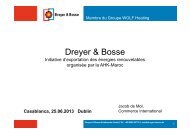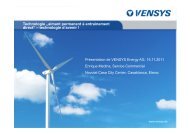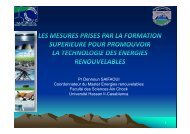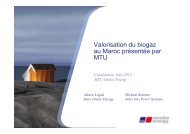vous pouvez télécharger la présentation de Merit S.A. - AHK Marokko
vous pouvez télécharger la présentation de Merit S.A. - AHK Marokko
vous pouvez télécharger la présentation de Merit S.A. - AHK Marokko
Create successful ePaper yourself
Turn your PDF publications into a flip-book with our unique Google optimized e-Paper software.
SAP BUSINESS ONEUne solution Informatiqueefficace et économique pour les PME et les filiales<strong>de</strong>s gran<strong>de</strong>s entreprisesStammtisch animé par MERIT sa.Le 5 Mai 2011
SAP BUSINESS ONEPrésentation SAP et MERITSAP Business OneDémarche Projet SAP Business OneSuivi Post-Projet
SAP Aujourd’hui• 37 ans d’expérience• 15 Millions d’utilisateurs• 65,000 Instal<strong>la</strong>tions• 52,000 employées dans 50 pays– Lea<strong>de</strong>r <strong>de</strong>s solutions <strong>de</strong> gestion– Plus grand éditeur mondial <strong>de</strong> logiciel <strong>de</strong> Gestion Intégré© 2010 SAP AG. All rights reserved. / Page 3
Références SAP au Maroc© 2010 SAP AG. All rights reserved. / Page 4
Présentation <strong>de</strong> MERITSociété Informatique: 26 années d’expériences au service<strong>de</strong> l’Entreprise MarocaineActivités:‣Conseil en Système d’Information‣Édition <strong>de</strong>s applications <strong>de</strong> Gestion‣Intégration <strong>de</strong> Système d’Information.Partenaire SAP Business OneGold Sales and Services PartnersPrincipales Références:C.I.M.R, EL ALF,GROUPE ZIZ,CADBURY MOROCCO, SAMSUNG,LOTERIE NATIONALE, NRJInternational, COMARIT, COMANAVFerry, SOFADEX, STROC Industries,C.I.M, NTN SNR, ARTCO© 2010 SAP AG. All rights reserved. / Page 5
Ils ont fait confiance à SAP Business OneCNESTEN© 2010 SAP AG. All rights reserved. / Page 6
SAP BUSINESS ONEPrésentation SAP et MERITSAP Business OneDémarche Projet SAP Business OneSuivi
SAP BUSINESS ONE•Périmètre fonctionnel•Fonctionnalités transverses•Reporting et tableaux <strong>de</strong> bord•Mobilité
SAP BUSINESS ONESAP Business One est un système <strong>de</strong> gestion Intégré, Déstiné pour:• Petites et Moyennes Entreprises• Filiales <strong>de</strong> gran<strong>de</strong>s entreprisesNombre d’utilisateurs du système :• De 5 à 100-120 utilisateurs.Type d’activité :• Commerces <strong>de</strong> gros et <strong>de</strong> détail• Fabrication Industrielle• Sociétés <strong>de</strong> services• Autres activités grâce à l’utilisation d’add-on spécifiques© 2010 SAP AG. All rights reserved. / Page 9
Adopté par plus <strong>de</strong> 30,000 entreprises dans lemon<strong>de</strong> !~ 2,000 clients ont témoigné40 localisationsVendu dans 85 pays27,00030,000Q3-10+ 550 solutions partenaires 2300017,80020 <strong>la</strong>ngues13,0009,1005,300200620052007200820092,20020032004© 2010 SAP AG. All rights reserved. / Page 11
Une bonne couverture fonctionnelle© 2010 SAP AG. All rights reserved. / Page 12
Solution MAP : Synthèse fonctionnelleComptabilitégénérale etAnalytiqueBanqueTrésorerieComptabilitéBudgétaireImmobilisationsVentesAchatsMarchéStocks Production ProjetsContacts Opportunités SAV Réc<strong>la</strong>mationsReportingSAP Crystal ReportsDécisionnel/SAP Crystal DashboardDesignGlisser / DéposerIntégrationAlertes etworkflowExtensions etpersonnalisationMigrationSupportRSP© 2010 SAP AG. All rights reserved. / Page 13
COMPTABILITE• P<strong>la</strong>n comptable• Ecritures au journal• Modèle d’écritures• Ecritures préenregistrées• Ecritures périodiques• Générateur d’état comptable• Budgets• Analytique• Gestion <strong>de</strong>s immobilisations• Déc<strong>la</strong>ration <strong>de</strong> TVA• Gestion <strong>de</strong>s <strong>de</strong>vises© 2010 SAP AG. All rights reserved. / Page 14
OPERATIONS BANCAIRES• Encaissements• Décaissements• Dépôts• Effets <strong>de</strong> commerce• Assistant <strong>de</strong> paiement• Génération <strong>de</strong> fichiers bancairesaux normes locales• Chargement et traitementautomatique <strong>de</strong>s extraits <strong>de</strong> compte© 2010 SAP AG. All rights reserved. / Page 15
VENTES• Offres• Comman<strong>de</strong>s• Livraisons• Retours• Gestion <strong>de</strong>s acomptes• Factures• Factures <strong>de</strong> prépaiement• Avoirs• Re<strong>la</strong>nce• Ba<strong>la</strong>nce âgée• Génération automatique <strong>de</strong>documents© 2010 SAP AG. All rights reserved. / Page 16
ACHATS•Consultation Fournisseurs•Comman<strong>de</strong>s d’achat• Entrées <strong>de</strong> marchandises• Retours• Versement d’acomptes• Facture• Avoir• Facture anticipée• Gestion <strong>de</strong>s frais d’approche• Ba<strong>la</strong>nce âgée fournisseur© 2010 SAP AG. All rights reserved. / Page 17
PRODUCTION• Nomenc<strong>la</strong>tures• Production• Vente• Assemb<strong>la</strong>ge• Ordre <strong>de</strong> production• Assemb<strong>la</strong>ge• Désassemb<strong>la</strong>ge• Spécial• Sortie pour production• Manuelle• Rétroactif© 2010 SAP AG. All rights reserved. / Page 19
S.A.V.• Fiche équipement• Contrat <strong>de</strong> maintenance• Client• Matériel• Groupe d’article• Appel <strong>de</strong> service• Base <strong>de</strong> connaissance© 2010 SAP AG. All rights reserved. / Page 20
CRM• Gestion <strong>de</strong>s opportunités• Association d’activité• aux prospects• aux clients• aux fournissseurs• à tous les documents• Alerte automatique sur activités àréaliser• Intégration avec Outlook• Intégration avec office• Calendrier intégré• Intégration avec téléphonie© 2010 SAP AG. All rights reserved. / Page 21
RESSOURCES HUMAINES• Fiche individuelle sa<strong>la</strong>rié• Enregistrement• Absences• Gestion <strong>de</strong>s Compétences• Gestion <strong>de</strong>s CV• Evaluations• Rôle dans l’entreprise© 2010 SAP AG. All rights reserved. / Page 22
FONCTIONS SUPPLEMENTAIRES• Circuit d’approbation• Alerte• Historisation <strong>de</strong>s modifications• Messagerie intégrée• Interfaçage au fax• Support multilingues dans lesdocuments• Archivage par Processus© 2010 SAP AG. All rights reserved. / Page 23
REPORTING PERFORMANTGlisser - RelierGénérateur <strong>de</strong> rapportEtats standardsCockpit© 2010 SAP AG. All rights reserved. / Page 24
SAP BUSINESS ONE C’EST AUSSI…Solutions verticales© 2010 SAP AG. All rights reserved. / Page 25
INFRASTRUCTURE MATERIELLE• Serveur• Microsoft Windows Server 2003/ 2003 R2 / 2008 / 2008 R2 en 32 & 64 bitsStandard & Enterprise Edition• VMWare ESX version 3.5 & 4.0• Postes client• Microsoft Windows XP / Vista / 7• Microsoft Office 2003 / 2007 / 2010Standard & Professional Edition• Database• Microsoft SQL Server 2005 / 2008 / 2008 R2 en 32 & 64 bitsWorkgroup, Standard & Enterprise Edition© 2010 SAP AG. All rights reserved. / Page 28
Solutions SAP CRYSTAL REPORTSCrystal report Designer• Création et personnalisation <strong>de</strong>s rapports• Visualisation <strong>de</strong> rapportsCrystal report Server• P<strong>la</strong>nification <strong>de</strong>s rapports• Diffusion <strong>de</strong>s rapportsCrystal report Dash Bord• Conception <strong>de</strong>s Tableaux <strong>de</strong> Bord• Visualisation <strong>de</strong>s Tableaux <strong>de</strong> Bord• Plusieurs Tableaux <strong>de</strong> Bord disponible actuellement© 2010 SAP AG. All rights reserved. / Page 29
TB / Vente© 2010 SAP AG. All rights reserved. / Page 30
TB / Finance© 2010 SAP AG. All rights reserved. / Page 31
SAP Business One / Mobile AppsPossibilités noma<strong>de</strong>s basées sur les composantes d’intégration• Technologie pour construire <strong>de</strong>s applications permettant un accès permanent aux données importantes.• Supporte le transactionnel et l’accès aux tableaux <strong>de</strong> bord• Application pour iPhone disponible pour offrir un accès aux noma<strong>de</strong>sAccé<strong>de</strong>r à vos transactionset à vos tableaux <strong>de</strong> bordTransactionReporting…sur votre télèphoneDifférentssystèmes© 2010 SAP AG. All rights reserved. / Page 32
SAP Business One Application Noma<strong>de</strong> pour iPhoneFonctions clés - Alertes et Approbations• Alertes et ApprobationsVous <strong>pouvez</strong> recevoir <strong>de</strong>s alertes lorsque <strong>de</strong>sconditions exceptionnelles apparaissent telles quedérive <strong>de</strong> <strong>la</strong> marge, dépassement <strong>de</strong> <strong>la</strong> limite <strong>de</strong>crédit ou une remise excessive. Les approbationsnécessitent une réponse immédiate <strong>de</strong> votre partaprès avoir étudié le problème posé.© 2010 SAP AG. All rights reserved. / Page 33
SAP Business One Application Noma<strong>de</strong> pour iPhoneFonctions clés – Tableaux <strong>de</strong> bord• Tableaux <strong>de</strong> bordVous <strong>pouvez</strong> <strong>de</strong>man<strong>de</strong>r tous les tableaux <strong>de</strong> bordconçus avec Crystal reports et qui sont importants pourvotre activité. Vous <strong>pouvez</strong> également consulter lestableaux <strong>de</strong> bord spécifiques que <strong>vous</strong> avezdéveloppés. Depuis votre téléphone <strong>vous</strong> <strong>pouvez</strong>facilement partager vos tableaux <strong>de</strong> bord par eMailCréez n’importe quel rapport dont <strong>vous</strong> avez besoin dans SAPBusiness One et marquez le pour qu’il soit consultable sur iPhone© 2010 SAP AG. All rights reserved. / Page 34
SAP Business One Application Noma<strong>de</strong> pour iPhoneFonctions clés - Partenaires• PartenairesVous <strong>pouvez</strong> consulter et éditer les adresses, le mail,les numéros <strong>de</strong> téléphone, le détail <strong>de</strong>s contacts.L’historique <strong>de</strong>s activités, les prix spéciaux sontégalement consultables. La création <strong>de</strong> partenaires etd’activités est possible. Toutes ces actions sontautomatiquement répliquées dans SAP Business One© 2010 SAP AG. All rights reserved. / Page 35
SAP Business One Application Noma<strong>de</strong> pour iPhoneFonctions clés – Informations sur les stocks• Informations sur les stocksVous <strong>pouvez</strong> visualiser votre niveau <strong>de</strong> stock etobtenir <strong>de</strong>s informations détaillées sur tous lesarticles que <strong>vous</strong> utilisez. De plus il est possible <strong>de</strong>visualiser une photo <strong>de</strong>s produits et <strong>de</strong> vérifier lesprix <strong>de</strong> vos articles.© 2010 SAP AG. All rights reserved. / Page 36
SAP BUSINESS ONEPrésentation SAP et MERITSAP Business OneDémarche Projet SAP Business OneSuivi
Étapes du projetInitialisation duProjetInstal<strong>la</strong>tion etconfigurationAjout <strong>de</strong>solutionsTest dusystèmePhased’analyse etdéveloppemtMigration <strong>de</strong>sdonnéesFormation<strong>de</strong>s employés© 2010 SAP AG. All rights reserved. / Page 38
Documents <strong>de</strong> support pour l'implémentationListe <strong>de</strong> contrôle<strong>de</strong> config.matérielleFonction :ExempleP<strong>la</strong>n du projet dansMicrosoft ProjectModèle dup<strong>la</strong>n du projetÉtat avancementpour les projets<strong>de</strong> mise en oeuvreSAP BusinessOneFonction :Liste <strong>de</strong> contrôle à utiliserpour suivre l'avancementdu projetGui<strong>de</strong>sd'implémentation(Documentprincipal)Fonction :Documents centrauxavec liens vers d'autresdoc. importants© 2010 SAP AG. All rights reserved. / Page 39
SAP BUSINESS ONEPrésentation SAP et MERITSAP Business OneDémarche Projet SAP Business OneSuivi
Suivi Post-Projet / SAP Business One• Amélioration continue La fourniture <strong>de</strong>s nouvelles versions <strong>de</strong> SAP B1 La fourniture <strong>de</strong>s nouveaux modules ajoutés dans SAP B1• Support direct <strong>de</strong> SAP: Accès à <strong>la</strong> MarketP<strong>la</strong>ce : Télécharger les patch ou correctifs Télécharger <strong>la</strong> documentation <strong>de</strong>s modules Suivre les cours <strong>de</strong> formation on-line sur les nouveautés Accé<strong>de</strong>r à <strong>la</strong> base <strong>de</strong> connaissance mise en ligne par SAP. Loguer <strong>de</strong>s messages <strong>de</strong> support au besoin.• Maintenance Préventive RSP Contrôle <strong>de</strong> sécurité permanent et A<strong>la</strong>rmes Action <strong>de</strong> mise à jour© 2010 SAP AG. All rights reserved. / Page 41
Support SAPExtensions <strong>de</strong> <strong>la</strong> Remote Support P<strong>la</strong>tform (RSP)PartenaireSignaturecontrat parle clientAssistant <strong>de</strong>montée <strong>de</strong>version intégréInstal<strong>la</strong>tion<strong>de</strong>s modulesachetés parRSPSupport produitet distribution<strong>de</strong>s patchs© 2010 SAP AG. All rights reserved. / Page 42Assistant <strong>de</strong>configurationintégréVérification miseen productionSupervisionet actionscorrectives
ContactAb<strong>de</strong>li<strong>la</strong>h SEBTIsebti@merit.maTel: +212 522 220 220Mob: +212 665 300 901Fatima Azahra EL IDRISSIf.elidrissi@merit.maTel: +212 522 220 220Mob: +212 656 699 907
MERCI !