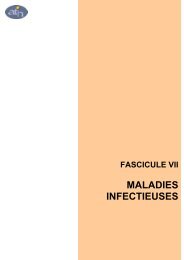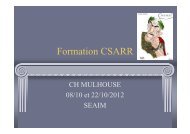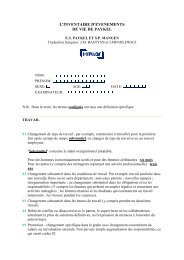Guide Visual Valo Sej
Guide Visual Valo Sej
Guide Visual Valo Sej
Create successful ePaper yourself
Turn your PDF publications into a flip-book with our unique Google optimized e-Paper software.
<strong>Visual</strong><strong>Valo</strong><strong>Sej</strong> : Manuel d’utilisation Septembre 2011Installation du logiciel <strong>Visual</strong><strong>Valo</strong><strong>Sej</strong>1. Accédez à la plateforme de téléchargement en tapant l’adresse suivante :http://download.atih.sante.fr/2. Cliquez sur la lettre « V ».3. Cliquez sur le lien hypertexte « <strong>Visual</strong><strong>Valo</strong><strong>Sej</strong> xxx » correspondant.4. Enregistrez ou exécutez le fichier d’installation.Pré-requisLe poste informatique doit obligatoirement avoir un accès à Internet afin de récupérer les signatures etde pouvoir transférer ses fichiers à la plateforme e-PMSI.Les fichiers de sauvegarde GENRSA doivent être à disposition de l’application <strong>Visual</strong><strong>Valo</strong><strong>Sej</strong>.- 4 -