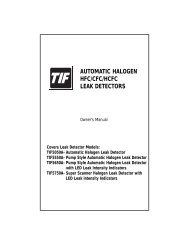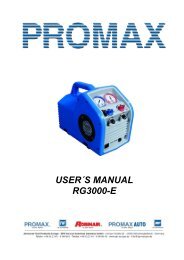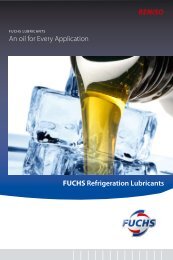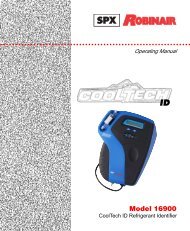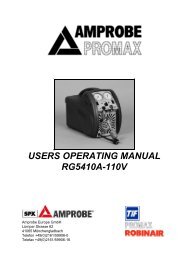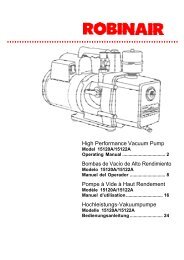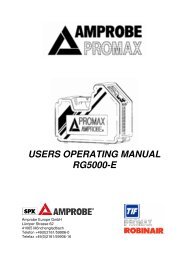Mimic Card guide de lutilisateur Catégories - Advanced Engineering
Mimic Card guide de lutilisateur Catégories - Advanced Engineering
Mimic Card guide de lutilisateur Catégories - Advanced Engineering
Create successful ePaper yourself
Turn your PDF publications into a flip-book with our unique Google optimized e-Paper software.
La mimic® est une télécomman<strong>de</strong> universelle pour climatiseurs, qui a été<br />
spécialement adaptée aux besoins <strong>de</strong> l‘utilisateur.<br />
La mimic® dispose non seulement <strong>de</strong>s fonctions habituelles : mo<strong>de</strong><br />
automatique, mo<strong>de</strong> ventilation, sélection <strong>de</strong> la température, sélection <strong>de</strong> la<br />
puissance, mo<strong>de</strong> d‘enregistrement, mais sa minuterie est programmable sur 1,<br />
5 ou 7 jours. Vous pouvez donc régler votre climatisateur pour qu‘il se mette<br />
en marche ou s‘arrête quand vous en avez vraiment besoin.<br />
La mimic® est capable d‘enregistrer simultanément le co<strong>de</strong> <strong>de</strong> 4 appareils, ce<br />
qui la rend idéale pour l‘ingénieur travaillant dans un grand immeuble où ont<br />
été installés plusieurs appareils <strong>de</strong> marques différentes.<br />
La mimic® est compatible avec la majorité <strong>de</strong>s gran<strong>de</strong>s marques. Ci-<strong>de</strong>ssous<br />
se trouvent les co<strong>de</strong>s les plus fréquemment utilisés. Si la marque <strong>de</strong> votre<br />
appareil n‘est pas listée, la fonction <strong>de</strong> recherche automatique vous permettra<br />
<strong>de</strong> retrouver le bon co<strong>de</strong> pour votre appareil.<br />
Marque<br />
Co<strong>de</strong>s<br />
Carrier <strong>de</strong> 136 à 145<br />
Chigo <strong>de</strong> 184 à 189<br />
Corona <strong>de</strong> 096 à 102<br />
Daikin <strong>de</strong> 114 à 128<br />
Electrolux <strong>de</strong> 190 à 195<br />
Fujitsu <strong>de</strong> 088 à 095<br />
Galanz <strong>de</strong> 180 à 181<br />
Goldstar <strong>de</strong> 182 à 183<br />
Haier <strong>de</strong> 196 à 203<br />
Marque<br />
Co<strong>de</strong>s<br />
Hitachi <strong>de</strong> 083 à 087<br />
LG <strong>de</strong> 129 à 135<br />
Macquay <strong>de</strong> 146 à 152<br />
Mi<strong>de</strong>a <strong>de</strong> 204 à 210<br />
Mitsubishi <strong>de</strong> 001 à 034<br />
Nat Panasonic <strong>de</strong> 060 à 067<br />
Philco <strong>de</strong> 216 à 218<br />
Samsung <strong>de</strong> 103 à 113<br />
Sanyo <strong>de</strong> 035 à 059<br />
Marque<br />
Co<strong>de</strong>s<br />
Sharp <strong>de</strong> 068 à 075<br />
Sinco <strong>de</strong> 211 à 215<br />
Sova <strong>de</strong> 219 à 221<br />
Tadiran <strong>de</strong> 174 à 179<br />
Tatung <strong>de</strong> 222 à 224<br />
Toshiba <strong>de</strong> 076 à 082<br />
Trane <strong>de</strong> 159 à 166<br />
Whirlpool <strong>de</strong> 153 à 158<br />
York <strong>de</strong> 167 à 173<br />
mimic ®<br />
Télécomman<strong>de</strong> universelle pour climatisateurs<br />
Compatible avec plus<br />
<strong>de</strong> 200 marques <strong>de</strong><br />
climatisateurs<br />
Affiche la température<br />
ambiante<br />
Capable<br />
d’enregistrer 4 co<strong>de</strong>s<br />
simultanément et <strong>de</strong><br />
piloter 4 appareils<br />
différents à la fois<br />
Minuterie<br />
programmable sur 1,<br />
5 ou 7 jours pour une<br />
plus gran<strong>de</strong> économie<br />
d’énergie<br />
Ne pas jeter cet<br />
article avec les autres<br />
déchets industriels ou<br />
commerciaux.<br />
Contacter le fournisseur<br />
et vérifier les termes et<br />
conditions définis par le<br />
contrat d’achat.<br />
5 060004 858002<br />
REV 1 - GB<br />
Distribué exclusivement par:<br />
Salina<br />
15, boulevard Richard Lenoir<br />
75011 PARIS<br />
Tel: +33 (0)1 43 57 65 29<br />
Email: advance<strong>de</strong>ngineering@salina.fr<br />
Web: www.advance<strong>de</strong>ngineering.co.uk/fr
The manufacturer follows a policy of continual product improvement. For this reason, some materials and<br />
specifications could change without notice.<br />
a. To set current “Day” and “Time”<br />
1. Press [CLOCK]<br />
2. Use [+] or [-] to select day {MO – TU – WE – TH – FR – SA – SU}<br />
3. Press [CLOCK]<br />
4. Use [+] or [-] to select hour<br />
5. Press [CLOCK]<br />
6. Use [+] or [-] to select minute<br />
7. Press [CLOCK] to accept<br />
b. To program a “Co<strong>de</strong>” into a “Memory”<br />
1. Press [MEMORY] as necessary to select <strong>de</strong>sired memory {1, 2, 3 or 4}<br />
2. Press and hold [CODE] for 3 seconds – current co<strong>de</strong> flashes upon release<br />
3. Use [+] or [-] to select appropriate equipment co<strong>de</strong> – see reverse of mimic® for list.<br />
4. Press [CODE] to accept<br />
5. To review press [MEMORY] as necessary to select <strong>de</strong>sired memory {1, 2, 3 or 4} – if incorrect co<strong>de</strong> repeat from<br />
step 2.<br />
c. Auto Search for a “Co<strong>de</strong>”<br />
To “auto search” for a co<strong>de</strong> follow steps b1 and b2 above, then in<strong>de</strong>x up or down through the available co<strong>de</strong>s by<br />
pressing [+] or [-]. Upon selection of the correct co<strong>de</strong> the A/C unit will start. Proceed with steps b4 and b5 (above) to<br />
save and / or review the co<strong>de</strong>.<br />
d. To control an A/C unit<br />
Note: the display indicates ambient temperature UNLESS the set point is being changed, in which case the set point<br />
is shown.<br />
1. Press [MEMORY] as necessary {1, 2, 3 or 4} to select pre-programmed co<strong>de</strong><br />
2. Press [+] or [-] as necessary to select temperature set point<br />
3. Press [MODE] as necessary to select mo<strong>de</strong> of operation {auto – cool – dry – fan – heat}<br />
4. Press [FAN] as necessary to select fan speed {auto – fast – medium – slow}<br />
5. Press [SWING] as necessary to select swing mo<strong>de</strong> {swing – fixed} – Note: only available on some A/C units.<br />
6. If Swing is set to “fixed” then [VANE] can be used to adjust vane angle – Note: only available on some A/C units.<br />
e. To use the timer function<br />
Note: for the timer function to operate correctly the mimic® must remain pointed at the unit in question – the rearmounted<br />
stand can be used for this purpose if necessary.<br />
1-day-timer-function – allows the setting of ONE “start” and ONE “stop” in the following 24 hr period.<br />
5-day-timer-function - allows the setting of ONE “start” and ONE “stop” in the following 24 hr period, repeated for up to<br />
5 working days, this function will automatically cancel at the end of the working week<br />
7-day-timer-function – allows the setting of ONE “start” and ONE “stop” in the following 24 hr period, repeated for 7<br />
days, this function will automatically cancel 7 days after being set.<br />
1. Press [MEMORY] as necessary {1, 2, 3 or 4} to select pre-programmed co<strong>de</strong><br />
2. The 1-day-timer-function is selected by <strong>de</strong>fault;<br />
to select the 5-day-timer-function press [5DAY] – display indicates “DAY”. Press [5DAY] to <strong>de</strong>-select if necessary;<br />
to select the 7-day-timer-function press [7DAY] – display indicates “WEEK”. Press [7DAY] to <strong>de</strong>-select if necessary.<br />
3. Press [TIMER] to select timer function – “START” flashes<br />
4. Use [+] to select required start time in hours (note – hold down key to advance fast)<br />
5. Use [-] to select required start time in minutes (note – hold down key to advance fast)<br />
6. Press [SET/CANCEL] to accept start time – display indicates “START”; “STOP” flashes<br />
7. Use [+] to select required stop time in hours (note – hold down key to advance fast)<br />
8. Use [-] to select required stop time in minutes (note – hold down key to advance fast)<br />
9. Press [SET/CANCEL] to accept stop time<br />
10. If correctly set display will indicate “START” and “STOP” icons<br />
11. To cancel the “start” and “stop” times press [SET/CANCEL]<br />
12. To review the “start” and “stop” times press [TIMER] (if necessary adjust as above)<br />
Note: It is also possible to set a “start” time ONLY by missing out steps 8, 9 and 10 and pressing [TIMER] instead, the<br />
display will only read “start” in this case.<br />
Note: It is also possible to set a “stop” time ONLY by missing out steps 5, 6 and 7 and pressing [TIMER] instead, the<br />
display will only read “stop” in this case.<br />
f. Care of the mimic®<br />
1. Do not drop<br />
2. Do not immerse in liquids<br />
3. Clean only with a dry cloth<br />
4. Do not leave flat batteries in the unit<br />
Veuillez noter que notre politique d’amélioration continue <strong>de</strong>s produits peut nous amener à <strong>de</strong>s changements <strong>de</strong><br />
caractéristiques sans préavis.<br />
a. Affichage du jour et <strong>de</strong> l‘heure :<br />
1. Tapez la touche [CLOCK]<br />
2. Sélectionnez le jour en vous servant <strong>de</strong>s touches [+] ou [-] :<br />
MO (lundi) – TU (mardi) – WE (mercredi) – TH (jeudi) – FR (vendredi) – SA (samedi) – SU (dimanche)<br />
3. Tapez la touche [CLOCK]<br />
4. Sélectionnez l‘heure en vous servant <strong>de</strong>s touches [+] ou [-]<br />
5. Tapez la touche [CLOCK]<br />
6. Sélectionnez les minutes en vous servant <strong>de</strong>s touches [+] ou [-]<br />
7. Tapez la touche [CLOCK] pour enregistrer.<br />
b. Programmation d‘un co<strong>de</strong> dans la mémoire (MEMORY):<br />
1. Tapez la touche [MEMORY] autant <strong>de</strong> fois que nécessaire pour sélectionner le numéro <strong>de</strong> mémoire <strong>de</strong> votre<br />
choix: 1, 2, 3 ou 4.<br />
2. Tapez la touche [CODE], la presser fermement pendant 3 secon<strong>de</strong>s puis la relacher. Le co<strong>de</strong> se met à clignoter.<br />
3. En vous servant <strong>de</strong>s touches [+] ou [-] sélectionnez le bon co<strong>de</strong> (voir liste <strong>de</strong>s co<strong>de</strong>s sur la page précé<strong>de</strong>nte).<br />
4. Tapez la touche [CODE] pour enregistrer le co<strong>de</strong>.<br />
5. Pour vérifier ou modifier un co<strong>de</strong>, tapez la touche [MEMORY] autant <strong>de</strong> fois que nécessaire pour sélectionner le<br />
numéro <strong>de</strong> mémoire. Si le co<strong>de</strong> est incorrect ou si vous <strong>de</strong>vez le modifier, répétez la même opération à partir <strong>de</strong> l‘étape b2.<br />
c. Recherche automatique pour trouver un co<strong>de</strong> non listé :<br />
Pour trouver un co<strong>de</strong> non listé avec la recherche automatique, répétez les étapes b1 et b2, puis faites défiler les différents<br />
co<strong>de</strong>s à votre disposition en vous servant <strong>de</strong>s touches [+] ou [-]. Quand le bon co<strong>de</strong> apparait, le système <strong>de</strong> climatisation se<br />
met automatiquement en marche. Répétez alors les étapes b4 et b5 (voir ci-<strong>de</strong>ssus) pour sauvegar<strong>de</strong>r le co<strong>de</strong> ou le modifier.<br />
d. Piloter un appareil <strong>de</strong> climatisation:<br />
Veuillez noter que l‘écran <strong>de</strong> la télécomman<strong>de</strong> affiche la température ambiante à moins que vous ne soyez en train <strong>de</strong><br />
régler la température <strong>de</strong> votre apparareil. Dans ce cas la température <strong>de</strong> réglage s‘affiche pendant quelques secon<strong>de</strong>s.<br />
Quand la température ambiante est affichée , vous pouvez voir un petit symbole en forme <strong>de</strong> maison à gauche.<br />
1. Tapez la touche [MEMORY] autant <strong>de</strong> fois que nécessaire pour sélectionner le numéro <strong>de</strong> mémoire <strong>de</strong> votre<br />
choix: 1, 2, 3 ou 4.<br />
2. En vous servant <strong>de</strong>s touches [+] ou [-] sélectionnez la température <strong>de</strong> votre choix.<br />
3. Tapez la touche [MODE] autant <strong>de</strong> fois que nécessaire pour sélectionner la fonction désirée {automatique –<br />
climatisation – déshumidificateur – ventilateur – chauffage}.<br />
4.Tapez la touche [FAN] pour sélectionner la vitesse du ventilateur {automatique – rapi<strong>de</strong> – moyenne– lente}.<br />
5.Tapez la touche [SWING] pour sélectionner l‘oscillation du ventilateur {oscillation – fixe}<br />
6.En mo<strong>de</strong> fixe, tapez la touche [VANE] pour ajuster l‘angle d‘inclinaison <strong>de</strong>s ailerons .<br />
Veuillez noter cependant que les fonctions [SWING] et [VANE] ne sont pas disponibles sur certains appareils.<br />
e. Réglage <strong>de</strong> la minuterie:<br />
Pour bien régler la minuterie, pointez la télécomman<strong>de</strong> mimic® vers l‘appareil concerné. Au dos <strong>de</strong> la télécomman<strong>de</strong><br />
se trouve un socle qui se déplie et sur lequel elle peut s‘appuyer, si besoin est.<br />
Minuterie sur 1 jour: programme un démarrage et un arrêt en l‘espace <strong>de</strong> 24 heures.<br />
Minuterie sur 5 jours: programme un démarrage et un arrêt en l‘espace <strong>de</strong> 24 heures., répété pendant 5 jours.<br />
Au bout <strong>de</strong> 5 jours la programmation est annulée.<br />
Minuterie sur7 jours: programme un démarrage et un arrêt en l‘espace <strong>de</strong> 24 heures., répété pendant 5 jours.<br />
Au bout <strong>de</strong> 7 jours la programmation est annulée.<br />
1. Tapez la touche [MEMORY] autant <strong>de</strong> fois que nécessaire pour sélectionner le bon co<strong>de</strong>.<br />
2. La fonction minuterie sur 1 jour est automatiquement sélectionnée.<br />
Pour sélectionner la minuterie sur 5 jours tapez la touche [5DAY] - l’écran affichera le mot DAY.<br />
Tapez <strong>de</strong> nouveau sur la touche pour sortir <strong>de</strong> cette fonction.<br />
Pour sélectionner la minuterie sur 7 jours tapez la touche [7DAY] - l’écran affichera le mot WEEK.<br />
Tapez <strong>de</strong> nouveau sur la touche pour sortir <strong>de</strong> cette fonction.<br />
3. Tapez sur la touche [TIMER ] pour sélectionner la minuterie, le mot “START” se met à clignoter en bas à gauche<br />
<strong>de</strong> l‘écran.<br />
4. En vous servant <strong>de</strong> la touche [+], sélectionnez l‘heure <strong>de</strong> démarrage.<br />
5. En vous servant <strong>de</strong> la touche [-], sélectionnez les minutes.<br />
Veuillez noter que pour faire défiler les chiffres plus vite, il suffit <strong>de</strong> presser les touches [+] et [-] fermement sans<br />
les relacher.<br />
6. Tapez la touche [SET/CANCEL] pour enregistrer l‘heure <strong>de</strong> démarrage. Le mot START s‘affiche sur l‘écran en bas<br />
à gauche et le mot STOP clignote en bas à droite.<br />
7. En vous servant <strong>de</strong> la touche [+], sélectionnez l‘heure d‘ arrêt.<br />
8. En vous servant <strong>de</strong> la touche [-], sélectionnez les minutes.<br />
9. Tapez la touche [SET/CANCEL] pour enregistrer.<br />
10. L‘écran <strong>de</strong> la télécomman<strong>de</strong> <strong>de</strong>vrait alors afficher les mots “START” et “STOP” .<br />
11. Pour annuler l‘heure d‘arrêt ou l‘heure <strong>de</strong> démarrage, tapez la touche [SET/CANCEL].<br />
12. Pour vérifier les horaires programmés tapez la touche [TIMER] et modifiez si nécessaire en suivant le même<br />
procédé.<br />
Veuillez noter qu‘il est aussi possible d‘enregistrer SEULEMENT l‘heure <strong>de</strong> démarrage en sautant les étapes 8, 9 et 10 et<br />
en tapant la touche [TIMER]. Dans ce cas le mot START est le seul qui s‘affichera.<br />
Veuillez noter qu‘il est aussi possible d‘enregistrer SEULEMENT l‘heure d‘arrêt en sautant les étapes 5, 6 et 7 et en<br />
tapant la touche [TIMER]. Dans ce cas le mot STOP est le seul qui s‘affichera.<br />
f. Prenez soin <strong>de</strong> votre télécomman<strong>de</strong> mimic®:<br />
1. Ne la faites pas tomber.<br />
2. Ne la mouillez pas.<br />
3. Nettoyez-la avec un chiffon sec.<br />
4. Quand les piles sont usagées, retirez-les <strong>de</strong> la télécomman<strong>de</strong>.