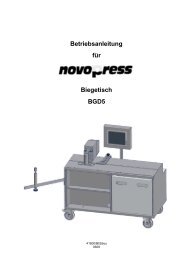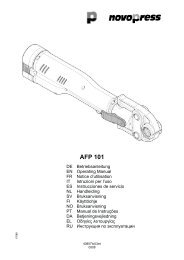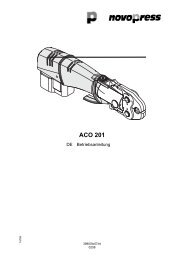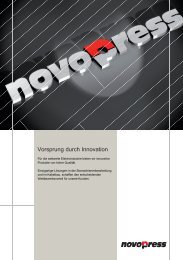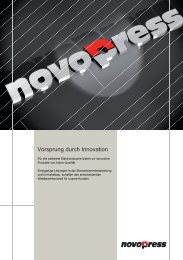ACO102 - Certus
ACO102 - Certus
ACO102 - Certus
You also want an ePaper? Increase the reach of your titles
YUMPU automatically turns print PDFs into web optimized ePapers that Google loves.
EN<br />
<strong>ACO102</strong><br />
8.3 Performing the pressing operation<br />
CAUTION!<br />
Danger of crushing!<br />
There is a risk that fingers and hands will be crushed.<br />
Therefore:<br />
– Keep body parts and foreign objects away from the press jaws during the pressing<br />
operation.<br />
– Do not hold the jaw levers with your hands during the pressing operation.<br />
CAUTION!<br />
Keep fingers away from the at-risk zone if no press jaw is fitted. (Fig. 4)<br />
Fingers risk being crushed.<br />
Therefore:<br />
– Do not operate the device without the press jaws.<br />
– Keep your fingers away from the at-risk zone.<br />
Information<br />
Comply with the operating instructions for the press tools.<br />
1. Check whether the nominal width of the press fitting corresponds to the nominal width of the press<br />
jaws.<br />
2. Observe the system manufacturer's instructions when fitting the press jaws. (Fig. 8)<br />
Information<br />
Make sure that the press jaw is fully closed when pressing is complete (Fig. 9)<br />
3. To start the process, press the start button.<br />
4. When the pressing operation has been completed<br />
• Detach the press jaw from the press fitting (Fig. 10).<br />
9 Cleaning, maintenance and repair<br />
CAUTION!<br />
Risk of injury during cleaning or repair work from inadvertently pressing the On<br />
switch.<br />
Therefore:<br />
– Comply with the safety instructions and always remove the battery or disconnect the mains<br />
plug before performing cleaning, servicing or repair work.<br />
Service addresses<br />
You can find the addresses of authorised specialist workshops on the “Service addresses” sheet provided<br />
or at www.novopress.de.<br />
Service intervals<br />
Service and repair work may only be carried out by Novopress or the authorised Novopress specialist<br />
workshops.<br />
Information<br />
The next service deadline is indicated on the press device.<br />
This service must be performed at least every 2 years or at the latest when the LED display<br />
indicates that a service is due (see Section 8.2 Meaning of the LED display).<br />
Routine inspection (before use, at the start of the working day) and when soiled<br />
(Fig. 11)<br />
Check for visible damage, material cracks and other signs of wear. If defects are found, do not use the<br />
device and have it repaired.<br />
Six-monthly inspection<br />
Have the device inspected by a qualified electrician or a Novopress workshop.<br />
14