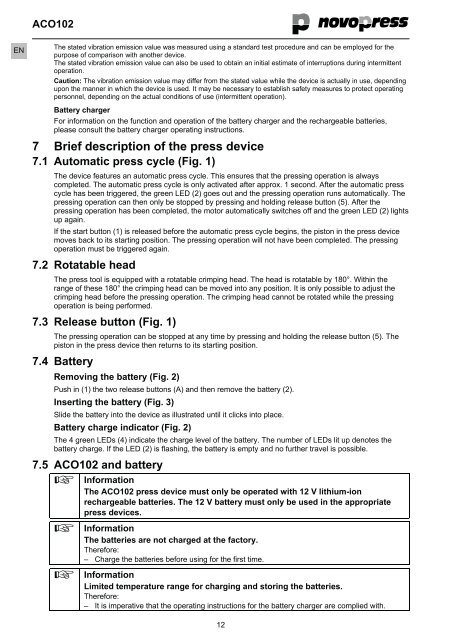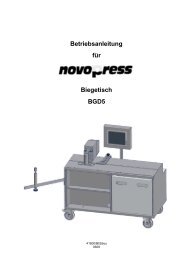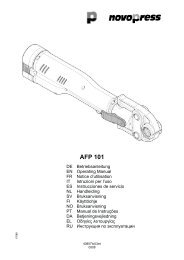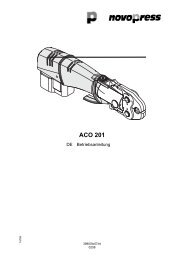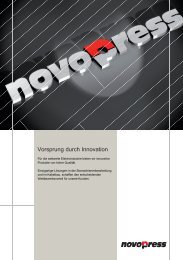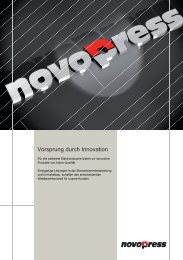ACO102 - Certus
ACO102 - Certus
ACO102 - Certus
You also want an ePaper? Increase the reach of your titles
YUMPU automatically turns print PDFs into web optimized ePapers that Google loves.
EN<br />
<strong>ACO102</strong><br />
The stated vibration emission value was measured using a standard test procedure and can be employed for the<br />
purpose of comparison with another device.<br />
The stated vibration emission value can also be used to obtain an initial estimate of interruptions during intermittent<br />
operation.<br />
Caution: The vibration emission value may differ from the stated value while the device is actually in use, depending<br />
upon the manner in which the device is used. It may be necessary to establish safety measures to protect operating<br />
personnel, depending on the actual conditions of use (intermittent operation).<br />
Battery charger<br />
For information on the function and operation of the battery charger and the rechargeable batteries,<br />
please consult the battery charger operating instructions.<br />
7 Brief description of the press device<br />
7.1 Automatic press cycle (Fig. 1)<br />
The device features an automatic press cycle. This ensures that the pressing operation is always<br />
completed. The automatic press cycle is only activated after approx. 1 second. After the automatic press<br />
cycle has been triggered, the green LED (2) goes out and the pressing operation runs automatically. The<br />
pressing operation can then only be stopped by pressing and holding release button (5). After the<br />
pressing operation has been completed, the motor automatically switches off and the green LED (2) lights<br />
up again.<br />
If the start button (1) is released before the automatic press cycle begins, the piston in the press device<br />
moves back to its starting position. The pressing operation will not have been completed. The pressing<br />
operation must be triggered again.<br />
7.2 Rotatable head<br />
The press tool is equipped with a rotatable crimping head. The head is rotatable by 180°. Within the<br />
range of these 180° the crimping head can be moved into any position. It is only possible to adjust the<br />
crimping head before the pressing operation. The crimping head cannot be rotated while the pressing<br />
operation is being performed.<br />
7.3 Release button (Fig. 1)<br />
The pressing operation can be stopped at any time by pressing and holding the release button (5). The<br />
piston in the press device then returns to its starting position.<br />
7.4 Battery<br />
Removing the battery (Fig. 2)<br />
Push in (1) the two release buttons (A) and then remove the battery (2).<br />
Inserting the battery (Fig. 3)<br />
Slide the battery into the device as illustrated until it clicks into place.<br />
Battery charge indicator (Fig. 2)<br />
The 4 green LEDs (4) indicate the charge level of the battery. The number of LEDs lit up denotes the<br />
battery charge. If the LED (2) is flashing, the battery is empty and no further travel is possible.<br />
7.5 <strong>ACO102</strong> and battery<br />
Information<br />
The <strong>ACO102</strong> press device must only be operated with 12 V lithium-ion<br />
rechargeable batteries. The 12 V battery must only be used in the appropriate<br />
press devices.<br />
Information<br />
The batteries are not charged at the factory.<br />
Therefore:<br />
– Charge the batteries before using for the first time.<br />
Information<br />
Limited temperature range for charging and storing the batteries.<br />
Therefore:<br />
– It is imperative that the operating instructions for the battery charger are complied with.<br />
12