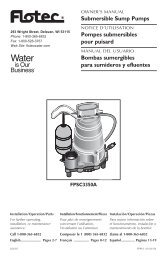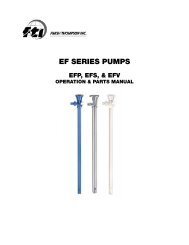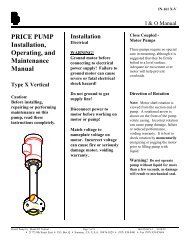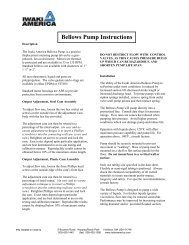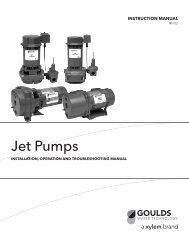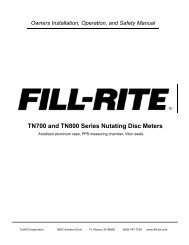Submersible Sump Pumps Pompes submersibles pour ... - Flotec
Submersible Sump Pumps Pompes submersibles pour ... - Flotec
Submersible Sump Pumps Pompes submersibles pour ... - Flotec
Create successful ePaper yourself
Turn your PDF publications into a flip-book with our unique Google optimized e-Paper software.
Installation / Operation 5<br />
High Water Alarm<br />
If the water level remains at ON (short probe in the<br />
water) for more than 15 seconds, the High Water<br />
Alarm will sound. It will continue to sound until the<br />
water level drops below the tip of the ON probe or<br />
until it is unplugged. However, if the water level<br />
remains up to the ON level, the Alarm will resume<br />
sounding as soon as the switch is plugged in again.<br />
The High Water Alarm automatically stops sounding<br />
when the water level drops below the tip of the ON<br />
probe.<br />
Remote Alarm Connection<br />
When the High Water Alarm sounds, it also closes a<br />
normally open (NO) dry contact which can be<br />
connected to a voice dialer or home security system,<br />
alerting you to abnormal high water conditions. Use<br />
low voltage wire for the connection. The contact is<br />
not sensitive to polarity, so it doesn’t matter which<br />
wire goes to which pole of the contact (see Figure 10).<br />
Replacement and Maintenance<br />
Risk of electrical shock. Unplug the<br />
pump before handling it, removing it from the sump,<br />
or working on it.<br />
To remove the switch, spread the tabs on the top of<br />
the bracket just far enough to slide the switch out<br />
between them. Use the wire to push the switch<br />
forward out of the bracket (see Figure 11).<br />
If pump is removed from the pit, wipe down the<br />
three stainless steel switch rods with a clean cloth.<br />
To replace the switch, push it back between the<br />
bracket tabs until it is flat against the back of the<br />
bracket (see Figure 11).<br />
On<br />
Off<br />
Off Probe has<br />
Long PVC Sleeve<br />
Figure 9: IntelliShield probes.<br />
Ground<br />
Ground Probe has<br />
Short Plastic Sleeve<br />
Voice Dialer or<br />
Home Security<br />
Hardware<br />
5950 0209<br />
Figure 10: Connect dry contacts to voice dialer<br />
or home security system. Connect one wire to<br />
each terminal; polarity doesn’t matter.<br />
Figure 11: Switch snaps out of bracket as<br />
shown. Be careful not to spread the catches<br />
OPERATION<br />
1. The shaft seal depends on water for lubrication.<br />
Do not operate the pump unless it is submerged<br />
in water; running it dry may damage the seal.<br />
2. If the pump overheats, an automatic-reset<br />
thermal protector cuts off the power and stops<br />
the motor before it can be damaged. The motor<br />
will automatically restart when it cools. If the<br />
protector trips repeatedly, unplug the pump,<br />
remove it from the sump, and check it for the<br />
cause of the difficulty. Low voltage, long<br />
extension cords, clogged impeller, very low lift, a<br />
plugged or frozen discharge pipe, etc., can all<br />
cause cycling and overheating.<br />
3. This pump will not remove all the water in the<br />
sump. If you are running the pump manually and<br />
water stops coming out of the discharge, the<br />
pump has probably run dry. Shut it off<br />
immediately and check the water level.<br />
For parts or assistance, call <strong>Flotec</strong> Customer Service at 1-800-365-6832