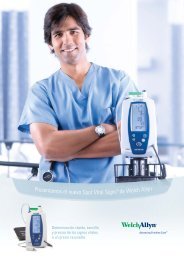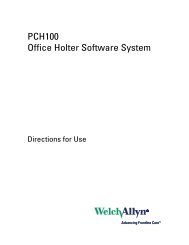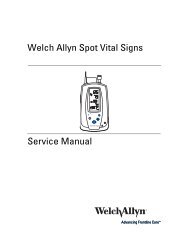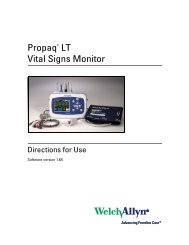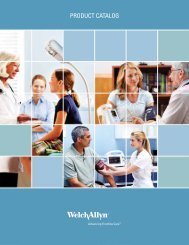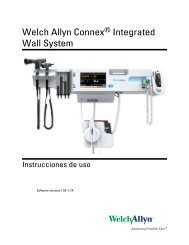9600 Plus Calibration Tester - Welch Allyn
9600 Plus Calibration Tester - Welch Allyn
9600 Plus Calibration Tester - Welch Allyn
You also want an ePaper? Increase the reach of your titles
YUMPU automatically turns print PDFs into web optimized ePapers that Google loves.
<strong>9600</strong> <strong>Plus</strong> <strong>Calibration</strong> <strong>Tester</strong>
Copyright 2004, <strong>Welch</strong> <strong>Allyn</strong>, Inc. All rights are reserved. No one is<br />
permitted to reproduce or duplicate, in any form, this manual or any part<br />
thereof without permission from <strong>Welch</strong> <strong>Allyn</strong>.<br />
<strong>Welch</strong> <strong>Allyn</strong> assumes no responsibility for any injury to anyone, or for any<br />
illegal or improper use of the product, that may result from failure to use<br />
this product in accordance with the instructions, cautions, warnings, or<br />
statement of intended use published in this manual.<br />
<strong>Welch</strong> <strong>Allyn</strong> is a registered trademark of <strong>Welch</strong> <strong>Allyn</strong>. Braun ThermoScan<br />
is a registered trademarks of Braun Corporation.<br />
Printed in Mexico
Contents<br />
Introduction . . . . . . . . . . . . . . . . . . . . . . . . . . . . . . . . . . 1<br />
Symbols and Descriptions . . . . . . . . . . . . . . . . . . . . . . . . . . 2<br />
Cautions . . . . . . . . . . . . . . . . . . . . . . . . . . . . . . . . . . . . . . . . 3<br />
Unpacking the <strong>9600</strong> <strong>Plus</strong> <strong>Calibration</strong> <strong>Tester</strong> . . . . . . . . . . . . . 4<br />
Controls and Indicators . . . . . . . . . . . . . . . . . . . . . . . . . 5<br />
LCD Display . . . . . . . . . . . . . . . . . . . . . . . . . . . . . . . . . . . . . 5<br />
Power On Sequence. . . . . . . . . . . . . . . . . . . . . . . . . . . . . . . 7<br />
Front of the <strong>9600</strong> <strong>Plus</strong> <strong>Calibration</strong> <strong>Tester</strong> . . . . . . . . . . . . . . . 7<br />
Operation. . . . . . . . . . . . . . . . . . . . . . . . . . . . . . . . . . . .11<br />
<strong>9600</strong> <strong>Plus</strong> <strong>Calibration</strong> <strong>Tester</strong> Setup . . . . . . . . . . . . . . . . . . . 11<br />
<strong>Welch</strong> <strong>Allyn</strong> SureTemp and SureTemp <strong>Plus</strong> Thermometers 13<br />
Braun ThermoScan Pro 4000 Model. . . . . . . . . . . . . . . . . . 15<br />
Braun ThermoScan Pro 3000 Model. . . . . . . . . . . . . . . . . . 17<br />
Changing the <strong>Calibration</strong> Set Point Temperature . . . . . . . . 19<br />
Maintenance . . . . . . . . . . . . . . . . . . . . . . . . . . . . . . . . 21<br />
Cleaning . . . . . . . . . . . . . . . . . . . . . . . . . . . . . . . . . . . . . . . 21<br />
Problem Solving . . . . . . . . . . . . . . . . . . . . . . . . . . . . . . . . . 22<br />
Specifications . . . . . . . . . . . . . . . . . . . . . . . . . . . . . . . . . . . 25<br />
Electro-Magnetic Compatibility. . . . . . . . . . . . . . . . . . . . . . 26<br />
Warranty and Service . . . . . . . . . . . . . . . . . . . . . . . . . 27<br />
Limited Warranty . . . . . . . . . . . . . . . . . . . . . . . . . . . . . . . . 27<br />
Service . . . . . . . . . . . . . . . . . . . . . . . . . . . . . . . . . . . . . . . . 28<br />
i
ii<br />
Introduction . . . . . . . . . . . . . . . . . . . . . . . . . . . . . . . . . . 1<br />
Symboles et descriptions . . . . . . . . . . . . . . . . . . . . . . . . . . . 2<br />
Mises en garde. . . . . . . . . . . . . . . . . . . . . . . . . . . . . . . . . . . 3<br />
Déballage du testeur d’étalonnage <strong>9600</strong> <strong>Plus</strong> . . . . . . . . . . . 4<br />
Commandes et indicateurs . . . . . . . . . . . . . . . . . . . . . . 5<br />
Affichage ACL . . . . . . . . . . . . . . . . . . . . . . . . . . . . . . . . . . . . 5<br />
Séquence de mise en marche . . . . . . . . . . . . . . . . . . . . . . . 7<br />
Avant du testeur d’étalonnage <strong>9600</strong> <strong>Plus</strong>. . . . . . . . . . . . . . . 7<br />
Fonctionnement . . . . . . . . . . . . . . . . . . . . . . . . . . . . . .11<br />
Installation du testeur d’étalonnage <strong>9600</strong> <strong>Plus</strong>. . . . . . . . . . 11<br />
Thermomètres <strong>Welch</strong> <strong>Allyn</strong> SureTemp et SureTemp <strong>Plus</strong> . 13<br />
Modèle Braun ThermoScan Pro 4000. . . . . . . . . . . . . . . . . 15<br />
Modèle Braun ThermoScan Pro 3000. . . . . . . . . . . . . . . . . 17<br />
Modification de la température de consigne d’étalonnage. 20<br />
Entretien . . . . . . . . . . . . . . . . . . . . . . . . . . . . . . . . . . . 21<br />
Nettoyage . . . . . . . . . . . . . . . . . . . . . . . . . . . . . . . . . . . . . . 21<br />
Dépannage . . . . . . . . . . . . . . . . . . . . . . . . . . . . . . . . . . . . . 22<br />
Spécifications . . . . . . . . . . . . . . . . . . . . . . . . . . . . . . . . . . . 25<br />
Compatibilité électromagnétique . . . . . . . . . . . . . . . . . . . . 26<br />
Garantie et entretien . . . . . . . . . . . . . . . . . . . . . . . . . . 27<br />
Garantie limitée. . . . . . . . . . . . . . . . . . . . . . . . . . . . . . . . . . 27<br />
Entretien . . . . . . . . . . . . . . . . . . . . . . . . . . . . . . . . . . . . . . . 28<br />
Einführung . . . . . . . . . . . . . . . . . . . . . . . . . . . . . . . . . . . 1<br />
Symbole und Beschreibungen . . . . . . . . . . . . . . . . . . . . . . . 2<br />
Vorsicht . . . . . . . . . . . . . . . . . . . . . . . . . . . . . . . . . . . . . . . . . 3
Directions for Use Contents iii<br />
Auspacken des Kalibriertesters <strong>9600</strong> <strong>Plus</strong> . . . . . . . . . . . . . . 4<br />
Bedienelemente und Anzeigen . . . . . . . . . . . . . . . . . . . 5<br />
Flüssigkristallanzeige . . . . . . . . . . . . . . . . . . . . . . . . . . . . . . 5<br />
Einschaltreihenfolge . . . . . . . . . . . . . . . . . . . . . . . . . . . . . . . 7<br />
Vorderseite des Kalibriertesters <strong>9600</strong> <strong>Plus</strong> . . . . . . . . . . . . . . 7<br />
Betrieb. . . . . . . . . . . . . . . . . . . . . . . . . . . . . . . . . . . . . .11<br />
Konfiguration des Kalibriertesters <strong>9600</strong> <strong>Plus</strong> . . . . . . . . . . . 11<br />
Die Thermometer SureTemp und SureTemp <strong>Plus</strong><br />
von <strong>Welch</strong> <strong>Allyn</strong> . . . . . . . . . . . . . . . . . . . . . . . . . . . . . . . . . 13<br />
Das Modell ThermoScan Pro 4000 von Braun . . . . . . . . . . 15<br />
Das Modell ThermoScan Pro 3000 von Braun . . . . . . . . . . 17<br />
Änderung der Kalibriersolltemperatur . . . . . . . . . . . . . . . . . 20<br />
Wartung. . . . . . . . . . . . . . . . . . . . . . . . . . . . . . . . . . . . 21<br />
Reinigung . . . . . . . . . . . . . . . . . . . . . . . . . . . . . . . . . . . . . . 21<br />
Fehlerbehebung . . . . . . . . . . . . . . . . . . . . . . . . . . . . . . . . . 22<br />
Technische Daten . . . . . . . . . . . . . . . . . . . . . . . . . . . . . . . . 26<br />
Elektromagnetische Verträglichkeit. . . . . . . . . . . . . . . . . . . 27<br />
Gewährleistung und Service . . . . . . . . . . . . . . . . . . . . 29<br />
Beschränkte Gewährleistung . . . . . . . . . . . . . . . . . . . . . . . 29<br />
Service . . . . . . . . . . . . . . . . . . . . . . . . . . . . . . . . . . . . . . . . 30
1 Introduction<br />
The <strong>9600</strong> <strong>Plus</strong> <strong>Calibration</strong> <strong>Tester</strong> verifies calibration of the<br />
following thermometers:<br />
<strong>Welch</strong> <strong>Allyn</strong> SureTemp ® models (678, 678 OEM, 679 and<br />
986)<br />
<strong>Welch</strong> <strong>Allyn</strong> SureTemp ® <strong>Plus</strong> models (690, 692 and 692<br />
OEM)<br />
Braun ThermoScan ® Pro 3000 and Pro 4000<br />
The <strong>9600</strong> <strong>Plus</strong> <strong>Calibration</strong> <strong>Tester</strong> provides a tightly regulated<br />
temperature source that eliminates the setup, precision<br />
calibration, and maintenance requirements of water baths and<br />
other general purpose calibration equipment. The user takes<br />
the “temperature” of the <strong>9600</strong> <strong>Plus</strong> <strong>Calibration</strong> <strong>Tester</strong> with the<br />
knowledge and assurance that precise readings are obtained<br />
because the unit is factory calibrated to National Institute of<br />
Standards and Technology (NIST) or equivalent devices. User<br />
adjustments are not required or recommended.<br />
The “blackbody” of the <strong>9600</strong> <strong>Plus</strong> <strong>Calibration</strong> System acts as<br />
a heat reservoir for the thermistor probe and as a heat<br />
radiator for the infrared ear thermometer.<br />
The unit contains solid-state circuitry for long-term stability<br />
with minimal maintenance. <strong>Welch</strong> <strong>Allyn</strong> uses only precision<br />
components in the construction of the <strong>9600</strong> <strong>Plus</strong> <strong>Calibration</strong><br />
<strong>Tester</strong>. To maintain traceability to NIST or equivalent, return<br />
the <strong>9600</strong> <strong>Plus</strong> <strong>Calibration</strong> <strong>Tester</strong> to the factory for annual<br />
calibration.<br />
1
2 Chapter 1 Introduction <strong>Welch</strong> <strong>Allyn</strong> <strong>9600</strong> <strong>Plus</strong> <strong>Calibration</strong> <strong>Tester</strong><br />
Symbols and Descriptions<br />
Double Insulation.<br />
Direct Current.<br />
Handle with Care.<br />
Conforms to IEC 61010-1:2001 and EN 61010-1:2001<br />
Attention! Caution; Consult Directions for Use for more<br />
information.<br />
Transport/Storage Temperature<br />
Relative Humidity<br />
Separate collection for electronic equipment<br />
Recyclable
Directions for Use Chapter 1 Introduction 3<br />
Cautions<br />
A caution statement in this manual identifies a condition or<br />
practice which, if not corrected or discontinued immediately,<br />
could lead to equipment failure, equipment damage, or data loss.<br />
Caution Do not immerse or soak the <strong>9600</strong> <strong>Plus</strong><br />
<strong>Calibration</strong> <strong>Tester</strong> in any type of fluid.<br />
Caution Only trained Biomedical personnel should<br />
operate the <strong>9600</strong> <strong>Plus</strong> <strong>Calibration</strong> <strong>Tester</strong> and conduct<br />
calibration verification of thermometers.<br />
Caution When not using the Thermistor or Ear Device<br />
Ports, keep them covered with the Dust Cover.<br />
Caution Store thermometers for testing in the same<br />
room as the <strong>9600</strong> <strong>Plus</strong> <strong>Calibration</strong> <strong>Tester</strong> for<br />
approximately 30 minutes prior to testing to allow for<br />
thermal accommodation.<br />
Caution Do not clean the Thermistor or Ear Device<br />
Ports. Doing so may damage the surface. Only a <strong>Welch</strong><br />
<strong>Allyn</strong> authorized Service Center should clean the Device<br />
Ports.
4 Chapter 1 Introduction <strong>Welch</strong> <strong>Allyn</strong> <strong>9600</strong> <strong>Plus</strong> <strong>Calibration</strong> <strong>Tester</strong><br />
Unpacking the <strong>9600</strong> <strong>Plus</strong> <strong>Calibration</strong> <strong>Tester</strong><br />
Unpack the <strong>9600</strong> <strong>Plus</strong> <strong>Calibration</strong> <strong>Tester</strong> and inspect for missing<br />
items. Retain the shipping materials to return the device to<br />
<strong>Welch</strong> <strong>Allyn</strong> for recalibration.<br />
The following items are enclosed:<br />
A <strong>9600</strong> <strong>Plus</strong> <strong>Calibration</strong> <strong>Tester</strong><br />
A package containing a power supply and four mains plug<br />
inserts<br />
The Directions for Use<br />
A Carrying Case<br />
If any of these items are missing after opening, please contact<br />
<strong>Welch</strong> <strong>Allyn</strong> Customer Service at the number provided on<br />
page 28.
2 Controls and Indicators<br />
LCD Display<br />
Figure 1. LCD Display and Front Buttons<br />
Set Point<br />
Mode<br />
<strong>Calibration</strong> Set<br />
Point Temperature<br />
Celsius/Fahrenheit<br />
Selection Button<br />
<strong>Calibration</strong> Set Point Temperature<br />
Temperature<br />
Units<br />
Current Cavity<br />
Temperature<br />
Temperature<br />
Selection<br />
Button<br />
There are three <strong>Calibration</strong> Set Point temperatures used to<br />
test the calibration of the thermometer. The three<br />
temperatures are 36° C (96.8° F), 38.5° C (101.3° F), and 41°<br />
5
6 Chapter 2 Controls and Indicators <strong>Welch</strong> <strong>Allyn</strong> <strong>9600</strong> <strong>Plus</strong> <strong>Calibration</strong> <strong>Tester</strong><br />
C (105.8° F). The LCD displays the current <strong>Calibration</strong> Set Point<br />
Temperature in the upper left corner of the LCD.<br />
Current Cavity Temperature<br />
The current temperature of the <strong>9600</strong> <strong>Plus</strong> <strong>Calibration</strong> <strong>Tester</strong> is<br />
indicated by the large numbers in the center of the display<br />
(Figure 1).<br />
As the device is transitioning to the current <strong>Calibration</strong> Set Point<br />
Temperature, the actual temperature flashes on the display.<br />
When the device reaches the <strong>Calibration</strong> Set Point Temperature,<br />
the temperature in the center of the display stops flashing.<br />
Temperature Units<br />
The <strong>9600</strong> <strong>Plus</strong> <strong>Calibration</strong> <strong>Tester</strong> is capable of displaying the<br />
temperature in degrees Fahrenheit or Celsius.<br />
Set Point Mode<br />
The LCD will display either a "D" (Default) or "L" (Last Used) in the<br />
upper left hand corner (Figure 1). The <strong>9600</strong> <strong>Plus</strong> <strong>Calibration</strong><br />
<strong>Tester</strong> has two set point modes of operation. The Default mode<br />
(from the factory) causes the <strong>9600</strong> <strong>Plus</strong> <strong>Calibration</strong> <strong>Tester</strong> to heat<br />
up to the lowest set point (36.0 ° C / 96.8 ° F) upon startup. The<br />
Last Used mode causes the <strong>9600</strong> <strong>Plus</strong> <strong>Calibration</strong> <strong>Tester</strong> to heat<br />
up to the last temperature setting that was used.<br />
To change the Set Point Mode, press and hold the C/F and Arrow<br />
buttons below the LCD display simultaneously until a single<br />
audio beep is heard. A “D” or an “L” will appear in the upper left<br />
corner of the display for the new mode.
Directions for Use Chapter 2 Controls and Indicators 7<br />
Power On Sequence<br />
The <strong>9600</strong> <strong>Plus</strong> <strong>Calibration</strong> <strong>Tester</strong> receives power from a wallmount<br />
power pack that plugs into the back of the unit. There is<br />
no ON/OFF switch. On power up, the <strong>9600</strong> <strong>Plus</strong> <strong>Calibration</strong><br />
<strong>Tester</strong> performs internal self-checks, displays an all-segments<br />
test pattern, beeps and displays the device’s current<br />
temperature. The <strong>9600</strong> <strong>Plus</strong> <strong>Calibration</strong> <strong>Tester</strong> immediately<br />
applies heat, if needed, to reach the selected <strong>Calibration</strong> Set<br />
Point Temperature.<br />
Front of the <strong>9600</strong> <strong>Plus</strong> <strong>Calibration</strong> <strong>Tester</strong><br />
Temperature Selection Button<br />
This button allows the user to select one of three set point<br />
temperatures: 36.0 ° C (96.8 ° F), 38.5 ° C (101.3 ° F), or 41.0 ° C<br />
(105.8 ° F).<br />
To scroll from one set point to the next, press and hold the<br />
Temperature Selection button until a beep is heard. The newly<br />
selected set point appears in the upper left corner of the LCD<br />
display. The device’s current temperature is displayed, will start<br />
to flash, and continue flashing until the cavity reaches the<br />
equilibrium at the new set point.<br />
Celsius/Fahrenheit Selection Button<br />
This button allows the user to select degrees Celsius or degrees<br />
Fahrenheit. To change the temperature units, press and hold the<br />
C/F button until a beep is heard. The temperatures will appear in<br />
either “°C” or “°F”, see (Figure 1).
8 Chapter 2 Controls and Indicators <strong>Welch</strong> <strong>Allyn</strong> <strong>9600</strong> <strong>Plus</strong> <strong>Calibration</strong> <strong>Tester</strong><br />
Figure 2. Front of the <strong>9600</strong> <strong>Plus</strong> <strong>Calibration</strong> <strong>Tester</strong><br />
Power Jack<br />
Thermistor<br />
Device Port<br />
Dust Cover<br />
Ear Device<br />
Port
Directions for Use Chapter 2 Controls and Indicators 9<br />
Dust Cover<br />
This black, plastic cover keeps dust from entering the Thermistor<br />
and Ear Device Ports. To expose the Thermistor and Ear Device<br />
Ports, rotate the Dust Cover counter clockwise. To cover the<br />
ports, rotate the Dust Cover clockwise.<br />
Caution When not using the Thermistor or Ear Device<br />
Ports, keep them covered with the Dust Cover.<br />
Thermistor and Ear Device Ports<br />
The Ear Device Port is the larger of the two ports located under<br />
the dust cover and is for the Braun ThermoScan Pro 3000 and<br />
Pro 4000 ear thermometers (Figure 2).<br />
The Thermistor Device Port is the smaller port located under the<br />
dust cover and is for the SureTemp and SureTemp <strong>Plus</strong><br />
thermometers.<br />
The surface texture inside the Ear Device Port is painted with a<br />
special dull, black paint to enable Ear device readings. You can<br />
only see its surface under bright light. The Thermistor Device<br />
Port is not painted black. Keep both clean and dry.<br />
The coating in the device ports of the unit is fragile, so please<br />
follow the cleaning instructions carefully. Do not touch the<br />
surface, and do not allow any foreign objects to be inserted into<br />
the ports. Avoid spilling liquids onto the unit. If liquid or other<br />
contaminants enter the unit, <strong>Welch</strong> <strong>Allyn</strong> can not assure proper<br />
calibration and you must return the unit to <strong>Welch</strong> <strong>Allyn</strong> for<br />
recalibration.
10 Chapter 2 Controls and Indicators <strong>Welch</strong> <strong>Allyn</strong> <strong>9600</strong> <strong>Plus</strong> <strong>Calibration</strong> <strong>Tester</strong>
3 Operation<br />
<strong>9600</strong> <strong>Plus</strong> <strong>Calibration</strong> <strong>Tester</strong> Setup<br />
Place the <strong>9600</strong> <strong>Plus</strong> <strong>Calibration</strong> <strong>Tester</strong> on a level surface<br />
away from sunlight, drafts, and other sources of heat or cold.<br />
The <strong>9600</strong> <strong>Plus</strong> <strong>Calibration</strong> <strong>Tester</strong> takes approximately 20<br />
minutes to heat to the lowest setting. When testing several<br />
thermometers at all three temperatures, it is recommended<br />
to test all probes at one <strong>Calibration</strong> Set Point Temperature<br />
before proceeding to the next <strong>Calibration</strong> Set Point<br />
Temperature. To further expedite testing start at the lowest<br />
<strong>Calibration</strong> Set Point Temperature. The <strong>9600</strong> <strong>Plus</strong> <strong>Calibration</strong><br />
<strong>Tester</strong> does not have an internal fan, causing the cool down<br />
time to be greater than the time it takes to heat up.<br />
11
12 Chapter 3 Operation <strong>Welch</strong> <strong>Allyn</strong> <strong>9600</strong> <strong>Plus</strong> <strong>Calibration</strong> <strong>Tester</strong><br />
Figure 3. Power Adapter and Mains Plug Inserts<br />
For the setup:<br />
Two prongs in the<br />
power adapter<br />
US UK AUS EU<br />
1. Choose the proper mains plug insert and slide it over the two<br />
prongs in the power converter (Figure 3).<br />
2. Plug the power adapter into the <strong>9600</strong> <strong>Plus</strong> <strong>Calibration</strong> <strong>Tester</strong><br />
(Figure 2) and the opposite end into a wall outlet.<br />
3. Observe the Set Point Mode in the upper left hand corner of<br />
the LCD display (Figure 1). If the unit displays a "D", it is in<br />
Default Mode and will heat to the lowest Set Point<br />
Temperature. If you do not want to conduct testing at this Set<br />
Point Temperature, press and hold the Temperature Selection<br />
button to select the desired setting. The temperature display<br />
will flash before staying on continuously to indicate the <strong>9600</strong><br />
<strong>Plus</strong> <strong>Calibration</strong> <strong>Tester</strong> has stabilized and is ready for use.
Directions for Use Chapter 3 Operation 13<br />
<strong>Welch</strong> <strong>Allyn</strong> SureTemp and SureTemp <strong>Plus</strong><br />
Thermometers<br />
Caution Store thermometers for testing in the same<br />
room as the <strong>9600</strong> <strong>Plus</strong> <strong>Calibration</strong> <strong>Tester</strong> for<br />
approximately 30 minutes prior to testing to allow for<br />
thermal accommodation.<br />
Figure 4. <strong>9600</strong> <strong>Plus</strong> <strong>Calibration</strong> <strong>Tester</strong> with the <strong>Welch</strong> <strong>Allyn</strong> SureTemp<br />
<strong>Plus</strong> Thermometer<br />
To begin calibration verification of the thermometers:
14 Chapter 3 Operation <strong>Welch</strong> <strong>Allyn</strong> <strong>9600</strong> <strong>Plus</strong> <strong>Calibration</strong> <strong>Tester</strong><br />
1. Remove the probe from the probe well and clean it with<br />
either a 70% isopropyl alcohol solution, a 10% chlorine bleach<br />
solution, or a non-staining disinfectant. Let the probe air dry.<br />
Do not apply a probe cover.<br />
2. Place the thermometer in Monitor Mode, refer to the<br />
thermometer’s Operator's Manual.<br />
3. Insert the probe into the Thermistor Device Port (Figure 4).<br />
4. Wait for approximately one minute or until temperature on the<br />
thermometer is stable for ten seconds. Compare the<br />
thermometer's temperature reading to the <strong>9600</strong> <strong>Plus</strong>'<br />
<strong>Calibration</strong> Set Point Temperature. If the temperatures are<br />
within ±0.1° C (±0.2° F), the thermometer is within<br />
calibration.<br />
5. Test all available thermometers for calibration verification at<br />
the current <strong>Calibration</strong> Set Point Temperature. Proceed to the<br />
next <strong>Calibration</strong> Set Point Temperature, see "Changing the<br />
<strong>Calibration</strong> Set Point Temperature" (page 19).
Directions for Use Chapter 3 Operation 15<br />
Braun ThermoScan Pro 4000 Model<br />
Caution Store thermometers for testing in the same<br />
room as the <strong>9600</strong> <strong>Plus</strong> <strong>Calibration</strong> <strong>Tester</strong> for<br />
approximately 30 minutes prior to testing to allow for<br />
thermal accommodation.<br />
Figure 5. <strong>9600</strong> <strong>Plus</strong> <strong>Calibration</strong> <strong>Tester</strong> with the Braun ThermoScan<br />
Pro 4000<br />
To begin calibration verifcation of the thermometers:<br />
1. Clean the probe tip with a cotton swab slightly moistened<br />
with isopropyl alcohol, remove excess alcohol with a clean
16 Chapter 3 Operation <strong>Welch</strong> <strong>Allyn</strong> <strong>9600</strong> <strong>Plus</strong> <strong>Calibration</strong> <strong>Tester</strong><br />
cotton swab, and let air dry for 5 minutes.Do not use any<br />
chemical other than alcohol to clean the probe window.<br />
2. Place the Braun ThermoScan Pro 4000 in <strong>Calibration</strong> Mode<br />
using the following steps.<br />
a. Push and release the I/O MEM button to turn the product<br />
on. The display will show symbols and functions. The Pro<br />
4000 will perform an automatic self check. After a few<br />
seconds you will hear a beep and see three dashed lines, a<br />
sound symbol, and ° C or ° F on the display.<br />
b. Push the I/O MEM button again and keep it pressed for<br />
the following steps:<br />
After approx. 3 seconds the “OFF” symbol will flash on<br />
the display (keep the button depressed).<br />
When you hear a beep, release the button immediately.<br />
The Pro 4000 is now in calibration check mode and the<br />
display is flashing and showing the “CAL” symbol.<br />
3. Apply a new probe cover. Place the probe firmly into the Ear<br />
Device Port (Figure 5).<br />
4. Wait approximately three seconds, press the thermometer<br />
Start button, and watch for the "Exac Temp" light to flash.<br />
5. Leave the thermometer in the <strong>9600</strong> <strong>Plus</strong> <strong>Calibration</strong> <strong>Tester</strong><br />
until you hear a beep.<br />
6. Remove the Pro 4000 Thermometer from the <strong>9600</strong> <strong>Plus</strong><br />
<strong>Calibration</strong> <strong>Tester</strong> and read the temperature in the<br />
thermometer’s display. If the temperatures are within ±0.2° C<br />
(±0.4° F), the thermometer is within calibration.
Directions for Use Chapter 3 Operation 17<br />
7. Wait one full minute before taking another reading with the<br />
same thermometer. Repeated measurements in short<br />
sequence may cause higher readings.<br />
8. The device will exit CAL mode after four minutes.<br />
9. Test all available thermometers for calibration verification at<br />
the current <strong>Calibration</strong> Set Point Temperature. Proceed to the<br />
next <strong>Calibration</strong> Set Point Temperature, see "Changing the<br />
<strong>Calibration</strong> Set Point Temperature" (page 19).<br />
Braun ThermoScan Pro 3000 Model<br />
Caution Store thermometers for testing in the same<br />
room as the <strong>9600</strong> <strong>Plus</strong> <strong>Calibration</strong> <strong>Tester</strong> for<br />
approximately 30 minutes prior to testing to allow for<br />
thermal accommodation.
18 Chapter 3 Operation <strong>Welch</strong> <strong>Allyn</strong> <strong>9600</strong> <strong>Plus</strong> <strong>Calibration</strong> <strong>Tester</strong><br />
Figure 6. <strong>9600</strong> <strong>Plus</strong> <strong>Calibration</strong> <strong>Tester</strong> with Braun ThermoScan Pro 3000<br />
1. Clean the probe tip with a cotton swab slightly moistened<br />
with isopropyl alcohol, remove excess alcohol with a clean<br />
cotton swab, and let air dry for 5 minutes.Do not use any<br />
chemical other than alcohol to clean the probe window.<br />
2. Place the Braun ThermoScan Pro 3000 in calibration check<br />
mode using the following steps.<br />
a. Wait until the thermometer is in Standby mode (the screen<br />
is blank).<br />
b. Press down and hold the Activation button, do not release<br />
until Step d.<br />
c. Press the /Mem button.
Directions for Use Chapter 3 Operation 19<br />
d. The LCD will flash “CAL” after the self check sequence.<br />
The display will flash “CAL”, even if you have taken a<br />
temperature.<br />
e. Release both buttons.<br />
3. Apply a new probe cover. Place the device firmly into the Ear<br />
Device Port (Figure 6).<br />
4. Wait approximately three seconds, press the thermometer<br />
Activation button, and listen for the beep.<br />
5. Remove the Pro 3000 Thermometer from the <strong>9600</strong> <strong>Plus</strong><br />
<strong>Calibration</strong> <strong>Tester</strong> and read the temperature in the<br />
thermometer’s display. If the temperatures are within ±0.2° C<br />
(±0.4° F), the thermometer is within calibration.<br />
6. Wait one full minute before taking another reading with the<br />
same thermometer. Repeated measurements in short<br />
sequence may cause higher readings.<br />
7. The device will exit Cal mode after approximately 4 minutes.<br />
8. Test all available thermometers for calibration verification at<br />
the current <strong>Calibration</strong> Set Point Temperature. Proceed to the<br />
next <strong>Calibration</strong> Set Point Temperature, see "Changing the<br />
<strong>Calibration</strong> Set Point Temperature" (page 19).<br />
Changing the <strong>Calibration</strong> Set Point<br />
Temperature<br />
To scroll from one set point to the next, press and hold the<br />
Temperature Selection button until a beep is heard. The newly<br />
selected set point appears in the upper left corner of the LCD<br />
display. The device’s current temperature is displayed, will start<br />
to flash, and continue flashing until the cavity reaches the<br />
equilibrium at the new set point.
20 Chapter 3 Operation <strong>Welch</strong> <strong>Allyn</strong> <strong>9600</strong> <strong>Plus</strong> <strong>Calibration</strong> <strong>Tester</strong>
4 Maintenance<br />
Cleaning<br />
To clean the <strong>9600</strong> <strong>Plus</strong> <strong>Calibration</strong> <strong>Tester</strong>:<br />
1. Unplug the electrical cord from the back of the unit.<br />
2. Using a cloth slightly dampened with a solution of warm<br />
water and mild soap, clean the outside of the unit. Take<br />
extra care so that soap and water do not enter the two<br />
device ports.<br />
3. Rinse the cloth with water and thoroughly wring it out.<br />
4. Wipe off the soap and water from the <strong>9600</strong> <strong>Plus</strong>.<br />
5. Let the <strong>9600</strong> <strong>Plus</strong> <strong>Calibration</strong> <strong>Tester</strong> dry for 15 minutes.<br />
6. Plug the electrical cord into the back of the unit.<br />
21<br />
Caution Do not clean the Thermistor or Ear Device<br />
Ports. Doing so may damage the surface. Only a<br />
<strong>Welch</strong> <strong>Allyn</strong> authorized Service Center should clean<br />
the Device Ports.
22 Chapter 4 Maintenance <strong>Welch</strong> <strong>Allyn</strong> <strong>9600</strong> <strong>Plus</strong> <strong>Calibration</strong> <strong>Tester</strong><br />
Problem Solving<br />
Error Problem Solution<br />
E ▲ <strong>Calibration</strong> <strong>Tester</strong> cannot reach<br />
Set Point Temperature because<br />
room or device is too warm.<br />
E ▼ <strong>Calibration</strong> <strong>Tester</strong> cannot reach<br />
Set Point Temperature because<br />
room or device is too cold.<br />
Ambient temperature and/or device<br />
temperature should be within 18.3°C<br />
to 26.7°C (65°F to 80°F). Allow 30<br />
minutes for thermal accommodation<br />
prior to testing.<br />
Ambient temperature and/or device<br />
temperature should be within 18.3°C<br />
to 26.7°C (65°F to 80°F). Allow 30<br />
minutes for thermal accommodation<br />
prior to testing.<br />
Voltage Power adapter voltage problem Call <strong>Welch</strong> <strong>Allyn</strong> for replacement<br />
E0.1 Broken Heater, not heating at<br />
all<br />
E0.2 Heater run away (heater does<br />
not turn off at appropriate time)<br />
Return to <strong>Welch</strong> <strong>Allyn</strong> for service<br />
Return to <strong>Welch</strong> <strong>Allyn</strong> for service<br />
E0.3 Open thermistor Return to <strong>Welch</strong> <strong>Allyn</strong> for service<br />
E0.4 Shorted thermistor Return to <strong>Welch</strong> <strong>Allyn</strong> for service<br />
E0.5 Open RCAL resistor Return to <strong>Welch</strong> <strong>Allyn</strong> for service<br />
E0.6 Shorted RCAL resistor Return to <strong>Welch</strong> <strong>Allyn</strong> for service<br />
E0.7 Open PTB resistor Return to <strong>Welch</strong> <strong>Allyn</strong> for service<br />
E0.8 Shorted PTB resistor Return to <strong>Welch</strong> <strong>Allyn</strong> for service<br />
E0.9 Catastrophic internal failure Return to <strong>Welch</strong> <strong>Allyn</strong> for service
Directions for Use Chapter 4 Maintenance 23<br />
Error Problem Solution<br />
E1.1 Device not calibrated Return to <strong>Welch</strong> <strong>Allyn</strong> for service<br />
E1.3 EEPROM failure Return to <strong>Welch</strong> <strong>Allyn</strong> for service<br />
<strong>9600</strong> <strong>Plus</strong> <strong>Calibration</strong> <strong>Tester</strong> Checks<br />
If several thermometers do not pass the calibration verification<br />
tests, check the <strong>9600</strong> <strong>Plus</strong> <strong>Calibration</strong> <strong>Tester</strong> to determine if it is<br />
out of calibration. Before sending the unit to an authorized <strong>Welch</strong><br />
<strong>Allyn</strong> service center, complete the checks listed below.<br />
1. Check the calibration date on the side of the <strong>9600</strong> <strong>Plus</strong><br />
<strong>Calibration</strong> <strong>Tester</strong>. If the <strong>9600</strong> <strong>Plus</strong> <strong>Calibration</strong> <strong>Tester</strong> was<br />
calibrated over 12 months ago, do not use it. Send it to an<br />
authorized <strong>Welch</strong> <strong>Allyn</strong> Service center immediately for<br />
calibration.<br />
2. Ensure no one has tampered with the <strong>9600</strong> <strong>Plus</strong> <strong>Calibration</strong><br />
<strong>Tester</strong>. If someone has tampered with the unit or the<br />
calibration label(s), the calibration settings and warranty are<br />
void. Send it to an authorized <strong>Welch</strong> <strong>Allyn</strong> Service center<br />
immediately for calibration.<br />
3. Ensure the <strong>9600</strong> <strong>Plus</strong> <strong>Calibration</strong> <strong>Tester</strong> is not exposed to<br />
extreme temperatures that can damage the precision<br />
thermistor. Exposure to high heat can cause the resistance<br />
versus temperature characteristic of the unit to shift, causing<br />
the <strong>9600</strong> <strong>Plus</strong> <strong>Calibration</strong> <strong>Tester</strong> to become inaccurate. Send<br />
it to an authorized <strong>Welch</strong> <strong>Allyn</strong> Service center immediately for<br />
calibration.<br />
4. Verify the probe tip of the Braun ThermoScan Pro 3000 and<br />
the Braun ThermoScan Pro 4000 are clean. Always use new<br />
probe covers when calibration testing these thermometers.
24 Chapter 4 Maintenance <strong>Welch</strong> <strong>Allyn</strong> <strong>9600</strong> <strong>Plus</strong> <strong>Calibration</strong> <strong>Tester</strong><br />
5. Verify the ear thermometers are in calibration mode.<br />
6. Verify the thermistor thermometers are in monitor mode.<br />
Environmental Checks<br />
1. Verify that there is no excessive moisture or steam in the air.<br />
High humidity (above 90%) can cause electrical leakages that<br />
can temporarily shift the device out of calibration. If the<br />
thermometers and/or the <strong>9600</strong> <strong>Plus</strong> <strong>Calibration</strong> <strong>Tester</strong> are<br />
exposed to such conditions, allow each device to sit at normal<br />
room temperature and humidity for at least 30 minutes before<br />
conducting a calibration test.<br />
2. Avoid exposure to extreme temperatures. Thermal gradients<br />
in the thermometer or the <strong>9600</strong> <strong>Plus</strong> <strong>Calibration</strong> <strong>Tester</strong> can<br />
cause unpredictable effects. Verify the <strong>9600</strong> <strong>Plus</strong> <strong>Calibration</strong><br />
<strong>Tester</strong> is within the specified ambient temperature range of<br />
18.3° C (65.0° F) to 26.7° C (80.0° F).
Directions for Use Chapter 4 Maintenance 25<br />
Specifications<br />
Power<br />
Requirements<br />
Voltage: 100 - 240 V 50/60 Hz<br />
Current Heating: 480 mA<br />
After Warm-Up: 185 mA<br />
Power<br />
Consumption<br />
Heating: 2.4 W<br />
After Warm-Up: 0.92 W<br />
<strong>Calibration</strong> <strong>Tester</strong> Length: 254 mm (10.00”)<br />
Width: 105 mm (4.13”)<br />
Height : 85 mm (3.34”)<br />
Weight (without Power Pack): 0.75 kg (1.65 Lbs)<br />
Power Pack<br />
(approximate<br />
dimensions)<br />
Length: 86 mm (3.38”)<br />
Width: 51 mm (2.00”)<br />
Height (with plug inserted): 62 mm (2.44”)<br />
Weight: 0.18 kg (0.40 lbs)<br />
Environment Storage Temperature: 0°C – 50°C (32°F – 122°F)<br />
Ambient Operating Temperature: 18.3° C to 26.7°C (65° F to 80° F)<br />
Operating Humidity: 20% to 95% RH. Non-Condensing<br />
Operating<br />
Specifications<br />
Heating and<br />
Cooling Times<br />
Tested at an ambient<br />
of 23.9°C (75°F)<br />
Installation Category II<br />
Pollution Degree II<br />
Controlled Temperature of <strong>9600</strong> <strong>Plus</strong><br />
Low Setting: 36 o C (96.8 o F)<br />
Intermediate Setting: 38.5 o C (101.3 o F)<br />
High Setting: 41 o C (105.8 o F)<br />
Temperature Accuracy: ±0.05° C (0.1 o F)<br />
Maximum Pressure/Altitude: < 2000 meters.<br />
Room Temperature to Low Setting: Approximately 20 min.<br />
Low Setting to Intermediate Setting : Approximately 6 min.<br />
Intermediate Setting to High Setting: Approximately 6 min.<br />
Cool from High Setting to Low Setting: Approximately 25 min.
26 Chapter 4 Maintenance <strong>Welch</strong> <strong>Allyn</strong> <strong>9600</strong> <strong>Plus</strong> <strong>Calibration</strong> <strong>Tester</strong><br />
Electro-Magnetic Compatibility<br />
This product has been tested and found to comply with all<br />
applicable requirements of council directive 89/336/EEC and its<br />
amendments.<br />
This product has been tested and found to comply with FCC Part<br />
15.107, Class B. These limits are designed to provide reasonable<br />
protection against harmful interference in a typical (medical)<br />
installation. This equipment generates, uses and can radiate radio<br />
frequency energy and if not used in accordance with the<br />
instructions, may cause harmful interference to other devices in<br />
close proximity. However, there is no guarantee that interference<br />
will not occur in a particular setting. If this equipment does cause<br />
harmful interference with other devices, which can be<br />
determined by turning the equipment off and on, the user is<br />
encouraged to try to correct the interference by one or more of<br />
the following measures:<br />
Reorient or relocate the receiving device<br />
Increase the separation between equipment<br />
Connect the equipment into an outlet on a circuit different<br />
from that to which the other device(s) is connected.<br />
Consult the manufacturer or field service technician for help.
5 Warranty and Service<br />
Limited Warranty<br />
Instrumentation purchased new from <strong>Welch</strong> <strong>Allyn</strong> is<br />
warranted to be free from defects in material and<br />
workmanship under normal use and service for a period of one<br />
year from the date of first shipment from <strong>Welch</strong> <strong>Allyn</strong>. This<br />
warranty shall be fulfilled by <strong>Welch</strong> <strong>Allyn</strong> or its authorized<br />
representative repairing or replacing, at <strong>Welch</strong> <strong>Allyn</strong>’s<br />
discretion, any such defect free of charge for parts and labor.<br />
<strong>Welch</strong> <strong>Allyn</strong> should be notified via telephone of any defective<br />
product and the item should be immediately returned,<br />
securely packaged and postage prepaid to <strong>Welch</strong> <strong>Allyn</strong>. Loss<br />
or damage in shipment shall be at purchasers’ risk.<br />
<strong>Welch</strong> <strong>Allyn</strong> will not be responsible for loss associated with<br />
the use of any <strong>Welch</strong> <strong>Allyn</strong> product that (1) has had the serial<br />
number defaced, (2) has been repaired by anyone other than<br />
an authorized <strong>Welch</strong> <strong>Allyn</strong> Service Representative, (3) has be<br />
altered, or (4) has been used in any manner other than in<br />
accordance with instructions.<br />
THIS WARRANTY IS EXCLUSIVE AND IN LIEU OF ANY<br />
IMPLIED WARRANTY OF MERCHANTABILITY, FITNESS<br />
FOR PARTICULAR PURPOSE, OR OTHER WARRANTY OF<br />
QUALITY, WHETHER EXPRESS OR IMPLIED, <strong>Welch</strong> <strong>Allyn</strong><br />
WILL NOT BE LIABLE FOR ANY INCIDENTAL OR<br />
CONSEQUENTIAL DAMAGES.<br />
27
28 Chapter 5 Warranty and Service <strong>Welch</strong> <strong>Allyn</strong> <strong>9600</strong> <strong>Plus</strong> <strong>Calibration</strong> <strong>Tester</strong><br />
Service<br />
Before returning a product for repair or annual calibration you<br />
must obtain authorization from <strong>Welch</strong> <strong>Allyn</strong>. An RMA (Return<br />
Merchandise Authorization) number is given to you from our<br />
service personnel. Be sure to note this number on the outside of<br />
your shipping box. Returns without an RMA number will not be<br />
accepted for delivery. Please contact your customer service<br />
representative at the appropriate <strong>Welch</strong> <strong>Allyn</strong> service center<br />
listed below for further information.<br />
All equipment used in calibrating the <strong>9600</strong> <strong>Plus</strong> <strong>Calibration</strong> <strong>Tester</strong><br />
is traceable to NIST.<br />
<strong>Welch</strong> <strong>Allyn</strong> assumes no responsibility if the <strong>9600</strong> <strong>Plus</strong><br />
<strong>Calibration</strong> <strong>Tester</strong> is calibrated at an unauthorized service center.<br />
Send the <strong>9600</strong> <strong>Plus</strong> <strong>Calibration</strong> <strong>Tester</strong> to any one of the following<br />
authorized service centers for recalibration.<br />
USA, Central America, and South<br />
America<br />
<strong>Welch</strong> <strong>Allyn</strong>, Inc.<br />
4341 State Street Road<br />
Skaneateles Falls, NY 13153-0220<br />
Tel.: 1-800-535-6663<br />
Fax: 1-315-685-3361<br />
Canada<br />
<strong>Welch</strong> <strong>Allyn</strong> Canada Limited<br />
Technical Service Centers<br />
160 Matheson Blvd., East<br />
Mississauga, Ontario<br />
CANADA L4Z 1V4<br />
Tel: 905-890-0004 or 800-561-8797<br />
Fax: 905-890-0008
Directions for Use Chapter 5 Warranty and Service 29<br />
<strong>Welch</strong> <strong>Allyn</strong> Australia Pty. Ltd.<br />
Technical Service Centers<br />
The Metro Centre Unit 5<br />
38-46 South Street<br />
Rydalmere NSW 2116 Australia<br />
Tel: 011 612 9638-3000<br />
Fax: 011 612 9638-3500<br />
<strong>Welch</strong> <strong>Allyn</strong> South Africa<br />
394 Surrey Avenue<br />
Ferndale, 2194<br />
Johannesburg<br />
South Africa<br />
Tel: 27 11 7777555<br />
Fax: 27 11 7777556<br />
<strong>Welch</strong> <strong>Allyn</strong> GmbH<br />
Technical Service Centers<br />
Zollerstrasse 2-4<br />
D-72417 Jungingen<br />
Germany<br />
Tel: 00 49 7477 927186<br />
Fax: 00 49 7477 927193
30 Chapter 5 Warranty and Service <strong>Welch</strong> <strong>Allyn</strong> <strong>9600</strong> <strong>Plus</strong> <strong>Calibration</strong> <strong>Tester</strong>
Table des Matières<br />
Introduction . . . . . . . . . . . . . . . . . . . . . . . . . . . . . . . . . . 1<br />
Symboles et descriptions . . . . . . . . . . . . . . . . . . . . . . . . . . . 2<br />
Mises en garde . . . . . . . . . . . . . . . . . . . . . . . . . . . . . . . . . . . 3<br />
Déballage du testeur d’étalonnage <strong>9600</strong> <strong>Plus</strong> . . . . . . . . . . . 4<br />
Commandes et indicateurs . . . . . . . . . . . . . . . . . . . . . . 5<br />
Affichage ACL . . . . . . . . . . . . . . . . . . . . . . . . . . . . . . . . . . . . 5<br />
Séquence de mise en marche . . . . . . . . . . . . . . . . . . . . . . . 7<br />
Avant du testeur d’étalonnage <strong>9600</strong> <strong>Plus</strong>. . . . . . . . . . . . . . . 7<br />
Fonctionnement . . . . . . . . . . . . . . . . . . . . . . . . . . . . . . .11<br />
Installation du testeur d’étalonnage <strong>9600</strong> <strong>Plus</strong>. . . . . . . . . . 11<br />
Thermomètres <strong>Welch</strong> <strong>Allyn</strong> SureTemp et SureTemp <strong>Plus</strong> . 13<br />
Modèle Braun ThermoScan Pro 4000. . . . . . . . . . . . . . . . . 15<br />
Modèle Braun ThermoScan Pro 3000. . . . . . . . . . . . . . . . . 17<br />
Modification de la température de consigne d’étalonnage. 20<br />
Entretien. . . . . . . . . . . . . . . . . . . . . . . . . . . . . . . . . . . . 21<br />
Nettoyage . . . . . . . . . . . . . . . . . . . . . . . . . . . . . . . . . . . . . . 21<br />
Dépannage . . . . . . . . . . . . . . . . . . . . . . . . . . . . . . . . . . . . . 22<br />
Spécifications . . . . . . . . . . . . . . . . . . . . . . . . . . . . . . . . . . . 25<br />
Compatibilité électromagnétique . . . . . . . . . . . . . . . . . . . . 26<br />
Garantie et entretien . . . . . . . . . . . . . . . . . . . . . . . . . . 27<br />
Garantie limitée. . . . . . . . . . . . . . . . . . . . . . . . . . . . . . . . . . 27<br />
Entretien . . . . . . . . . . . . . . . . . . . . . . . . . . . . . . . . . . . . . . . 28<br />
i
1 Introduction<br />
Le testeur d’étalonnage <strong>9600</strong> <strong>Plus</strong> vérifie l’étalonnage des<br />
thermomètres suivants :<br />
Les thermomètres SureTemp ® de <strong>Welch</strong> <strong>Allyn</strong> modèles<br />
(678, 678 OEM, 679 et 986)<br />
Les thermomètres SureTemp ® de <strong>Welch</strong> <strong>Allyn</strong> modèles<br />
<strong>Plus</strong> (690, 692 et 692 OEM)<br />
Les ThermoScan de Braun ® Pro 3000 et Pro 4000<br />
Le testeur d’étalonnage <strong>9600</strong> <strong>Plus</strong> fournit une source de<br />
température étroitement régulée qui permet d’éliminer le<br />
réglage, l’étalonnage de précision et les besoins d’entretien<br />
des bains-marie et autres équipements d’étalonnage d’usage<br />
général. L’utilisateur prend la « température » du testeur<br />
d’étalonnage <strong>9600</strong> <strong>Plus</strong> en ayant l’assurance d’obtenir une<br />
lecture précise, car l’appareil est étalonné conformément aux<br />
normes du National Institute of Standards and Technology<br />
(NIST) ou de dispositifs équivalents. Il n’est pas nécessaire ni<br />
recommandé d’effectuer des réglages.<br />
Le « corps noir » du système d’étalonnage <strong>9600</strong> <strong>Plus</strong> agit<br />
comme un réservoir thermique pour la sonde à thermistance<br />
et comme un radiateur thermique pour le thermomètre<br />
auriculaire à infrarouges.<br />
L’appareil contient des circuits intégrés lui conférant une<br />
stabilité à long terme avec un minimum d’entretien. <strong>Welch</strong><br />
<strong>Allyn</strong> n’utilise que des composants de précision dans la<br />
fabrication du testeur d’étalonnage <strong>9600</strong> <strong>Plus</strong>. Pour maintenir<br />
la traçabilité de l’appareil en regard d’organismes tels que le<br />
NIST ou l’équivalent, rapporter le testeur d’étalonnage <strong>9600</strong><br />
<strong>Plus</strong> à l’usine pour un étalonnage annuel.<br />
1
2 Chapitre 1 Introduction <strong>Welch</strong> <strong>Allyn</strong> Testeur d’étalonnage <strong>9600</strong> <strong>Plus</strong><br />
Symboles et descriptions<br />
Double isolation<br />
Courant continu<br />
Manipuler avec soin<br />
Conforme à l’IEC 61010-1:2001 et à l’EN 61010-1:2001<br />
Attention ! Avertissement ; consulter les instructions pour de<br />
plus amples informations.<br />
Température de transport/conservation<br />
Humidité relative<br />
Collecte sélective pour l’équipement électronique<br />
Recyclable
Mode d’emploi Chapitre 1 Introduction 3<br />
Mises en garde<br />
Les mises en garde de ce manuel identifient les conditions ou<br />
pratiques qui, si elles ne sont pas corrigées ou arrêtées<br />
immédiatement, risquent de provoquer des défectuosités de<br />
l’équipement, d’endommager le matériel ou de conduire à une<br />
perte de données.<br />
Mise en garde Ne pas immerger ou plonger le testeur<br />
d’étalonnage <strong>9600</strong> <strong>Plus</strong> dans quelque liquide que ce soit.<br />
Mise en garde Seul le personnel biomédical formé<br />
peut faire fonctionner le testeur d’étalonnage <strong>9600</strong> <strong>Plus</strong><br />
et effectuer une vérification de l’étalonnage des<br />
thermomètres.<br />
Mise en garde Lorsque les ports de sonde à<br />
thermistance ou de dispositif auriculaire ne sont pas<br />
utilisés, les recouvrir du capuchon anti-poussière.<br />
Mise en garde Placer les thermomètres à vérifier dans<br />
la même pièce que le testeur d’étalonnage <strong>9600</strong> <strong>Plus</strong><br />
environ 30 minutes avant d’effectuer le test afin de<br />
permettre une accomodation thermique.<br />
Mise en garde Ne pas nettoyer les ports de sonde à<br />
thermistance ou de dispositif auriculaire. Cela risque<br />
d’endommager leur surface. Seul un centre d’entretien<br />
<strong>Welch</strong> <strong>Allyn</strong> agréé peut nettoyer les ports de dispositif.
4 Chapitre 1 Introduction <strong>Welch</strong> <strong>Allyn</strong> Testeur d’étalonnage <strong>9600</strong> <strong>Plus</strong><br />
Déballage du testeur d’étalonnage <strong>9600</strong> <strong>Plus</strong><br />
Ouvrir la boîte du testeur d’étalonnage <strong>9600</strong> <strong>Plus</strong> et vérifier s’il<br />
manque des pièces. Conserver les matériaux d’emballage afin de<br />
retourner l’appareil à <strong>Welch</strong> <strong>Allyn</strong> pour un réétalonnage.<br />
Les pièces suivantes sont comprises dans l’emballage :<br />
Un testeur d’étalonnage <strong>9600</strong> <strong>Plus</strong><br />
Un ensemble contenant un bloc d’alimentation et quatre<br />
fiches de prises principales<br />
Un mode d’emploi<br />
Une mallette de transport<br />
Si après ouverture de l’emballage l’un de ces articles s’avère<br />
manquant, prière de contacter le service à la clientèle de <strong>Welch</strong><br />
<strong>Allyn</strong> au numéro indiqué à la page 28.
2 Commandes et indicateurs<br />
Affichage ACL<br />
Figure 1. Affichage ACL et boutons avant<br />
Mode valeur<br />
consigne<br />
Température<br />
consigne<br />
étalonnage<br />
Bouton sélection<br />
Celsius/Fahrenheit<br />
Température de consigne d’étalonnage<br />
Unités<br />
température<br />
Il existe trois températures de consigne d’étalonnage<br />
utilisées pour vérifier l’étalonnage du thermomètre. Ces trois<br />
températures sont 36 °C (96,8 °F), 38,5 °C (101,3 °F) et 41 °C<br />
(105,8 °F). L’écran ACL affiche la température de consigne<br />
d’étalonnage actuelle dans l’angle supérieur gauche de<br />
l’écran.<br />
5<br />
Température<br />
actuelle cavité<br />
Bouton<br />
sélection<br />
température
6 Chapitre 2 Commandes et indicateurs <strong>Welch</strong> <strong>Allyn</strong> Testeur d’étalonnage <strong>9600</strong> <strong>Plus</strong><br />
Température actuelle de la cavité<br />
La température actuelle de la cavité du testeur d’étalonnage<br />
<strong>9600</strong> <strong>Plus</strong> est indiquée par de grands chiffres au centre de<br />
l’écran (Figure 1).<br />
Tandis que l’appareil passe graduellement à la température de<br />
consigne d’étalonnage choisie, la température réelle clignote à<br />
l’écran. Dès que l’appareil atteint la température de consigne<br />
d’étalonnage, la température affichée au centre de l’écran arrête<br />
de clignoter.<br />
Unités de température<br />
Le testeur d’étalonnage <strong>9600</strong> <strong>Plus</strong> est capable d’afficher la<br />
température en degrés Fahrenheit ou en degrés Celsius.<br />
Mode de valeur de consigne<br />
L’écran ACL affichera un « D » (Default/Par défaut) ou un « L »<br />
(Last Used/Dernière utilisation) dans l’angle supérieur gauche<br />
(Figure 1). Le testeur d’étalonnage <strong>9600</strong> <strong>Plus</strong> possède deux<br />
modes de valeur de consigne de fonctionnement. Le mode « D »<br />
(Default/Par défaut) force le testeur d’étalonnage <strong>9600</strong> <strong>Plus</strong> à<br />
chauffer à la plus faible valeur de consigne (36,0 °C / 96,8 °F)<br />
lorsqu’il est mis en marche. Le mode « L » (Last Used/Dernière<br />
utilisation) force le testeur d’étalonnage <strong>9600</strong> <strong>Plus</strong> à chauffer à la<br />
dernière valeur de température réglée.<br />
Pour modifier le Mode de valeur de consigne, maintenir simultanément<br />
les touches C/F et Flèche sous l’écran ACL jusqu’à ce<br />
qu’une tonalité se fasse entendre une fois. Un « D » ou un « L »<br />
apparaîtra dans l’angle supérieur gauche de l’écran pour indiquer<br />
le nouveau mode.
Mode d’emploi Chapitre 2 Commandes et indicateurs 7<br />
Séquence de mise en marche<br />
Le testeur d’étalonnage <strong>9600</strong> <strong>Plus</strong> est alimenté par un bloc<br />
d’alimentation mural qui se branche à l’arrière de l’appareil. Il n’y<br />
a pas d’interrupteur MARCHE/ARRÊT. Lors de la mise sous<br />
tension, le testeur d’étalonnage <strong>9600</strong> <strong>Plus</strong> effectue une autovérification<br />
interne, teste tous les segments d’affichage, émet un<br />
signal sonore et affiche la température actuelle de l’appareil. Le<br />
testeur d’étalonnage <strong>9600</strong> <strong>Plus</strong> se met immédiatement à<br />
chauffer, le cas échéant, pour atteindre la Température de<br />
consigne d’étalonnage.<br />
Avant du testeur d’étalonnage <strong>9600</strong> <strong>Plus</strong><br />
Bouton de sélection de température<br />
Ce bouton permet à l’utilisateur de sélectionner l’une des trois<br />
températures de consigne : 36,0 °C (96,8 °F), 38,5 °C (101,3 °F),<br />
ou 41,0 °C (105,8 °F).<br />
Pour passer de l’une à l’autre des valeurs de consigne, maintenir<br />
la touche de Sélection de température jusqu’à ce qu’une tonalité<br />
se fasse entendre. La valeur de consigne nouvellement choisie<br />
apparaît dans l’angle supérieur gauche de l’écran ACL. La<br />
température actuelle de l’appareil est affichée et commence à<br />
clignoter jusqu’à ce que la cavité atteigne le point d’équilibre<br />
avec la nouvelle valeur de consigne.<br />
Bouton de sélection Celsius/Fahrenheit<br />
Ce bouton permet à l’utilisateur de sélectionner les degrés Celsius<br />
ou les degrés Fahrenheit. Pour changer d’unité de température,<br />
maintenir la touche C/F jusqu’à ce qu’une tonalité se fasse entendre.<br />
Les températures apparaîtront soit en degrés « °C » ou « °F »,<br />
voir (Figure 1).
8 Chapitre 2 Commandes et indicateurs <strong>Welch</strong> <strong>Allyn</strong> Testeur d’étalonnage <strong>9600</strong> <strong>Plus</strong><br />
Figure 2. Avant du testeur d’étalonnage <strong>9600</strong> <strong>Plus</strong><br />
Capuchon anti-poussière<br />
Fiche<br />
d’alimentation<br />
Port de sonde à<br />
thermistance<br />
Capuchon antipoussière<br />
Port de dispositif<br />
auriculaire<br />
Ce couvercle de plastique noir empêche les poussières de<br />
pénétrer dans les ports de sonde à thermistance et de dispositif<br />
auriculaire. Pour exposer les ports de sonde à thermistance et de<br />
dispositif auriculaire, faites pivoter le capuchon anti-poussière
Mode d’emploi Chapitre 2 Commandes et indicateurs 9<br />
vers la gauche. Pour couvrir les ports, faites pivoter le capuchon<br />
vers la droite.<br />
Mise en garde Lorsque vous n’utilisez pas les ports de<br />
sonde à thermistance ou de dispositif auriculaire,<br />
recouvrez-les avec le capuchon anti-poussière.<br />
Ports de sonde à thermistance et de dispositif<br />
auriculaire<br />
Le port de dispositif auriculaire est le plus grand des deux ports<br />
situés sous le capuchon anti-poussière. Il est destiné aux<br />
thermomètres auriculaires Braun ThermoScan Pro 3000 et<br />
Pro 4000 (Figure 2).<br />
Le port de sonde à thermistance est le plus petit des deux ports<br />
situés sous le capuchon anti-poussière. Il est destiné aux<br />
thermomètres SureTemp et SureTemp <strong>Plus</strong>.<br />
La texture de la surface intérieure du port de dispositif auriculaire<br />
est peinte avec un enduit noir mat spécial permettant la lecture<br />
d’un dispositif auriculaire. Sa surface n’est visible que sous une<br />
lumière vive. Le port de sonde à thermistance n’est pas peint en<br />
noir. Les deux doivent demeurer propres et secs.<br />
L’enduit du port de dispositif est fragile. Suivre soigneusement<br />
les instructions de nettoyage. Ne pas toucher la surface et ne<br />
laisser aucun objet étranger pénétrer dans les ports. Éviter toute<br />
éclaboussure de liquide sur l’appareil. Si un liquide ou tout autre<br />
contaminant pénètre dans l’appareil, <strong>Welch</strong> <strong>Allyn</strong> ne peut pas<br />
garantir son étalonnage et il doit être retourné à <strong>Welch</strong> <strong>Allyn</strong> pour<br />
être réétalonné.
10 Chapitre 2 Commandes et indicateurs <strong>Welch</strong> <strong>Allyn</strong> Testeur d’étalonnage <strong>9600</strong> <strong>Plus</strong>
3 Fonctionnement<br />
Installation du testeur d’étalonnage <strong>9600</strong> <strong>Plus</strong><br />
Placer le testeur d’étalonnage <strong>9600</strong> <strong>Plus</strong> sur une surface<br />
plane à l’abri des rayons du soleil, des courants d’air et de<br />
toute source de chaleur ou de refroidissement. Le testeur<br />
d’étalonnage <strong>9600</strong> <strong>Plus</strong> met environ 20 minutes à chauffer<br />
pour atteindre la première température de consigne. Pour<br />
tester plusieurs thermomètres aux trois températures, il est<br />
recommandé de les tester tous à une même température de<br />
consigne d’étalonnage avant de passer à la température<br />
d’étalonnage suivante. Pour accélérer la procédure de test,<br />
commencer par la température d’étalonnage la plus basse.<br />
Le testeur d’étalonnage <strong>9600</strong> <strong>Plus</strong> ne comporte pas de<br />
ventilateur interne, le temps de refroidissement étant donc<br />
supérieur au temps de chauffage.<br />
11
12 Chapitre 3 Fonctionnement <strong>Welch</strong> <strong>Allyn</strong> Testeur d’étalonnage <strong>9600</strong> <strong>Plus</strong><br />
Figure 3. Adaptateur d’alimentation et prises principales<br />
Pour l’installation :<br />
Adaptateur d’alimentation<br />
à deux broches<br />
US RU AUS EUR<br />
1. Choisir la fiche de prise principale appropriée et la glisser sur les<br />
deux broches dans le convertisseur d’alimentation (Figure 3).<br />
2. Brancher l’adaptateur d’alimentation dans le testeur<br />
d’étalonnage <strong>9600</strong> <strong>Plus</strong> (Figure 2) et brancher l’autre<br />
extrémité dans une prise murale.<br />
3. Observer le Mode de valeur de consigne dans l’angle<br />
supérieur gauche de l’écran ACL (Figure 1). Si l’appareil affiche<br />
un « D », il est en mode Default/par défaut et chauffera à la<br />
température de consigne la plus basse. Si vous ne souhaitez<br />
pas effectuer de test à cette température de consigne,<br />
maintenez le bouton de sélection de température pour choisir<br />
la valeur désirée. L’affichage de la température clignotera un<br />
certain temps avant de devenir continu pour indiquer que le<br />
testeur d’étalonnage <strong>9600</strong> <strong>Plus</strong> s’est stabilisé et est prêt à<br />
être utilisé.
Mode d’emploi Chapitre 3 Fonctionnement 13<br />
Thermomètres <strong>Welch</strong> <strong>Allyn</strong> SureTemp et<br />
SureTemp <strong>Plus</strong><br />
Mise en garde Placer les thermomètres à vérifier dans<br />
la même pièce que le testeur d’étalonnage <strong>9600</strong> <strong>Plus</strong><br />
environ 30 minutes avant d’effectuer le test afin de<br />
permettre une accomodation thermique.<br />
Figure 4. Testeur d’étalonnage <strong>9600</strong> <strong>Plus</strong> avec le thermomètre <strong>Welch</strong><br />
<strong>Allyn</strong> SureTemp <strong>Plus</strong>
14 Chapitre 3 Fonctionnement <strong>Welch</strong> <strong>Allyn</strong> Testeur d’étalonnage <strong>9600</strong> <strong>Plus</strong><br />
Pour commencer la vérification de l’étalonnage des thermomètres :<br />
1. Retirer la sonde du puits de sonde et la nettoyer avec une<br />
solution à 70 % d’alcool isopropylique ou une solution à 10 %<br />
d’agent chloré de blanchiment ou encore avec un désinfectant<br />
ne tachant pas. Laisser la sonde sécher à l’air libre. Ne pas<br />
utiliser une protection de sonde.<br />
2. Placer le thermomètre en mode Moniteur, consulter le<br />
manuel de l’utilisateur du thermomètre.<br />
3. Insérer la sonde dans le port de sonde à thermistance<br />
(Figure 4).<br />
4. Attendre environ une minute ou jusqu’à ce que la température<br />
du thermomètre soit stable pendant dix secondes. Comparer la<br />
lecture du thermomètre à la température de consigne du<br />
testeur d’étalonnage <strong>9600</strong> <strong>Plus</strong>. Si les températures sont à<br />
moins de ±0,1 °C (±0,2 °F) d’écart, le thermomètre respecte la<br />
norme d’étalonnage.<br />
5. Vérifier l’étalonnage de tous les thermomètres à la température<br />
de consigne actuelle. Passer à la température de consigne<br />
suivante, voir « Modification de la température de consigne<br />
d’étalonnage » (page 20).
Mode d’emploi Chapitre 3 Fonctionnement 15<br />
Modèle Braun ThermoScan Pro 4000<br />
Mise en garde Placer les thermomètres à vérifier dans<br />
la même pièce que le testeur d’étalonnage <strong>9600</strong> <strong>Plus</strong><br />
environ 30 minutes avant d’effectuer le test afin de<br />
permettre une accomodation thermique.<br />
Figure 5. Testeur d’étalonnage <strong>9600</strong> <strong>Plus</strong> avec le thermomètre Braun<br />
ThermoScan Pro 4000
16 Chapitre 3 Fonctionnement <strong>Welch</strong> <strong>Allyn</strong> Testeur d’étalonnage <strong>9600</strong> <strong>Plus</strong><br />
Pour commencer la vérification de l’étalonnage des<br />
thermomètres :<br />
1. Nettoyer l’extrémité de la sonde avec un tampon de ouate<br />
légèrement humecté d’alcool isopropylique, essuyer le<br />
surplus d’alcool avec un tampon de ouate propre et laisser<br />
sécher à l’air libre pendant 5 minutes. Utiliser uniquement de<br />
l’alcool pour nettoyer la fenêtre de la sonde.<br />
2. Placer le thermomètre Braun ThermoScan Pro 4000 en Mode<br />
étalonnage en procédant comme suit.<br />
a. Appuyer et relâcher le bouton I/O MEM pour le mettre<br />
sous tension. L’afficheur indiquera les symboles et les<br />
fonctions. Le Pro 4000 effectuera un autocontrôle<br />
automatique. Après quelques secondes, un signal sonore<br />
se fait entendre, puis trois tirets, un symbole de son et le<br />
signe °C ou °F apparaissent sur l’écran.<br />
b. Appuyer de nouveau sur le bouton I/O MEM et le<br />
maintenir pour les étapes suivantes :<br />
Après environ 3 secondes le symbole « ARRÊT » se<br />
met à clignoter sur l’affichage (maintenir le bouton<br />
enfoncé).<br />
Lorsqu’un signal sonore retentit, relâcher aussitôt le<br />
bouton.<br />
Le Pro 4000 est maintenant en mode d’étalonnage et<br />
l’affichage clignote en indiquant le symbole « CAL ».<br />
3. Appliquer une nouvelle protection de sonde. Placer<br />
fermement la sonde dans le port de dispositif auriculaire<br />
(Figure 5).<br />
4. Attendre environ trois secondes, appuyer sur le bouton de<br />
mise en marche du thermomètre et surveiller le clignotement<br />
du voyant « Exac Temp ».
Mode d’emploi Chapitre 3 Fonctionnement 17<br />
5. Laisser le thermomètre dans le testeur d’étalonnage <strong>9600</strong><br />
<strong>Plus</strong> jusqu’au signal sonore.<br />
6. Retirer le thermomètre Pro 4000 du testeur d’étalonnage<br />
<strong>9600</strong> <strong>Plus</strong> et lire la température affichée sur le thermomètre.<br />
Si les températures sont à moins de ±0,2 °C (±0,4 °F) d’écart,<br />
le thermomètre respecte la norme d’étalonnage.<br />
7. Attendre une minute complète avant d’effectuer une autre<br />
lecture avec le même thermomètre. Des intervalles de<br />
mesure plus rapprochés risquent de fausser les lectures à la<br />
hausse.<br />
8. Le dispositif quittera le mode d’étalonnage CAL après quatre<br />
minutes.<br />
9. Vérifier l’étalonnage de tous les thermomètres à la<br />
température de consigne actuelle. Passer à la température de<br />
consigne suivante, voir « Modification de la température de<br />
consigne d’étalonnage » (page 20).<br />
Modèle Braun ThermoScan Pro 3000<br />
Mise en garde Placer les thermomètres à vérifier dans<br />
la même pièce que le testeur d’étalonnage <strong>9600</strong> <strong>Plus</strong><br />
environ 30 minutes avant d’effectuer le test afin de<br />
permettre une accomodation thermique.
18 Chapitre 3 Fonctionnement <strong>Welch</strong> <strong>Allyn</strong> Testeur d’étalonnage <strong>9600</strong> <strong>Plus</strong><br />
Figure 6. Testeur d’étalonnage <strong>9600</strong> <strong>Plus</strong> avec le thermomètre Braun<br />
ThermoScan Pro 3000<br />
1. Nettoyer l’extrémité de la sonde avec un tampon de ouate<br />
légèrement humecté d’alcool isopropylique, essuyer le<br />
surplus d’alcool avec un tampon de ouate propre et laisser<br />
sécher à l’air libre 5 minutes. Utiliser uniquement de l’alcool<br />
pour nettoyer la fenêtre de la sonde.<br />
2. Placer le thermomètre Braun ThermoScan Pro 3000 en Mode<br />
étalonnage en procédant comme suit.<br />
a. Attendre que le thermomètre se place en mode Veilleuse<br />
(écran vide).<br />
b. Appuyer sur le bouton Activation, et le maintenir jusqu’à la<br />
fin de l’Étape d.
Mode d’emploi Chapitre 3 Fonctionnement 19<br />
c. Appuyer sur le bouton /Mem.<br />
d. Après la séquence d’autocontrôle, les lettres « CAL » se<br />
mettent à clignoter sur l’écran ACL. Les lettres « CAL »<br />
clignoteront, même si une température a été prise.<br />
e. Relâcher les deux boutons.<br />
3. Appliquer une nouvelle protection de sonde. Placer<br />
fermement le dispositif dans le port de dispositif auriculaire<br />
(Figure 6).<br />
4. Attendre environ trois secondes, appuyer sur le bouton<br />
Activation du thermomètre et attendre le signal sonore.<br />
5. Retirer le thermomètre Pro 3000 du testeur d’étalonnage<br />
<strong>9600</strong> <strong>Plus</strong> et lire la température affichée sur le thermomètre.<br />
Si les températures sont à moins de ±0,2 °C (±0,4 °F) d’écart,<br />
le thermomètre respecte la norme d’étalonnage.<br />
6. Attendre une minute complète avant d’effectuer une autre<br />
lecture avec le même thermomètre. Des intervalles de<br />
mesure plus rapprochés risquent de fausser les lectures à la<br />
hausse.<br />
7. Le dispositif quittera le mode d’étalonnage CAL après environ<br />
quatre minutes.<br />
8. Vérifier l’étalonnage de tous les thermomètres à la<br />
température de consigne actuelle. Passer à la température de<br />
consigne suivante, voir « Modification de la température de<br />
consigne d’étalonnage » (page 20).
20 Chapitre 3 Fonctionnement <strong>Welch</strong> <strong>Allyn</strong> Testeur d’étalonnage <strong>9600</strong> <strong>Plus</strong><br />
Modification de la température de consigne<br />
d’étalonnage<br />
Pour passer de l’une à l’autre des valeurs de consigne, maintenir<br />
la touche de Sélection de température jusqu’à ce qu’une tonalité<br />
se fasse entendre. La valeur de consigne nouvellement choisie<br />
apparaît dans l’angle supérieur gauche de l’écran ACL. La<br />
température actuelle de l’appareil est affichée et commence à<br />
clignoter jusqu’à ce que la cavité atteigne le point d’équilibre avec<br />
la nouvelle valeur de consigne.
4 Entretien<br />
Nettoyage<br />
Pour nettoyer le testeur d’étalonnage <strong>9600</strong> <strong>Plus</strong> :<br />
1. Débrancher le cordon électrique situé à l’arrière de<br />
l’appareil.<br />
2. À l’aide d’un chiffon légèrement humidifié d’une solution<br />
d’eau chaude et de détergent doux, nettoyer l’extérieur de<br />
l’appareil. Faire très attention que l’eau et le détergent<br />
n’entrent pas dans les deux ports de dispositif.<br />
3. Rincer le chiffon à l’eau et l’essorer à fond.<br />
4. Éponger le détergent et l’eau de l’appareil <strong>9600</strong> <strong>Plus</strong>.<br />
5. Laisser le testeur d’étalonnage <strong>9600</strong> sécher pendant<br />
15 minutes.<br />
6. Brancher le cordon électrique à l’arrière de l’appareil.<br />
21<br />
Mise en garde Ne pas nettoyer les ports de sonde<br />
à thermistance ou de dispositif auriculaire. Cela<br />
risque d’endommager leur surface. Seul un centre<br />
d’entretien <strong>Welch</strong> <strong>Allyn</strong> agréé peut nettoyer les ports<br />
de dispositif.
22 Chapitre 4 Entretien <strong>Welch</strong> <strong>Allyn</strong> Testeur d’étalonnage <strong>9600</strong> <strong>Plus</strong><br />
Dépannage<br />
Erreur Problème Solution<br />
E s Le testeur d’étalonnage ne peut<br />
atteindre la température de<br />
consigne, car la pièce ou le<br />
dispositif est trop chaud(e).<br />
E t Le testeur d’étalonnage ne peut<br />
atteindre la température de<br />
consigne, car la pièce ou le<br />
dispositif est trop froid(e).<br />
Tension Problème de tension de<br />
l’adaptateur d’alimentation<br />
E0.1 Unité de chauffage défectueuse,<br />
ne chauffe pas du tout<br />
E0.2 L’unité de chauffage s’emballe (ne<br />
s’éteint pas au moment adéquat)<br />
E0.3 La sonde à thermistance est<br />
ouverte<br />
E0.4 La sonde à thermistance est<br />
court-circuitée<br />
La température ambiante et/ou la<br />
température du dispositif doivent être<br />
comprises entre 18,3 °C et 26,7 °C<br />
(65 °F et 80 °F). Attendre 30 minutes<br />
avant d’effectuer un test afin de<br />
permettre une accomodation thermique.<br />
La température ambiante et/ou la<br />
température du dispositif doivent être<br />
comprises entre 18,3 °C et 26,7 °C<br />
(65 °F et 80 °F). Attendre 30 minutes<br />
avant d’effectuer un test afin de<br />
permettre une accomodation thermique.<br />
Appeler <strong>Welch</strong> <strong>Allyn</strong> pour un<br />
remplacement<br />
Renvoyer le dispositif au centre<br />
d’entretien <strong>Welch</strong> <strong>Allyn</strong><br />
Renvoyer le dispositif au centre<br />
d’entretien <strong>Welch</strong> <strong>Allyn</strong><br />
Renvoyer le dispositif au centre<br />
d’entretien <strong>Welch</strong> <strong>Allyn</strong><br />
Renvoyer le dispositif au centre<br />
d’entretien <strong>Welch</strong> <strong>Allyn</strong><br />
E0.5 La résistance RCAL est ouverte Renvoyer le dispositif au centre<br />
d’entretien <strong>Welch</strong> <strong>Allyn</strong><br />
E0.6 La résistance RCAL est courtcircuitée<br />
Renvoyer le dispositif au centre<br />
d’entretien <strong>Welch</strong> <strong>Allyn</strong>
Mode d’emploi Chapitre 4 Entretien 23<br />
Erreur Problème Solution<br />
E0.7 La résistance PTB est ouverte Renvoyer le dispositif au centre<br />
d’entretien <strong>Welch</strong> <strong>Allyn</strong><br />
E0.8 La résistance PTB est courtcircuitée<br />
Renvoyer le dispositif au centre<br />
d’entretien <strong>Welch</strong> <strong>Allyn</strong><br />
E0.9 Panne interne catastrophique Renvoyer le dispositif au centre<br />
d’entretien <strong>Welch</strong> <strong>Allyn</strong><br />
E1.1 Dispositif non étalonné Renvoyer le dispositif au centre<br />
d’entretien <strong>Welch</strong> <strong>Allyn</strong><br />
E1.3 Défaillance EEPROM Renvoyer le dispositif au centre<br />
d’entretien <strong>Welch</strong> <strong>Allyn</strong><br />
Vérifications du testeur d’étalonnage <strong>9600</strong> <strong>Plus</strong><br />
Si plusieurs thermomètres ne réussisent pas le test d’étalonnage,<br />
vérifier le testeur d’étalonnage <strong>9600</strong> <strong>Plus</strong> pour établir s’il donne<br />
des résultats hors plage. Avant d’envoyer l’appareil à un centre<br />
d’entretien <strong>Welch</strong> <strong>Allyn</strong> agréé, effectuer les vérifications cidessous.<br />
1. Vérifier la date d’étalonnage indiquée sur le côté du testeur<br />
d’étalonnage <strong>9600</strong> <strong>Plus</strong>. Si le testeur d’étalonnage <strong>9600</strong> <strong>Plus</strong> a<br />
été étalonné il y plus de 12 mois, ne pas l’utiliser. Le renvoyer<br />
aussitôt à un centre d’entretien <strong>Welch</strong> <strong>Allyn</strong> agréé pour un<br />
réétalonnage.<br />
2. S’assurer que personne n’a modifié le testeur d’étalonnage<br />
<strong>9600</strong> <strong>Plus</strong>. Si quelqu’un a modifié l’appareil ou les étiquettes<br />
qui y sont apposées, les réglages d’étalonnage et la garantie<br />
sont nuls. Le renvoyer aussitôt à un centre d’entretien <strong>Welch</strong><br />
<strong>Allyn</strong> agréé pour un réétalonnage.
24 Chapitre 4 Entretien <strong>Welch</strong> <strong>Allyn</strong> Testeur d’étalonnage <strong>9600</strong> <strong>Plus</strong><br />
3. S’assurer que le testeur d’étalonnage <strong>9600</strong> <strong>Plus</strong> n’est pas<br />
exposé à des températures extrêmes pouvant endommager<br />
la précision de la thermistance. L’exposition du testeur<br />
d’étalonnage <strong>9600</strong> <strong>Plus</strong> à des températures élevées peut<br />
altérer ses caractéristiques de résistance et de température,<br />
le rendant imprécis. Le renvoyer aussitôt à un centre<br />
d’entretien <strong>Welch</strong> <strong>Allyn</strong> agréé pour un réétalonnage.<br />
4. Vérifier la propreté de l’extrémité de la sonde des<br />
thermomètres ThermoScan Pro 3000 et ThermoScan Pro<br />
4000 de Braun. Utiliser toujours une nouvelle protection de<br />
sonde lors de l’étalonnage de ces thermomètres.<br />
5. S’assurer que les thermomètres auriculaires sont en mode<br />
d’étalonnage.<br />
6. Vérifier que les thermomètres à thermistance sont en mode<br />
moniteur.<br />
Vérifications environnementales<br />
1. S’assurer qu’il n’y a pas d’excès d’humidité ni de vapeur dans<br />
l’air. Une humidité élévée (supérieure à 90 %) peut provoquer<br />
des fuites électriques pouvant temporairement nuire à la<br />
précision d’étalonnage de l’appareil. Si les thermomètres et/ou<br />
le testeur d’étalonnage <strong>9600</strong> <strong>Plus</strong> sont exposés à de telles<br />
conditions, laisser reposer chaque dispositif à une température<br />
et humidité ambiantes normales pendant au moins 30 minutes<br />
avant d’effectuer un test d’étalonnage.<br />
2. Éviter d’exposer l’appareil à des températures extrêmes.<br />
Les gradients thermiques du thermomètre ou du testeur<br />
d’étalonnage <strong>9600</strong> <strong>Plus</strong> peuvent entraîner des effets<br />
imprévisibles. Vérifier que le testeur d’étalonnage <strong>9600</strong> <strong>Plus</strong><br />
se situe dans une plage de température ambiante comprise<br />
entre 18,3 °C (65,0 °F) et 26,7 °C (80,0 °F).
Mode d’emploi Chapitre 4 Entretien 25<br />
Spécifications<br />
Alimentation Tension : 100 - 240 V 50/60 Hz<br />
Courant Chauffage : 480 mA<br />
Après réchauffement : 185 mA<br />
Consommation Chauffage : 2,4 W<br />
Après réchauffement : 0,92 W<br />
Testeur<br />
d’étalonnage<br />
Bloc d’alimentation<br />
(Dimensions<br />
approximatives)<br />
Longueur : 254 mm (10,00 po.)<br />
Largeur : 105 mm (4,13 po.)<br />
Hauteur : 85 mm (3,34 po.)<br />
Poids (sans le bloc d’alimentation) : 0,75 kg (1,65 livre)<br />
Longueur : 86 mm (3,38 po.)<br />
Largeur : 51 mm (2,00 po.)<br />
Hauteur (avec prises insérées) : 62 mm (2,44 po.)<br />
Poids : 0,18 kg (0,40 livre)<br />
Environnement Température d’entreposage : 0 °C – 50 °C (32 °F – 122 °F)<br />
Température ambiante de fonctionnement : 18,3 °C à 26,7 °C (65 °F à 80 °F)<br />
Humidité de fonctionnement : HR de 20 % à 95 %. Sans condensation<br />
Spécifications de<br />
fonctionnement<br />
Temps de chauffage<br />
et de refroidissement<br />
Testé à une<br />
température ambiante<br />
de 23,9 °C (75 °F)<br />
Catégorie d’installation II<br />
Niveau de pollution II<br />
Température contrôlée de l’appareil <strong>9600</strong> <strong>Plus</strong><br />
Réglage inférieur : 36 °F (96,8 °F)<br />
Réglage intermédiaire : 38,5 °F (101,3 °F)<br />
Réglage supérieur : 41 °F (105,8 °F)<br />
Précision de la température : ±0,05 °C (0,1 °F)<br />
Altitude/pression maximum : < 2 000 mètres.<br />
De la température de la pièce au réglage inférieur : Environ 20 minutes.<br />
Du réglage inférieur au réglage intermédiaire : Environ 6 minutes.<br />
Du réglage intermédiaire au réglage supérieur : Environ 6 minutes.<br />
Refroidissement du réglage supérieur au réglage inférieur : Environ<br />
25 minutes.
26 Chapitre 4 Entretien <strong>Welch</strong> <strong>Allyn</strong> Testeur d’étalonnage <strong>9600</strong> <strong>Plus</strong><br />
Compatibilité électromagnétique<br />
Ce produit a été testé et constaté conforme à toutes les<br />
exigences en vigueur de la directive du conseil 89/336/EEC et à<br />
ses modifications.<br />
Ce produit a été testé et constaté conforme aux exigences du<br />
FCC Partie 15.107, Classe B. Ces limites visent à offrir une<br />
protection raisonnable contre les interférences nuisibles dans<br />
une installation (médicale) type. Cet équipement génère, utilise<br />
et peut émettre des radiofréquences, et s’il n’est pas utilisé<br />
conformément aux instructions, peut causer des interférences<br />
nuisibles à d’autres appareils situés à proximité. Par contre, il<br />
n’est pas garanti que des interférences ne se produiront pas dans<br />
une installation particulière. Si l’équipement produit des<br />
interférences nuisibles à d’autres appareils, ce qui peut être<br />
vérifié en allumant et en éteignant l’équipement, l’utilisateur est<br />
incité à corriger ce problème par l’un ou l’autre des moyens<br />
suivants :<br />
Réorienter ou repositionner le dispositif de réception<br />
Augmenter la distance entre les appareils<br />
Brancher l’équipement dans une prise de courant appartenant<br />
à un circuit distinct de celui dans lequel les autres appareils<br />
sont branchés.<br />
Consulter le fabricant ou un technicien du service<br />
d’assistance pour toute aide.
5 Garantie et entretien<br />
Garantie limitée<br />
Les instruments neufs achetés auprès de <strong>Welch</strong> <strong>Allyn</strong> sont<br />
garantis contre tout vice de matériau et de main-d’oeuvre,<br />
dans des conditions normales d’utilisation et d’entretien,<br />
pendant une période d’un an à compter de la date de la<br />
première expédition effectuée par <strong>Welch</strong> <strong>Allyn</strong>. La présente<br />
garantie est exécutée par <strong>Welch</strong> <strong>Allyn</strong> ou par l’un de ses<br />
représentants agréés, qui réparera ou remplacera, à la<br />
discrétion de <strong>Welch</strong> <strong>Allyn</strong>, n’importe lequel desdits vices, les<br />
pièces et la main-d’oeuvre étant gratuites.<br />
<strong>Welch</strong> <strong>Allyn</strong> doit être informé par téléphone de l’existence de<br />
tout produit défectueux et ce dernier doit être immédiatement<br />
renvoyé à <strong>Welch</strong> <strong>Allyn</strong>, bien emballé et pré-affranchi.<br />
L’acheteur assume tout risque de perte ou d’endommagement<br />
pendant le transport.<br />
<strong>Welch</strong> <strong>Allyn</strong> ne sera pas tenu responsable des pertes<br />
associées à l’utilisation d’un produit <strong>Welch</strong> <strong>Allyn</strong> (1) dont le<br />
numéro de série est dégradé, (2) qui a été réparé par un<br />
individu autre qu’un représentant d’entretien <strong>Welch</strong> <strong>Allyn</strong><br />
agréé, (3) qui a été modifié, ou (4) qui a été utilisé d’une<br />
manière non conforme aux instructions.<br />
LA PRÉSENTE GARANTIE EST EXCLUSIVE ET REMPLACE<br />
TOUTE GARANTIE IMPLICITE OU GARANTIE DE VALEUR<br />
MARCHANDE, D’APTITUDE À UN USAGE PARTICULIER OU<br />
AUTRE GARANTIE DE QUALITÉ, QU’ELLE SOIT EXPRESSE<br />
OU IMPLICITE, <strong>Welch</strong> <strong>Allyn</strong> DÉCLINANT TOUTE<br />
RESPONSABILITÉ QUANT AUX DOMMAGES INDIRECTS<br />
OU CONSÉCUTIFS.<br />
27
28 Chapitre 5 Garantie et entretien <strong>Welch</strong> <strong>Allyn</strong> Testeur d’étalonnage <strong>9600</strong> <strong>Plus</strong><br />
Entretien<br />
Vous devez obtenir l’autorisation de <strong>Welch</strong> <strong>Allyn</strong> avant de<br />
renvoyer un produit pour réparation ou étalonnage annuel. Un<br />
numéro d’autorisation de renvoi de marchandise (ARM) vous<br />
sera donné par notre personnel du service d’entretien. N’oubliez<br />
pas d’inscrire ce numéro à l’extérieur du carton de réexpédition.<br />
Les renvois sans numéro ARM ne seront pas acceptés. Pour de<br />
plus amples informations, veuillez contacter le représentant du<br />
service à la clientèle de votre centre d’entretien <strong>Welch</strong> <strong>Allyn</strong>, tel<br />
qu’indiqué ci-dessous.<br />
Tout l’équipement utilisé pour l’étalonnage du testeur<br />
d’étalonnage <strong>9600</strong> <strong>Plus</strong> est traçable conformément au NIST.<br />
<strong>Welch</strong> <strong>Allyn</strong> décline toute responsabilité si le testeur d’étalonnage<br />
<strong>9600</strong> <strong>Plus</strong> est étalonné dans un centre d’entretien non agréé.<br />
Envoyer le testeur d’étalonnage <strong>9600</strong> <strong>Plus</strong> dans l’un des centres<br />
d’entretien agréés suivants pour le faire réétalonner :<br />
États-Unis, Amérique Centrale et<br />
Amérique du Sud<br />
<strong>Welch</strong> <strong>Allyn</strong>, Inc.<br />
4341 State Street Road<br />
Skaneateles Falls, NY 13153-0220<br />
Tel.: 1-800-535-6663<br />
Fax: 1-315-685-3361<br />
Canada<br />
<strong>Welch</strong> <strong>Allyn</strong> Canada Ltée<br />
Centres de service technique<br />
160 Matheson Blvd., East<br />
Mississauga, Ontario<br />
CANADA L4Z 1V4<br />
Tél : 905-890-0004 ou 800-561-8797<br />
FAX : 905-890-0008
Mode d’emploi Chapitre 5 Garantie et entretien 29<br />
<strong>Welch</strong> <strong>Allyn</strong> Australia Pty. Ltd.<br />
Centres de service technique<br />
The Metro Centre Unit 5<br />
38-46 South Street<br />
Rydalmere NSW 2116 Australie<br />
Tél : 011 612 9638-3000<br />
FAX : 011 612 9638-3500<br />
<strong>Welch</strong> <strong>Allyn</strong> Afrique du Sud<br />
394 Surrey Avenue<br />
Ferndale, 2194<br />
Johannesburg<br />
Afrique du Sud<br />
Tél : 27 11 7777555<br />
FAX : 27 11 7777556<br />
<strong>Welch</strong> <strong>Allyn</strong> GmbH<br />
Centres de service technique<br />
Zollerstrasse 2-4<br />
D-72417 Jungingen<br />
Allemagne<br />
Tél : 00 49 7477 927186<br />
FAX : 00 49 7477 927193
30 Chapitre 5 Garantie et entretien <strong>Welch</strong> <strong>Allyn</strong> Testeur d’étalonnage <strong>9600</strong> <strong>Plus</strong>
Inhaltsverzeichnis<br />
Einführung . . . . . . . . . . . . . . . . . . . . . . . . . . . . . . . . . . . 1<br />
Symbole und Beschreibungen . . . . . . . . . . . . . . . . . . . . . . . 2<br />
Vorsicht . . . . . . . . . . . . . . . . . . . . . . . . . . . . . . . . . . . . . . . . . 3<br />
Auspacken des Kalibriertesters <strong>9600</strong> <strong>Plus</strong> . . . . . . . . . . . . . . 4<br />
Bedienelemente und Anzeigen . . . . . . . . . . . . . . . . . . . 5<br />
Flüssigkristallanzeige . . . . . . . . . . . . . . . . . . . . . . . . . . . . . . 5<br />
Einschaltreihenfolge . . . . . . . . . . . . . . . . . . . . . . . . . . . . . . . 7<br />
Vorderseite des Kalibriertesters <strong>9600</strong> <strong>Plus</strong> . . . . . . . . . . . . . . 7<br />
Betrieb. . . . . . . . . . . . . . . . . . . . . . . . . . . . . . . . . . . . . .11<br />
Konfiguration des Kalibriertesters <strong>9600</strong> <strong>Plus</strong> . . . . . . . . . . . 11<br />
Die Thermometer SureTemp und SureTemp <strong>Plus</strong> von<br />
<strong>Welch</strong> <strong>Allyn</strong> . . . . . . . . . . . . . . . . . . . . . . . . . . . . . . . . . . . 13<br />
Das Modell ThermoScan Pro 4000 von Braun . . . . . . . . . . 15<br />
Das Modell ThermoScan Pro 3000 von Braun . . . . . . . . . . 17<br />
Änderung der Kalibriersolltemperatur . . . . . . . . . . . . . . . . . 20<br />
Wartung. . . . . . . . . . . . . . . . . . . . . . . . . . . . . . . . . . . . 21<br />
Reinigung . . . . . . . . . . . . . . . . . . . . . . . . . . . . . . . . . . . . . . 21<br />
Fehlerbehebung . . . . . . . . . . . . . . . . . . . . . . . . . . . . . . . . . 22<br />
Technische Daten . . . . . . . . . . . . . . . . . . . . . . . . . . . . . . . . 26<br />
Elektromagnetische Verträglichkeit. . . . . . . . . . . . . . . . . . . 27<br />
Gewährleistung und Service . . . . . . . . . . . . . . . . . . . . 29<br />
Beschränkte Gewährleistung . . . . . . . . . . . . . . . . . . . . . . . 29<br />
Service . . . . . . . . . . . . . . . . . . . . . . . . . . . . . . . . . . . . . . . . 30<br />
i
1 Einführung<br />
Der Kalibriertester <strong>9600</strong> <strong>Plus</strong> überprüft die Kalibrierung der<br />
folgenden Thermometer:<br />
<strong>Welch</strong> <strong>Allyn</strong> SureTemp ® -Modelle (678, 678 OEM, 679<br />
und 986)<br />
<strong>Welch</strong> <strong>Allyn</strong> SureTemp ® <strong>Plus</strong>-Modelle (690, 692 und 692<br />
OEM)<br />
Braun ThermoScan ® Pro 3000 und Pro 4000<br />
Der Kalibriertester <strong>9600</strong> <strong>Plus</strong> ist eine genau geregelte<br />
Temperaturquelle, die die Konfiguration, exakte Kalibrierung<br />
und Wartung von Wasserbädern und anderen<br />
Universalkalibriereinrichtungen überflüssig macht. Der<br />
Benutzer misst die Temperatur des Kalibriertesters <strong>9600</strong> <strong>Plus</strong><br />
und kann sicher sein, dass er exakte Messungen erhält, weil<br />
dieser Kalibriertester ab Werk mit einem Normal des National<br />
Institute of Standards and Technology (NIST) oder mit einem<br />
äquivalenten Normal kalibriert ist. Einstellungen des Benutzers<br />
sind weder erforderlich noch werden diese empfohlen.<br />
Der „schwarze Körper“ des Kalibriersystems <strong>9600</strong> <strong>Plus</strong> dient<br />
als Wärmespeicher für die Thermistorsonde sowie zur<br />
Erzeugung der Wärmestrahlung für das Infrarot-<br />
Ohrthermometer.<br />
Das Gerät enthält Halbleiterschaltkreise, die lange stabil sind<br />
und kaum Wartung erfordern. <strong>Welch</strong> <strong>Allyn</strong> verwendet für den<br />
Bau des Kalibriertestgeräts <strong>9600</strong> <strong>Plus</strong> nur Präzisionskomponenten.<br />
Um die Übereinstimmung mit einem Eichnormal der<br />
NIST oder einer äquivalenten Einrichtung zu gewährleisten,<br />
sollten Sie den Kalibriertester <strong>9600</strong> <strong>Plus</strong> einmal pro Jahr zur<br />
Kalibrierung ins Werk einschicken.<br />
1
2 Kapitel 1 Einführung <strong>Welch</strong> <strong>Allyn</strong> Kalibriertester <strong>9600</strong> <strong>Plus</strong><br />
Symbole und Beschreibungen<br />
Doppelt isoliert<br />
Gleichstrom<br />
Vorsichtig behandeln<br />
Konformität: IEC 61010-1:2001 und EN 61010-1:2001<br />
Achtung! Weitere Informationen finden Sie in der<br />
Gebrauchsanleitung.<br />
Transport-/Lagertemperatur<br />
Relative Luftfeuchtigkeit<br />
Separate Erfassung von Elektronikteilen<br />
Recyclingfähig
Gebrauchsanleitung Kapitel 1 Einführung 3<br />
Vorsicht<br />
Ein Vorsicht-Vermerk in dieser Anleitung weist auf einen Zustand<br />
oder eine Handlung hin, die zu Ausfall des Geräts, dessen<br />
Beschädigung oder zum Datenverlust führen könnte, wenn nicht<br />
eingegriffen wird.<br />
Vorsicht Den Kalibriertester <strong>9600</strong> <strong>Plus</strong> nicht in<br />
Flüssigkeit eintauchen oder einweichen.<br />
Vorsicht Nur geschultes biomedizinisches Personal<br />
sollte den Kalibriertester <strong>9600</strong> <strong>Plus</strong> verwenden und die<br />
Kalibrierung von Thermometern damit überprüfen.<br />
Vorsicht Wenn die Anschlüsse für den Thermistor oder<br />
das Ohrmessgerät nicht verwendet werden, diese mit<br />
der Staubschutzkappe abdecken.<br />
Vorsicht Die zu prüfenden Thermometer in dem<br />
gleichen Raum wie den Kalibriertester <strong>9600</strong> <strong>Plus</strong> etwa<br />
30 Minuten lang aufbewahren, damit sich die Geräte an<br />
die Raumtemperatur anpassen können. Dann erst die<br />
Prüfung durchführen.<br />
Vorsicht Den Thermistoranschluss und den Anschluss<br />
für das Ohrthermometer nicht reinigen. Dies könnte das<br />
Instrument beschädigen. Nur Vertragswerkstätten von<br />
<strong>Welch</strong> <strong>Allyn</strong> dürfen die Geräteanschlüsse reinigen.
4 Kapitel 1 Einführung <strong>Welch</strong> <strong>Allyn</strong> Kalibriertester <strong>9600</strong> <strong>Plus</strong><br />
Auspacken des Kalibriertesters <strong>9600</strong> <strong>Plus</strong><br />
Den Kalibriertester <strong>9600</strong> <strong>Plus</strong> auspacken und den Lieferumfang<br />
auf Vollständigkeit überprüfen. Den Verpackungskarton<br />
aufbewahren, um das Gerät zur Rekalibrierung an <strong>Welch</strong> <strong>Allyn</strong><br />
zurückzusenden.<br />
Folgende Teile gehören zum Lieferumfang:<br />
Ein Kalibriertester <strong>9600</strong> <strong>Plus</strong><br />
Eine Packung mit Stromversorgung und vier Netzsteckern<br />
Gebrauchsanleitung<br />
Eine Transporttasche<br />
Wenn eines dieser Teile beim Öffnen der Verpackung fehlt, den<br />
Kundendienst von <strong>Welch</strong> <strong>Allyn</strong> verständigen. Die Nummer finden<br />
Sie unter Seite 30.
2 Bedienelemente und Anzeigen<br />
Flüssigkristallanzeige<br />
Abbildung 1. LCD-Display und Tasten auf der Frontseite<br />
Sollwertmodus<br />
Kalibriersolltemperatur<br />
Auswahltaste für °C/°F<br />
Kalibriersolltemperatur<br />
Temperatureinheit<br />
Es gibt drei Kalibriersolltemperaturen, die zur Prüfung der<br />
Kalibrierung des Thermometers verwendet werden. Diese<br />
drei Temperaturen sind: 36 °C (96,8 °F), 38,5 °C (101,3 °F)<br />
5<br />
Aktuelle<br />
Innentemperatur<br />
Temperaturauswahltaste
6 Kapitel 2 Bedienelemente und Anzeigen <strong>Welch</strong> <strong>Allyn</strong> Kalibriertester <strong>9600</strong> <strong>Plus</strong><br />
und 41 °C (105,8 °F). Das LCD-Display zeigt die aktuelle<br />
Solltemperatur der Kalibrierung in der oberen linken Ecke an.<br />
Aktuelle Innentemperatur<br />
Die aktuelle Temperatur des Kalibriertesters <strong>9600</strong> <strong>Plus</strong> wird mit<br />
großen Ziffern in der Mitte des Displays angezeigt (Abbildung 1).<br />
Wenn das Gerät auf die aktuelle Solltemperatur der Kalibrierung<br />
umschaltet, blinkt die Isttemperatur auf dem Display. Wenn das<br />
Gerät die Solltemperatur der Kalibrierung erreicht, blinkt die<br />
Temperaturanzeige in der Mitte des Displays nicht mehr.<br />
Temperatureinheiten<br />
Der Kalibriertester <strong>9600</strong> <strong>Plus</strong> kann die Temperaturen in °C oder<br />
in °F anzeigen.<br />
Sollwertmodus<br />
Auf dem LCD-Display wird entweder ein „D“ (Standardeinstellung)<br />
oder ein „L“ (letzte Einstellung) oben links angezeigt<br />
(Abbildung 1). Der Kalibriertester <strong>9600</strong> <strong>Plus</strong> besitzt zwei Betriebsarten<br />
für die Sollwerte. Der Standardmodus (ab Werk eingestellt)<br />
erwärmt den Kalibriertester <strong>9600</strong> <strong>Plus</strong> bis zur unteren Solltemperatur<br />
(36,0 °C/96,8 °F), wenn das Gerät eingeschaltet wird. In der<br />
Betriebsart „Letzte Einstellung“ wird der Kalibriertester <strong>9600</strong><br />
<strong>Plus</strong> auf die zuletzt verwendete Temperatur eingestellt.<br />
Zur Veränderung des Sollwertmodus die Taste C/F und die<br />
Pfeiltaste unter dem LCD-Display gleichzeitig gedrückt halten, bis<br />
ein einzelner Piepton ausgegeben wird. In der oberen linken<br />
Ecke des Displays erscheint für den neuen Betriebsmodus ein<br />
„D“ oder ein „L“.
Gebrauchsanleitung Kapitel 2 Bedienelemente und Anzeigen 7<br />
Einschaltreihenfolge<br />
Der Kalibriertester <strong>9600</strong> <strong>Plus</strong> wird über eine Steckdosennetzteil<br />
mit Energie versorgt, dessen Kabel an der Rückseite des Geräts<br />
angeschlossen wird. Es gibt keinen Ein-/Ausschalter. Beim<br />
Einschalten führt das Kalibriergerät <strong>9600</strong> <strong>Plus</strong> verschiedenen<br />
interne Prüfungen durch, zeigt ein Testmuster zur Prüfung aller<br />
Anzeigesegmente, gibt Pieptöne aus und zeigt die aktuelle<br />
Gerätetemperatur an. Der Kalibriertester <strong>9600</strong> <strong>Plus</strong> heizt sich bei<br />
Bedarf sofort auf, um die gewünschte Solltemperatur für die<br />
Kalibrierung zu erreichen.<br />
Vorderseite des Kalibriertesters <strong>9600</strong> <strong>Plus</strong><br />
Temperaturauswahltaste<br />
Mit dieser Taste kann der Benutzer eine der drei Solltemperaturen<br />
auswählen: 36,0 °C (96,8 °F), 38,5 °C (101,3 °F) oder<br />
41,0 °C (105,8 °F).<br />
Um von einem Sollwert zum nächsten zu wechseln, die Taste zur<br />
Temperaturauswahl gedrückt halten, bis ein Piepton zu hören ist.<br />
Der neu ausgewählte Sollwert erscheint in der oberen linken Ecke<br />
des LCD-Displays. Die aktuelle Temperatur des Geräts wird<br />
angezeigt, beginnt zu blinken und blinkt weiter, bis die Temperatur<br />
im Inneren des Geräts bei neuen Solltemperatur stabilisiert hat.<br />
Auswahltaste für °C/°F<br />
Mit dieser Taste kann der Benutzer die Anzeige in °C der °F<br />
auswählen. Zur Änderung der Temperatureinheiten die Taste C/F<br />
gedrückt halten, bis ein Piepton ausgegeben wird. Die Temperatur<br />
wird entweder in „°C“ oder „°F“ angezeigt (Abbildung 1).
8 Kapitel 2 Bedienelemente und Anzeigen <strong>Welch</strong> <strong>Allyn</strong> Kalibriertester <strong>9600</strong> <strong>Plus</strong><br />
Abbildung 2. Vorderseite des Kalibriertesters <strong>9600</strong> <strong>Plus</strong><br />
Staubschutzkappe<br />
Stromversorgungsstecker<br />
Anschluss für den<br />
Thermistor<br />
Staubschutzkappe<br />
Anschluss für das<br />
Ohrthermometer<br />
Diese schwarze Kunststoffkappe verhindert, dass Staub in die<br />
Anschlüsse für Thermistor und Ohrthermometer gelangt. Zum<br />
Öffnen der Anschlüsse für Thermistor und Ohrthermometer die
Gebrauchsanleitung Kapitel 2 Bedienelemente und Anzeigen 9<br />
Staubschutzkappe nach links drehen. Zum Abdecken der<br />
Anschlüsse die Staubschutzkappe nach rechts drehen.<br />
Vorsisht Wenn die Anschlüsse für den Thermistor oder<br />
das Ohrmessgerät nicht verwendet werden, diese mit<br />
der Staubschutzkappe abdecken.<br />
Anschlüsse für Thermistor und Ohrthermometer<br />
Der Anschluss für das Ohrthermometer ist der größere der<br />
beiden Anschlüsse unter der Staubschutzkappe und eignet sich<br />
für die Ohrthermometer Braun ThermoScan Pro 3000 und Pro<br />
4000 (Abbildung 2).<br />
Der Anschluss für den Thermistor ist der kleinere Anschluss<br />
unter der Staubschutzkappe und für die Thermometer SureTemp<br />
und SureTemp <strong>Plus</strong> vorgesehen.<br />
Die Oberfläche in dem Anschluss für das Ohrthermometer ist mit<br />
einer besonders matten schwarzen Farbe versehen, damit<br />
Messungen mit dem Ohrthermometer durchgeführt werden<br />
können. Die Oberfläche selbst ist nur unter hellem Licht<br />
erkennbar. Der Anschluss für den Thermistor ist nicht schwarz<br />
gestrichen. Beide Anschlüsse sauber und trocken halten.<br />
Die Farbbeschichtung der Geräteanschlüsse ist empfindlich.<br />
Daher die Reinigungsanweisungen strikt einhalten. Die<br />
Oberfläche nicht berühren und keine Fremdkörper in die<br />
Anschlüsse einführen. Es dürfen keine Flüssigkeiten in das Gerät<br />
gelangen. Wenn Flüssigkeiten oder andere Verunreinigungen in<br />
das Gerät gelangen, kann <strong>Welch</strong> <strong>Allyn</strong> eine ordnungsgemäße<br />
Kalibrierung nicht garantieren, und Sie müssen das Gerät zur<br />
Rekalibrierung an <strong>Welch</strong> <strong>Allyn</strong> zurücksenden.
10 Kapitel 2 Bedienelemente und Anzeigen <strong>Welch</strong> <strong>Allyn</strong> Kalibriertester <strong>9600</strong> <strong>Plus</strong>
3 Betrieb<br />
Konfiguration des Kalibriertesters <strong>9600</strong> <strong>Plus</strong><br />
Den Kalibriertester <strong>9600</strong> <strong>Plus</strong> auf eine ebene Fläche stellen,<br />
auf der er vor Sonnenlicht, Zugluft und anderen Wärme- oder<br />
Kältequellen geschützt ist. Der Kalibriertester <strong>9600</strong> <strong>Plus</strong><br />
benötigt etwa 20 Minuten, bis die niedrigste Solltemperatur<br />
erreicht ist. Wenn mehrere Thermometer bei allen drei<br />
Temperaturen getestet werden, sollten zuerst alle Sonden<br />
mit einer kalibrierten Solltemperatur getestet werden, bevor<br />
zur Kalibrierung auf die nächste Solltemperatur umgeschaltet<br />
wird. Die Prüfung lässt sich zudem beschleunigen, wenn<br />
zunächst die niedrigste Solltemperatur kalibriert wird. Der<br />
Kalibriertester <strong>9600</strong> <strong>Plus</strong> besitzt keinen internen Lüfter,<br />
sodass die Abkühlzeit länger ist als die Aufheizzeit.<br />
11
12 Kapitel 3 Betrieb <strong>Welch</strong> <strong>Allyn</strong> Kalibriertester <strong>9600</strong> <strong>Plus</strong><br />
Abbildung 3. Netzteil und in der Netzgerätebuchse<br />
Konfiguration:<br />
Zwei Kontakte im<br />
Netzteil<br />
US UK AUS EU<br />
1. Den richtigen Netzgerätestecker auswählen und über die<br />
beiden Kontakte im Netzteil schieben (Abbildung 3).<br />
2. Das Netzteil mit dem Kalibriertester <strong>9600</strong> <strong>Plus</strong> und das andere<br />
Ende mit einer Wandsteckdose verbinden (Abbildung 2).<br />
3. Die Anzeige des Sollwertmodus in der oberen linken Ecke des<br />
LCD-Displays verfolgen (Abbildung 1). Wird auf dem Display<br />
ein „D“ angezeigt, arbeitet das Gerät im Standardmodus und<br />
stellt zuerst die niedrigste Solltemperatur ein. Soll mit dieser<br />
Solltemperatur keine Prüfung durchgeführt werden, die Taste<br />
zur Temperaturauswahl gedrückt halten und die gewünschte<br />
Einstellung auswählen. Die Temperaturanzeige blinkt<br />
zunächst und wechselt dann auf Dauerlicht, um anzuzeigen,<br />
dass sich der Kalibriertester <strong>9600</strong> <strong>Plus</strong> stabilisiert hat und<br />
einsatzbereit ist.
Gebrauchsanleitung Kapitel 3 Betrieb 13<br />
Die Thermometer SureTemp und SureTemp<br />
<strong>Plus</strong> von <strong>Welch</strong> <strong>Allyn</strong><br />
Vorsicht Die zu prüfenden Thermometer in dem<br />
gleichen Raum wie den Kalibriertester <strong>9600</strong> <strong>Plus</strong> etwa<br />
30 Minuten lang aufbewahren, damit sich die Geräte an<br />
die Raumtemperatur anpassen können. Dann erst die<br />
Prüfung durchführen.<br />
Abbildung 4. Der Kalibriertester <strong>9600</strong> <strong>Plus</strong> und die Thermometer<br />
SureTemp <strong>Plus</strong> von <strong>Welch</strong> <strong>Allyn</strong><br />
Beginn der Überprüfung der Kalibrierung der Thermometer:
14 Kapitel 3 Betrieb <strong>Welch</strong> <strong>Allyn</strong> Kalibriertester <strong>9600</strong> <strong>Plus</strong><br />
1. Die Sonde aus der Sondenvertiefung entfernen und entweder<br />
mit 70%igem Isopropanol oder mit einer 10%igen<br />
Hypochloridlösung oder mit fleckenfreiem Desinfektionsmittel<br />
reinigen. Die Sonde an der Luft trocknen lassen. Keine<br />
Sondenhülle verwenden.<br />
2. Das Thermometer in den Monitormodus entsprechend der<br />
Bedienanleitung des Thermometers schalten.<br />
3. Die Sonde in den Anschluss für den Thermistor einführen<br />
(Abbildung 4).<br />
4. Etwa eine Minute warten, bis die Temperatur am<br />
Thermometer 10 Sekunden lang stabil angezeigt wird. Die<br />
Thermometertemperaturanzeige mit der Solltemperatur des<br />
Kalibriertester <strong>9600</strong> <strong>Plus</strong> vergleichen. Wenn beide<br />
Temperaturen um maximal ± 0,1 °C (± 0,2 °F) voneinander<br />
abweichen, ist das Thermometer korrekt kalibriert.<br />
5. Alle verfügbaren Thermometer, deren Kalibrierung überprüft<br />
werden soll, mit der aktuellen Kalibriersolltemperatur<br />
überprüfen. Danach mit der nächsten Kalibriersolltemperatur<br />
fortsetzen. Siehe dazu „Änderung der Kalibriersolltemperatur“<br />
(Seite 20).
Gebrauchsanleitung Kapitel 3 Betrieb 15<br />
Das Modell ThermoScan Pro 4000 von Braun<br />
Vorsicht Die zu prüfenden Thermometer in dem<br />
gleichen Raum wie den Kalibriertester <strong>9600</strong> <strong>Plus</strong> etwa<br />
30 Minuten lang aufbewahren, damit sich die Geräte an<br />
die Raumtemperatur anpassen können. Dann erst die<br />
Prüfung durchführen.<br />
Abbildung 5. Der Kalibriertester <strong>9600</strong> <strong>Plus</strong> mit dem ThermoScan<br />
Pro 4000<br />
Beginn der Kalibrierüberprüfung der Thermometer:<br />
1. Die Sondenspitze mit einem Tupfer reinigen, der mit etwas<br />
Isopropanol getränkt wurde. Den überschüssigen Alkohol mit
16 Kapitel 3 Betrieb <strong>Welch</strong> <strong>Allyn</strong> Kalibriertester <strong>9600</strong> <strong>Plus</strong><br />
einem sauberen Tupfer entfernen und 5 Minuten an der Luft<br />
trocknen lassen. Keine anderen Chemikalien außer Alkohol<br />
zur Reinigung des Sondenfensters verwenden.<br />
2. Das Thermometer ThermoScan Pro 4000 von Braun mit<br />
folgenden Schritten auf den Kalibriermodus einstellen.<br />
a. Die Taste I/O MEM kurz drücken, um das Gerät<br />
einzuschalten. Auf dem Display werden Symbole und<br />
Funktionen angezeigt. Das Modell Pro 4000 führt eine<br />
automatische Eigenüberprüfung durch. Nach einigen<br />
Sekunden hören Sie einen Piepton und sehen drei<br />
Strichellinien sowie ein Soundsymbol und die Anzeige °C<br />
oder °F auf dem Display.<br />
b. Die Taste I/O MEM erneut drücken und für folgende<br />
Schritte gedrückt halten:<br />
Nach etwa drei Sekunden blinkt das Symbol „OFF“ auf<br />
dem Display (Taste weiter gedrückt halten).<br />
Sobald ein Piepton ertönt, die Taste loslassen.<br />
Damit ist das Thermometer Pro 4000 auf<br />
Kalibrierüberprüfung eingestellt, und auf dem Display<br />
blinkt das Symbol „CAL“.<br />
3. Eine neue Sondenhülle aufziehen. Die Sonde fest in den<br />
Anschluss für das Ohrthermometer drücken (Abbildung 5).<br />
4. Etwa drei Sekunden warten, die Starttaste des Thermometers<br />
drücken und die blinkende Anzeige „Exac Temp“ beobachten.<br />
5. Das Thermometer in dem Kalibriertester <strong>9600</strong> <strong>Plus</strong> lassen, bis<br />
ein Piepton zu hören ist.
Gebrauchsanleitung Kapitel 3 Betrieb 17<br />
6. Das Thermometer Pro 4000 aus dem Kalibriertester <strong>9600</strong><br />
<strong>Plus</strong> herausnehmen und die Temperatur auf dem Display des<br />
Thermometers ablesen. Wenn beide Temperaturen um<br />
maximal ± 0,2 °C (± 0,4 °F) voneinander abweichen, ist das<br />
Thermometer korrekt kalibriert.<br />
7. Etwa eine Minute warten, bevor eine weitere Messung mit<br />
dem gleichen Thermometer durchgeführt wird. Wiederholungsmessungen<br />
in kürzeren Abständen können höhere<br />
Messwerte bewirken.<br />
8. Nach etwa vier Minuten schaltet das Gerät den<br />
Kalibriermodus ab.<br />
9. Alle verfügbaren Thermometer, deren Kalibrierung überprüft<br />
werden soll, mit der aktuellen Kalibriersolltemperatur<br />
überprüfen. Danach mit der nächsten Kalibriersolltemperatur<br />
fortsetzen. Siehe dazu „Änderung der Kalibriersolltemperatur“<br />
(Seite 20).<br />
Das Modell ThermoScan Pro 3000 von Braun<br />
Vorsicht Die zu prüfenden Thermometer in dem<br />
gleichen Raum wie den Kalibriertester <strong>9600</strong> <strong>Plus</strong> etwa<br />
30 Minuten lang aufbewahren, damit sich die Geräte an<br />
die Raumtemperatur anpassen können. Dann erst die<br />
Prüfung durchführen.
18 Kapitel 3 Betrieb <strong>Welch</strong> <strong>Allyn</strong> Kalibriertester <strong>9600</strong> <strong>Plus</strong><br />
Abbildung 6. Der Kalibriertester <strong>9600</strong> <strong>Plus</strong> mit dem ThermoScan Pro<br />
3000 von Braun<br />
1. Die Sondenspitze mit einem Tupfer reinigen, der mit etwas<br />
Isopropanol getränkt wurde. Den überschüssigen Alkohol mit<br />
einem sauberen Tupfer entfernen und 5 Minuten an der Luft<br />
trocknen lassen. Keine anderen Chemikalien außer Alkohol<br />
zur Reinigung des Sondenfensters verwenden.<br />
2. Das Thermometer ThermoScan Pro 3000 von Braun mit den<br />
folgenden Schritten in die Kalibrierüberprüfung schalten.<br />
a. Solange warten, bis das Thermometer im Standby-Modus<br />
arbeitet (Display ist leer).<br />
b. Die Aktivierungstaste gedrückt halten und erst bei Schritt d<br />
loslassen.
Gebrauchsanleitung Kapitel 3 Betrieb 19<br />
c. Die Taste /MEM drücken.<br />
d. Auf dem LCD-Display blinkt nach der Eigenüberprüfungssequenz<br />
die Anzeige „CAL“. Auf dem Display blinkt<br />
„CAL“, selbst wenn eine Temperatur gemessen wurde.<br />
e. Beide Tasten loslassen.<br />
3. Eine neue Sondenhülle aufziehen. Das Gerät fest in den<br />
Anschluss für das Ohrthermometer einführen (Abbildung 6).<br />
4. Etwa drei Sekunden warten. Dann die Aktivierungstaste des<br />
Thermometers drücken, bis ein Piepton zu hören ist.<br />
5. Das Thermometer Pro 3000 aus dem Kalibriertester <strong>9600</strong><br />
<strong>Plus</strong> herausnehmen und die Temperatur auf dem Display des<br />
Thermometers ablesen. Wenn beide Temperaturen um<br />
maximal ± 0,2 °C (± 0,4 °F) voneinander abweichen, ist das<br />
Thermometer korrekt kalibriert.<br />
6. Etwa eine Minute warten, bevor eine weitere Messung mit<br />
dem gleichen Thermometer durchgeführt wird.<br />
Wiederholungsmessungen in kürzeren Abständen können<br />
höhere Messwerte bewirken.<br />
7. Nach etwa vier Minuten schaltet das Gerät den<br />
Kalibriermodus ab.<br />
8. Alle verfügbaren Thermometer, deren Kalibrierung überprüft<br />
werden soll, mit der aktuellen Kalibriersolltemperatur<br />
überprüfen. Danach mit der nächsten Kalibriersolltemperatur<br />
fortsetzen. Siehe dazu „Änderung der Kalibriersolltemperatur“<br />
(Seite 20).
20 Kapitel 3 Betrieb <strong>Welch</strong> <strong>Allyn</strong> Kalibriertester <strong>9600</strong> <strong>Plus</strong><br />
Änderung der Kalibriersolltemperatur<br />
Um von einem Sollwert zum nächsten zu wechseln, die Taste<br />
Temperaturauswahl gedrückt halten, bis ein Piepton zu hören ist.<br />
Der neu ausgewählte Sollwert erscheint in der oberen linken<br />
Ecke des LCD-Displays. Die aktuelle Temperatur des Geräts wird<br />
angezeigt, beginnt zu blinken und blinkt weiter, bis sich die<br />
Temperatur im Inneren des Geräts bei neuen Solltemperatur<br />
stabilisiert hat.
4 Wartung<br />
Reinigung<br />
Reinigung des Kalibriertesters <strong>9600</strong> <strong>Plus</strong>:<br />
1. Das Kabel an der Rückseite des Geräts abziehen.<br />
2. Die Außenseite des Geräts mit einem Tuch abwischen, das<br />
mit einer milden, warmen Seifenlösung angefeuchtet ist.<br />
Dabei sorgfältig darauf achten, dass weder Seife noch<br />
Wasser in die beiden Geräteanschlussöffnungen gelangen.<br />
3. Das Tuch ausspülen und gründlich auswringen.<br />
4. Seife und Wasser von dem Kalibriertester <strong>9600</strong> <strong>Plus</strong><br />
abwischen.<br />
5. Den Kalibriertester <strong>9600</strong> <strong>Plus</strong> 15 Minuten trocknen lassen.<br />
6. Das Kabel wieder an der Rückseite des Geräts<br />
anschließen.<br />
Vorsicht Den Thermistoranschluss und den<br />
Anschluss für das Ohrthermometer nicht reinigen.<br />
Dies könnte das Instrument beschädigen. Nur<br />
Vertragswerkstätten von <strong>Welch</strong> <strong>Allyn</strong> dürfen die<br />
Geräteanschlüsse reinigen.<br />
21
22 Kapitel 4 Wartung <strong>Welch</strong> <strong>Allyn</strong> Kalibriertester <strong>9600</strong> <strong>Plus</strong><br />
Fehlerbehebung<br />
Fehler Problem Lösung<br />
E s Der Kalibriertester kann die<br />
Sollwerttemperatur nicht<br />
erreichen, weil die Raum- oder<br />
Gerätetemperatur zu hoch ist.<br />
E t Der Kalibriertester kann die<br />
Solltemperatur nicht erreichen,<br />
weil die Geräte- oder<br />
Raumtemperatur zu niedrig ist.<br />
Spannung Problem mit der<br />
Netzteilspannung<br />
Die Umgebungstemperatur und/oder<br />
die Gerätetemperatur sollte innerhalb<br />
folgender Grenzwerte liegen: 18,3 °C<br />
bis 26,7 °C (65 °F bis 80 °F). Vor den<br />
Tests 30 Minuten warten, damit die<br />
Geräte die Umgebungstemperatur<br />
annehmen.<br />
Die Umgebungstemperatur und/oder<br />
die Gerätetemperatur sollte innerhalb<br />
folgender Grenzwerte liegen: 18,3 °C<br />
bis 26,7 °C (65 °F bis 80 °F). Vor den<br />
Tests 30 Minuten warten, damit die<br />
Geräte die Umgebungstemperatur<br />
annehmen.<br />
Ein Ersatzgerät von <strong>Welch</strong> <strong>Allyn</strong><br />
anfordern<br />
E0.1 Heizung defekt, keine Heizung Rücksendung zur Reparatur an<br />
<strong>Welch</strong> <strong>Allyn</strong><br />
E0.2 Heizung läuft weiter (Heizung<br />
wird nach der entsprechenden<br />
Zeit nicht abgeschaltet)<br />
Rücksendung zur Reparatur an<br />
<strong>Welch</strong> <strong>Allyn</strong><br />
E0.3 Unterbrechung am Thermistor Rücksendung zur Reparatur an<br />
<strong>Welch</strong> <strong>Allyn</strong><br />
E0.4 Kurzschluss am Thermistor Rücksendung zur Reparatur an<br />
<strong>Welch</strong> <strong>Allyn</strong><br />
E0.5 Unterbrechung am RCAL-<br />
Widerstand<br />
Rücksendung zur Reparatur an<br />
<strong>Welch</strong> <strong>Allyn</strong>
Gebrauchsanleitung Kapitel 4 Wartung 23<br />
Fehler Problem Lösung<br />
E0.6 Kurzschluss am RCAL-<br />
Widerstand<br />
Rücksendung zur Reparatur an<br />
<strong>Welch</strong> <strong>Allyn</strong><br />
E0.7 Unterbrechung des PTB-Sensors Rücksendung zur Reparatur an<br />
<strong>Welch</strong> <strong>Allyn</strong><br />
E0.8 Kurzschluss am PTB-Widerstand Rücksendung zur Reparatur an<br />
<strong>Welch</strong> <strong>Allyn</strong><br />
E0.9 Schwere interne Defekte Rücksendung zur Reparatur an<br />
<strong>Welch</strong> <strong>Allyn</strong><br />
E1.1 Gerät nicht kalibriert. Rücksendung zur Reparatur an<br />
<strong>Welch</strong> <strong>Allyn</strong><br />
E1.3 Defekter EEPROM Rücksendung zur Reparatur an<br />
<strong>Welch</strong> <strong>Allyn</strong><br />
Überprüfung des Kalibriertesters <strong>9600</strong> <strong>Plus</strong><br />
Wenn bei mehreren Thermometern die Kalibrierungsüberprüfung<br />
fehlschlägt, den Kalibriertester <strong>9600</strong> <strong>Plus</strong> selbst kontrollieren, um<br />
zu überprüfen, ob er ordnungsgemäß kalibriert ist. Vor der<br />
Rücksendung eines Geräts an eine Vertragswerkstatt von <strong>Welch</strong><br />
<strong>Allyn</strong> die folgenden Überprüfungen durchführen.<br />
1. Das Kalibrierdatum an der Seite des Kalibriertesters <strong>9600</strong> <strong>Plus</strong><br />
überprüfen. Wurde der Kalibriertester <strong>9600</strong> <strong>Plus</strong> vor mehr als<br />
12 Monaten kalibriert, diesen nicht verwenden. Das Gerät<br />
sofort an eine Vertragswerkstatt von <strong>Welch</strong> <strong>Allyn</strong> senden und<br />
kalibrieren lassen.
24 Kapitel 4 Wartung <strong>Welch</strong> <strong>Allyn</strong> Kalibriertester <strong>9600</strong> <strong>Plus</strong><br />
2. Es dürfen keine Modifikationen an dem Kalibriertester <strong>9600</strong><br />
<strong>Plus</strong> vorgenommen worden sein. Wenn Dritte an dem Gerät<br />
oder den Kalibrierschildern Manipulationen vorgenommen<br />
haben, sind die Kalibriereinstellungen und die Gewährleistung<br />
hinfällig. Das Gerät sofort an eine Vertragswerkstatt von<br />
<strong>Welch</strong> <strong>Allyn</strong> senden und kalibrieren lassen.<br />
3. Der Kalibriertester <strong>9600</strong> <strong>Plus</strong> darf keinen extremen Temperaturen<br />
ausgesetzt werden, da diese den Präzisionsthermistor<br />
beschädigen. Einwirkung hoher Temperaturen kann zu einer<br />
Verschiebung der Widerstands-Temperatur-Kennlinie des<br />
Geräts führen, sodass der Kalibriertester <strong>9600</strong> <strong>Plus</strong> nicht<br />
mehr genau genug arbeitet. Das Gerät sofort an eine<br />
Vertragswerkstatt von <strong>Welch</strong> <strong>Allyn</strong> senden und<br />
kalibrieren lassen.<br />
4. Die Sondenspitze des Thermometer ThermoScan Pro<br />
3000 bzw. ThermoScan Pro 4000 von Braun muss sauber<br />
sein. Immer neue Sondenhüllen verwenden, wenn diese<br />
Thermometer kalibriert werden.<br />
5. Die Ohrthermometer müssen auf Kalibriermodus<br />
eingestellt sein.<br />
6. Die Thermistorthermometer müssen auf Monitormodus<br />
eingestellt sein.
Gebrauchsanleitung Kapitel 4 Wartung 25<br />
Umweltprüfungen<br />
1. Die Luft darf weder zu viel Dampf noch zu viel Luftfeuchtigkeit<br />
enthalten. Hohe Luftfeuchtigkeit (über 90 %) kann zu elektrischen<br />
Kriechströmen führen, die vorübergehend die Kalibrierung<br />
des Geräts beeinträchtigen. Wenn die Thermometer<br />
und/oder der Kalibriertester <strong>9600</strong> <strong>Plus</strong> solchen Bedingungen<br />
ausgesetzt werden, muss jedes Gerät mindestens 30 Minuten<br />
lang bei normaler Raumtemperatur und normaler Luftfeuchtigkeit<br />
aufbewahrt werden, bevor eine Kalibrierprüfung<br />
durchgeführt wird.<br />
2. Extreme Temperaturen vermeiden. Die Wärmegradienten<br />
in dem Thermometer oder in dem Kalibriertester <strong>9600</strong> <strong>Plus</strong><br />
können nicht vorhersehbare Effekte verursachen. Der<br />
Kalibriertester <strong>9600</strong> <strong>Plus</strong> muss in dem angegebenen<br />
Umgebungstemperaturbereich arbeiten: 18,3 °C (65,0 °F) bis<br />
26,7 °C (80,0 °F).
26 Kapitel 4 Wartung <strong>Welch</strong> <strong>Allyn</strong> Kalibriertester <strong>9600</strong> <strong>Plus</strong><br />
Technische Daten<br />
Stromverbrauch Spannung: 100 - 240 V 50/60 Hz<br />
Strom Heizung: 480 mA<br />
Nach dem Aufheizen: 185 mA<br />
Leistungsaufnahme Heizung: 2,4 W<br />
Nach dem Aufheizen: 0,92 W<br />
Kalibriertester Länge: 254 mm (10,00")<br />
Breite: 105 mm (4,13")<br />
Höhe: 85 mm (3,34")<br />
Gewicht (ohne Netzteil): 0,75 kg (1,65 lbs)<br />
Netzteil<br />
(Abmessungen –<br />
Richtwerte)<br />
Umgebungstemperaturen<br />
Länge: 86 mm (3,38")<br />
Breite: 51 mm (2,00")<br />
Höhe (mit eingesetztem Stecker): 62 mm (2,44")<br />
Gewicht: 0,18 kg (0,40 lbs)<br />
Lagerungstemperatur: 0 °C bis 50 °C (32 °F bis 122 °F)<br />
Betriebsumgebungstemperatur 18,3 °C bis 26,7 °C (65 °F bis 80 °F)<br />
Luftfeuchtigkeit während des Betriebs: 20 % bis 95 % rel.<br />
Luftfeuchtigkeit. Nicht kondensierend<br />
Betriebsdaten Regeltemperatur des Kalibriertesters <strong>9600</strong> <strong>Plus</strong><br />
Untere Einstellung: 36 °C (96,8 °F)<br />
Mittlere Einstellung: 38.5 °C (101,3 °F)<br />
Obere Einstellung: 41°C (105,8 °F)<br />
Temperaturgenauigkeit: ± 0,05 °C (0,1 °F)<br />
Maximaler Luftdruck/Höhenlage: < 2000 m.<br />
Aufheiz- und<br />
Abkühlzeit<br />
Getestet bei einer<br />
Umgebungstemperatur<br />
von 23,9 °C (75 °F)<br />
Installationskategorie II<br />
Verschmutzungsgrad II<br />
Raumtemperatur auf untere Einstellung: Etwa 20 Minuten<br />
Untere Einstellung bis mittlere Einstellung: Etwa 6 Minuten.<br />
Mittlere Einstellung auf hohe Einstellung: Etwa 6 Minuten.<br />
Abkühlung von der hohen Temperatureinstellung auf die untere<br />
Temperatureinstellung: Etwa 25 Minuten
Gebrauchsanleitung Kapitel 4 Wartung 27<br />
Elektromagnetische Verträglichkeit<br />
Dieses Produkt wurde geprüft und erfüllt nachweislich alle<br />
zutreffenden Anforderungen der Richtlinie des europäischen<br />
Rates 89/336/EU und deren Ergänzungen.<br />
Dieses Gerät wurde geprüft und erfüllt nachweislich die Richtlinien<br />
zur Funkentstörung Teil 15.107, Klasse B. Diese Grenzwerte sollen<br />
einen angemessenen Schutz gegen Störungen in einer typischen<br />
(klinischen) Einrichtung sicherstellen. Dieses Gerät erzeugt und<br />
verwendet Hochfrequenzenergie und kann diese abstrahlen.<br />
Wenn es nicht entsprechend den Anweisungen verwendet wird,<br />
kann es Störungen an Geräten in unmittelbarer Nähe verursachen.<br />
Es gibt jedoch keine Garantie, dass in einer bestimmten<br />
Umgebung keine Störungen auftreten. Wenn dieses Gerät<br />
Störungen mit anderen Geräten verursacht, was durch Ein- und<br />
Ausschalten des Geräts hervorgerufen werden kann, muss der<br />
Benutzer die Störung durch folgende Maßnahmen abstellen:<br />
Neuausrichtung oder Neuaufstellung des Empfangsgeräts<br />
Vergrößerung des Abstands zwischen Geräten<br />
Anschluss des Geräts an eine Steckdose in einem anderen<br />
Stromkreis als der Stromkreis, an dem das andere Gerät<br />
angeschlossen ist.<br />
Hilfe erhalten Sie vom Hersteller oder von einem<br />
Außendiensttechniker.
28 Kapitel 4 Wartung <strong>Welch</strong> <strong>Allyn</strong> Kalibriertester <strong>9600</strong> <strong>Plus</strong>
5 Gewährleistung und Service<br />
Beschränkte Gewährleistung<br />
Für Instrumente, die von <strong>Welch</strong> <strong>Allyn</strong> neu gekauft werden,<br />
wird eine Freiheit von Material- und Verarbeitungsfehlern<br />
gewährt. Dies gilt nur für normale Verwendung und normalen<br />
Einsatz für eine Dauer von einem Jahr ab Datum des<br />
Erstversands von <strong>Welch</strong> <strong>Allyn</strong>. Garantieleistungen werden<br />
von <strong>Welch</strong> <strong>Allyn</strong> oder einen zugelassenen Vertreter ohne<br />
Material- und Lohnkosten für den Kunden durch Reparatur<br />
oder Ersatz des defekten Geräts erbracht. Die Entscheidung<br />
zwischen Reparatur oder Ersatz liegt im Ermessen von<br />
<strong>Welch</strong> <strong>Allyn</strong>.<br />
<strong>Welch</strong> <strong>Allyn</strong> sollte telefonisch über das defekte Produkt<br />
benachrichtigt werden. Der Gegenstand sollte sofort, sicher<br />
verpackt und freigemacht an <strong>Welch</strong> <strong>Allyn</strong> zurückgesandt<br />
werden. Verlust oder Beschädigung während des Versands<br />
fallen unter das Risiko des Käufers.<br />
<strong>Welch</strong> <strong>Allyn</strong> haftet nicht für Verluste in Verbindung mit der<br />
Verwendung von <strong>Welch</strong> <strong>Allyn</strong> Produkten, (1) bei denen die<br />
Seriennummer unleserlich gemacht wurde, (2) die von einem<br />
Unbefugten und nicht von einem zugelassenen <strong>Welch</strong> <strong>Allyn</strong><br />
Service-Vertreter repariert wurden, (3) verändert wurden, (4)<br />
nicht wie in den Anleitungen angegeben verwendet wurden<br />
oder (5) die missbraucht oder extremen Umweltbedingungen<br />
ausgesetzt wurden.<br />
29
30 Kapitel 5 Gewährleistung und Service <strong>Welch</strong> <strong>Allyn</strong> Kalibriertester <strong>9600</strong> <strong>Plus</strong><br />
Service<br />
DIESE GEWÄHRLEISTUNG IST DIE ALLEINIGE<br />
GEWÄHRLEISTUNG UND GILT ANSTELLE EINER INDIREKTEN<br />
GEWÄHRLEISTUNG DER HANDELBARKEIT, DER EIGNUNG<br />
FÜR EINEN BESTIMMTEN ZWECK ODER DER ZUSICHERUNG<br />
EINER BESTIMMTEN QUALITÄT AUF DIREKTE ODER<br />
INDIREKTE WEISE. <strong>Welch</strong> <strong>Allyn</strong> HAFTET NICHT FÜR NEBEN-<br />
ODER FOLGESCHÄDEN.<br />
Sie müssen die Genehmigung von <strong>Welch</strong> <strong>Allyn</strong> einholen, bevor Sie<br />
ein Produkt zur Reparatur einschicken. Sie erhalten von unserem<br />
Servicepersonal eine Reparaturgenehmigungsnummer, genannt<br />
RMA (Return Material Authorization). Bitte schreiben Sie diese<br />
Nummer auf die Außenseite Ihres Versandkartons. Sendungen<br />
ohne RMA-Nummer werden nicht angenommen. Weitere<br />
Informationen erhalten Sie von Ihrem Kundendienstvertreter des<br />
entsprechenden Servicezentrums von <strong>Welch</strong> <strong>Allyn</strong> in der<br />
folgenden Liste.<br />
Alle Geräte, die zur Kalibrierung des Kalibriertesters <strong>9600</strong> <strong>Plus</strong><br />
verwendet wurden, sind nach NIST kalibriert.<br />
<strong>Welch</strong> <strong>Allyn</strong> übernimmt keine Haftung, wenn der Kalibriertester<br />
<strong>9600</strong> <strong>Plus</strong> durch ein nicht autorisiertes Servicezentrum kalibriert<br />
wird. Senden Sie den Kalibriertester <strong>9600</strong> <strong>Plus</strong> zur Kalibrierung an<br />
eine der folgenden Vertragswerkstätten.
Gebrauchsanleitung Kapitel 5 Gewährleistung und Service 31<br />
USA, Zentralamerika und Südamerika<br />
<strong>Welch</strong> <strong>Allyn</strong>, Inc.<br />
4341 State Street Road<br />
Skaneateles Falls, NY 13153-0220<br />
Tel.: 1-800-535-6663<br />
Fax: 1-315-685-3361<br />
<strong>Welch</strong> <strong>Allyn</strong> Australia Pty. Ltd.<br />
Technical Service Centers<br />
The Metro Centre Unit 5<br />
38-46 South Street<br />
Rydalmere NSW 2116, Australien<br />
Tel.: 011 612 9638-3000<br />
Fax: 011 612 9638-3500<br />
<strong>Welch</strong> <strong>Allyn</strong> South Africa<br />
394 Surrey Avenue<br />
Ferndale, 2194<br />
Johannesburg<br />
Südafrika<br />
Tel.: 27 11 7777555<br />
Fax: 27 11 7777556<br />
Kanada<br />
<strong>Welch</strong> <strong>Allyn</strong> Canada Limited<br />
Technical Service Centers<br />
160 Matheson Blvd., East<br />
Mississauga, Ontario<br />
CANADA L4Z 1V4<br />
Tel.: +1-905-890-0004 oder 800-561-8797<br />
Fax: 905-890-0008<br />
<strong>Welch</strong> <strong>Allyn</strong> GmbH<br />
Technical Service Centers<br />
Zollerstrasse 2-4<br />
D-72417 Jungingen<br />
Deutschland<br />
Tel.: 00 49 7477 927186<br />
Fax: 00 49 7477 927193
32 Kapitel 5 Gewährleistung und Service <strong>Welch</strong> <strong>Allyn</strong> Kalibriertester <strong>9600</strong> <strong>Plus</strong>
Gebrauchsanleitung Kapitel 5 Gewährleistung und Service 33
34 Kapitel 5 Gewährleistung und Service <strong>Welch</strong> <strong>Allyn</strong> Kalibriertester <strong>9600</strong> <strong>Plus</strong>
<strong>Welch</strong> <strong>Allyn</strong>, Inc.<br />
4341 State Road<br />
P.O. Box 220<br />
Skaneateles Falls, NY 13153-0220<br />
Tel: (800) 535-6663 US only<br />
Fax: (315) 685-3361<br />
www.welchallyn.com<br />
Printed in Mexico Mat’l No. 701754 Rev. D